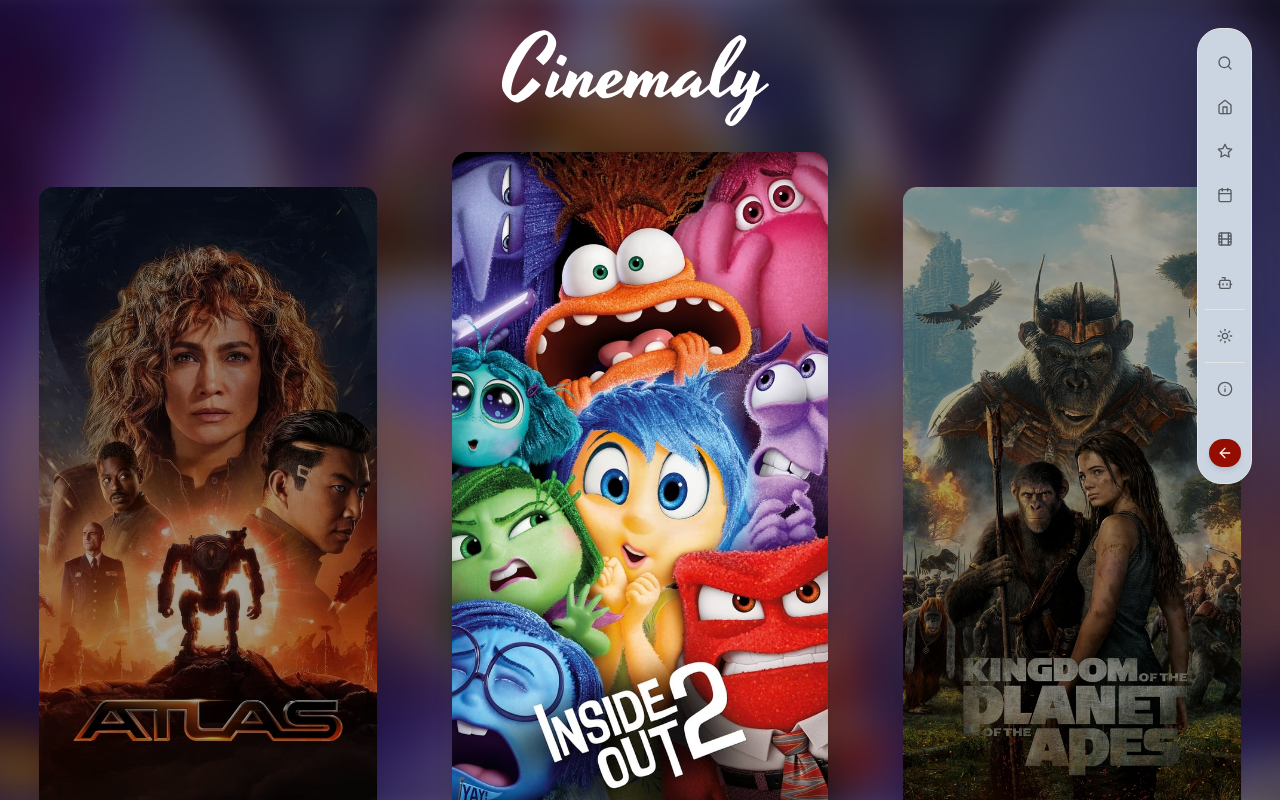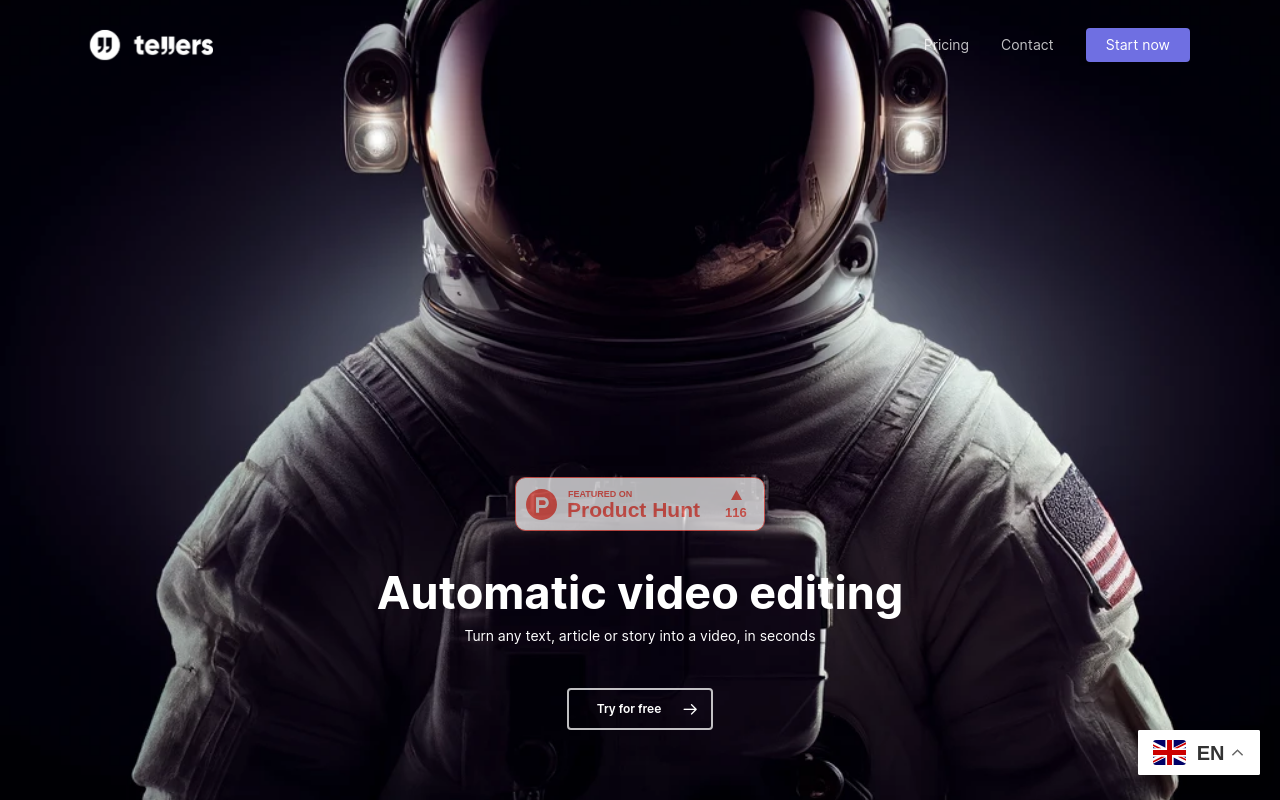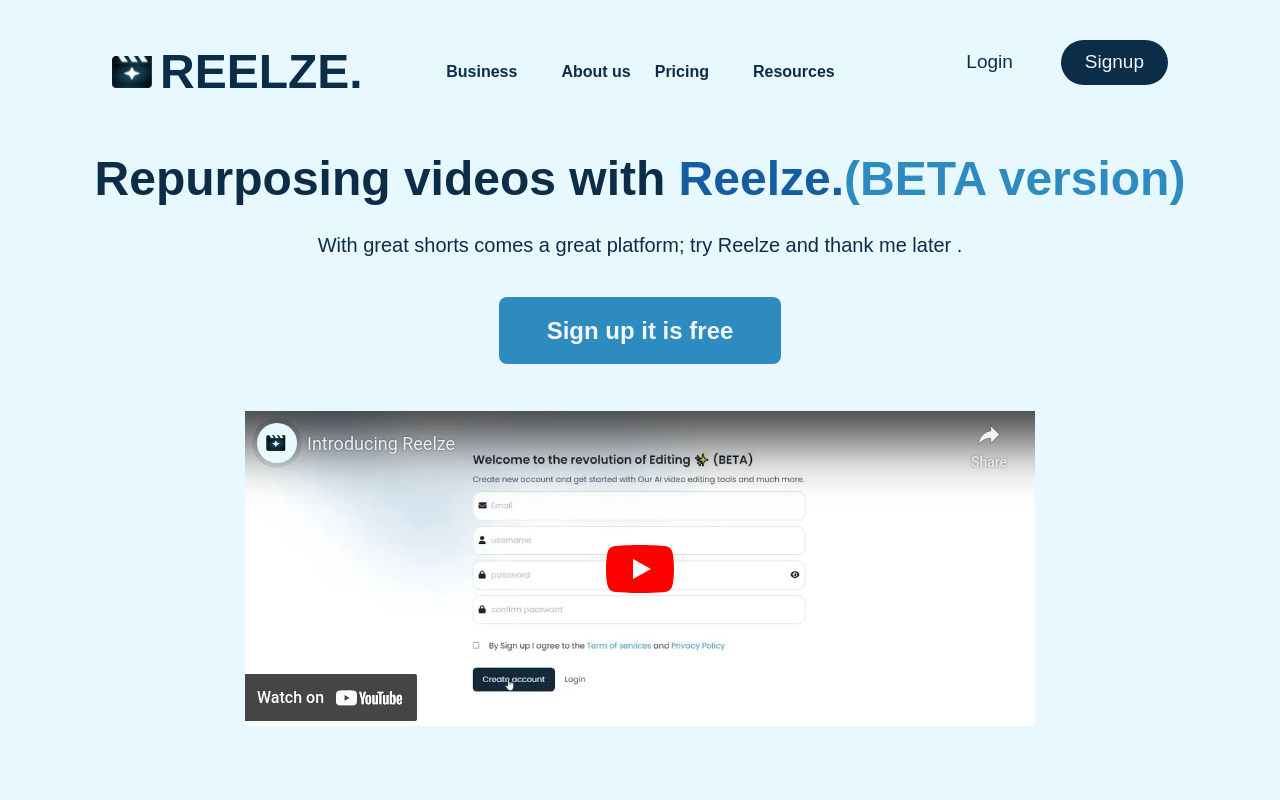Best for:
- Content Creators
- Marketing Professionals
- Small Business Owners
Use cases:
- Creating social media content
- Educational video production
- Corporate training videos
Users like:
- Marketing
- Training & Development
- Corporate Communications
What is VEED.IO?
Quick Introduction
VEED.IO is a powerful online video editing platform designed for creators who need a comprehensive yet user-friendly tool to produce professional-quality videos. Whether you’re a marketing professional, educator, content creator, or business executive, VEED.IO offers a broad array of features to meet your video production needs. The platform leverages artificial intelligence to simplify complex video editing tasks, allowing users to add subtitles, remove background noise, generate AI avatars, and more—all within a browser interface. A notable benefit is its accessibility; you don’t need to download any software, and you can get started for free without a credit card. With VEED.IO, video creation becomes efficient and hassle-free, making high-quality video content accessible to everyone.
Pros and Cons
Pros:
- Ease of Use: Intuitive interface suitable for beginners.
- AI Features: Advanced AI tools like subtitle generation and noise removal.
- Support for Collaboration: Great for team projects with shared assets and review modes.
Cons:
- Limited Advanced Features: May lack some advanced features found in more complex editors.
- Subscription Costs: Can become pricey for premium features.
- Browser Dependence: Heavily reliant on a stable internet connection.
TL;DR.
- Simplified professional video editing capability.
- Advanced AI tools for subtitles, translations, and more.
- Excellent for collaboration and team use.
Features and Functionality
- Auto Subtitles: Automatically add subtitles to videos in seconds, enhancing accessibility and engagement.
- Noise Removal: Easily remove background noise from audio and video for clearer sound quality.
- AI Avatars: Create talking head videos rapidly using customizable AI avatars, enhancing content creation.
- Video Editing Tools: Cut, trim, merge, and add effects to videos effortlessly within a sleek interface.
- Screen Recorder: Record and edit screen captures or webcam footage seamlessly for various uses.
Integration and Compatibility
VEED.IO integrates smoothly with social media platforms like YouTube, Facebook, Instagram, and TikTok for direct sharing of edited content. It also supports standard video and audio formats, ensuring compatibility with most devices and platforms.
Do you use VEED.IO?
While the tool does not require specific software to function, it operates best on up-to-date browser versions of Chrome, Safari, Firefox, and Edge. Currently, VEED.IO is a standalone tool, making it versatile without the need for numerous additional plugins or software.
Benefits and Advantages
- Time-saving: Drastically reduces video editing time with AI-powered tools.
- Enhanced Productivity: Streamlined workflow from video creation to final sharing.
- Accessibility: No complex downloads or installations; browser-based utility.
- Improved Accuracy: Harmonious AI integrations for accurate transcriptions and subtitle generation.
- Customization: Broad suite of customizable templates and branded assets for professional consistency.
Pricing and Licensing
VEED.IO offers various pricing tiers to cater to different user needs:
- Free Plan: Basic features accessible without any cost.
- Basic Plan: Monthly subscription for enhanced features.
- Pro Plan: Ideal for small businesses, offering advanced functionality.
- Enterprise Plan: Custom pricing for large teams with collaboration tools, dedicated support, and more advanced features.
Support and Resources
VEED.IO offers extensive support options including:
- Customer Service: Email and chat support for personalized assistance.
- Documentation: In-depth guides and tutorials available on their official website.
- Community Forums: Engage with other VEED.IO users to exchange tips and best practices.
- Webinars: Regularly scheduled live sessions covering various functionalities and video creation tips.
VEED.IO as an alternative to:
Compared to traditional video editors like Adobe Premiere Pro, VEED.IO stands out for its ease of use and integrated AI functionalities. For instance, while Adobe offers extensive features, it also has a steeper learning curve, making VEED a more accessible option for those not well-versed in video editing. VEED’s browser-based approach also ensures you don’t need powerful hardware, which is often a necessity for Adobe products.
Alternatives to VEED.IO
- Adobe Premiere Pro: For advanced users who need sophisticated editing tools and extensive plugins.
- Camtasia: Ideal for those focusing on screen recording and video tutorials; its integrated editing suite is quite robust.
- InVideo: A good alternative for creators needing templated solutions and a focus on social media video outputs.
Conclusion
In summary, VEED.IO excels as a versatile, user-friendly video editing solution, equipped with advanced AI features to streamline the content creation process. Its collaborative tools and browser-based convenience make it perfect for marketing teams, educators, and business professionals who need to produce high-quality videos quickly and easily. With comprehensive support options and flexible pricing plans, VEED.IO stands as a compelling choice for anyone looking to elevate their video production capabilities.