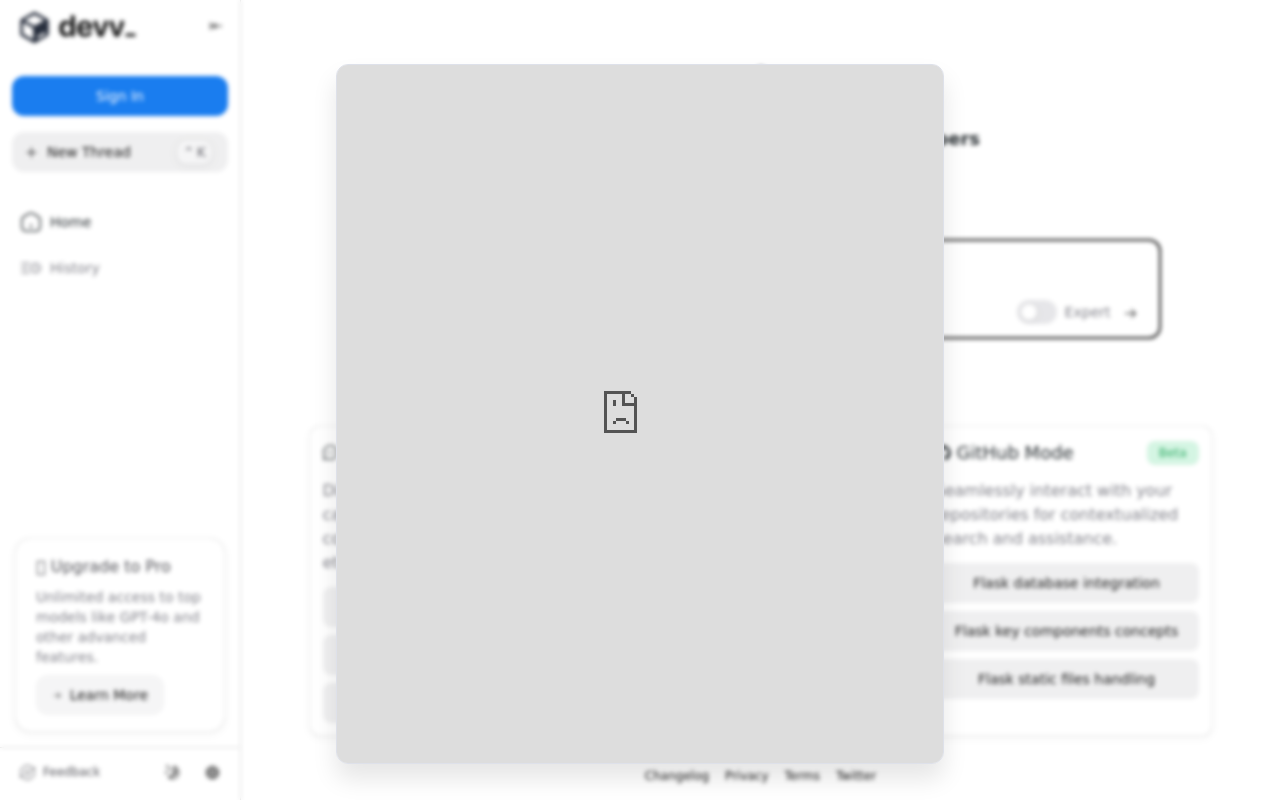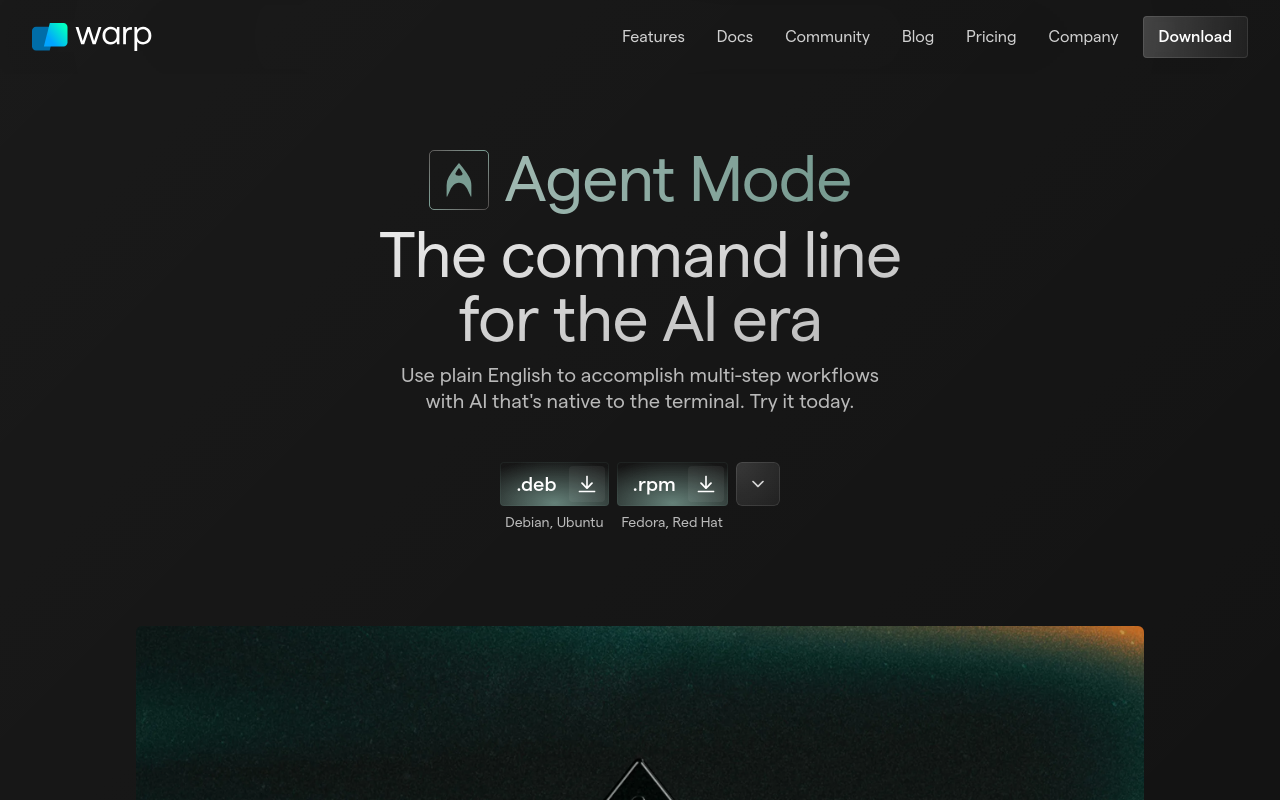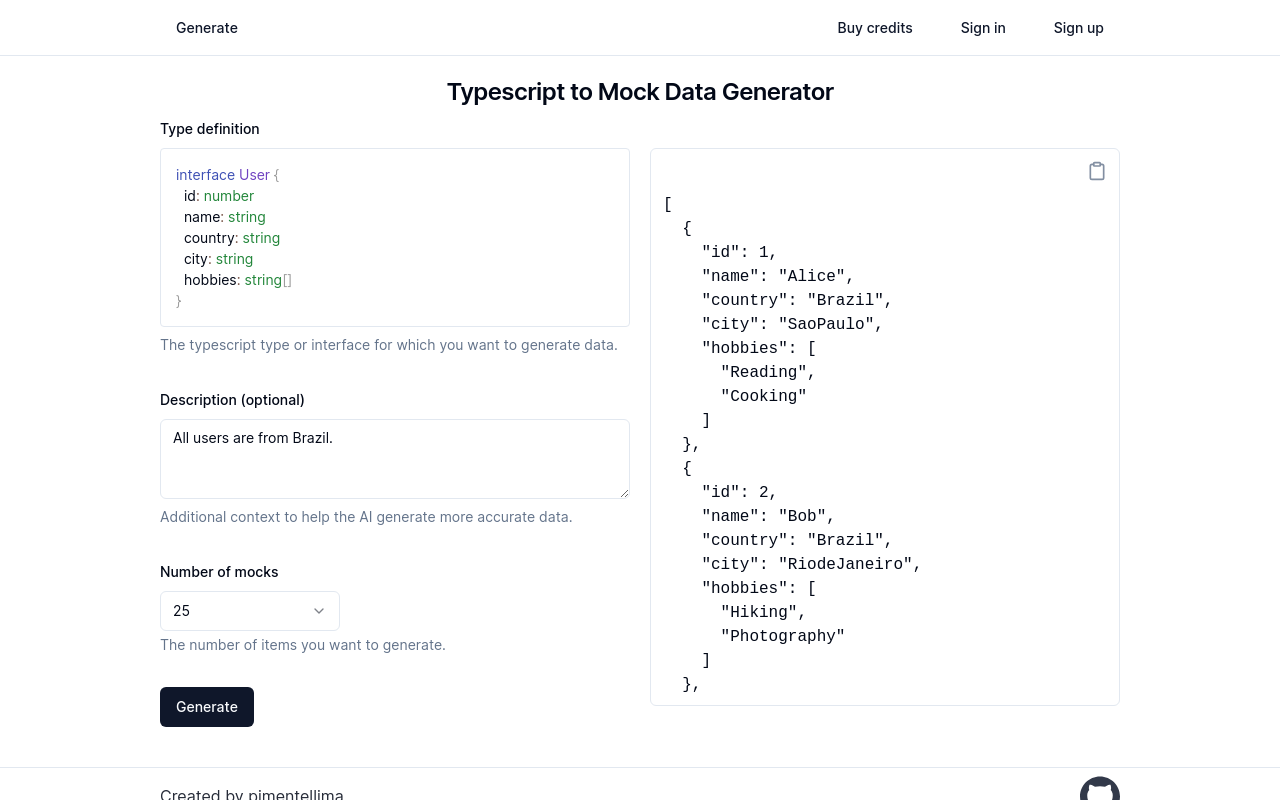Best for:
- Graphic Designers
- Digital Artists
- Web Developers
Use cases:
- Converting scanned sketches to vector art
- Creating print-ready graphics
- Generating scalable web graphics
Users like:
- Design
- Marketing
- Web Development
What is Vectorizer.AI?
Quick Introduction
Vectorizer.AI is a sophisticated online tool designed for anyone needing to convert raster images, such as PNG and JPG files, into scalable vector graphics (SVG). Tailored for graphic designers, digital artists, and web developers, this tool simplifies the conversion process with its fully automated AI-driven engine. Vectorizer.AI utilizes more than 15 years of expertise in the field, combining deep learning with classic algorithms to deliver highly accurate vector conversions quickly and with minimal user input.
Art professionals and hobbyists alike will appreciate the ease and speed with which Vectorizer.AI processes images. As someone who regularly turns hand-drawn sketches into editable digital formats, I was looking for a solution that offered both precision and ease of use. Vectorizer.AI perfectly met these requirements, eliminating the hassle of manually tracing artwork while preserving intricate details and colors seamlessly.
Pros and Cons
Pros:
- Fully automated AI-powered conversion, requiring minimal user intervention.
- Support for multiple input (JPG, PNG, etc.) and output formats (SVG, PDF, EPS, DXF, PNG).
- High precision in detail and color preservation, including sub-pixel precision.
Cons:
- Maximum image size limitation of 3 megapixels may restrict some high-resolution projects.
- No current support for batch processing of multiple images simultaneously.
- Limited user customization options, although they are in development stages.
TL:DR
- Automates conversion of raster images to vectors using advanced AI.
- Supports a variety of file formats for input and output.
- High precision and quality in vector output.
Features and Functionality
- Deep Vector Engine: Built using deep learning and classic algorithms, this engine handles complex conversions with ease, ensuring high accuracy and quality.
- Vector Graph Framework: A proprietary tool that makes automated edits and optimizations for better coherence in the resulting vector shapes.
- Full Shape Fitting: Moves beyond basic Bezier curves to support complex shapes like circles, ellipses, and stars, ensuring unparalleled accuracy in the vector output.
- Curve Support: Fully supports a range of curve types like straight lines, circular arcs, and cubic Bezier curves, offering detailed and nuanced vector images.
- Sub-Pixel Precision: Detects and accurately places boundaries based on anti-aliasing pixel values, guaranteeing detailed and sharp vector images.
Integration and Compatibility
Vectorizer.AI is a standalone web application that requires no integrations with other software to function effectively. This makes it incredibly easy to use regardless of the platform you are operating on. Whether you are a Windows or Mac user, if you have access to a web browser, you can use Vectorizer.AI to convert your images effortlessly. The tool ensures that the output files conform to the respective file format standards, making them compatible with most modern vector graphic software applications.
Benefits and Advantages
- High Accuracy: Advanced AI algorithms ensure that your vector images are as detailed and accurate as possible.
- Time Efficiency: Automated processes save time compared to manual tracing and conversion.
- Scalability: Vector images produced can be scaled to any size without losing quality.
- Comprehensive Format Support: Provides a wide range of input and output formats to cater to diverse needs and workflows.
- Ease of Use: User-friendly interface eliminates the steep learning curve often associated with image conversion tools.
Pricing and Licensing
Vectorizer.AI offers a simple and transparent pricing model. Users have the option to utilize the tool for free, with additional premium features and higher resolution limits available via subscription. Pricing tiers cater to occasional users as well as professionals who require unlimited access and advanced functionalities.
Do you use Vectorizer.AI?
Detailed pricing information can be found on their pricing page.
Support and Resources
Support options for Vectorizer.AI include a comprehensive FAQ section, email-based customer service, and community forums. Users can also access detailed documentation and tutorials that guide them through the various functionalities of the tool. Regular updates and active development ensure continuous improvement based on user feedback.
Vectorizer.AI as an alternative to:
When compared to tools like Adobe Illustrator’s Image Trace feature, Vectorizer.AI stands out in ease of use and automated accuracy. Whereas Illustrator requires more user intervention and better understanding of vector-editing concepts, Vectorizer.AI offers seamless conversions with just a few clicks. Additionally, it’s a web-based tool, negating the need for extensive software installation.
Alternatives to Vectorizer.AI
- Adobe Illustrator: Perfect for users who need advanced vector editing functionalities beyond simple conversion. However, it requires a subscription and has a steeper learning curve.
- Inkscape: A free, open-source tool ideal for users who want manual control over the vectorization process. It’s versatile but not as automated or user-friendly as Vectorizer.AI.
- CorelDRAW: Provides thorough vector editing capabilities, suited for professional designers seeking a full suite of graphic design tools, though it comes with a higher cost and complexity.
Conclusion
Vectorizer.AI serves as a streamlined, effective solution for converting raster images to vectors. Highly suitable for artists, designers, and web developers, its AI-driven technology ensures high-quality, detailed vector outputs with minimal user effort. The tool’s comprehensive format support, ease of use, and ongoing development make it a compelling choice for anyone in need of vector conversion services.