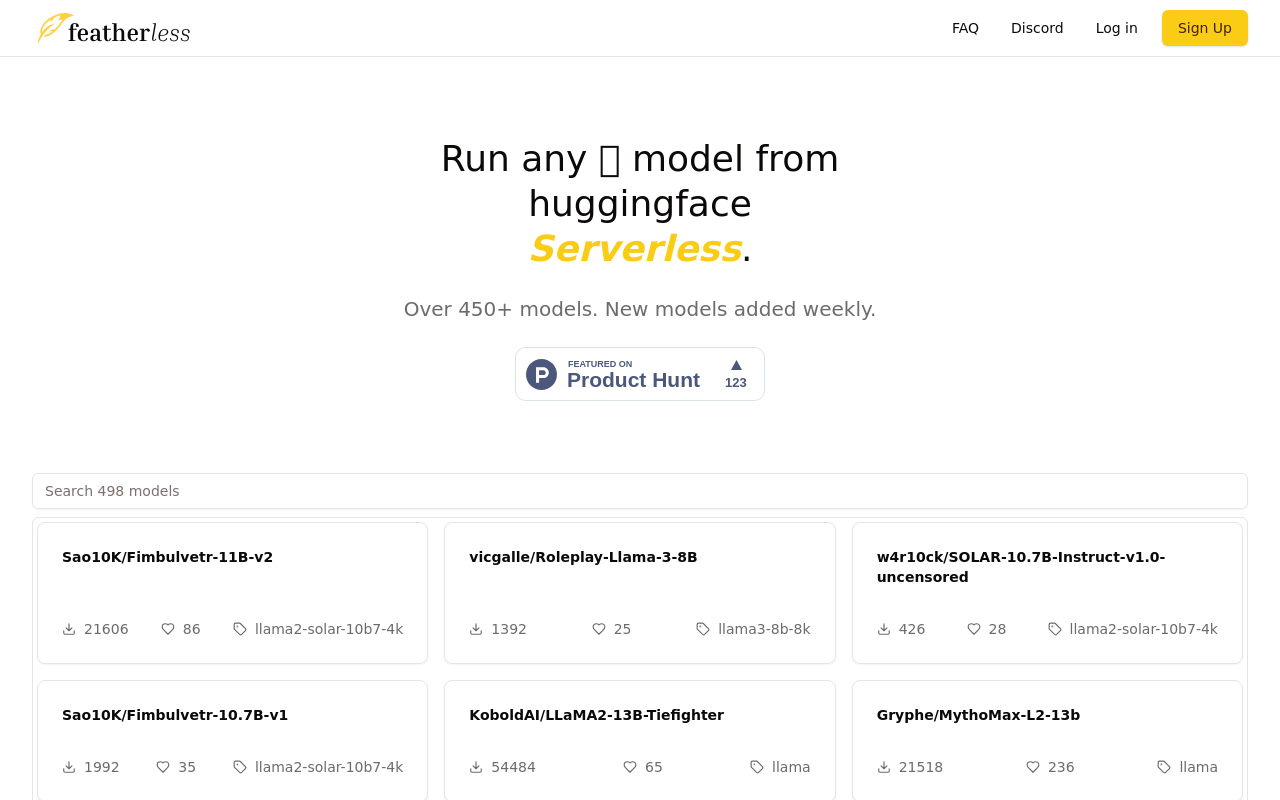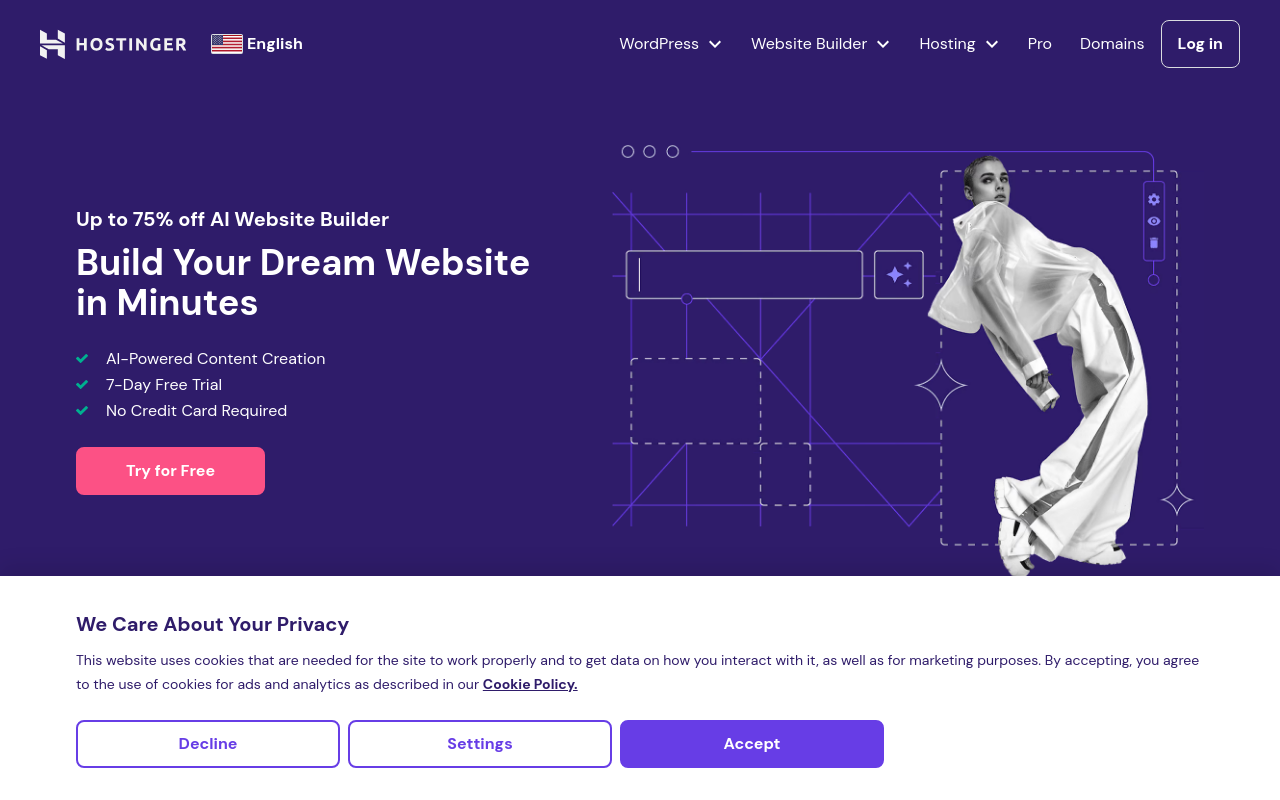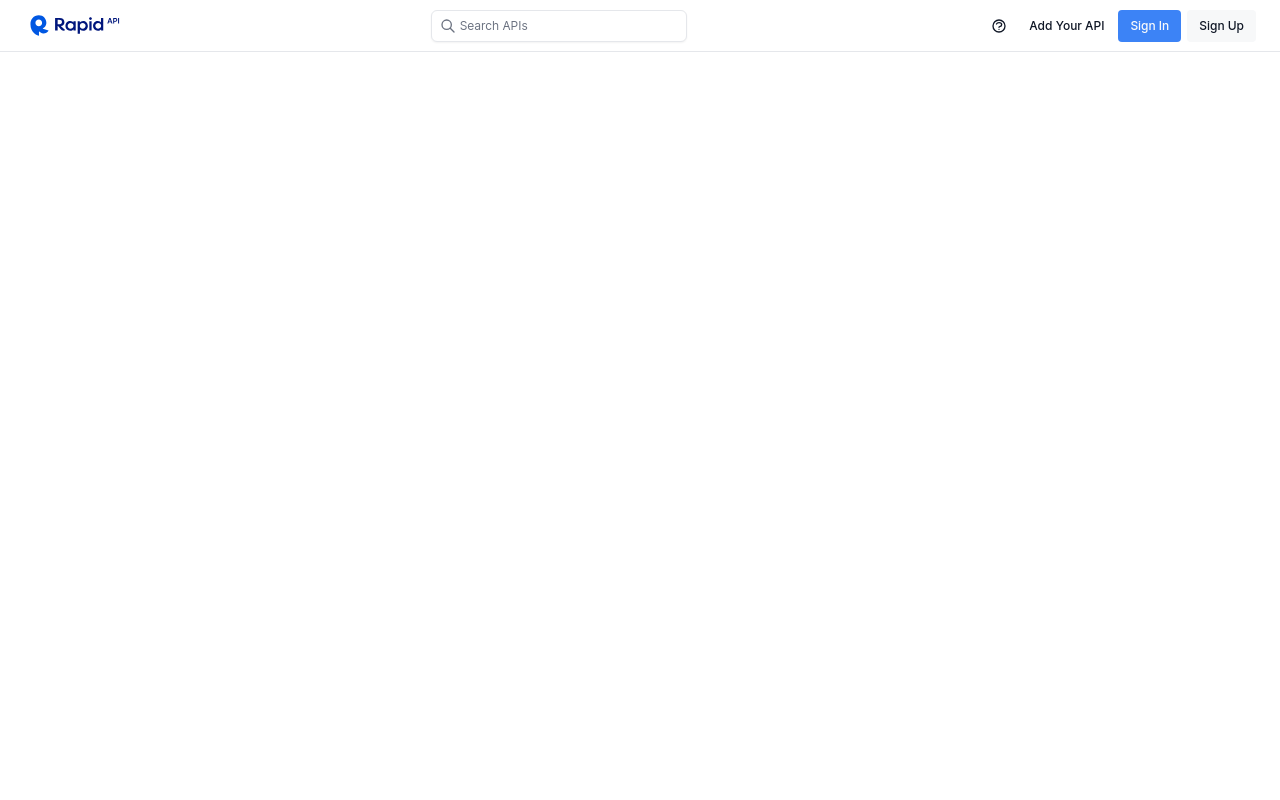v0: Generative UI
AI-powered tool to create website interfaces by describing ideas.
Best for:
- Frontend Developers
- Web Designers
- Startups
Use cases:
- Rapid prototyping of website interfaces
- Generating initial code for web projects
- Building preliminary versions of web apps or sites
Users like:
- Product Development
- Marketing
- Design
What is v0: Generative UI?
Quick Introduction
v0: Generative UI is an innovative product that marries the best practices of frontend development with the transformative capabilities of generative AI. Designed for developers and designers alike, v0 makes the process of website creation as straightforward as describing your conceptual vision. The primary goal of v0 is to streamline the initial phases of interface development, making it easier to bring a first iteration of a product to life. By leveraging tools like React, Tailwind CSS, and Shadcn UI, users can describe their desired user interface, and v0 will generate the code, allowing further edits until the product perfectly matches their vision. Many early adopters have showcased powerful use cases. For instance, a developer named Ingo constructed the first version of their Resume Builder, while Braintrust crafted their pricing page swiftly with the platform. The response to v0 has been overwhelming, with over 100,000 sign-ups within three weeks of its initial announcement. By simplifying the interface-building process, v0 has become an invaluable asset for those looking to efficiently iterate their web projects.
Pros and Cons
Pros:
- Efficiency — Drastically reduces the time required to create initial UI designs.
- Integration with Popular Tools — Generates code using widely accepted tools like React and Tailwind CSS.
- User-friendly — Even those with minimal coding experience can describe designs and see functional code generated in real-time.
Cons:
- Learning Curve — Initial users might face a learning curve to describe interfaces effectively.
- Credit System — Generations require credits which may not suit all budgets.
- Limited to Early Iterations — Primarily designed for the first version, may not support complex, mature projects out-of-the-box.
TL;DR
- Simplifies website creation by converting descriptions into code.
- Integrates seamlessly with React, Tailwind CSS, and Shadcn UI.
- Available through free and paid subscription plans with a credit-based system.
Features and Functionality
- Generative Coding: Describes interfaces and generates corresponding code using React and Tailwind CSS, significantly reducing manual coding time.
- Editable Iterations: After generating the initial code, users can select iterations and refine iterations within the v0 environment before exporting.
- Credits System: Each generation utilizes a credit system, ensuring predictable usage and cost management.
Integration and Compatibility
v0 stands out with its seamless integration with popular frontend tools, including React, Tailwind CSS, and Shadcn UI. These integrations empower developers to trust the generated code’s robustness and compatibility. v0 doesn’t integrate with many other platforms directly, focusing on delivering high-quality, standalone output that can be easily incorporated into existing workflow systems.
Benefits and Advantages
- Time Efficiency: Accelerates the initial phase of UI development, saving significant development time.
- Ease of Use: Low learning barrier, making it accessible even for those with limited coding knowledge.
- Scalability: Facilitates scalable projects from ideation, leveraging powerful frontend tools.
Pricing and Licensing
v0’s pricing model is built around a monthly subscription framework with tiers based on the number of credits. It offers a free tier with 200 credits, and paid plans range from Basic ($10/month for 1,500 credits) to Premium ($50/month for 10,000 credits).
Do you use v0: Generative UI?
Users on paid plans can also buy extra credits as needed, ensuring flexibility based on project demands. This model is excellent for both individuals and enterprises, providing scalable financial options to suit diverse needs.
Support and Resources
v0 provides an extensive support system, complete with detailed documentation, a robust user community, and dedicated customer support channels. Users can access tutorials, FAQs, and best practices through v0’s Resource Center, ensuring they are well-equipped to maximize the tool’s capabilities.
v0 as an Alternative To:
v0 can be viewed as an alternative to traditional UI/UX design tools like Adobe XD or Figma. Unlike these design tools, v0 leverages AI to instantly generate code, reducing the manual steps involved in transferring designs to actual, functional interfaces. This ability to swiftly move from concept to code sets it apart, highlighting its edge in agility and efficiency.
Alternatives to v0
- Webflow: For those looking to visually design and launch responsive websites without leaving the browser. Excellent for people who want complete control over every design aspect.
- Bubble: Ideal for users seeking to build fully functional web applications without coding. It’s more flexible for complex logic compared to v0’s initial use case focus.
- Wix: Excellent for non-developers who need an easy-to-use platform to build basic to moderate-level websites with extensive templates and drag-and-drop functionalities.
Conclusion
v0: Generative UI plays a revolutionary role in the current web development landscape. It offers an intuitive interface that translates design ideas into practical code, saving time and bridging the gap between conceptualization and execution. Its integration with leading frontend technologies ensures the generated code is both robust and adaptable. For anyone looking to expedite their development cycle, particularly in the early stages, v0 presents a blend of user-friendliness and performance that’s hard to beat.