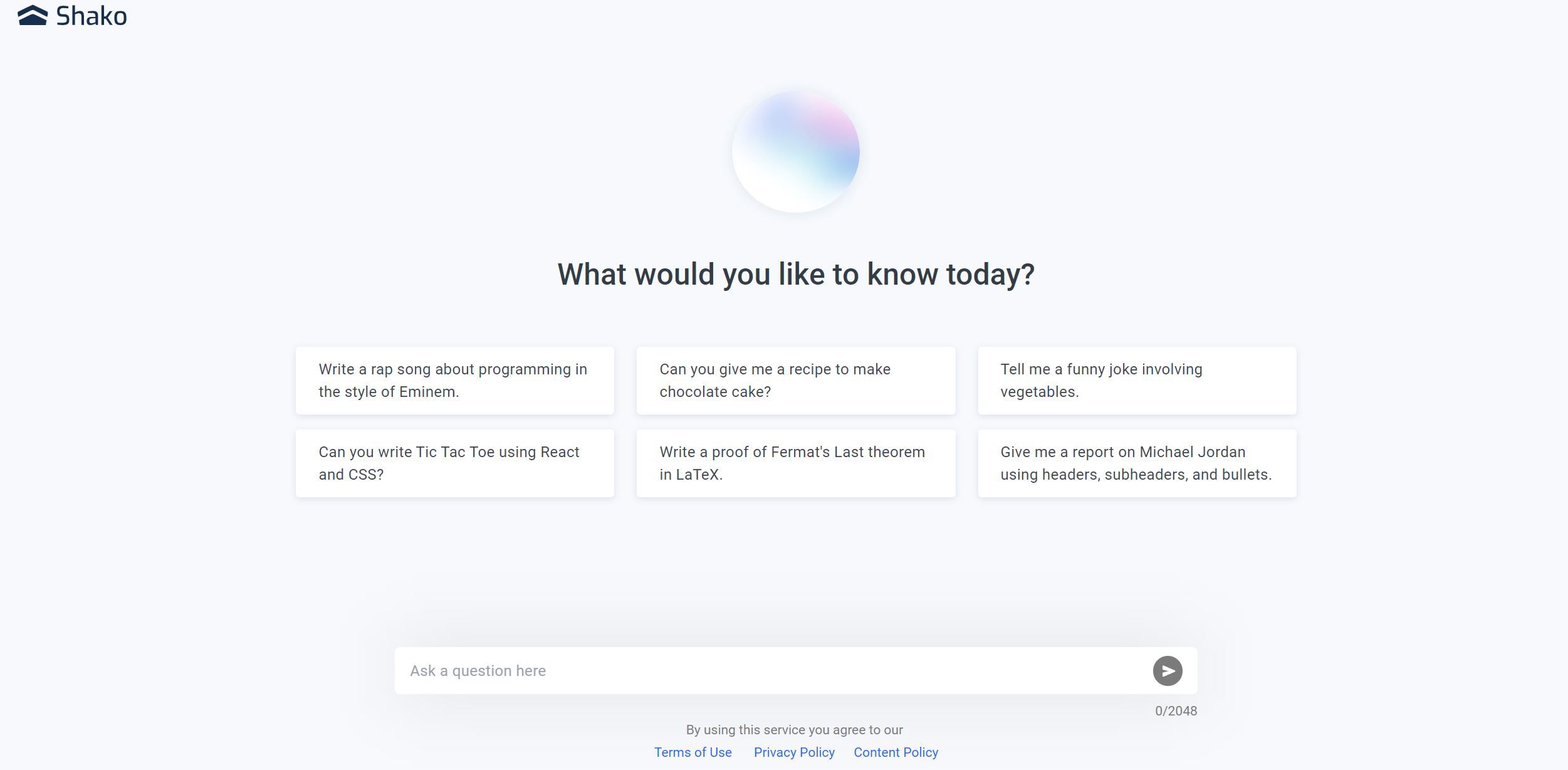Best for:
- Busy Professionals
- Project Managers
- Teams
Use cases:
- Task Scheduling
- Project Management
- Meeting Scheduling
Users like:
- Marketing
- Sales
- Executive
What is Motion?
Quick Introduction
If you ever felt overwhelmed by your long to-do list or struggled with keeping track of multiple deadlines, meeting schedules, and endless prioritization mayhem, Motion is a game-changer for you. As an AI-powered tool, Motion aims to automate and optimize personal and team workflows. Designed for busy individuals and work teams, Motion handles everything from daily task scheduling to detailed project management. Leveraging an impressive AI engine, Motion supports you by dynamically adjusting your day for maximum efficiency and minimum stress. Whether you’re a freelancer, part of an executive team, or handle complex organizational tasks, Motion tailors your schedule to help you meet deadlines and minimize mental clutter.
Despite its powerful capabilities, getting started with Motion is quite straightforward. You begin by integrating your existing calendars and project lists into the platform. From there, Motion’s AI takes over, providing a balanced workflow. It breaks down massive task lists into manageable chunks, helps prioritize tasks based on urgency and deadlines, and even reschedules tasks as and when necessary. Multiple testimonials laud its efficacy, especially among individuals struggling with executive dysfunction, schedule management, and ADHD.
Pros and Cons
Pros:
- Automated task and schedule management: Automates everything from task prioritization to recalendaring disrupted plans.
- Powerful integrations: Syncs seamlessly with Google Calendar, Outlook Calendar, and iCloud, among others.
- All-in-one platform: Combines tasks, meetings, and project management into one cohesive interface.
Cons:
- Learning curve: New users may require some time to adjust to the AI-driven management style.
- Subscription model: Some users may find the cost prohibitive if not all features are utilized.
- No offline mode: Requires constant internet access for dynamic scheduling and prioritization.
TL:DR.
- AI-driven task scheduling and prioritization.
- Integrates multiple calendars and platforms into one interface.
- Dynamic rescheduling and efficient workload management.
Features and Functionality:
- Task Scheduling: Automates your daily schedule and updates it dynamically based on new tasks and priorities.
- Project Management: Converts complex tasks into a streamlined, actionable plan, reducing overwhelm.
- Happiness Algorithm: Uses proprietary algorithms to maximize productivity and well-being.
- Deadline Tracking: Alerts and reminders ensure nothing slips through the cracks.
- Meeting Scheduling: Automates meeting setups with intelligent booking pages and ideal timing suggestions.
Integration and Compatibility:
Motion excels in compatibility and offers robust integrations with popular calendar platforms like Google Calendar, Outlook Calendar, and Apple Calendar (iCloud). Moreover, it further extends its utility through integrations with workplace communication tools and productivity apps, including Zoom, Google Meet, and Outlook for seamless daily operations.
Do you use Motion?
By syncing with Zapier, Motion ensures that almost any tool you’re already using can become part of a cohesive, AI-driven workflow.
Benefits and Advantages:
- Enhanced productivity: Auto-prioritizes tasks and reschedules them in real-time to ensure maximum efficiency.
- Reduced stress levels: The AI-driven algorithms handle the burden of planning and prioritization.
- Improved accuracy: Predictive deadline tracking ensures no task is left undone.
- Better time management: Integrates all activities into one place, reducing context switching.
- Increased focus: Guards time for uninterrupted work and limits meeting overload.
- Streamlined operations: Consolidates various tools and platforms into one integrated system.
Pricing and Licensing:
Motion offers a subscription-based pricing model suitable for both individuals and teams. Users can start with a free trial to test the waters, and the platform even promises a hassle-free cancellation in a single click. The subscription is flexible, accommodating different needs from personal users to large teams, ensuring you’re only paying for the features you truly utilize. There’s no one-time purchase model, but the value delivered often justifies the cost for many users.
Support and Resources:
Motion provides comprehensive support options, including direct customer service and extensive documentation to guide users through every feature. Additionally, a vibrant community forum allows users to share tips, ask questions, and get insights from other successful users of Motion.
Motion as an alternative to:
When comparing Motion to more traditional project management or scheduling tools like Asana or Trello, the standout feature is its robust AI-based scheduling and rescheduling capability. While Asana and Trello excel in task visualization and team collaboration, they often fall short in automating task prioritization and dynamic adjustment, which is where Motion truly shines. Motion integrates project management without the manual overhead, making it ideal for teams and individuals overwhelmed by conventional tools.
Alternatives to Motion:
- Asana: Best for teams needing a powerful yet visual project management tool that offers robust collaboration features but lacks dynamic scheduling.
- Todoist: Ideal for individuals looking for an advanced to-do list app with great prioritization features but no AI-driven automation.
- Notion: Perfect for users seeking a customizable workspace for note-taking and simple project management, though it lacks advanced automation.
Conclusion:
Motion is an exceptional AI-driven tool that helps individuals and teams automatically prioritize, schedule, and reschedule tasks and projects to maximize productivity and minimize stress. Comprehensive integrations and a range of beneficial features like deadline tracking and meeting scheduling make it versatile for any professional setting. While there are competitors offering similar functionalities, Motion’s unique AI capabilities set it apart, making it an invaluable asset for those seeking to revolutionize their workflow and project management processes.
Similar Products
Kloud Chat
Kloud Chat offers AI-powered assistance for mobile tasks and inquiries, enhancing the user experience in the life assistant category.