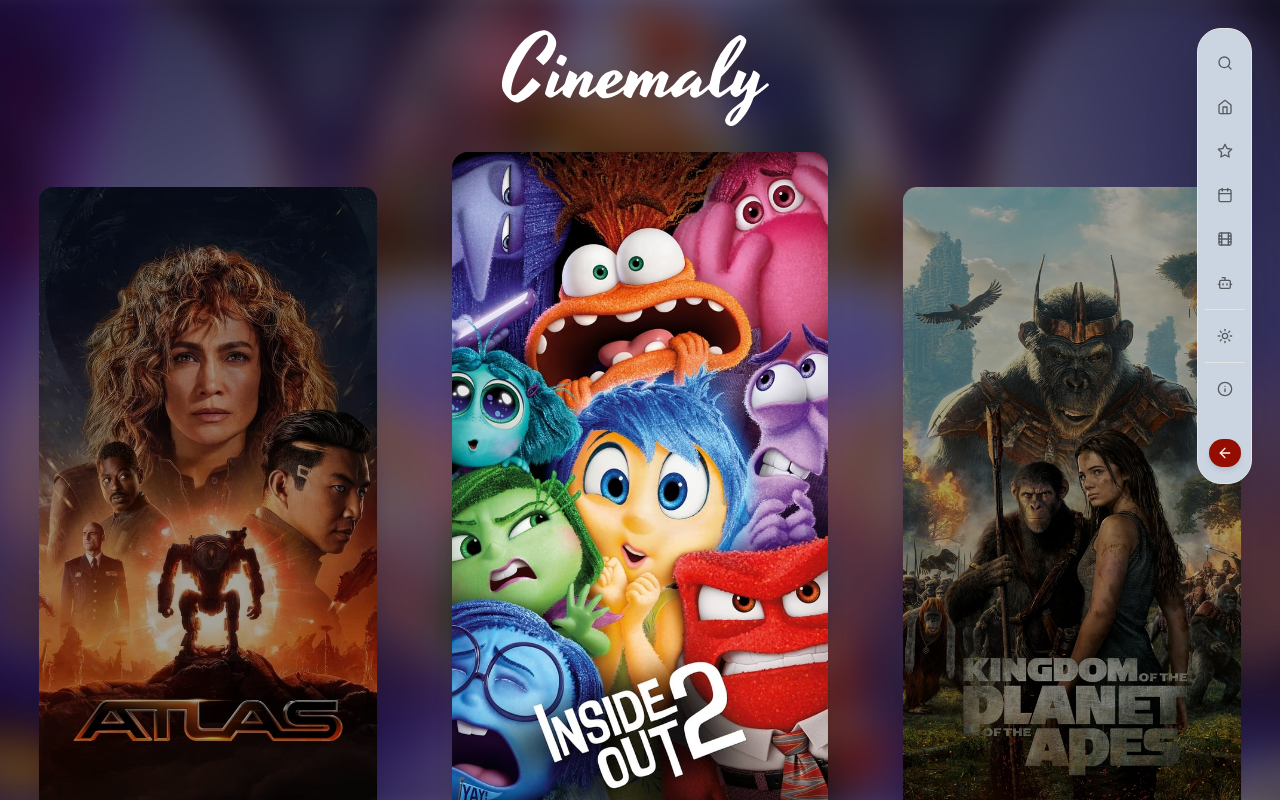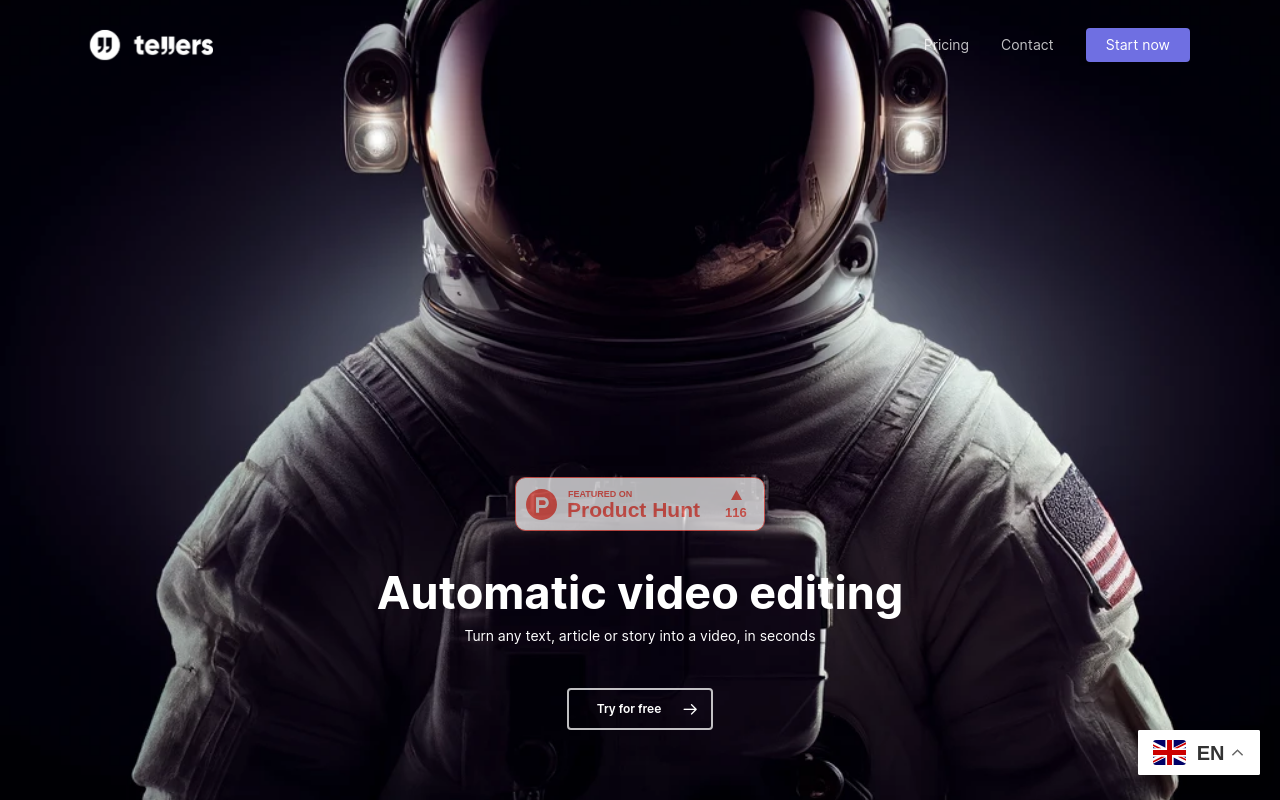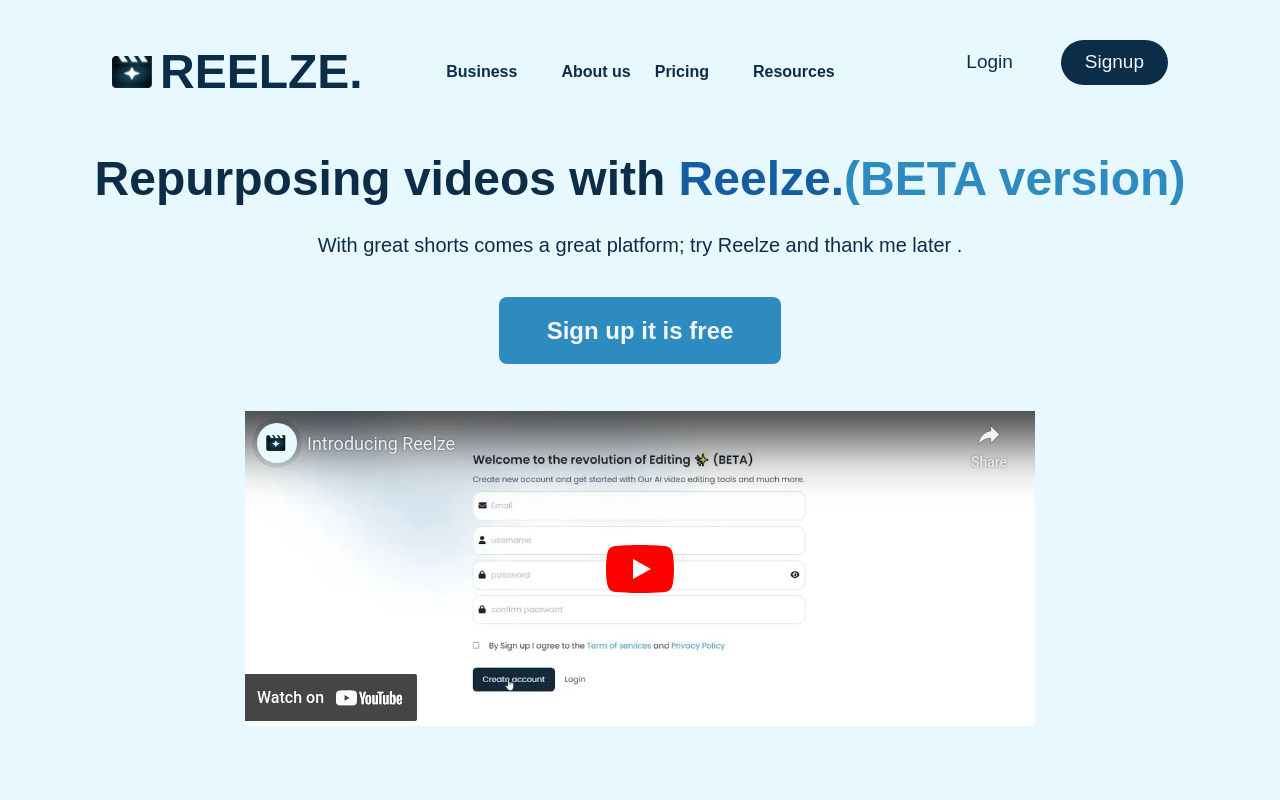Best for:
- Content Creators
- Video Editors
- Social Media Managers
Use cases:
- Creating professional-quality videos
- Eliminating greenscreen setup
- Integrating with Adobe software for advanced editing
Users like:
- Marketing
- Media Production
- Education
What is Unscreen?
Quick Introduction
Unscreen is a cutting-edge AI tool designed to remove video backgrounds 100% automatically without the need for complex chroma keying techniques or greenscreens. It caters to content creators, video editors, and social media managers by providing an easy, accessible way to produce high-quality, background-free videos. Essentially, with Unscreen, all you need to do is upload your footage, and the software takes care of the rest, delivering a high-quality result. By eliminating the cumbersome tasks of pixel picking, color selection, mask painting, and path movement, Unscreen streamlines the video editing process, allowing creators to focus more on content and creativity rather than technical background removal procedures. Beyond the simplicity and convenience it offers, Unscreen fine-tunes its background removal capabilities through its reliance on advanced AI, making it incredibly accurate. Whether you are an indie music producer looking to create compelling video clips, a marketer needing clean video content, or an educator compiling engaging teaching material, Unscreen promises to save you time and effort. It’s further optimized for professional workflows with its Pro Plugin for Adobe Premiere Pro and After Effects, designed to effortless integrate with prominent video editing software.
Pros and Cons
Pros
- Ease of Use: Unscreen eliminates the need for chroma keys, making video editing seamless and less time-consuming
- High Accuracy: The AI-driven background removal is highly accurate, ensuring professional-quality results
- Integration Capabilities: The Unscreen Pro Plugin supports Adobe Premiere Pro and After Effects, enhancing its usability for professional video editors
Cons
- Dependent on Internet Connection: Since it operates online, a stable internet connection is necessary for uninterrupted use
- Limited Free Features: Higher quality functionalities and full-length video exports require a subscription to Unscreen Pro
- Processing Limitations: Extremely complex backgrounds might still challenge the AI’s effectiveness, though rare
TL:DR.
- Background Removal: Automatically removes video backgrounds without needing chroma keying or greenscreens
- High Accuracy: Uses AI to deliver sharp, precise background removal results
- Plugins: Integrated Unscreen Pro Plugin for Adobe Premiere Pro & After Effects
Features and Functionality
- Automatic Background Removal: Upload your video, and Unscreen will automatically analyze and remove the background without any manual intervention.
- Sample Videos: Access sample videos to evaluate the AI’s performance before fully committing to your or your project’s need.
- Unscreen Pro Plugin: A plugin for Adobe Premiere Pro and After Effects that allows for a seamless workflow by importing and processing files directly within these programs.
- Full-Length Clips Support: The Pro version allows for handling full-length video clips without watermarks.
- Audio Support: Ensures that the audio includes and maintains quality even when backgrounds are removed.
Integration and Compatibility
Unscreen integrates seamlessly through its Pro Plugin with widely used video editing platforms like Adobe Premiere Pro and After Effects. This makes it a formidable tool for professional video editors who rely on these mainstream applications for their projects. Its compatibility with multiple video formats (.mp4, .webm, .mov, .gif) ensures you can use videos from diverse sources. For users focusing on simpler tasks, Unscreen operates superbly as a standalone web-based tool, negating the need for additional software.
Benefits and Advantages
- Time Saver: Significantly reduces the time needed for video background removal tasks.
- Enhanced Productivity: Allows creators to focus on content creation rather than technical edits.
- Improved Quality: Delivers accurate results that meet professional standards.
- Broad Compatibility: Supports a variety of video formats and integrates with leading editing software.
- User-Friendly: Intuitive and straightforward for users of all skills levels.
Pricing and Licensing
Unscreen offers a freemium model.
Do you use Unscreen?
Users can access basic features for free, including background removal with certain limitations. For more advanced functionalities like full-length clips, HD resolution, and no watermarks, users need to subscribe to Unscreen Pro. Unscreen Pro is offered through a subscription model, though prices may vary. It ensures access to both API and plugin features, broadening professional capabilities and integration options with major video editing software.
Support and Resources
Unscreen provides robust support and resources, including a comprehensive FAQ section, customer service options, and active community forums. Resources like blogs and guides on video editing offer helpful insights and tips to maximize the utility of the tool. Additionally, Unscreen’s website includes tutorials for new users and a dedicated support team that customers can contact for any technical assistance.
Unscreen as an alternative to:
Unscreen serves as a practical alternative to traditional chroma keying methods that often require greenscreens. Instead, it automates the entire background removal process without demanding any advanced setup, making video editing more accessible and significantly quicker.
Alternatives to Unscreen:
- Remove.bg: Focused more on images rather than video but can be used to achieve similar background removal results for photos.
- Runway ML: An AI video editing tool that provides advanced functionalities including background removal, offering a more comprehensive toolkit but may require steeper learning curves.
- Kapwing: An online video editor that includes simple background removal among its many other editing features, offering versatility but possibly less optimal specialization for background removal alone.
Conclusion
Unscreen stands out as a highly beneficial tool for anyone involved in video content creation. It simplifies and automates the usually tedious task of background removal with precision thanks to advanced AI. Whether you’re a professional video editor or a social media manager, its ease-of-use, accuracy, and integration with leading video editing platforms make it an invaluable asset, saving you time and enhancing the quality of your output. Its pricing versatility with free and Pro options ensures that there is an offering to suit various needs and budgets.