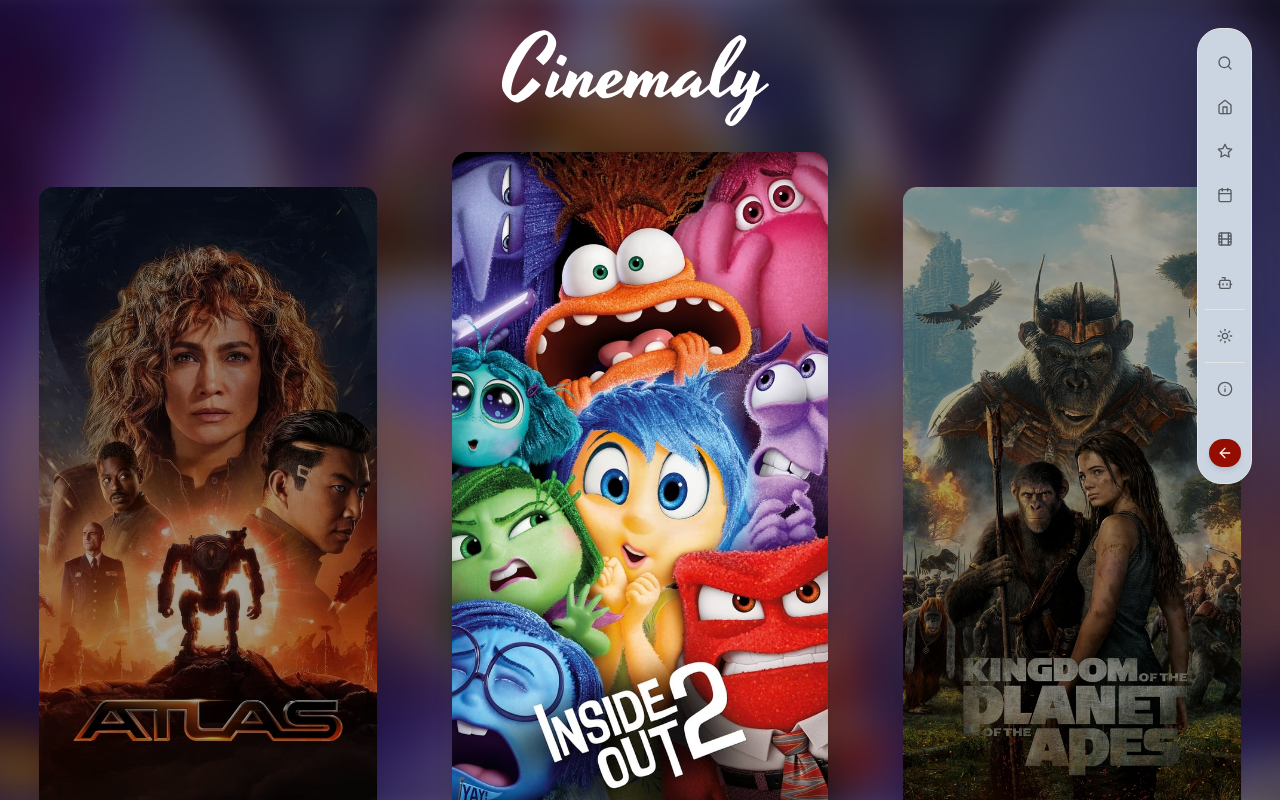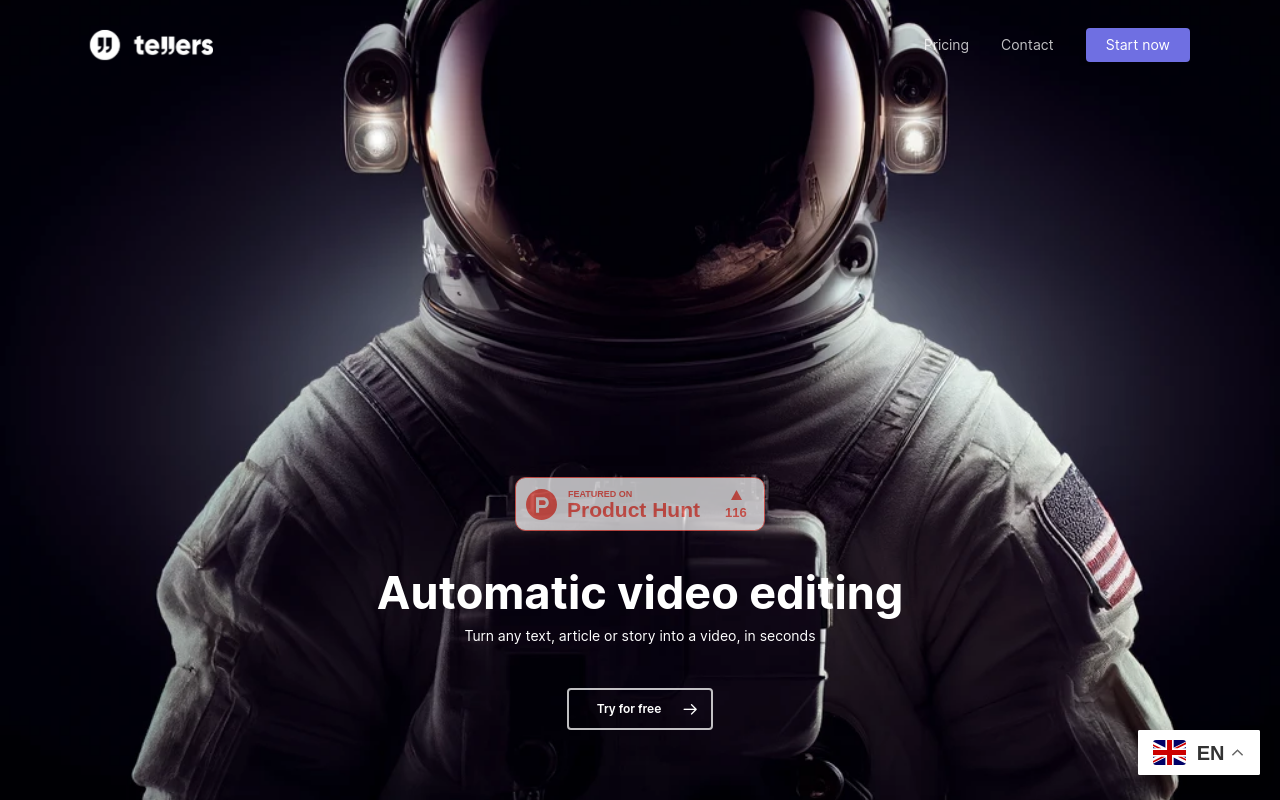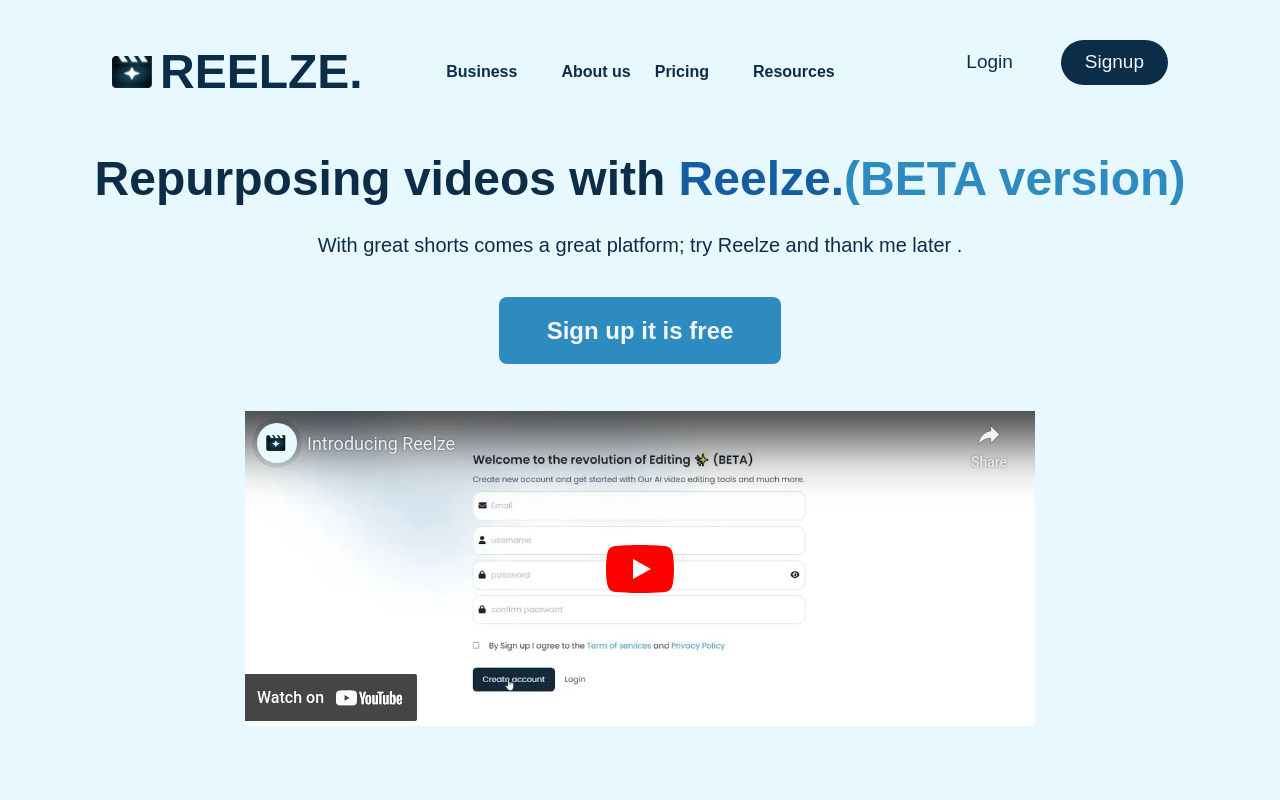Streamlabs Podcast Editor
Transform your Video Into Text and Up Your Podcast Game
Best for:
- Content Creators
- Podcasters
- Educators
Use cases:
- Multilingual Video Translation
- SEO Optimization via Transcripts
- Social Media Content Repurposing
Users like:
- Marketing
- Content Creation
- Education
What is Streamlabs Podcast Editor?
Quick Introduction
Streamlabs Podcast Editor is an innovative text-based video editor designed for creators of all kinds, from podcasters and YouTubers to educators and consultants. The tool enables users to automatically transcribe their content and edit it just like they would a Word document. The main appeal lies in its ability to quickly and accurately turn videos into text, making it easier to add subtitles, translate into multiple languages, and repurpose content for social media platforms. This tool is designed to streamline the content creation process, allowing users to focus on producing high-quality content without getting bogged down with the minutiae of editing.
The tool serves a wide array of users: content creators looking for streamlined workflows, entrepreneurs aiming to reach a global audience, and educators needing to make their material more accessible. By converting videos to text, Streamlabs Podcast Editor not only improves accessibility but also boosts SEO, increasing the discoverability of your content. With features like automated transcription, multilingual translations, and the ability to export in multiple formats, this editor is a Swiss Army knife for any serious content creator.
Pros and Cons
Pros:
- Ease of Use – The interface is intuitive, making it accessible for beginners.
- Multilingual Translation – Translates videos into 30+ languages, expanding your audience reach.
- Versatile Export Options – Allows for exporting in various formats like .srt, .vtt, and .txt.
Cons:
- Subscription Model – Can be costly for small creators or those with minimal budgets.
- Internet Reliance – Being cloud-based means you need a stable internet connection.
- Limited Advanced Editing Features – Geared more towards basic to intermediate editing.
TL;DR
- Converts video to text automatically for easy editing and transcription.
- Supports multiple languages for broader reach.
- Allows export in various formats for versatility.
Features and Functionality
- Automatic Transcription: Instantly converts .mp4 or .mov files into written text, making it easy to edit your video just like a document.
- Multilingual Translation: Supports translation into over 30 languages, increasing your content’s global reach.
- Content Repurposing: Enables quick generation of short clips to be used on social media, expanding the lifespan of your content.
- SEO Optimization: By turning your video into text, search engines can index your content better, improving discoverability.
- Export Options: Offers export in multiple formats like .srt, .vtt, and .txt, making it versatile for various needs.
Integration and Compatibility
Streamlabs Podcast Editor is primarily web-based, requiring no additional downloads or installations. It seamlessly integrates with other Streamlabs products like the Desktop Live Streaming and Cross Clip. This makes it a comprehensive tool for those already in the Streamlabs ecosystem. While it doesn’t have specific integrations with third-party software or programming languages, its robust feature set ensures that it functions effectively as a standalone tool, ideal for users who want a streamlined and hassle-free experience.
Benefits and Advantages
- Improved Accessibility: Adding subtitles significantly enhances usability for a broader audience, including those with hearing impairments.
- Time-Saving: Automated transcription and editing streamline the workflow, allowing you more time to focus on content creation.
- Enhanced SEO: Text-based content improves search engine indexing, making your content easier to discover.
- Global Reach: Multilingual capabilities allow you to cater to a global audience without additional effort.
- Versatility: Multiple export formats and easy repurposing of content across social platforms extend the life and reach of your content.
Pricing and Licensing
Streamlabs Podcast Editor offers a tiered subscription model to cater to different needs. There is a free plan for those who want to test the basic features, but advanced functionalities require a paid subscription. The paid packages come in monthly and annual plans, which can be cost-intensive but offer comprehensive features and added convenience.
Do you use Streamlabs Podcast Editor?
Prices are structured to scale, so whether you’re a solo creator or part of a team, the plans can accommodate various needs.
Support and Resources
Streamlabs offers a well-rounded support system for its users. Customer service is available via email, and extensive documentation is provided on their website. The platform also boasts a community forum where users can share tips, tricks, and troubleshoot common issues. Additionally, they offer tutorial videos and articles to help users get the most out of the tool.
Streamlabs Podcast Editor as an Alternative to:
Streamlabs Podcast Editor positions itself as a formidable alternative to traditional video editing software like Adobe Premiere Pro and Final Cut Pro, particularly for those who value ease of use and automatic transcription features. Unlike more complex software that requires a steep learning curve, Streamlabs Podcast Editor focuses on simplicity and accessibility, making it ideal for those who are new to video editing or who need quick, streamlined editing capabilities.
Alternatives to Streamlabs Podcast Editor
- Descript: A powerful alternative that also offers text-based audio and video editing along with transcription. Suitable for users needing more advanced features like overdubbing and AI-driven voice correction.
- Otter.ai: Exceptional for transcription services. It’s primarily focused on converting speech to text and offers impressive integration with other platforms like Zoom.
- Rev: Known for high-quality human transcription services, Rev is excellent for those who prioritize accuracy over automation and are willing to pay a premium for manual checks.
Conclusion
Streamlabs Podcast Editor is a versatile, user-friendly tool perfect for content creators looking to simplify their video editing and transcription workflows. With its powerful features like automatic transcription, multilingual support, and SEO optimization, it stands out in a crowded market. Whether you’re an educator, a podcaster, or an entrepreneur, this tool offers a suite of functionalities designed to make content creation easier and more efficient. With a robust support system and versatile pricing plans, Streamlabs Podcast Editor ensures that your content reaches a broader audience and remains accessible, searchable, and engaging.