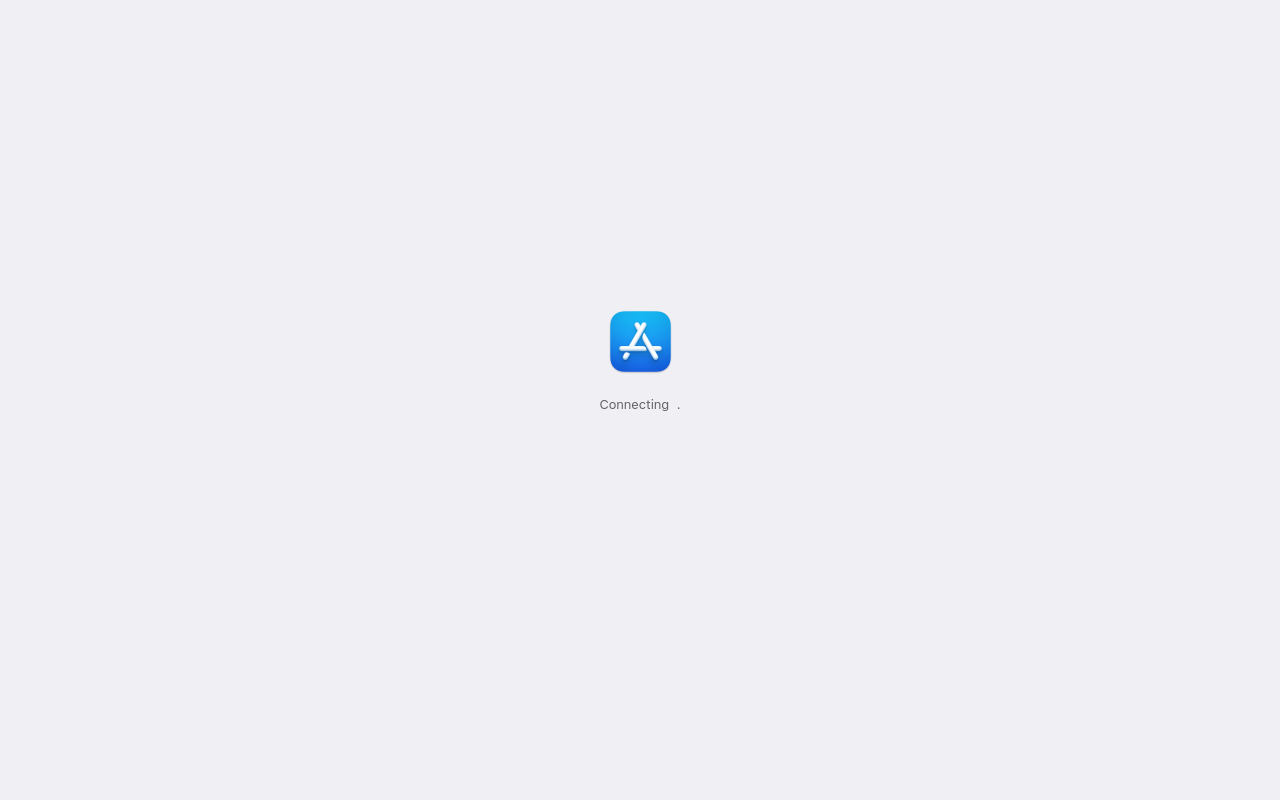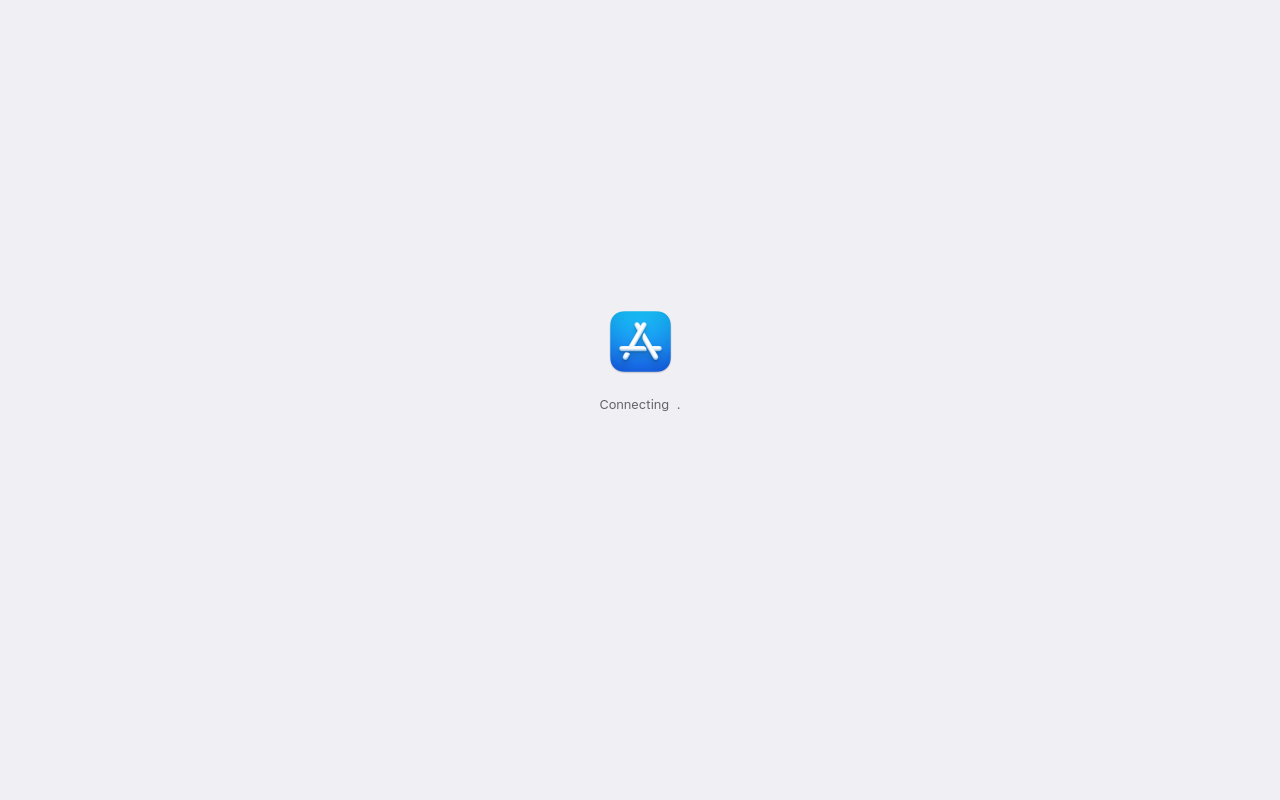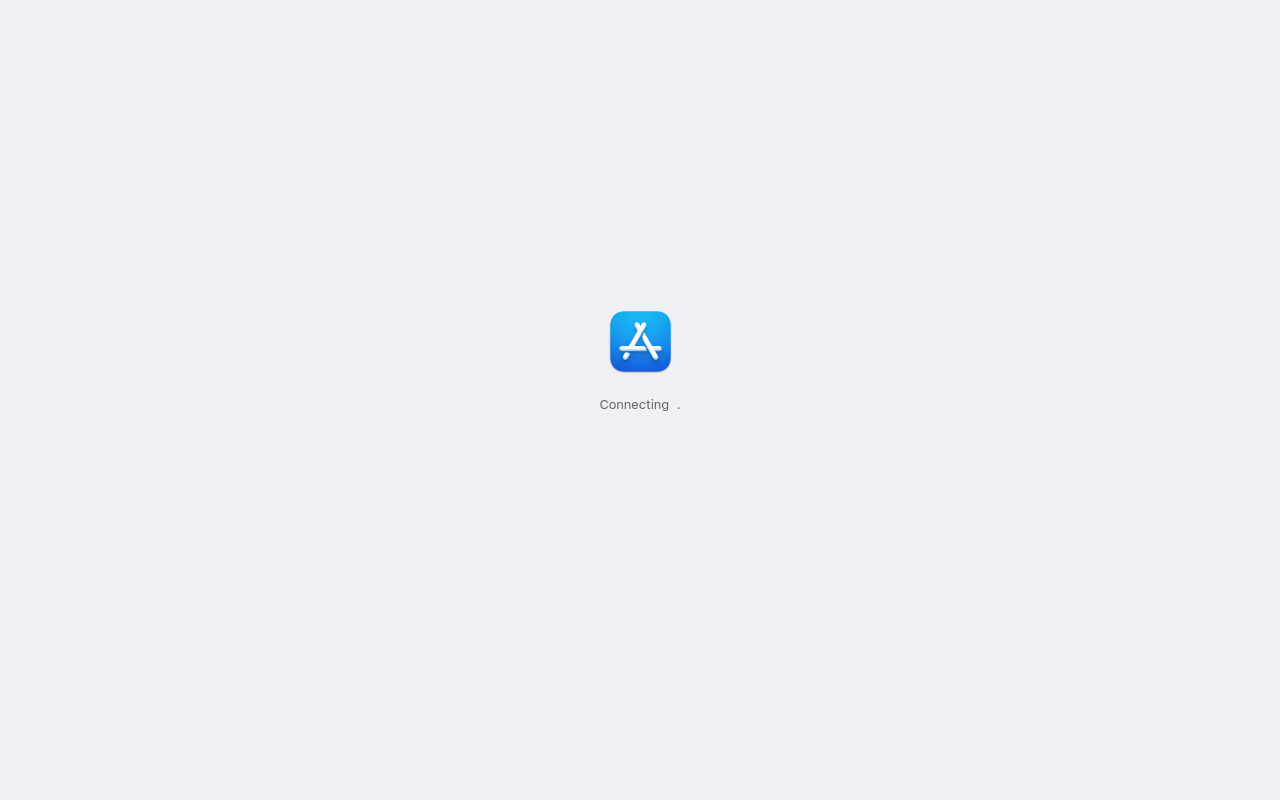Tunify
Tunify: The ultimate music library manager for Apple Music users.
Best for:
- Apple Music users
- Music enthusiasts
- Audiophiles
Use cases:
- Organizing music libraries
- Editing song metadata
- Creating and managing playlists
Users like:
- Marketing
- Media & Entertainment
- Personal Use
What is Tunify?
Quick Introduction
Tunify is a powerful music library management tool designed specifically for Apple Music users. Whether you’re a casual listener or a seasoned audiophile, this tool offers an array of features to help you organize, manage, and enjoy your music collection seamlessly. With Tunify, users can effortlessly edit metadata, create playlists, and even sync their music library across multiple devices. Primarily targeted at individuals and professionals who use Apple Music for entertainment or work, Tunify promises to be a vital asset in maintaining an efficient and personalized music experience.
Pros and Cons
Pros:
- Intuitive UI/UX: Tunify is designed with a user-friendly interface, making it simple for users of all technical skill levels to navigate and utilize its features.
- Seamless Integration: Tunify integrates seamlessly with Apple Music, ensuring that your music library is always up-to-date and synchronized.
- Advanced Metadata Editing: This tool provides extensive options for editing and managing your music metadata, allowing for a highly customizable music library.
Cons:
- Limited Platform Support: Tunify is currently available only for Apple Music users, limiting its accessibility for users of other music streaming services.
- Subscription Costs: While Tunify offers a range of features, its subscription model may be a deterrent for budget-conscious users.
- Occasional Sync Issues: Some users have reported occasional syncing issues between devices, although these occurrences are rare and often quickly resolved by customer support.
TL;DR
- Seamlessly organize and manage your Apple Music library.
- Advanced metadata editing.
- Effortless synchronization across multiple devices.
Features and Functionality
- Metadata Editing: Tunify offers comprehensive metadata editing capabilities, allowing users to add, edit, or remove song details such as artist, album, genre, and more to maintain a clean and personalized library.
- Playlist Creation and Management: With Tunify, creating, organizing, and managing playlists becomes a breeze. The tool enables users to curate playlists based on mood, genre, or any other criteria.
- Library Syncing: Users can sync their music library across multiple devices seamlessly, ensuring their latest music additions and changes are available everywhere.
- Bulk Actions: Tunify supports bulk actions, making it easy to manage large music libraries efficiently by applying changes to multiple songs or albums at once.
- Duplicate Detection: Identifies and helps resolve duplicate tracks in your library, maintaining a clean and efficient music collection.
Integration and Compatibility
Tunify is designed with Apple Music users in mind and integrates seamlessly with this platform. It ensures real-time synchronization and updates, giving users a cohesive and consistent experience across their Apple devices. However, it does not currently support integration with other music streaming services or platforms.
Benefits and Advantages
- Enhanced Organization: Keep your music library well-organized with advanced metadata editing and playlist management.
- Consistency Across Devices: Ensures your music preferences and library changes are consistent across all your Apple devices.
- Time Efficiency: Bulk actions and duplicate detection save significant amounts of time for managing large libraries.
- User-Friendly: An intuitive interface makes it accessible for users of all levels.
Pricing and Licensing
Tunify offers multiple subscription tiers tailored to various usage needs.
Do you use Tunify?
The basic plan is free and supports essential features, while premium plans unlock more advanced functionalities such as bulk actions, enhanced metadata editing, and priority customer support. Monthly and annual subscription models are available. Specific pricing details can be found on the Tunify website.
Support and Resources
Tunify provides a variety of support options, including a comprehensive documentation library, a community forum, and responsive customer service available via email and chat. The official website hosts numerous tutorials and FAQs to help users make the most out of their tool.
Tunify as an alternative to:
When compared to other music management tools such as iTunes, Tunify stands out with its superior metadata editing capabilities and enhanced playlist functionalities. Its seamless integration with Apple Music provides a more cohesive and efficient user experience, particularly for Apple ecosystem users.
Alternatives to Tunify
- iTunes: While lacking some advanced metadata editing features, iTunes is still a reliable music library manager for Apple users.
- MusicBee: Ideal for those seeking a free and highly customizable music manager, especially for Windows users.
- Spotify: An excellent alternative if streaming variety and social sharing features are your primary interests, though it lacks deep customization options for Apple Music libraries.
Conclusion
Tunify provides Apple Music users with an unparalleled tool for managing their music libraries. With its robust features, user-friendly interface, and seamless integration with Apple Music, it ensures an enhanced listening experience and efficient library management for both casual listeners and hardcore audiophiles. Whether you need advanced metadata editing or seamless synchronization across devices, Tunify delivers on its promises, making it a must-have for every Apple Music user.