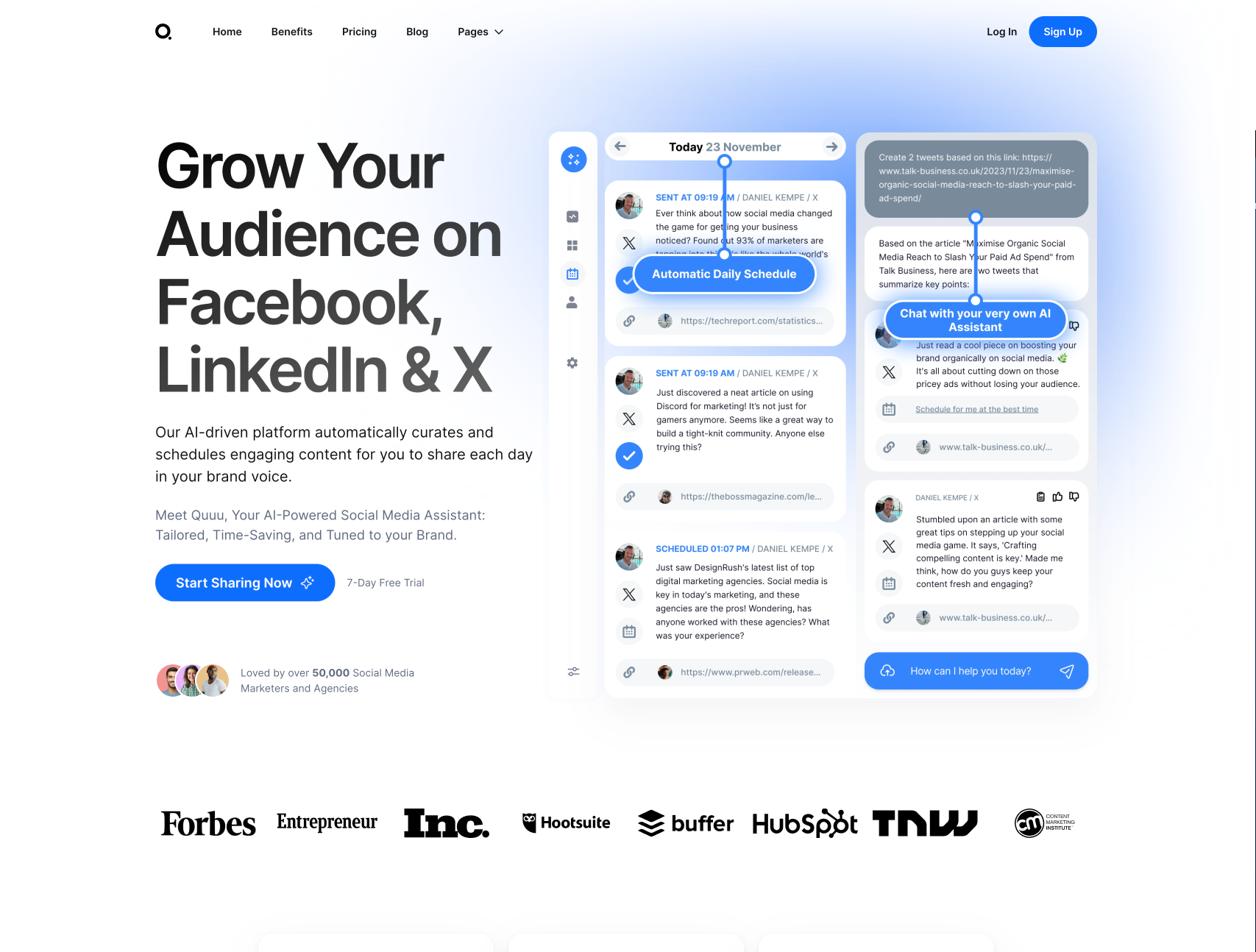TubeBuddy
TubeBuddy: YouTube Channel Growth & Management Tool for Creators
Best for:
- Content Creators
- YouTubers
- SEO Specialists
Use cases:
- Optimizing video SEO
- A/B Testing of thumbnails and titles
- Bulk video processing
Users like:
- Marketing
- Content Creation
- Social Media Management
What is TubeBuddy?
Quick Introduction
TubeBuddy is a robust YouTube channel growth and management tool tailored for creators at every stage of their journey. With a suite of advanced AI, SEO, and workflow optimization tools, TubeBuddy offers a comprehensive solution for enhancing the visibility and efficiency of YouTube channels. It allows creators to optimize thumbnails, titles, descriptions, and tags to enhance watch time and improve algorithm performance. Ideal for both novice and seasoned YouTube creators, TubeBuddy simplifies video upload tasks, improves SEO, and assists in content generation, making it a must-have for those aiming to grow their influence and increase their subscriber base.
If you’re just starting out, TubeBuddy can accelerate your growth by providing you with actionable insights and automation tools. For established YouTubers, it offers more advanced analytics and bulk processing functionality to manage an expanding content library efficiently. It integrates directly with your YouTube Studio via a browser extension, making it incredibly easy to incorporate into your daily workflow.
Pros and Cons
Pros
- Comprehensive suite of tools for SEO and video optimization.
- Easy installation and integration with YouTube Studio.
- Tailored for all stages of a creator’s journey from novice to professional.
Cons
- Some features are limited or inaccessible in the free version.
- Learning curve for advanced tools.
- Premium plans can be pricey for smaller channels.
TL:DR.
- Provides actionable insights for video optimization and channel growth.
- Offers automation features to save time, like bulk video processing and scheduled publishing.
- Delivers advanced analytics to track performance and make data-driven decisions.
Features and Functionality
- Keyword Explorer: Identify the best keywords to target, helping you optimize your video’s reach and relevancy in searches.
- Thumbnail Analyzer: Test and refine thumbnails to improve click-through rates by utilizing AI-driven insights.
- A/B Testing: Compare different titles and thumbnails to see which one performs better, helping you make data-driven decisions.
- SEO Studio: Optimize your video tags, descriptions, and metadata to improve your rank in search results.
- Bulk Processing Tools: Save time by automating repetitive tasks like thumbnail overlays, end screens, and comment deletions.
Integration and Compatibility
TubeBuddy integrates seamlessly with YouTube by attaching itself to your YouTube Studio via a browser extension. It works effortlessly across all major browsers, including Chrome, Firefox, and Safari, ensuring that you can access its comprehensive suite of tools wherever you manage your channel.
Do you use TubeBuddy?
Additionally, TubeBuddy provides a mobile app to view analytics and access core functionalities on the go.
Benefits and Advantages
- Improved Accuracy: Enhanced SEO and deep analytics tools provide highly accurate data-driven insights.
- Time Saved: Automation tools like bulk processing save you significant time in managing your channel.
- Enhanced Decision-Making: A/B testing and Click Magnet tools offer reliable metrics to inform your choices.
- Increased Productivity: Schedule publications, manage comments, and generate content ideas efficiently.
- Elevated Viewer Engagement: Community management features help you build and nurture your audience.
Pricing and Licensing
TubeBuddy offers various plans to suit different needs:
- Free Plan: Access to basic features like limited keyword research and SEO tools.
- Pro Plan ($3.75/month): Enhanced search optimization, limited video engagement tools, and access to insider guides.
- Legend Plan ($16.50/month): Unlimited access to all tools, predictive analytics, and competitor scorecards.
- Enterprise Plan: Custom pricing for brands with advanced needs, including dedicated support and AI analytics. Discounts are available for 501(c)(3) non-profits.
Support and Resources
TubeBuddy offers world-class support through various channels including email and tutorials. There’s a rich resource center that comprises guides, livestreams, and extensive community forums. Additionally, the TubeBuddy mobile app allows easy access to data and analytics on the go.
TubeBuddy as an alternative to:
TubeBuddy serves as a compelling alternative to tools like VidIQ. While VidIQ offers video analytics and search engine optimization, TubeBuddy shines with its robust suite of tools that include thumbnail analyzers, A/B testing, and more expansive bulk processing features, thus offering a more comprehensive package for YouTube creators.
Alternatives to TubeBuddy:
- VidIQ: Great for video analytics and keyword research but lacks the extensive bulk processing features of TubeBuddy.
- Morningfame: Ideal for detailed analytics and ranking scores but doesn’t integrate as seamlessly with YouTube Studio.
- Social Blade: Excellent for social media stats but not focused specifically on YouTube optimization tools.
Conclusion
In summary, TubeBuddy stands out as an essential tool for YouTube creators seeking to optimize their content, save time, and grow their channels efficiently. Its comprehensive features, seamless integration, and robust analytics offer significant advantages over other similar tools, making it ideal for creators at any stage of their YouTube journey.