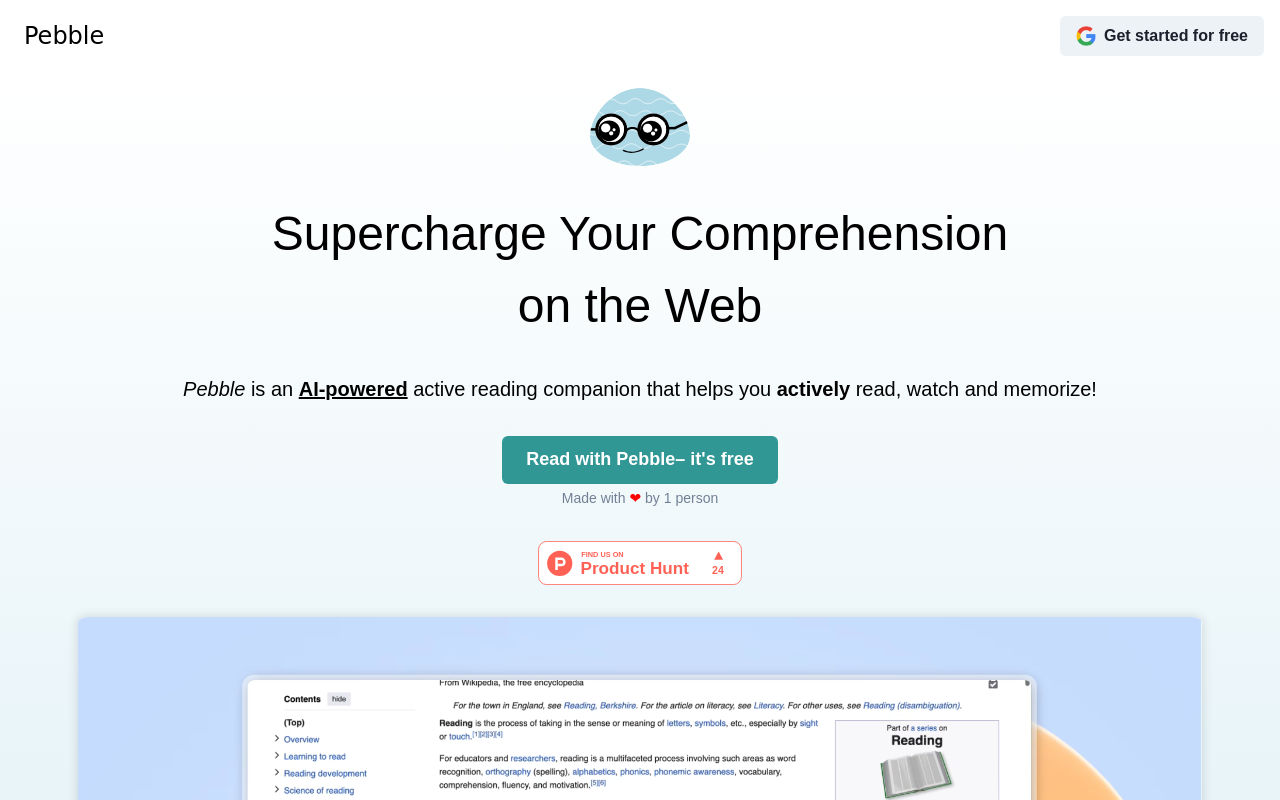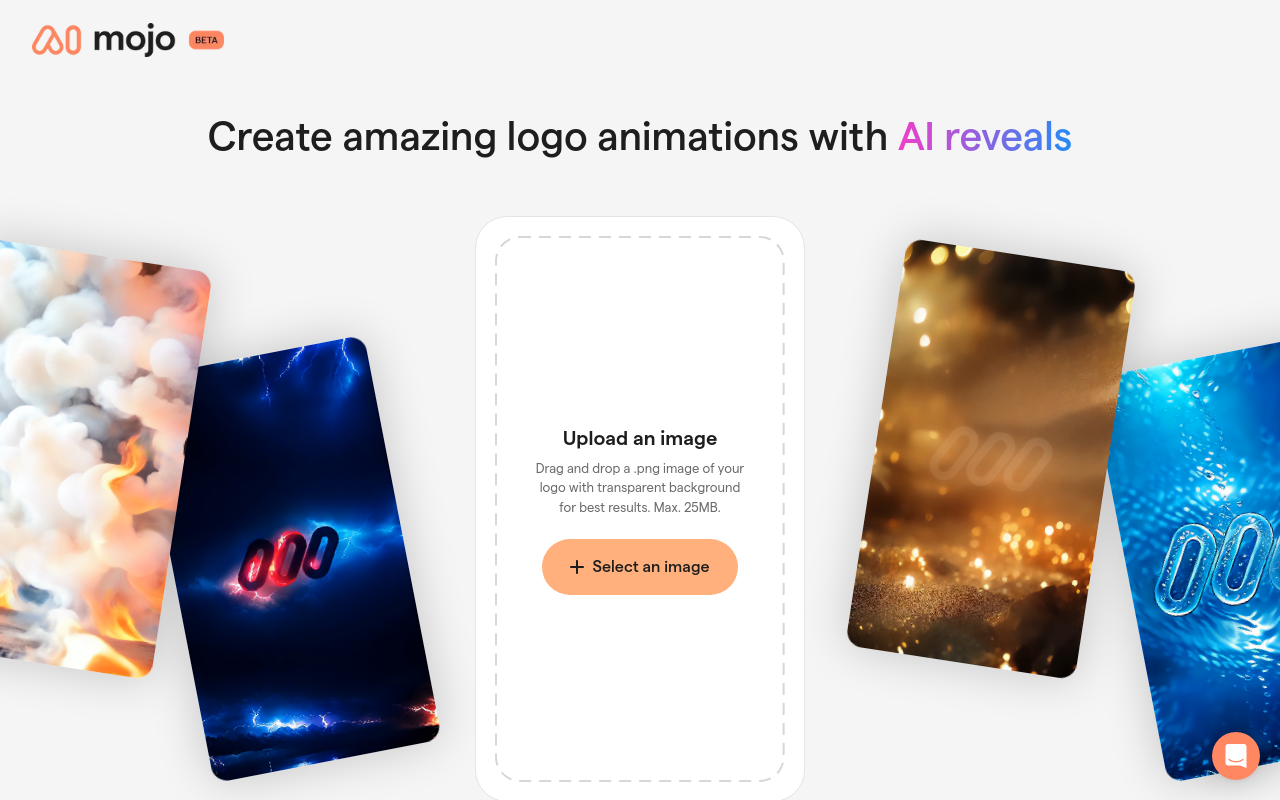Best for:
- Social Media Marketers
- Creative Artists
- Presentational Content Creators
Use cases:
- Social Media Marketing
- Personal Creative Projects
- Animated Presentations
Users like:
- Marketing
- Creative Development
- Content Creation
What is ToonCrafter?
Quick Introduction.
ToonCrafter is an innovative AI-powered animation tool designed to transform static drawings into fluid, high-quality animations. It caters to both beginners and professionals looking for an easy-to-navigate interface to create seamless animations. By simply inputting two or more keyframes or drawings, ToonCrafter generates a smooth animation sequence, dramatically simplifying the animation process while maintaining artistic integrity. Ideal for social media marketers, creative artists, and those needing engaging presentations, ToonCrafter offers a versatile solution to bring drawings to life.
Pros and Cons
Pros:
- User-Friendly Interface: Intuitive design suitable for users of all skill levels.
- High-Quality Output: Creates professional-grade animations retaining original drawing aesthetics.
- Versatile Use Cases: Adaptable for various applications from social media content to personal creative projects.
Cons:
- Limited Customization: Some users may find the customization options less than sufficient for highly detailed projects.
- Dependency on Keyframes: Requires at least two keyframes to function, which might be limiting for creating complex animations.
- Integration Requirements: Although it integrates with various software, users may need additional learning to maximize these extensions.
TL:DR.
- Generates smooth animations from static drawings
- Provides a user-friendly experience for all skill levels
- Versatile for various creative and professional uses
Features and Functionality
- AI-Powered Animation: Uses advanced AI techniques, including Latent Diffusion Models (LDMs), to create fluid animation from static images.
- Sketch-Based Controllable Generation: Enables users to guide the animation process using their sketches, offering more artistic control.
- Customizable Interpolation: Users can adjust interpolation settings, ensuring the animation meets their artistic preferences.
- Versatile Output Options: Export animations in various formats compatible with other professional tools.
- Proven Technology: Employs pre-trained image-to-video diffusion models for reliable and high-quality outcomes.
Integration and Compatibility
ToonCrafter integrates seamlessly with several popular animation and graphic design tools, including Adobe After Effects, Blender, and Toon Boom. This allows users to refine their animations further or incorporate them into larger projects. Its strong integration capabilities ensure that transition between tools remains smooth, catering to a wide array of creative workflows. If no additional software is required, ToonCrafter stands robust as a standalone tool.
Benefits and Advantages
- Improved Animation Quality: Guarantees high-quality consistency and fluidity in animations.
- Time Efficiency: Significantly reduces the time needed to create animations.
- Enhanced Creative Control: Allows precise adjustments to meet stylistic needs and artistic visions.
- User Inclusiveness: Suitable for both novices and experienced animators.
- Solution Versatility: Adaptable for various specific cases such as marketing, personal projects, and presentations.
Pricing and Licensing
ToonCrafter offers a flexible pricing model to cater to various user needs. Users can get started for free and opt for additional features and functionalities through a subscription model.
Do you use ToonCrafter?
Various tiers are available to provide scalability from individuals to enterprise-level subscriptions. Additionally, ToonCrafter includes a free trial option allowing users to test out the software capabilities before making a purchase.
Support and Resources
ToonCrafter offers robust support options, including a comprehensive help center, tutorial guides, video demonstrations, and step-by-step instructions. Users can also reach out to customer support via email or through dedicated support channels for more specific inquiries. These resources are invaluable for both beginners and advanced users, ensuring a smooth onboarding and continued assistance.
ToonCrafter as an Alternative to
As an alternative to well-known software like Adobe Animate, ToonCrafter offers a simplified yet powerful tool to create animations. While Adobe Animate shows strength in detailed, frame-by-frame animation creation, ToonCrafter excels by providing quick transformations of static drawings to animations with minimal effort and technical know-how required.
Alternatives to ToonCrafter
- Adobe Animate: Advanced frame-by-frame animation creation for professionals requiring detailed control and extensive features.
- Blender: A versatile, open-source tool capable of creating complex 3D animations, ideal for those looking to work with three-dimensional models.
- Toon Boom Harmony: Professional-grade software for high-level animation projects, providing a plethora of tools but necessitating a steeper learning curve.
Conclusion
ToonCrafter effectively bridges the gap between static drawings and dynamic animations using powerful AI. It provides an intuitive interface, ensuring high-grade outputs suitable for multiple creative and professional applications. Highly recommended for social media content, personal creative endeavors, and professional presentations, it stands as an invaluable tool for animators seeking efficiency and quality.