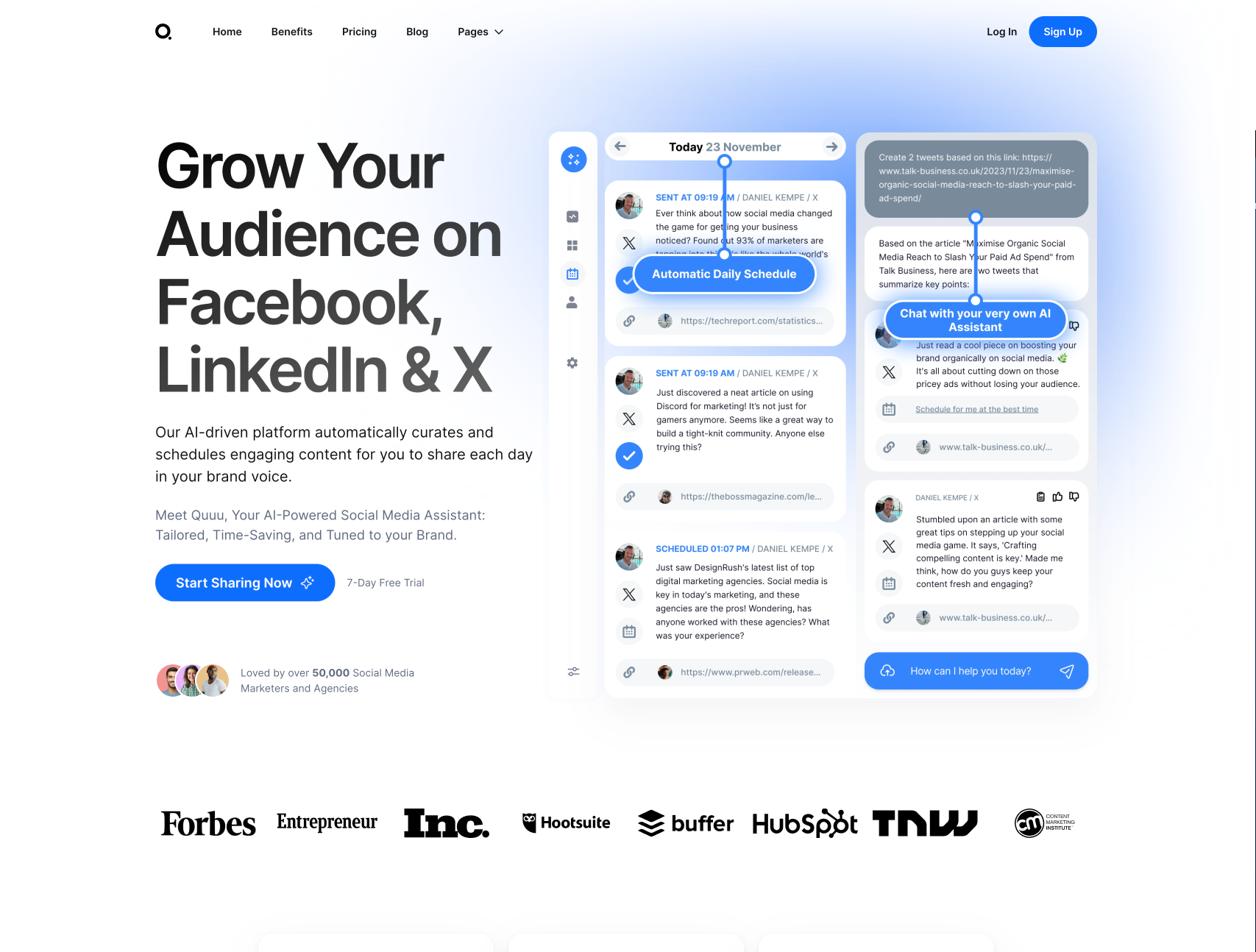Tokee
AI tool for optimizing YouTube content using viewer-engaging thumbnails, titles, and simplified A/B testing.
Best for:
- Content Creators
- YouTubers
- Marketers
Use cases:
- Increasing viewer engagement
- Enhancing video SEO
- Optimizing A/B tests
Users like:
- Marketing
- Content Creation
- Digital Media
What is Tokee?
Quick Introduction
Tokee is a revolutionary AI-driven tool designed for content creators, particularly YouTubers, looking to maximize their video performance and earnings. The tool is ideally for those who want to increase viewer engagement through compelling thumbnails and titles without spending excessive time on guesswork and tests. By harnessing AI technologies, Tokee automates the creation of visually appealing thumbnails and titles that capture viewer attention instantly. The tool also simplifies complex analytics, enabling users to make informed decisions quickly.
As a content creator, I turned to Tokee in hopes of boosting my video’s click-through rates and overall engagement. I was particularly struggling with creating consistent, engaging thumbnails and titles that resonated with my audience. Tokee offered a comprehensive solution to my needs by providing AI-powered insights and automations that are both effective and easy to understand. It has proven valuable not just in saving time but also in enhancing my video’s visibility and reach.
Pros and Cons
**Pros: **
- AI-Powered Thumbnails: Automatically generates engaging thumbnails using extensive YouTube data.
- Effortless A/B Testing: Simplifies the process of testing and optimizing titles and thumbnails.
- User-Friendly Analytics: Provides clear, concise video performance insights to inform better content strategies.
**Cons: **
- Limited Customization: Some users may find the AI-suggestions limiting.
- Feature Overload: Users might initially be overwhelmed by the extensive features.
- Subscription Cost: Advanced features require a paid subscription, which might not suit all budgets.
TL:DR
- Instant Viral Thumbnails: Generate eye-catching, consistent thumbnails with ease.
- Click-Magnet Titles: Craft engaging titles that resonate and attract more viewers instantly.
- Simplified Analytics: Clear insights to make informed decisions quickly and effortlessly.
Features and Functionality
- AI-Generated Thumbnails: Create customized thumbnails that are visually compelling and designed to increase clicks.
- Viral Title Generator: Generate engaging, SEO-optimized titles that align with current trends and viewer interests.
- Effortless A/B Testing: Test different thumbnails and titles with ease to optimize your video content.
- Simplified Analytics: Access easy-to-understand video stats to make data-driven decisions for better monetization.
- User-Friendly Interface: A sleek, intuitive interface that makes navigation straightforward, even for beginners.
Integration and Compatibility
Tokee is designed to seamlessly integrate with YouTube Studio, making it easy for users to sync their content directly and apply optimizations almost instantly.
Do you use Tokee?
The platform’s seamless integration with YouTube ensures a straightforward user experience without requiring additional plugins or extensions.
Benefits and Advantages
- Improved Accuracy: Provides highly engaging thumbnails and titles that align with viewer interests.
- Time-Saving: Automates tedious tasks, allowing creators to focus more on content creation.
- Enhanced Decision-Making: Clear, easy-to-understand analytics facilitate informed content strategies.
- Increased Productivity: Streamlines various tasks, preventing burnout and encouraging consistent output.
Pricing and Licensing
Tokee offers a range of pricing options designed to meet the needs of different users. There is a free tier that allows new users to explore basic functionalities. For more advanced features, Tokee provides several subscription-based plans: Silver ($12/month), Gold ($25/month), and Platinum ($50/month) plans, each offering progressively more advanced features and capabilities.
Support and Resources
Tokee offers a range of support options for its users, including a dedicated support team available for inquiries or technical issues through a support portal. Additionally, there are comprehensive documentation and community forums where users can share experiences and get advice from other Tokee users.
Tokee as an Alternative to: TubeBuddy
Compared to TubeBuddy, Tokee specializes more in generating customized, AI-powered thumbnails and titles, while TubeBuddy offers a broader range of management tools. Tokee’s edge lies in its focused approach towards optimizing viewer engagement through visually compelling and analytically precise elements.
Alternatives to Tokee
- TubeBuddy: Well-rounded tool offering extensive channel management features but less specialized in thumbnails and titles compared to Tokee.
- VidIQ: Provides comprehensive video analytics and SEO tools but may not offer the same ease-of-use for beginners.
- Canva: Great for creating custom thumbnails manually but lacks automated, data-driven insights provided by Tokee.
Conclusion
Tokee is a powerful AI-tool designed to help YouTubers optimize their content effortlessly. Its key features of AI-generated thumbnails, instant viral titles, and simplified analytics make it a valuable tool for boosting viewer engagement and making informed content strategies. Whether you are a new YouTuber or an established creator looking to enhance your video performance, Tokee offers a comprehensive and user-friendly solution.