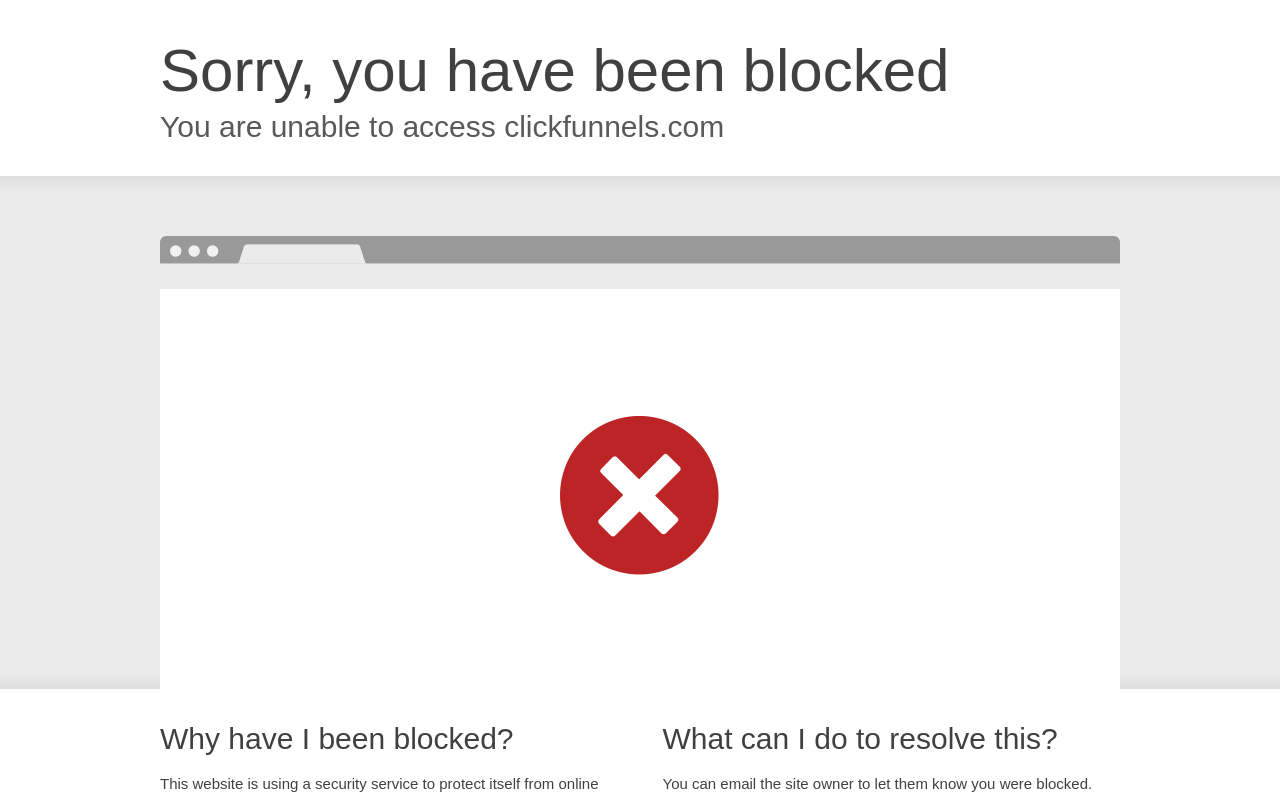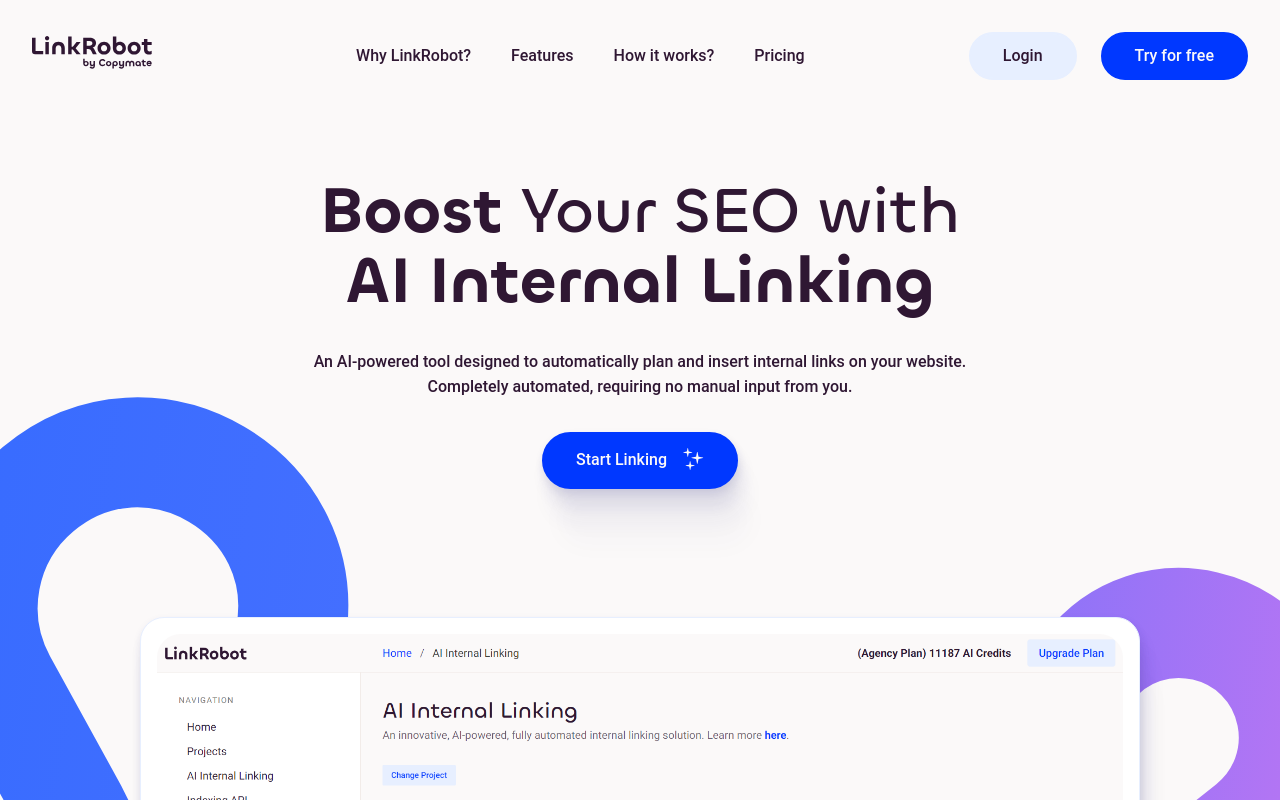Best for:
- iOS Users
- Productivity Enthusiasts
- Design-Aware Users
Use cases:
- Creating Custom Calendar Widgets
- Displaying Personal Photos
- Accessing Weather Updates
Users like:
- Personal Use
- Creative Teams
- Design Departments
What is Widgetsmith?
Quick Introduction
Widgetsmith is an iOS application designed primarily for those looking to personalize their home screens with unique and customizable widgets. This app is aimed at iPhone and iPad users who want to go beyond the standard widget offerings provided by Apple. By leveraging Widgetsmith, users can design and set personalized widgets that encapsulate various functions, such as weather updates, photos, and calendar events, thereby enhancing their home screen experience. Whether you’re a minimalist looking for elegant clock widgets or someone who loves to have organized widgets for reminders and tasks, Widgetsmith provides the tools necessary to tailor the iOS interface to your needs.
This application is highly beneficial for users who enjoy customization and those who appreciate having quick access to vital information. Widgetsmith offers a plethora of widget templates that are highly flexible and editable, ensuring that users find the perfect look and functionality for their home screens. With tons of different fonts, colors, and border styles to choose from, the possibilities for creating customized widgets are virtually endless. Therefore, it stands out as a compelling choice for anyone looking to elevate their iOS user experience.
Pros and Cons
Pros:
- Extensive customization options: Many fonts, colors, and styles allow for unique creations.
- Ease of use: Intuitive interface making it accessible even for non-tech-savvy users.
- Versatility: Can be used for a range of functionalities, from clocks and calendars to photos and weather.
Cons:
- Limited functionality in the Free version: Requires subscription for advanced features.
- Initial learning curve: Takes time to master all customization options.
- Compatibility: Only available on iOS, excluding Android users.
TL;DR
- Highly customizable widgets for iOS home screens.
- Access important information at a glance.
- Easily personalize with a variety of fonts, styles, and functions.
Features and Functionality
- Multiple Widget Templates: Offers a range of templates, including clocks, calendars, weather, and fitness statistics. Each template can be fully customized to fit the user’s unique needs.
- Customizable Appearance: Users can select from a wide variety of fonts, colors, and border styles to create widgets that perfectly match their aesthetic preferences.
- Widget Scheduling: Allows for multiple widgets to be scheduled throughout the day, enabling users to have different widgets for different times and scenarios.
- Photo Widgets: Lets users create photo frames on the home screen, where they can display personal photos, adding a personal touch to their device.
- Calendar Integration: Seamlessly integrates with your calendar, displaying upcoming events and reminders right on the home screen.
Integration and Compatibility
Widgetsmith is exclusively developed for the iOS platform and integrates seamlessly with a wide range of native iOS applications such as Apple Calendar and Apple Health. Unfortunately, it does not support any integration with third-party apps or platforms like Google Calendar or Fitbit, making it a somewhat standalone tool within the Apple ecosystem.
Benefits and Advantages
- Enhanced Personalization: Offers unparalleled customization capabilities allowing for a highly personalized home screen experience.
- Increased Productivity: By providing high-utility widgets like calendar, weather, and reminders, users can access important information at a glance, enhancing productivity.
- Aesthetic Appeal: Ability to match widgets with the overall theme and aesthetic preferences of your device.
- User-friendly Interface: Designed with ease of use in mind, making the customization process straightforward even for those who are not tech-savvy.
Pricing and Licensing
Widgetsmith operates on a freemium model. The basic version is free to use but with limited features.
Do you use Widgetsmith?
To unlock the app’s full array of customization options and premium widgets, users need to subscribe to the Widgetsmith Premium at $1.99 per month or $19.99 annually. This subscription unlocks broader access to weather, tides, and other sophisticated widgets.
Support and Resources
Widgetsmith offers a comprehensive range of support options. There’s an extensive help section within the app covering how-to guides and troubleshooting tips. Additionally, the developer provides timely updates and support through email, alongside a vibrant community forum where users can exchange ideas and solutions.
Widgetsmith as an Alternative to
Widgetsmith serves as an alternative to Apple’s native widgets by offering greater depth and breadth of customization options. While Apple’s in-built widgets work well for basic, out-of-the-box scenarios, Widgetsmith allows for a far more personalized, rich, and aesthetically pleasing user experience, particularly for users who enjoy extensive modifications.
Alternatives to Widgetsmith
- Custom Widgets: Offers a simpler interface for designing custom widgets but may lack some high-level customization options that Widgetsmith provides.
- Color Widgets: Focuses on colorful, highly-designed widgets that can brighten up any home screen. Ideal for users mainly looking to add vibrant visual appeal.
- Photo Widget: Primarily for users wanting to display rotating photos on their home screens without the advanced scheduling features of Widgetsmith.
Conclusion
In summary, Widgetsmith offers an exceptional way to personalize your iOS home screen. Versatility in widget customization, coupled with its user-friendly interface, makes it ideal for those looking to tailor their home screen to perfection. However, if you’re after advanced features, be prepared to consider the subscription options. Even so, its focus on both aesthetics and utility make it stand out as a must-have app for any iOS enthusiast aiming to combine form with function.
Similar Products
Programmatic SEO: The Developer’s Guide to Rapid Ranking
A comprehensive guide for developers to implement efficient and scalable SEO techniques.
LinkRobot
An AI-powered tool designed to automatically plan and insert internal links on your website.