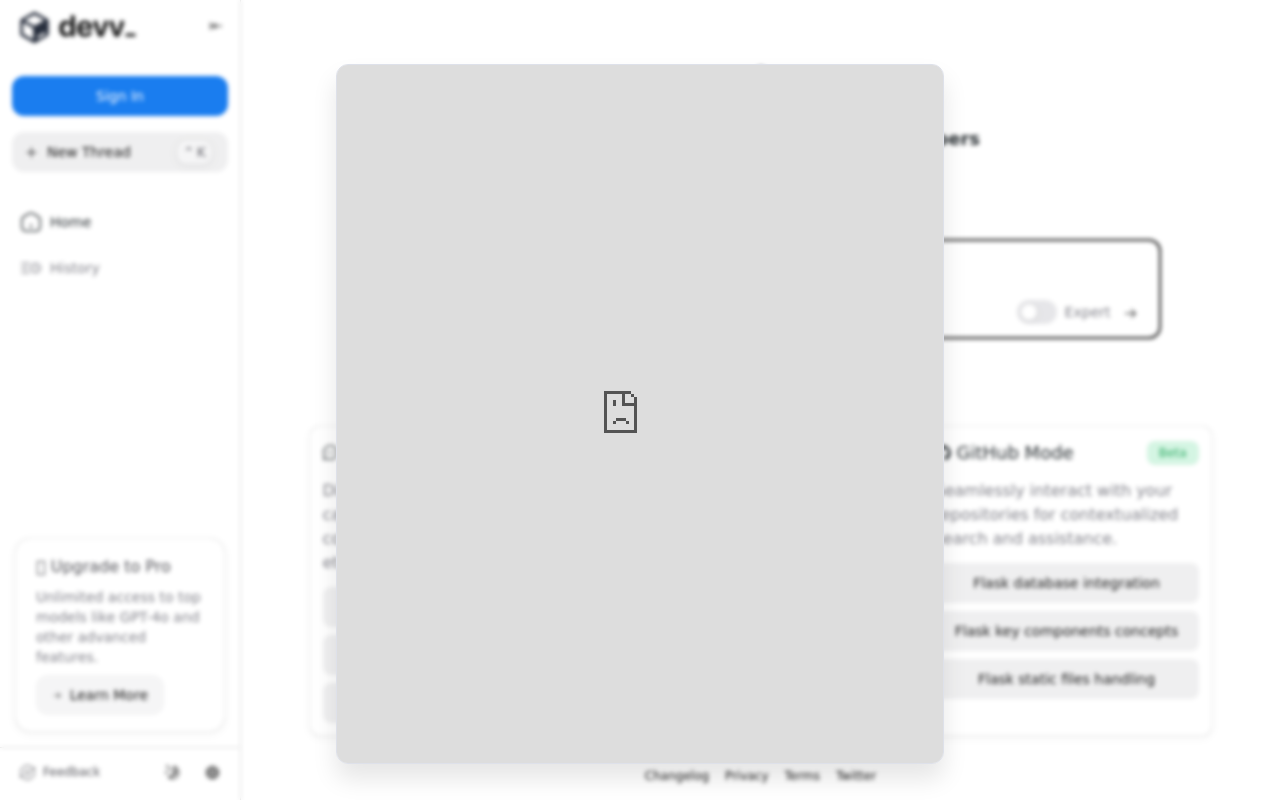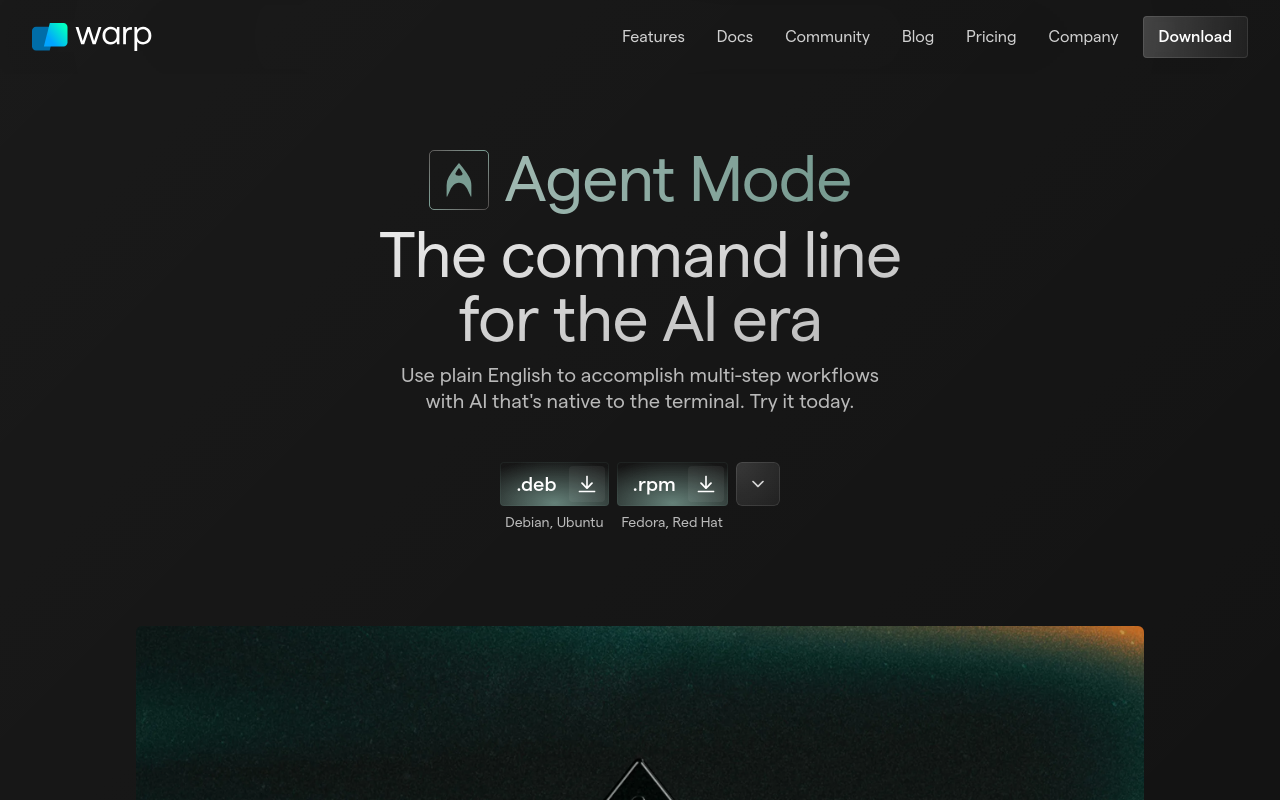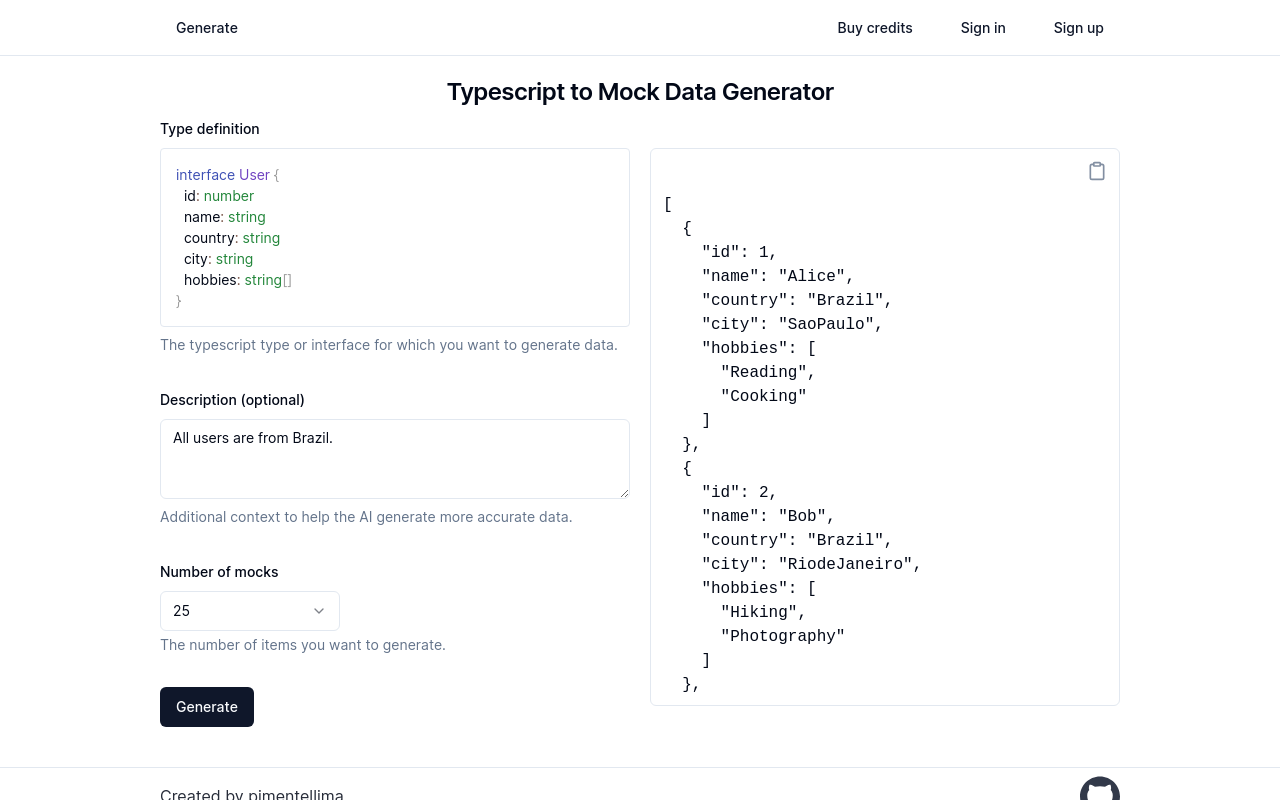Teachable Machine
A powerful and user-friendly tool for creating machine learning models without coding.
Best for:
- Educators
- Students
- Hobbyists
Use cases:
- Educational Tools
- Interactive Art
- Product Prototyping
Users like:
- Education
- Product Development
- Research
What is Teachable Machine?
Quick Introduction
Teachable Machine is a web-based tool developed by Google that allows users to create machine learning models without any coding experience. It leverages Google’s advanced AI technologies to enable anyone—from beginners to experts—to build sophisticated image, sound, and pose recognition models in just a few clicks. Designed with educators, students, hobbyists, and professionals in mind, Teachable Machine simplifies the process of training and exporting machine learning models for various applications. Whether you’re aiming to enhance an educational project, create an interactive art installation, or prototype a new product idea, this platform offers a straightforward and accessible gateway into the world of AI.
Pros and Cons
Pros
- User-Friendly Interface: The platform’s intuitive drag-and-drop interface makes model training accessible to users of all skill levels.
- No Coding Required: Users can build machine learning models without needing to write a single line of code.
- Free to Use: Teachable Machine is entirely free, making it an economical choice for hobbyists and educators.
Cons
- Limited Advanced Features: While great for beginners, advanced users might find the functionalities limiting compared to more comprehensive ML tools.
- Cloud-Dependent: The tool heavily relies on a stable internet connection for operation, which may be restrictive in low-connectivity environments.
- Privacy Concerns: Since data is processed in the cloud, there might be concerns about data privacy and security.
TL:DR
- Ease of Use: Train models without coding.
- Multi-Functional: Works with images, sounds, and poses.
- Free: No cost for using the platform.
Features and Functionality
- Image Recognition: Easily train images for classification tasks, enabling the creation of custom object detection models.
- Sound Recognition: Train models to recognize different sounds, facilitating various audio-based applications.
- Pose Recognition: Enables body pose detection, useful for interactive fitness apps and gesture-based controls.
- Export Options: Export your models to various formats compatible with TensorFlow Lite and other platforms.
- Training Flexibility: Use either your own data or utilize built-in datasets for training purposes.
Integration and Compatibility
Teachable Machine integrates seamlessly with various platforms and tools. Once trained, models can be exported to formats compatible with TensorFlow.js, TensorFlow Lite, and TensorFlow for Mobile. This makes it highly versatile for developing web apps, mobile apps, and even hardware-based implementations. The platform also offers easy integration with Google services and APIs, enhancing its functionality.
Benefits and Advantages
- Accessibility: Opens up machine learning to a much broader audience by removing technical barriers.
- Efficiency: Drastically reduces the time needed to build and deploy machine learning models.
- Cost-Effective: Eliminates the need for expensive software or large datasets.
- Versatility: Supports a wide range of applications from educational tools to innovative product prototypes.
Pricing and Licensing
Teachable Machine is a free tool, which makes it highly accessible for individuals and organizations of all sizes.
Do you use Teachable Machine?
There’s no need for a subscription, payment, or licensing, lowering the financial barrier to entry for machine learning projects.
Support and Resources
Google offers extensive support for Teachable Machine, including comprehensive online documentation, tutorials, and case studies. Additionally, there’s an active community forum where users can share ideas, ask questions, and find solutions to problems. Support is further augmented by various educational resources such as videos and interactive workshops.
Teachable Machine as an Alternative to:
Teachable Machine is an excellent alternative to more complex machine learning platforms like TensorFlow or PyTorch, especially for users who lack coding skills. While these platforms offer more power and customization, Teachable Machine simplifies the process without sacrificing functionality for common applications. Compared to other visual programming tools like Scratch, Teachable Machine provides a deeper dive into machine learning, covering more advanced use-cases such as sound and pose recognition.
Alternatives to Teachable Machine:
1. Lobe.ai: Offers a user-friendly interface for training deep learning models and is more suited for visually-depicted workflows.
2. Azure Custom Vision: Ideal for those looking to integrate AI into Microsoft services with a robust set of features and enterprise-level support.
3. IBM Watson Studio: Provides a more extensive suite of machine learning tools and services for professional data scientists.
Conclusion
Teachable Machine is an outstanding tool for anyone interested in exploring the possibilities of machine learning without the complexities of coding. It combines ease of use, powerful functionalities, and a no-cost barrier, making it perfect for educators, students, and hobbyists. With its vast integration capabilities and export options, it stands as a versatile solution for a myriad of applications, from prototyping to educational projects.