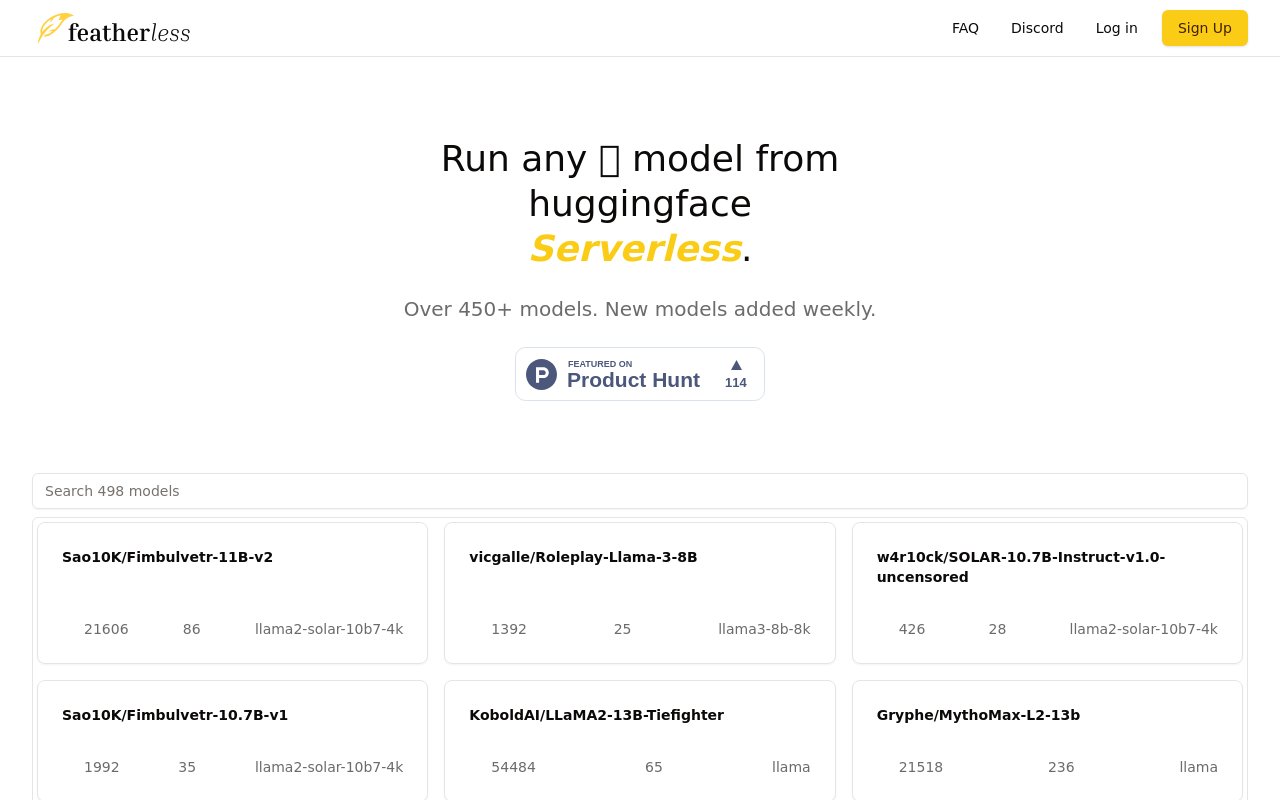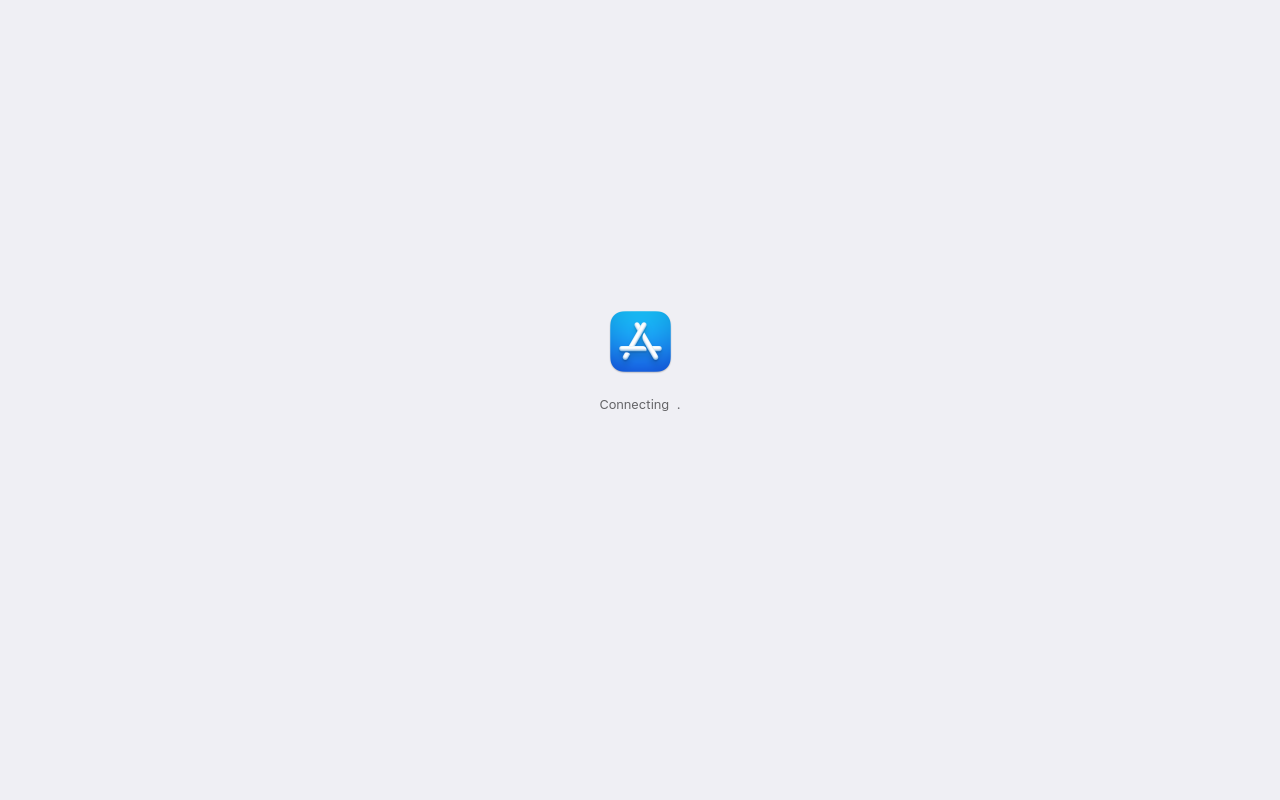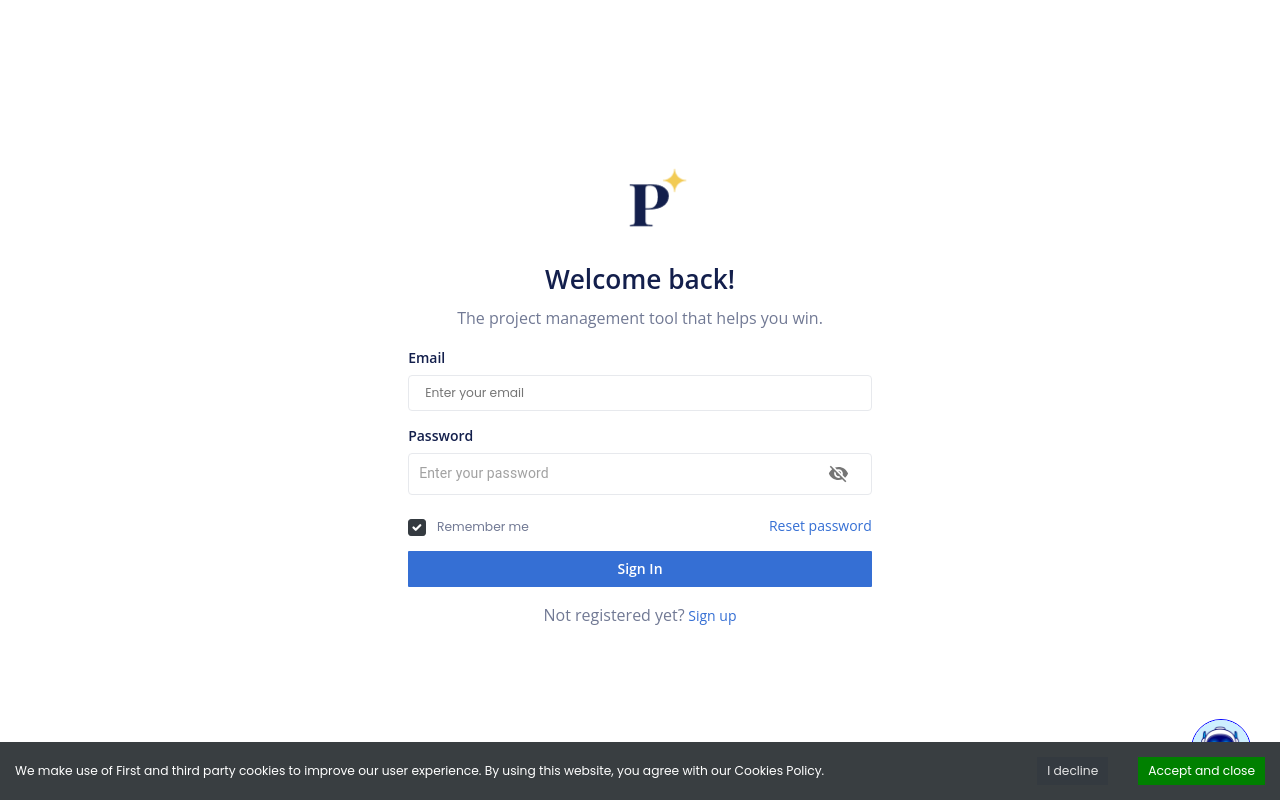Best for:
- Project Managers
- Team Leaders
- Freelancers
Use cases:
- Managing Complex Projects
- Improving Team Collaboration
- Tracking Time and Resources
Users like:
- Product Development
- Marketing
- Operations
What is TaskManager Pro?
Quick Introduction
TaskManager Pro is a comprehensive task and project management tool that is designed for individuals, teams, and organizations looking to streamline their workflow and enhance productivity. This tool provides a unified platform where users can create, assign, and monitor tasks, set deadlines, and collaborate seamlessly. Whether you are a solopreneur trying to juggle multiple projects or a large enterprise aiming to manage teams across various departments, TaskManager Pro caters to your needs efficiently.
At its core, TaskManager Pro aims to simplify the complexities associated with project management. With its intuitive interface, even those with limited tech aptitude can navigate through tasks and projects effortlessly. The tool offers advanced features like Gantt charts, time tracking, automated reminders, and progress analytics, ensuring that every team member stays on the same page and that project milestones are met on time. Anyone looking to improve their project management workflows will find this tool incredibly beneficial.
Pros and Cons
Pros:
- User-Friendly Interface: TaskManager Pro boasts an intuitive design, making it easy for users of all skill levels to get started quickly.
- Comprehensive Feature Set: From task assignment and Gantt charts to time tracking and analytics, the tool covers all project management needs.
- Enhanced Collaboration: The tool facilitates seamless communication and collaboration among team members, improving project outcomes.
Cons:
- Limited Mobile App Functionality: Though the mobile app is available, it lacks some of the advanced features found in the desktop version.
- Pricing: TaskManager Pro can be on the pricier side for small businesses or individual users.
- Learning Curve for Advanced Features: Mastery of all features, particularly for analytics and advanced project setups, might require some time and training.
TL;DR
- Unified Project Management: Combines task assignment, time tracking, and project analytics.
- Collaboration Tools: Enhances team communication and collaboration.
- Comprehensive Features: Offers functionalities like Gantt charts, automated reminders, and progress tracking.
Features and Functionality
- Task Assignment and Tracking: Allows users to assign tasks, set priorities, and track progress in real time.
- Gantt Charts: Visualize project timelines, dependencies, and milestones to ensure efficient project execution.
- Time Tracking: Monitor the time spent on various tasks and projects, aiding in better resource allocation and productivity analysis.
- Automated Reminders: Set up reminders for upcoming deadlines and important milestones to keep the team on track.
- Progress Analytics: Generate detailed reports to analyze project performance and make data-driven decisions.
Integration and Compatibility
TaskManager Pro integrates with various popular platforms and software to enhance its functionality. It can seamlessly connect with tools like Slack, Microsoft Teams, Google Workspace, and Trello, ensuring that users can continue working within their preferred ecosystems. Additionally, it offers integrations with programming languages such as Python and JavaScript, enabling custom automation and extensions. This robust integration capability ensures that TaskManager Pro fits easily into your existing workflows.
Benefits and Advantages
- Increased Productivity: Streamlined task assignment and tracking help teams stay organized and productive.
- Improved Collaboration: Integrated communication tools promote better interaction among team members.
- Enhanced Decision-Making: Data-driven insights and analytics support effective decision-making.
- Time Savings: Automated reminders and time tracking reduce manual workflow steps, saving valuable time.
- Flexibility: The tool’s extensive integrations allow it to adapt to various workflows and industries.
Pricing and Licensing
TaskManager Pro offers a tiered pricing model to accommodate the needs of different users. The basic plan starts with a free version that provides limited functionalities suitable for small teams. There are also subscription plans that offer more advanced features, including a Standard plan and a Premium plan, each designed to cater to medium to large-sized teams and enterprise-level needs.
Do you use TaskManager Pro?
Additionally, a one-time purchase option is available for users who prefer to have lifetime access to the tool.
Support and Resources
TaskManager Pro offers extensive support options to ensure users can maximize their use of the tool. Users have access to customer service via email and chat support, as well as a comprehensive knowledge base with detailed documentation and tutorials. The tool also boasts an active community forum where users can share tips, ask questions, and collaborate on best practices.
TaskManager Pro as an Alternative to:
TaskManager Pro can serve as a suitable alternative to tools like Trello and Asana. Compared to Trello, TaskManager Pro offers more advanced project management features like Gantt charts and detailed analytics. While Asana specializes in project tracking and task management, TaskManager Pro excels in providing a comprehensive suite of features including time tracking and automated reminders, making it more versatile for different project needs.
Alternatives to TaskManager Pro
- Trello: Ideal for those looking for a highly visual and simple kanban-style task management solution. It is best suited for smaller projects or teams that do not need extensive project management features.
- Asana: Offers a robust task and project management experience suitable for medium to large teams. It’s great for those who need strong task tracking features but might not require advanced features like Gantt charts or detailed analytics.
- Monday.com: Another comprehensive project management tool that provides advanced project tracking and collaboration capabilities. It shines in its customizable workflow solutions and automation features, offering flexibility for various industries and project types.
Conclusion
TaskManager Pro is a powerful project management tool designed to streamline workflows and boost productivity. Its comprehensive feature set, from task assignment and Gantt charts to time tracking and automated reminders, ensures that users can manage projects efficiently and effectively. Ideal for individuals, teams, and organizations looking to enhance collaboration, decision-making, and overall project success, TaskManager Pro brings a holistic approach to project management, setting it apart from other tools in the market.
Similar Products
ProConnect
ProConnect is an all-in-one productivity tool designed to enhance team collaboration and streamline project management.