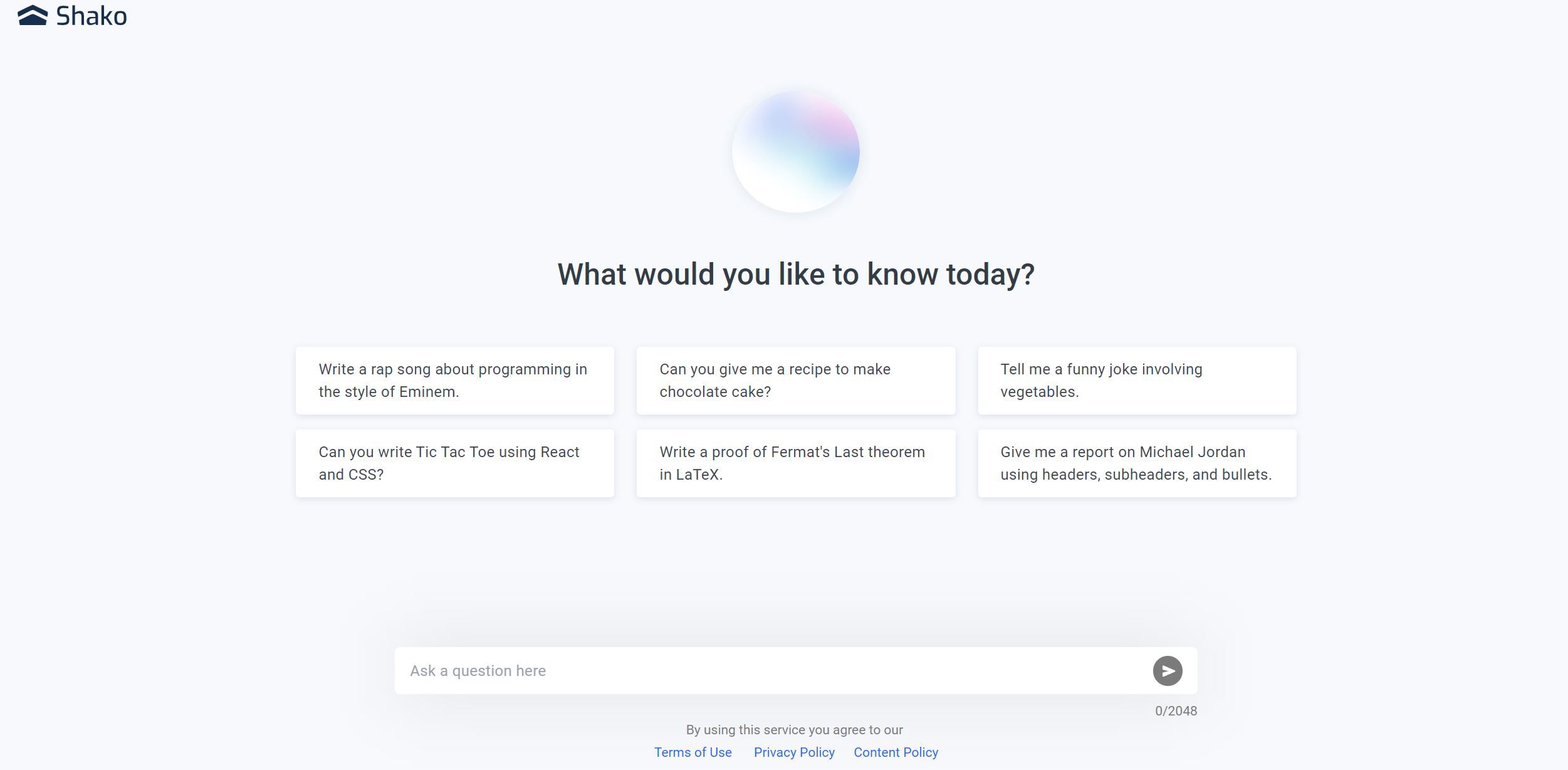Best for:
- Teams
- Freelancers
- Content Creators
Use cases:
- Real-time communication
- Task management
- Collaboration
Users like:
- Project Management
- Marketing
- Human Resources
What is TalkinBrain?
Quick Introduction
TalkinBrain is an innovative AI-powered communication and collaboration tool designed for professionals seeking an enhanced and streamlined workflow. Suitable for teams, freelancers, content creators, and virtual assistants, TalkinBrain offers a comprehensive suite of features aimed at improving productivity and efficiency. The tool leverages advanced AI to facilitate better communication, task management, and project collaboration, ensuring that users can tackle complex projects with ease.
TalkinBrain’s primary function is to provide an all-in-one platform where users can communicate, share documents, schedule meetings, and manage tasks efficiently. This tool is designed to eliminate the need for multiple applications, offering a single solution that integrates various functionalities seamlessly. For anyone who values efficiency, productivity, and effective communication, TalkinBrain is the go-to tool to achieve their objectives.
Pros and Cons
Pros:
- Comprehensive communication features: TalkinBrain offers a broad array of communication tools, including chat, video calls, and file sharing.
- User-friendly interface: The platform is incredibly intuitive, making it accessible for users of all technical backgrounds.
- AI-enhanced productivity: Advanced AI technologies automate routine tasks and offer intelligent suggestions to optimize workflows.
Cons:
- Steep learning curve for advanced features: While basic functions are intuitive, some advanced settings can be challenging to master initially.
- Limited offline capabilities: The tool’s functionality is significantly reduced when offline, limiting access in areas with poor internet connectivity.
- Higher pricing tier for premium features: Access to certain premium functionalities can be costly for smaller teams or independent freelancers.
TL;DR
- Communication hub: Centralized platform for all communication needs.
- Task management: Efficiently manage and track project tasks.
- AI automation: Automates routine tasks and suggests optimizations.
Features and Functionality
- Chat and Video Calls: Real-time messaging and high-definition video conferencing enable seamless communication.
- File Sharing and Collaboration: Easily share documents and collaborate in real-time with team members.
- Task Management: Powerful task management tools allow users to create, assign, and track tasks effortlessly, ensuring everyone stays on target.
- AI Automation: Intelligent suggestions and automation for repetitive tasks improve overall productivity.
- Calendar Integration: Synchronize with your existing calendar to schedule and manage meetings without leaving the app.
Integration and Compatibility
TalkinBrain integrates seamlessly with several popular platforms and software, enhancing its versatility.
Do you use TalkinBrain?
Key integrations include:
- Microsoft Office 365: Direct integration allows for seamless document access and editing.
- Google Workspace: Synchronize with Google Calendar, Documents, and other tools for a cohesive workflow.
- Slack: Merge chat histories and notifications to maintain a unified communication thread.
- Asana: Easily import tasks and projects, ensuring continuity and avoiding disruptions.
Benefits and Advantages
- Enhanced productivity: Automate routine tasks and focus on critical activities.
- Seamless collaboration: Centralized communication improves team synergy and project execution.
- User-friendly interface: Reduce onboarding time with an intuitive and easy-to-navigate platform.
- Integration capabilities: Works well with existing tools to maintain established workflows.
Pricing and Licensing
TalkinBrain offers various pricing tiers to accommodate different user needs:
- Free Tier: Access basic features with limited storage and user capacity.
- Standard Tier: Priced moderately, includes additional storage and integration options.
- Premium Tier: Offers full feature access, advanced AI functionalities, and priority support.
Support and Resources
TalkinBrain provides extensive support options to ensure users can maximize the tool’s benefits:
- Customer Service: 24/7 support is available via email, chat, and phone for prompt resolutions.
- Documentation: Comprehensive guides and FAQs help users troubleshoot issues independently.
- Community Forum: Engage with other users, exchange tips, and collaborate on best practices.
TalkinBrain as an Alternative to:
TalkinBrain stands out as an all-in-one communication and collaboration platform, making it a competitive alternative to Slack. While Slack excels in messaging, TalkinBrain offers additional functionalities like task management and AI automation, providing a more comprehensive solution for managing projects and improving productivity.
Alternatives to TalkinBrain
- Microsoft Teams: Excellent for integration with Office 365 but may lack the advanced AI features of TalkinBrain.
- Slack: Great for real-time messaging but may not offer the robust collaboration and task management features that TalkinBrain provides.
- Asana: Ideal for task management but lacks the all-in-one communication tools found in TalkinBrain.
Conclusion
TalkinBrain is a robust and versatile AI communication tool designed to enhance productivity, streamline workflows, and improve team collaboration. Its comprehensive feature set, seamless integrations, and intelligent automation capabilities make it a valuable asset for professionals across various industries. By consolidating multiple functionalities into a single platform, TalkinBrain eliminates the need for juggling multiple tools, allowing users to focus on what truly matters – achieving their goals efficiently.
Similar Products
Kloud Chat
Kloud Chat offers AI-powered assistance for mobile tasks and inquiries, enhancing the user experience in the life assistant category.