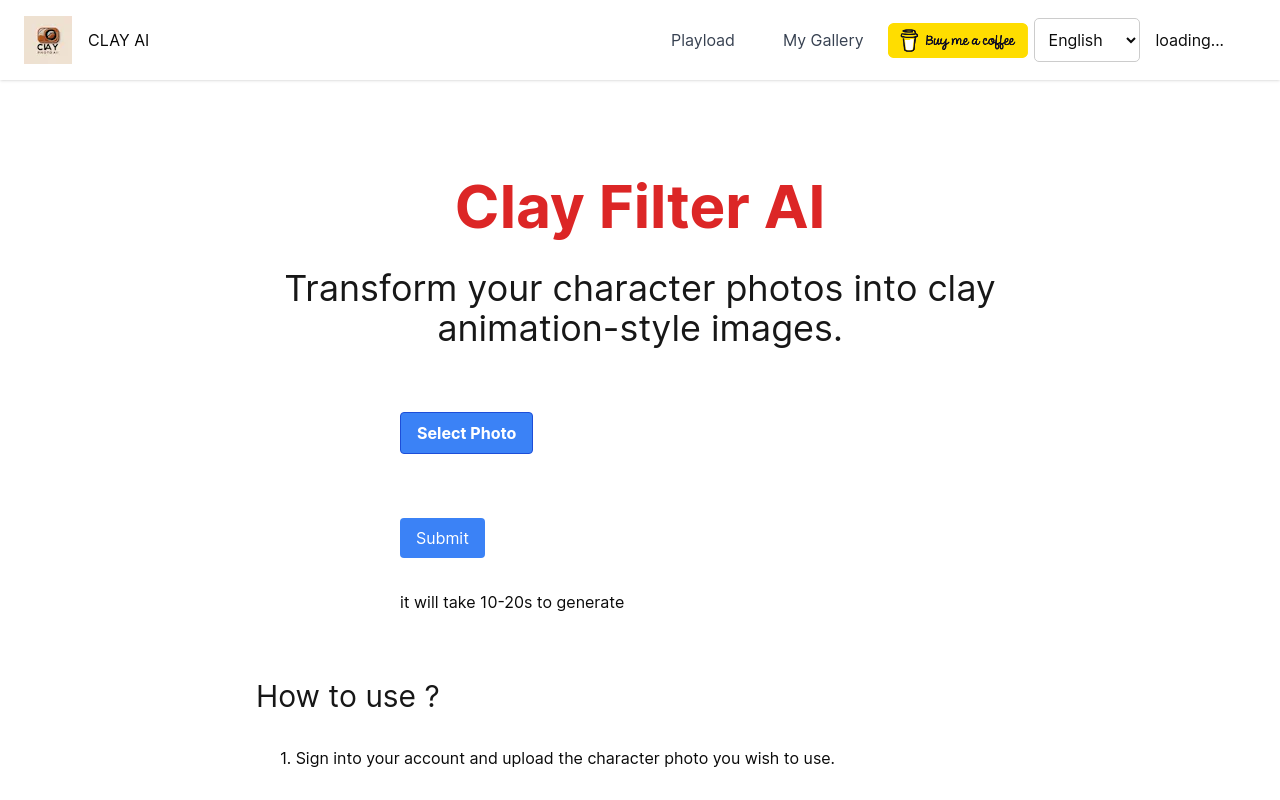SuperTextEditor
A powerful text editing software for writers and developers.
Best for:
- Professional Writing
- Software Development
- Real-Time Collaboration
Use cases:
- Document creation
- Code development
- Team projects
Users like:
- Editorial
- IT
- Project Management
What is SuperTextEditor?
###Quick Introduction
SuperTextEditor is a robust text editing application designed for both writers and software developers, providing streamlined text manipulation, coding support, and collaborative features. It’s particularly suited for professionals aiming to improve their workflow in document creation and editing as well as for developers requiring integrated coding functionalities.
###TL;DR
SuperTextEditor offers three primary functions: advanced text editing with syntax highlighting for over 50 languages, real-time collaboration tools, and customizable interfaces to suit individual workflow preferences.
###Overview
SuperTextEditor is not just another text editor. It’s a comprehensive solution that merges ease of use with advanced functionality, designed to meet the needs of both professional writers and developers. The clean interface can be personalized with themes, shortcuts, and layouts to enhance user experience and productivity.
With integrated version control, users can track changes and revert to previous stages of their work with ease, ensuring a safe editing environment. Collaboration is at the forefront of its features, allowing multiple users to edit documents simultaneously in real time, making it invaluable for team projects.
The software’s language support is vast, catering to a wide array of coding needs. Additionally, SuperTextEditor handles large files effectively, without the lag that plagues some other editors, and its search-and-replace functionality is robust, allowing intricate pattern searching using regular expressions.
In-depth customization options provide users with the ability to mold the editor to their specific needs, whether it involves complex macros or simple modifications to the interface.
Do you use SuperTextEditor?
These features make it approachable for the novice yet powerful for the seasoned pro, creating a versatile environment that fits various project scales.
###Plans and features
SuperTextEditor comes in a range of plans – a free version offers basic editing features, while the paid subscriptions provide enhanced functionalities such as advanced collaboration tools and extended syntax support. There is also a one-time purchase option for a lifetime license which includes all future updates and premium support services. Free trials for the premium versions are available, giving users the opportunity to test more powerful features.
###Alternatives
Some alternatives to SuperTextEditor include Notepad++ for lightweight text editing needs, and Sublime Text for users seeking a more aesthetic interface with similar advanced features. Visual Studio Code is a strong alternative for developers looking for an editor that’s tightly integrated with development environments.
As for what SuperTextEditor is a great alternative to, it could comfortably replace basic tools like Microsoft Notepad, or more complex ones like Atom, by striking a balance between simplicity and functionality. It’s also more budget-friendly than some high-end options like Adobe Dreamweaver while still offering a robust feature set.