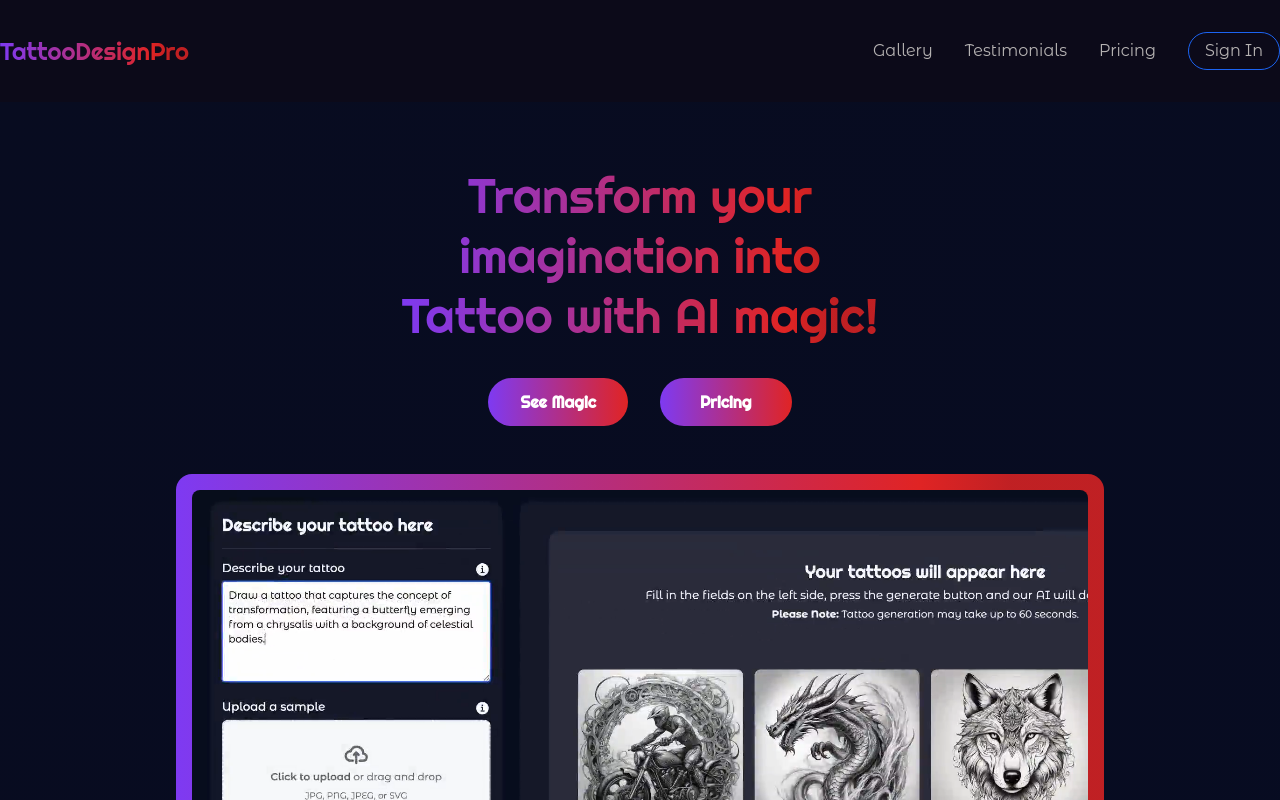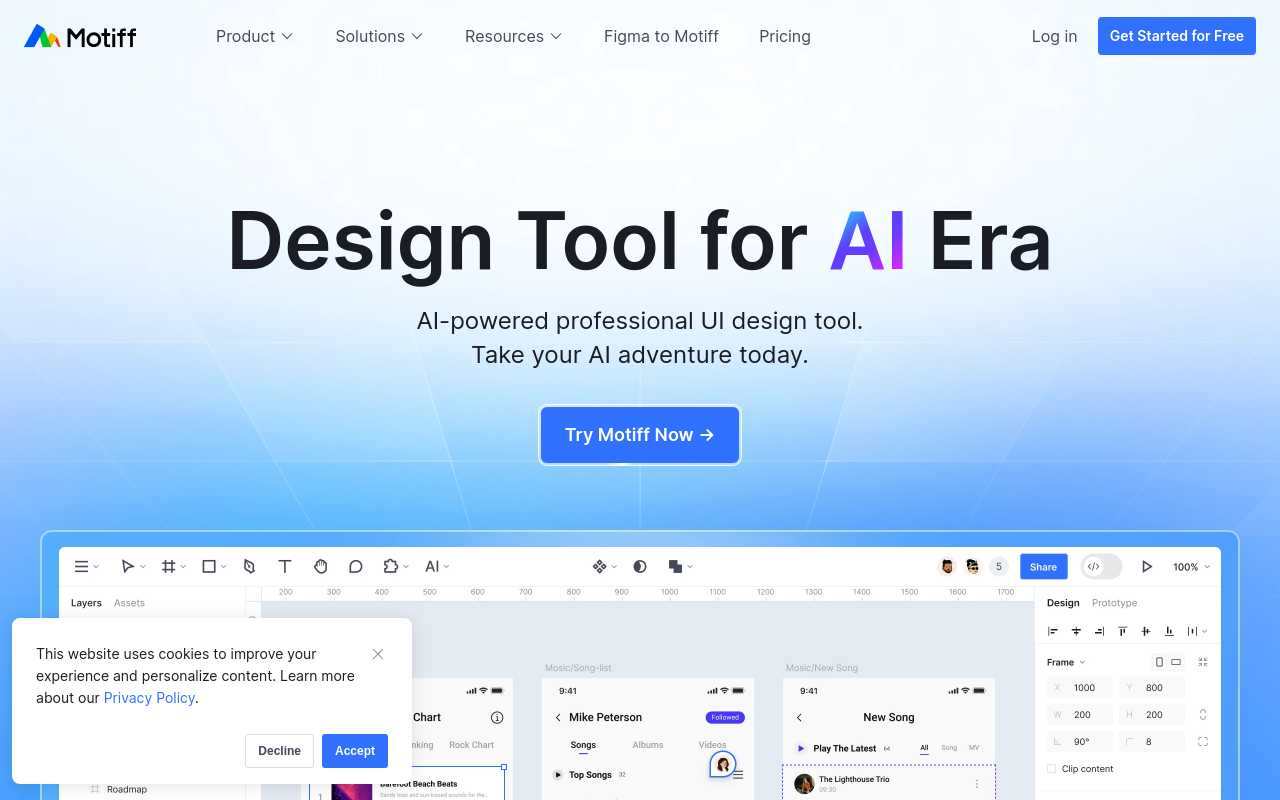Best for:
- Graphic Designers
- UI/UX Designers
- Product Designers
Use cases:
- Vector Graphics Editing
- Interface Design
- Efficient Layer Management
Users like:
- Design
- Product
- Marketing
What is Superflow AI Magic Selection?
Quick Introduction
Superflow AI Magic Selection is a powerful Figma plugin created for designers who want to streamline their workflows. It’s built specifically for users who frequently work with vector graphics and interface design in Figma. This tool effortlessly segregates elements within designs, making the process of selecting and managing multiple layers easier than ever before.
TL;DR
The three main functionalities of Superflow AI Magic Selection include the ability to quickly select nested Figma layers with precision, the generation of clean vector paths for complex shapes, and the optimization of the designer’s workflow by reducing the time spent on mundane tasks.
Overview
Superflow AI Magic Selection is an absolute necessity for design professionals who find themselves buried in complex Figma projects. With this plugin, time-consuming tasks like accurately selecting multiple layers and refining vector shapes are handled with ease.
User Experience
Firstly, the user interface is incredibly user-friendly, providing a clear path to access its features without any confusion. I found that it integrates seamlessly into my existing design process in Figma, without the need to adjust my workflow drastically.
Functionality
Secondly, its functionality in selecting nested layers is unmatched. The AI-powered tool lets me pinpoint exact elements within a dense design, saving me countless clicks and frustrations. The plugin’s ability to understand and execute on complex selections has made it an irreplaceable part of my design toolkit.
Efficiency
Moreover, the tool’s efficiency is unparalleled.
Do you use Superflow AI Magic Selection?
Manually creating clean vectors can be a grueling process that eats into my productive hours. Superflow AI Magic Selection automates this, providing me with precise paths that would otherwise take a significant amount of time to craft by hand.
Competitive Edge
Finally, the competitive edge this tool has given me in terms of speed and accuracy is invaluable. It’s taken my Figma designs to the next level and allowed me to focus more on creative aspects, rather than getting stuck on technicalities.
Plans and Features
When it comes to pricing, Superflow AI Magic Selection understands the designer’s need for flexibility. The plugin offers a free version that provides a taste of its capabilities, while subscription options unlock all its powerful features. A one-time purchase is not necessary, and a free trial is available, ensuring that users can try before they commit.
Alternatives
While Superflow AI Magic Selection is great, alternatives like Adobe XD’s Select Tool and Sketch’s Vector Editing features provide similar services. However, for those embedded within the Figma environment, Superflow AI Magic Selection stands as a superior option.
This tool is also a strong alternative to manual selection methods, offering a significantly more efficient solution that saves time and boosts productivity for designers.