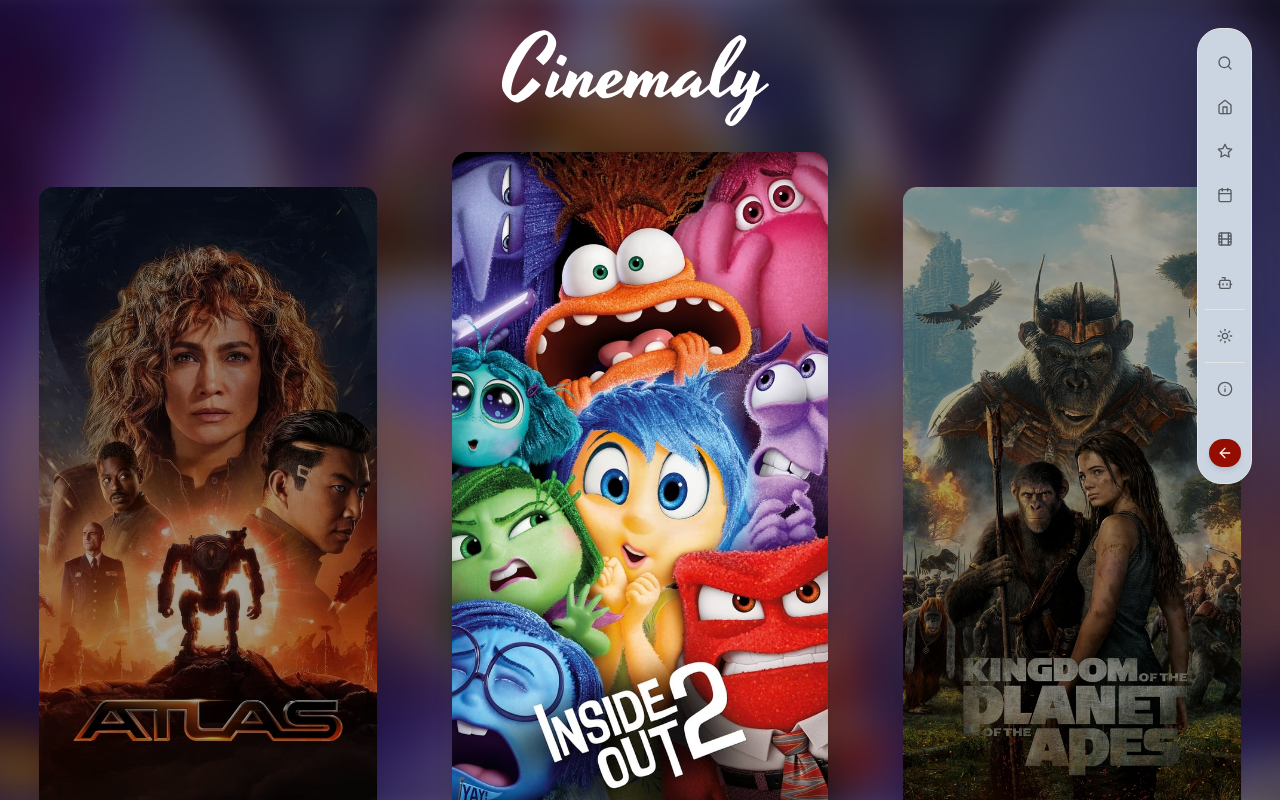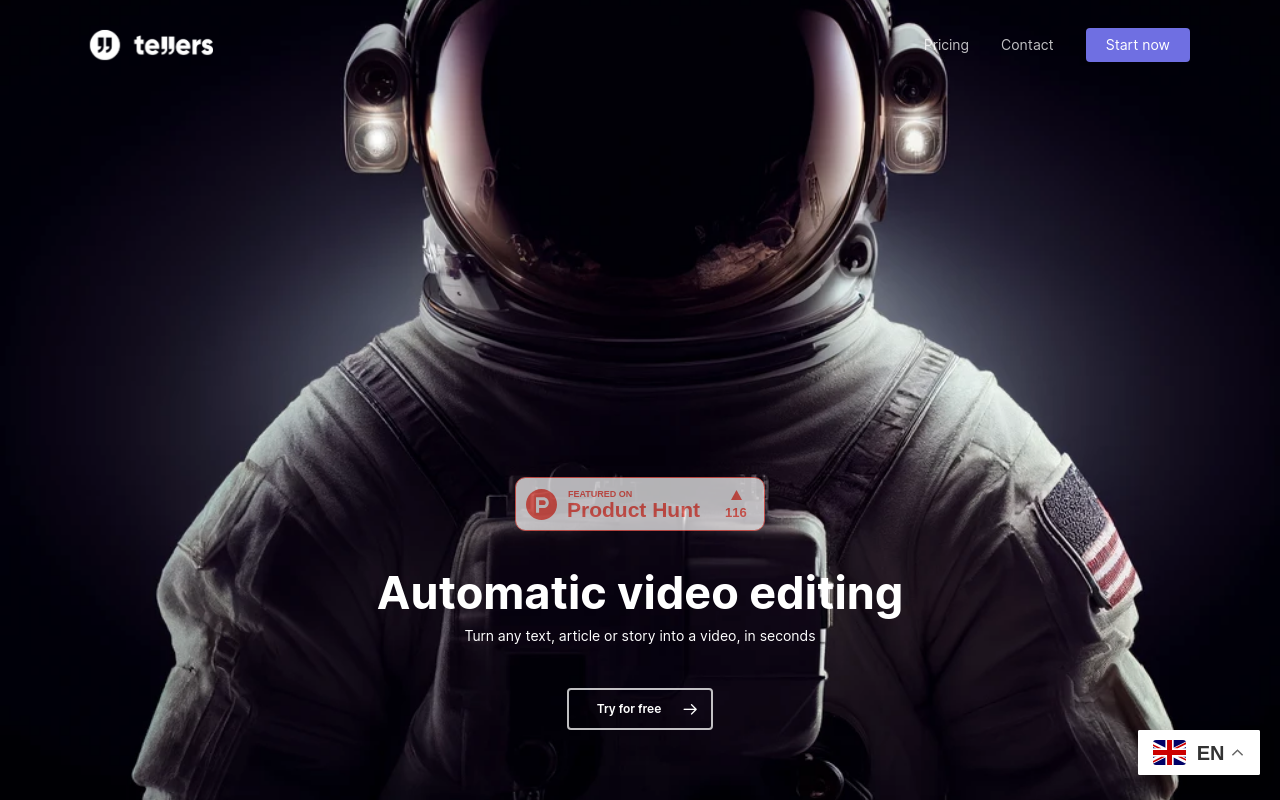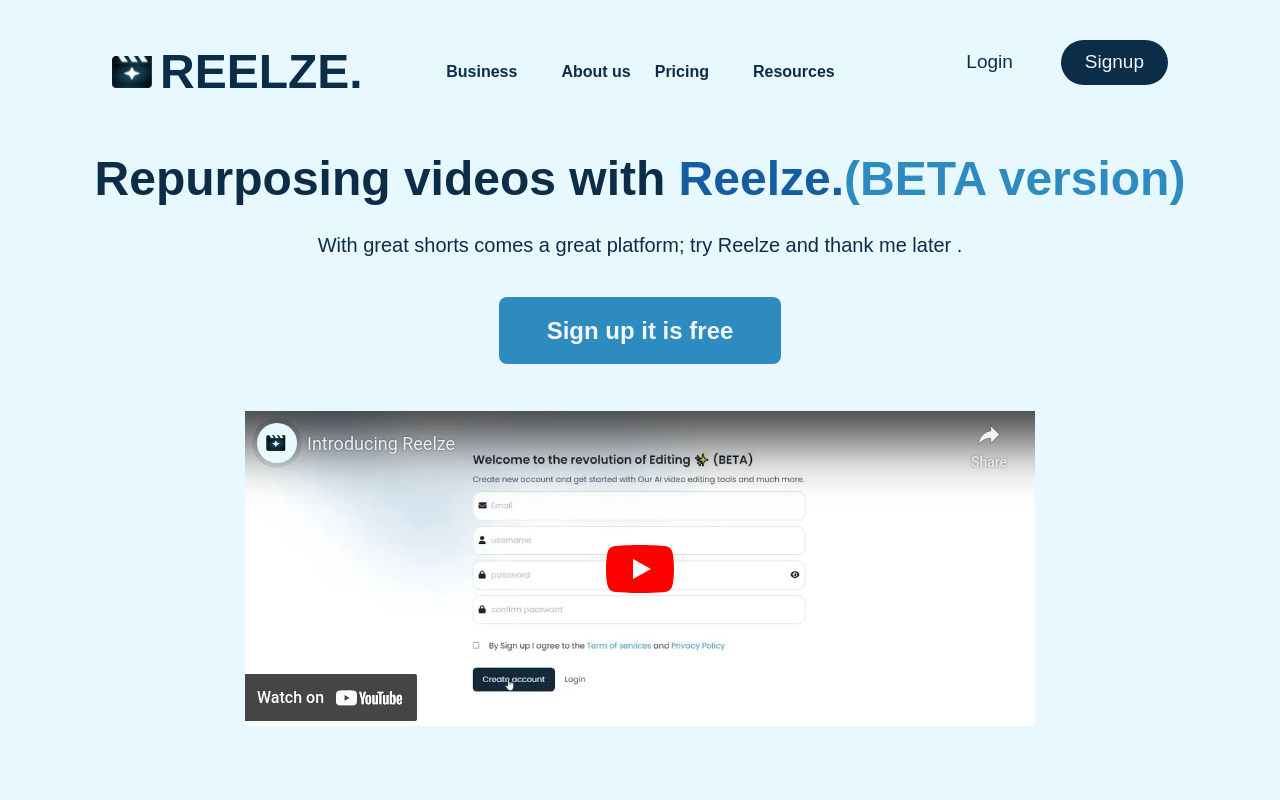Best for:
- Content Creators
- Streamers
- Social Media Marketers
Use cases:
- Generating short clips from long videos
- Enhancing video engagement
- Simplifying video editing
Users like:
- Social Media
- Marketing
- Content Creation
What is Spikes Studio?
Quick Introduction
Spikes Studio is an innovative AI-powered video editing tool designed specifically for content creators on platforms like YouTube, Twitch, TikTok, and Instagram Reels. If you’re a content creator who spends hours generating long-form video content, Spikes Studio could be a game-changer for you. The key function of this tool is its ability to repurpose long videos into engaging, short clips with just one click, saving hours of manual editing work.
What makes Spikes Studio especially compelling is its ability to handle various aspects of video editing seamlessly. Whether it’s trimming, extending, or customizing video clips, it offers an intuitive editor that provides maximum control over the tiniest details of your video. This tool is tailored for those who want efficient solutions to manage and repurpose content without the hassle of extensive manual effort.
Pros and Cons
Pros
- High Efficiency: Converts 24-hour videos in under 10 minutes, providing incredibly fast turnover.
- Automated Features: Autocaptions, hashtags, descriptions, and Twitch support make for an all-in-one solution.
- User-Friendly: The intuitive editing environment offers maximum control with minimum effort.
Cons
- Platform-Specific: Primarily geared towards social media platforms, which might not fulfill the needs of all video editors.
- Learning Curve: Some users might find it tricky to navigate through initially despite its intuitiveness.
- Feature Overlap: Advanced users might feel some features are redundant, as they could achieve them via manual editing.
TL:DR.
- Automatic Clipping: Generates short clips from long videos automatically with high precision.
- AI-Powered Editing Features: Offers auto-captions, animations, and dynamic text to make videos more engaging.
- Social Media Integration: Schedule and manage social media posts directly within the tool.
Features and Functionality
- Autocaption and Animations: Boost viewer interaction and retention through dynamic text and highly accurate autocaptions, with a claimed accuracy rate of 99%.
- AI-Generated B-Roll: Seamlessly integrate customizable background footage to enhance storytelling and visual appeal.
- Bulk Editing: Process an unlimited number of videos simultaneously, making it perfect for high-volume content creators.
- Social Media Scheduler: Manage and auto-publish content seamlessly across multiple social platforms.
- Customizable Clip Length: Tailor your video clips to your desired durations for maximum effectiveness.
Integration and Compatibility
Spikes Studio primarily integrates with platforms like YouTube, Twitch, TikTok, and Instagram Reels. However, it also offers support for various other social media platforms and streaming services. While its main focus is on these specific integrations, the standalone features like video editing, auto-captioning, and B-roll generation make it a robust tool for any content creator. Users don’t need additional software or extensive technical know-how to get started, making it both versatile and accessible.
Benefits and Advantages
- Time-Saving: Cuts down the video editing process from hours to minutes.
- Improved Viewer Retention: Engaging features like autocaptions and animations boost viewer interaction and retention.
- High Accuracy: Auto-generated captions with up to 99% accuracy help in creating precise and clear content.
- Versatile Usage: Ideal for various platforms and multiple types of content, including educational, gaming, and promotional videos.
- Global Reach: Supports over 99 languages to ensure your content resonates globally.
Pricing and Licensing
Spikes Studio offers various pricing plans tailored to fit different needs. They provide a free plan that users can start with, which can be upgraded to higher tiers for additional features.
Do you use Spikes Studio?
These pricing plans typically include a mix of free, subscription-based, one-time purchase, and free-to-try options, thereby catering to a wide range of users without necessitating a credit card for initial trials.
Support and Resources
Spikes Studio boasts 24/7 customer support accessible through platforms like Discord. They offer extensive documentation and a community forum for troubleshooting and user discussions, ensuring that users have ample resources to fully utilize the tool’s capabilities. This round-the-clock support and abundance of resources add a layer of reliability, making Spikes Studio a dependable choice for video editing.
Spikes Studio as an Alternative to Other Tools
One alternative to Spikes Studio is Adobe Premiere Pro, a well-known video editing software. While Adobe Premiere Pro offers comprehensive video editing capabilities, Spikes Studio specializes in automating the clipping and editing process tailored for social media. Unlike Premiere Pro, which requires manual effort and extensive knowledge, Spikes Studio provides a quick, automated solution making it an ideal choice for content creators in need of simpler tools.
Alternatives to Spikes Studio
- Lumen5: Useful for those who prefer transforming articles into videos with AI assistance. It’s better suited for blog-oriented content rather than live-streams or long videos.
- InVideo: A great alternative focused on business marketing videos. It offers a range of templates and is more suited for creating custom video advertisements.
- Kapwing: This tool provides straightforward, easy-to-use video editing features and is great for meme creators and casual video editors who need quick turnaround times.
Conclusion
Spikes Studio emerges as a powerhouse of a tool for content creators looking to efficiently repurpose long videos into engaging short clips. Its automated features, integration capabilities, and comprehensive support make it a valuable asset in the fast-paced world of social media content creation. If you’re looking to save time and enhance the quality of your video edits, Spikes Studio could be the perfect solution for you.