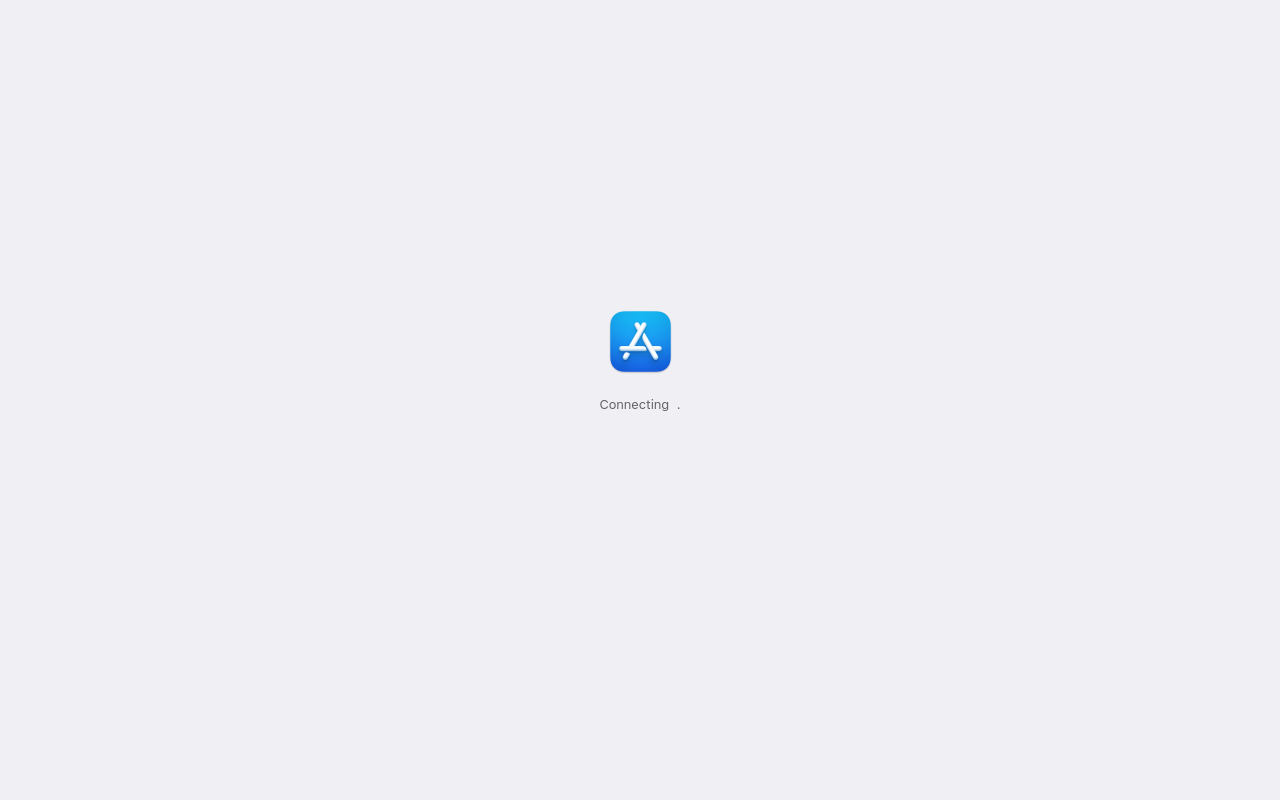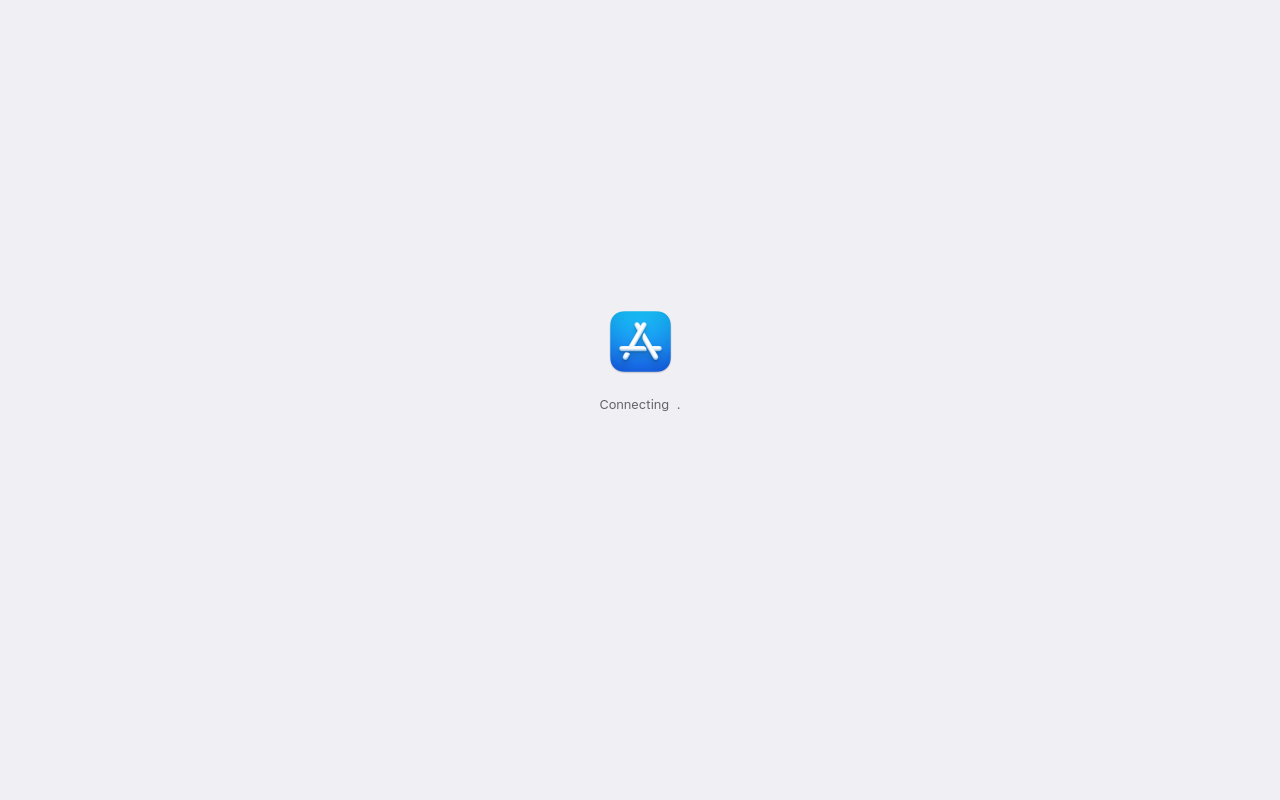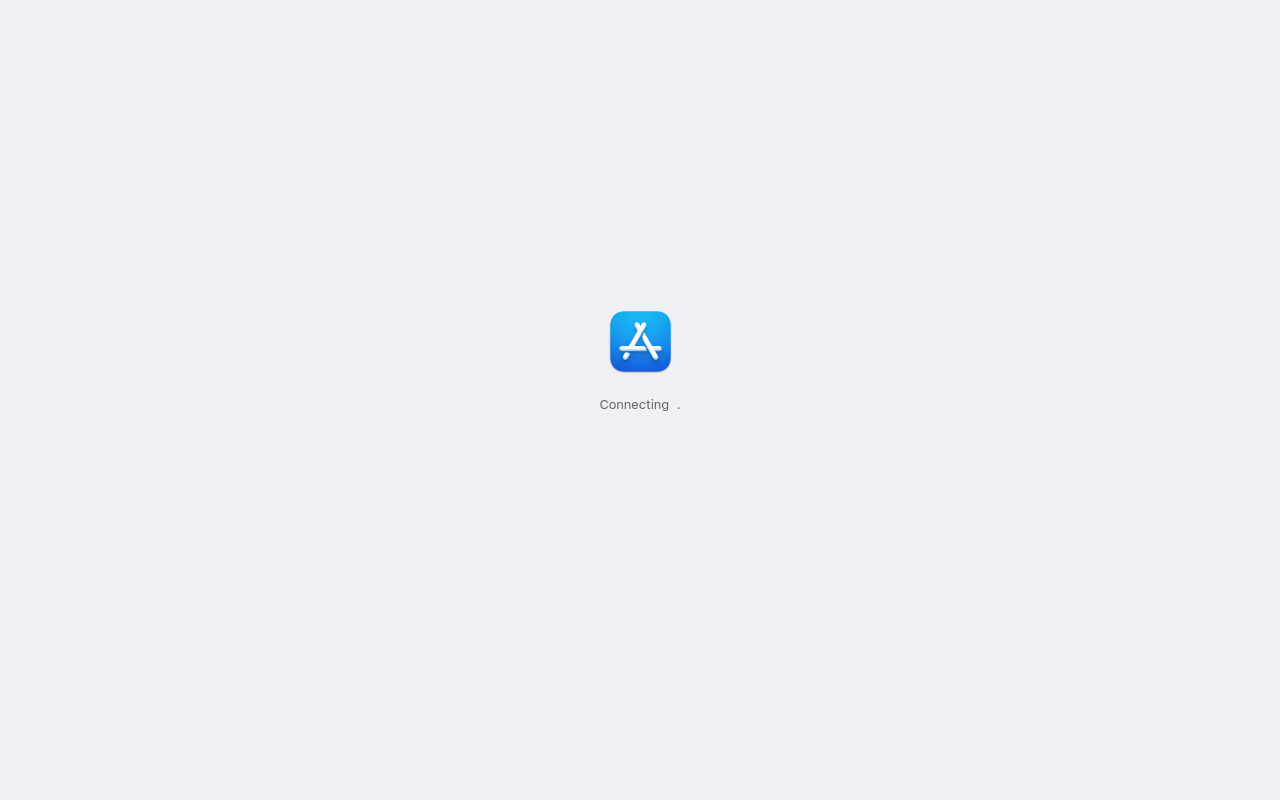Best for:
- Music Enthusiasts
- DJs
- Event Managers
Use cases:
- Transferring playlists between streaming platforms
- Consolidating music libraries
- Syncing playlists automatically
Users like:
- Marketing
- Event Planning
- Media and Entertainment
What is SongShift?
Quick Introduction.
SongShift is a versatile music transfer tool designed for music enthusiasts looking to migrate playlists and music collections across various streaming services. It’s especially useful for users who are either switching to a new streaming platform or want to consolidate their playlists from different platforms into one place. Essentially, this tool helps individuals who have accumulated playlists on services like Apple Music, Spotify, Tidal, and others, to seamlessly transfer their curated content without losing tracks, offering a reliable solution to a common problem in the digital music era.
In addition to its primary function of transferring playlists, SongShift also offers features that help in managing and organizing playlists more efficiently. Whether you’re a casual listener, a DJ, or someone managing playlists for different events, this tool can cater to your needs. By simply linking your various music streaming accounts to SongShift, the application provides a straightforward process to select the playlists you want to transfer and handles the complex task of mapping songs between the different services. This ensures that you can enjoy your music wherever you go without having to manually recreate lists or search for songs again.
Pros and Cons
Pros:
- Easy to Use: Intuitive interface that simplifies the process of transferring playlists between music streaming platforms.
- Multi-Service Support: Works well with most major music streaming services including Apple Music, Spotify, and Tidal.
- Time-Saving: Automates the tedious task of individually searching and adding songs.
Cons:
- Subscription Required for Full Features: Some advanced features are behind a paywall, which may not be ideal for casual users.
- Occasional Mapping Errors: Sometimes there can be discrepancies in mapping songs from one service to another.
- Limited Free Tier: The free version has limitations in terms of the number of playlists or songs that can be shifted.
TL:DR.
- Transfers playlists among multiple music streaming services.
- Simplifies music library management.
- Saves time by automating song search and addition tasks.
Features and Functionality:
- Cross-Platform Compatibility: Supports major music services like Apple Music, Spotify, Tidal, Pandora, and Deezer, making it versatile for users with multiple subscriptions.
- Playlist Synchronization: Automatically keeps your playlists updated across different platforms.
- Batch Processing: Allows multiple playlist transfers at once, saving time and effort.
- Customizable Transfer Settings: Options to fine-tune how playlists are transferred, such as retaining the original order of songs.
- Error Management: Provides notifications and solutions when songs can’t be matched between services.
Integration and Compatibility:
SongShift integrates seamlessly with several popular music streaming services including Apple Music, Spotify, Tidal, Pandora, and Deezer. This wide range of integrations ensures that users are not restricted by their choice of streaming platform. Additionally, the tool requires minimal setup, needing only account linking to start transferring playlists. Its seamless integration with these platforms ensures that users experience no loss in music quality or metadata during transfers.
Benefits and Advantages:
- Time Management: Eliminates the time-consuming task of manually recreating playlists.
- Improved Accuracy: Efficiently maps songs across platforms, maintaining playlist integrity.
- User-Friendly: Simplifies playlist management for both casual listeners and profession DJs.
- Continuous Updates: Automatically syncs changes made to playlists, ensuring they are up-to-date across platforms.
- Support for Popular Platforms: Integrates with multiple major music services, providing flexibility and convenience.
Pricing and Licensing:
SongShift offers a freemium model.
Do you use SongShift?
The free tier allows a limited number of playlist transfers each month, while the premium subscription unlocks unlimited transfers and some advanced features such as batch processing and priority error management. Pricing for the premium tier is generally competitive with other music management tools, ensuring value for frequent users and music enthusiasts who regularly manage multiple playlists across various services.
Support and Resources:
SongShift provides robust customer support through various channels including an extensive FAQ section, email support, and community forums where users can exchange tips and solutions. The documentation provided is thorough and guides users step-by-step through common processes and troubleshooting issues. Additionally, the platform is continuously updated with new features and improvements.
SongShift as an alternative to:
SongShift stands out as a viable alternative to Music Gateway thanks to its streamlined user interface and seamless playlist integration. While Music Gateway offers additional features like music distribution and licensing, SongShift excels in the specific niche of playlist transfer and synchronization, making it ideal for users focused solely on managing their music libraries across different streaming services.
Alternatives to SongShift:
- TuneMyMusic: Ideal for transferring entire music libraries between platforms, but may require more manual setup and intervention than SongShift.
- Soundiiz: Offers robust service with advanced playlist management tools, perfect for power users who need flexible customization options.
- STAMP: Suitable for users looking for a straightforward playlist transfer tool, though it might not have as many integration options as SongShift.
Conclusion:
SongShift is an essential tool for anyone looking to manage their music across multiple streaming platforms efficiently. It brings unmatched convenience, user-friendly interface, and extensive support for major streaming services. While there are a few minor drawbacks like occasional mapping discrepancies and limited free tier features, the overall functionality and benefits far outweigh these issues. Its ability to save time and maintain playlist integrity makes it a solid choice for both casual music listeners and professionals in need of reliable playlist management.