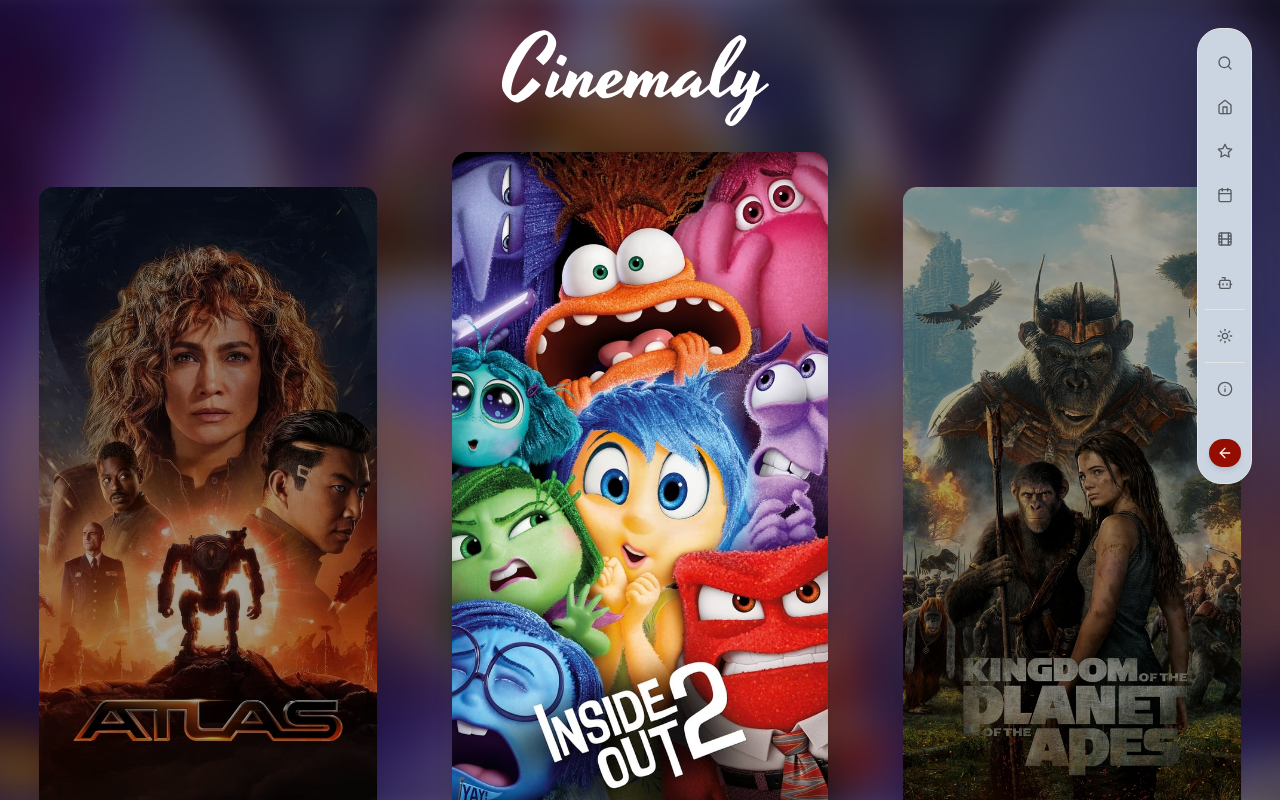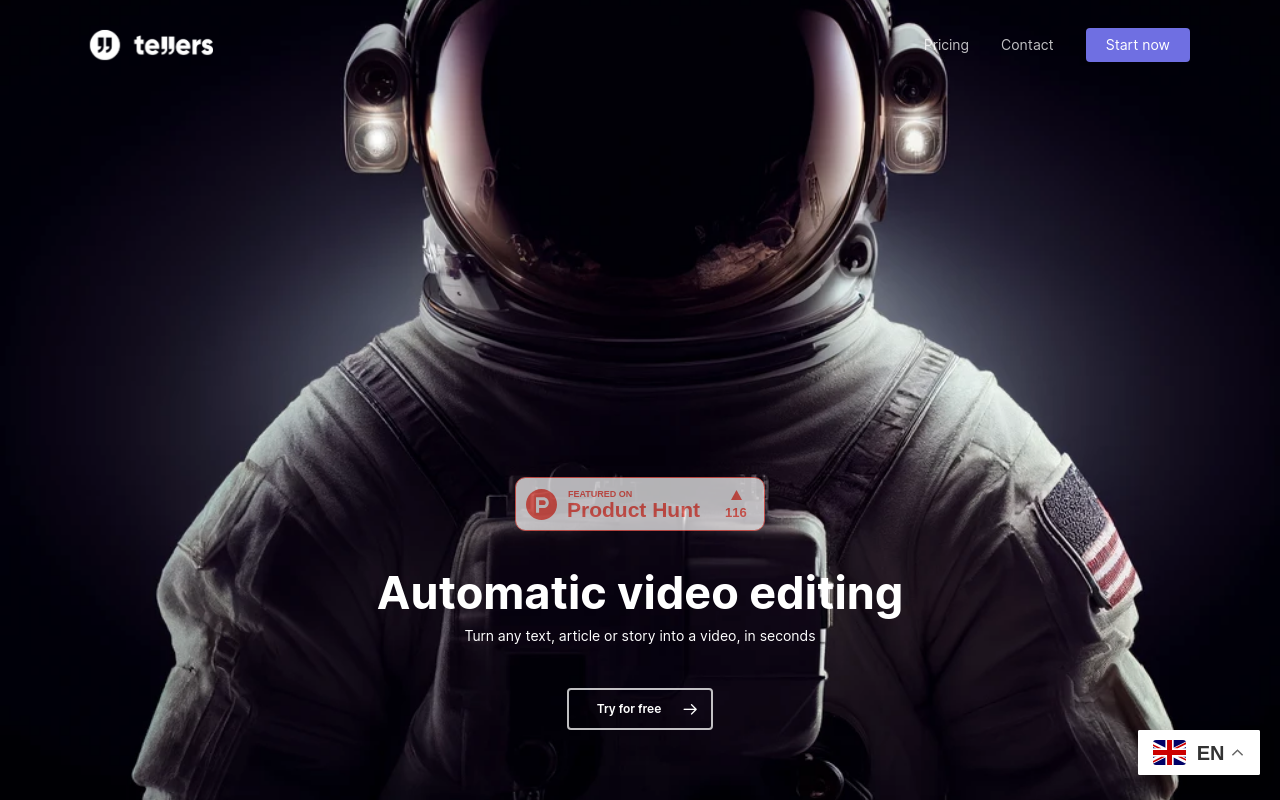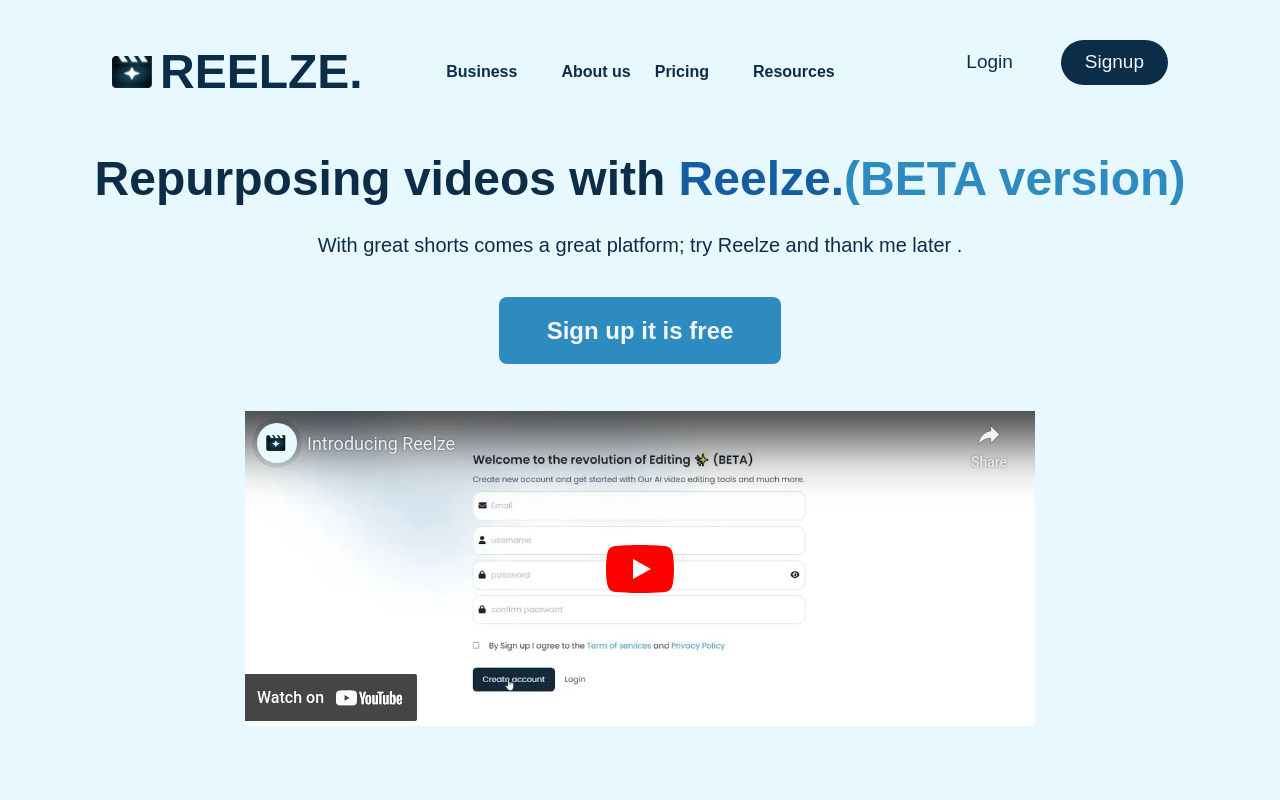Best for:
- YouTubers
- Content Creators
- Video Editors
Use cases:
- Automating first-pass edits
- Error removal from raw footage
- Exporting edited clips for further refinement
Users like:
- Marketing
- Content Creation
- Media Production
What is Smartrazor?
Quick Introduction
Smartrazor is an AI-powered video editing tool designed to help content creators, especially YouTubers, significantly reduce their editing time. If you are a creator, entrepreneur, or agency owner focusing on talking head videos, this tool is crafted just for you. Smartrazor auto-cuts your raw footage, eliminating the bad takes and mistakes, making your first-pass video edits seamless and efficient. No longer do you need to manually sift through footage to make basic cuts; Smartrazor’s AI does it for you, ensuring that your time is better spent on high-impact tasks like scripting, storyboarding, and adding finishing touches to your videos.
This tool essentially reduces mundane editing tasks, allowing you to focus on generating more content. Setup is simple: upload raw footage, let Smartrazor work its magic by removing unwanted parts, and export the cleaned-up clips to your preferred editing software. It’s your one-stop solution for trimming down the tedious aspects of editing, freeing you to expand your content pipeline and reach your audience faster and more effectively.
Pros and Cons
Pros
- Time Efficiency: Automates the tedious first-pass cuts, saving hours of manual editing.
- Usability: Simple and straightforward interface that’s easy for both beginners and professionals to use.
- Compatibility: Allows you to export edited footage to any video editor of your choice.
Cons
- Language Limitation: Currently supports only English, which can be a constraint for non-English creators.
- Limited Editing Functions: It’s mainly for basic cuts; specialized edits have to be done in another editor.
- Storage Limitations: The Starter plan has a cap on the amount of footage you can upload at one time.
TL:DR
- Automates basic cuts in your talking head videos.
- Allows export to any preferred video editing software.
- Saves significant time, allowing you to focus on high-ROI tasks.
Features and Functionality
- Auto-Clip Feature: Smartrazor’s primary feature includes an AI-powered tool that automatically removes bad takes and mistakes from your raw footage. This functionality simplifies the initial pass, cutting down long hours often spent on preliminary edits.
- Transcript Editor: Smartrazor provides a transcript editor for precise adjustments to your footage. This feature allows you to refine cuts based on the spoken content, adding a level of granularity and customization to your workflow.
- Footage Export: Once the AI has worked its magic, Smartrazor enables exporting cleaned-up footage directly to your preferred video editing software, facilitating a streamlined transition between preliminary and detailed edits.
Integration and Compatibility
Smartrazor stands strong in its compatibility. It allows you to export your auto-cut footage as a zip file, which can then be imported into any video editing software of your choice. This adaptability is crucial as it ensures that you are not locked into a particular platform, giving you the flexibility to work within your preferred ecosystems such as Adobe Premiere Pro, Final Cut Pro, or DaVinci Resolve. While it lacks direct integrations, its universal export capability makes it seamlessly compatible with a host of professional video editing tools.
Benefits and Advantages
- Time Savings: Drastically reduces time spent on first-pass edits, increasing efficiency.
- Increased Productivity: Frees up time for more creative tasks like scriptwriting, storyboarding, and detailed edits.
- Beginner-Friendly: No need for advanced video editing skills to get started; simple and intuitive to use.
- Broad Compatibility: Exported files can be used in any video editing software.
- Scalable: Suitable for both part-time freelancers and full-time producers.
- Cost-Efficiency: Reduces the need for extensive in-house editing, making it a cost-effective solution for creators and agencies.
Pricing and Licensing
Smartrazor offers two primary subscription plans to cater to different needs.
- Starter Plan: At $20 per month, this plan is ideal for part-time creators and freelancers. It allows up to 5GB of footage uploads at a time, includes the auto-clip feature and a transcript editor, and permits 8 exports a month.
-
Pro Plan: Priced at $40 per month, this plan suits full-time creators, editors, and agencies.
Do you use Smartrazor?
It raises the upload limit to 20GB, includes unlimited exports, auto-clip features, and a transcript editor. Both plans offer a 7-day free trial and a discount if billed annually ($16 and $32 per month, respectively).
Support and Resources
Smartrazor provides robust support options to ensure users navigate the platform effectively and maximize its benefits. Available support includes a comprehensive documentation library, responsive customer service, and an active community forum where creators can share tips, resolve issues, and learn from each other’s experiences. This combination of resources ensures that both beginners and experienced users have the assistance they need to utilize Smartrazor fully.
Smartrazor as an alternative to
Compared to other well-known editing apps like Descript or CapCut, Smartrazor shines in its niche capability of automating first-pass edits for talking head videos. While Descript offers transcription and script-based video editing, Smartrazor focuses on cutting out mistakes directly from raw footage with precision. Unlike CapCut, which provides a wide array of generally useful video editing tools, Smartrazor’s specialization adds immense value for YouTubers and single-narrative content creators seeking efficiency in their initial editing steps.
Alternatives to Smartrazor
- Descript: Offers video and podcast editing with transcription features. Ideal for creators needing robust editing and transcribing solutions.
- Final Cut Pro: A professional video editing software with comprehensive features. Best for editors needing more control and detail.
- CapCut: A free video editing software that caters to general editing needs and is highly accessible for beginner editors. Each of these tools offers unique capabilities that cater to different aspects of video editing, making them suitable alternatives depending on specific user needs and project requirements.
###Conclusion
Smartrazor stands out as a powerful and efficient AI-tool aimed at streamlining first-pass edits in talking head videos. Its core functionalities, such as auto-clipping and broad compatibility for exporting edits, provide significant time savings and enhanced productivity. Ideal for content creators, YouTubers, and video editors looking to cut down on the mundane tasks of video processing, Smartrazor’s simple yet effective features make it a valuable addition to any editing toolkit. Though it has a few limitations, like language support, its benefits in speed and ease of use are hard to overlook.