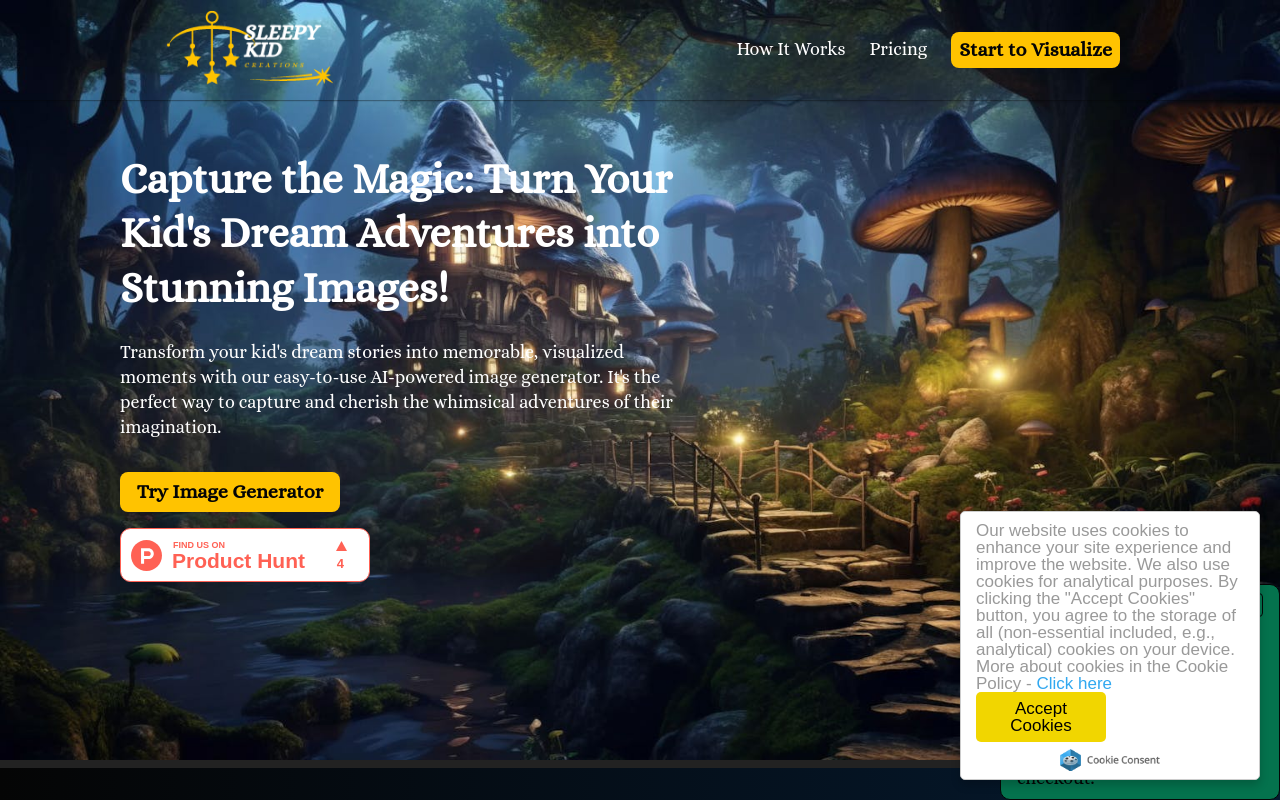Best for:
- Project Managers
- Educators
- Designers
Use cases:
- Creating Mind Maps
- Designing Workflows
- Team Collaboration
Users like:
- Project Management
- Education
- Design and Creative
What is Slatebox?
Quick Introduction.
Slatebox is a powerful visualization tool designed for individuals and teams looking to bring their ideas to life through dynamic and interactive visual representations. It’s ideal for project managers, educators, designers, and anyone who needs to convey complex information in an easily digestible manner. The tool allows users to create mind maps, flowcharts, diagrams, and other visual content that can enhance communication and collaboration. Whether you’re working on a team project or giving a presentation, Slatebox provides the tools you need to visualize everything clearly and effectively.
Pros and Cons
Pros:
- User-friendly Interface: Slatebox offers an intuitive design that makes it easy to create and edit visual content.
- Real-Time Collaboration: Teams can work on projects simultaneously, enhancing productivity and communication.
- Versatile Templates: A wide range of customizable templates suits various use cases and needs.
Cons:
- Limited Advanced Features: Some users may find the lack of in-depth advanced features limiting.
- Cost: Premium features require a subscription, which might be expensive for individual users.
- Learning Curve: New users might need time to fully explore and utilize all the tool’s functionalities.
TL;DR.
- Create dynamic visual content with ease
- Collaborate in real-time with team members
- Access a variety of versatile templates for different projects
Features and Functionality:
- Mind Mapping: Easily create and organize ideas with flexible mind maps.
- Flowcharts and Diagrams: Design complex workflows with a range of shapes, lines, and customizable options.
- Collaboration Tools: Share projects with team members and work together in real-time.
- Custom Templates: Use or adapt a wide array of templates suitable for various needs including presentations and planning.
- Interactive Elements: Add interactive components to enhance the engagement of your visuals.
Integration and Compatibility:
Slatebox integrates seamlessly with popular software platforms such as Google Drive, Microsoft Office, and Slack, making it easier for users to embed and share their visual content across different applications. It’s compatible with both Windows and Mac OS, allowing broad accessibility. The tool’s API also enables custom integrations for advanced users.
Benefits and Advantages:
- Enhanced Collaboration: Work with team members in real-time for more efficient teamwork.
- User-Friendly: Intuitive design ensures that both beginners and pros can use it effectively.
- Wide Range of Templates: Customizable templates for different use cases save time and effort.
- Improved Productivity: Streamline project visualizations, making them quicker and easier to produce.
Pricing and Licensing:
Slatebox offers a freemium model. The free version includes basic functionalities, but for advanced features and more extensive use, users can opt for different subscription plans ranging from monthly to yearly commitments. Additional enterprise-grade licenses are available for large organizations with specific needs.
Support and Resources:
Slatebox provides comprehensive support options including email support, a detailed help center with tutorials and FAQs, and an online community forum where users can share tips and solutions.
Do you use Slatebox?
Additionally, professional training and webinars are available for users looking to maximize their use of the tool.
Slatebox as an alternative to:
Slatebox can be seen as a strong alternative to tools like Lucidchart due to its emphasis on collaboration and user-friendly design. While Lucidchart offers robust diagramming capabilities, Slatebox’s real-time teamwork and seamless integration with everyday tools make it a more collaborative option.
Alternatives to Slatebox:
- Lucidchart: Best for advanced diagramming and extensive integrations. Ideal for users needing more specialized diagramming features.
- Miro: Preferred for its visual collaboration mappings and sticky note boards. Great for teams focusing on brainstorming and planning sessions.
- MindMeister: Specialized in mind mapping with various templates and collaboration features. Suitable for users focusing primarily on idea organization.
Conclusion:
Slatebox stands out as a versatile and user-friendly visualization tool that enhances communication and collaboration. Its wide range of features, real-time collaboration capabilities, and extensive template library make it an invaluable asset for teams and individuals looking to bring their ideas to life visually. Whether you’re managing a project, teaching a class, or strategizing a plan, Slatebox provides the tools needed to visualize everything effectively.
Similar Products
123RF AI Image Generator
Unleash creativity with advanced AI for photorealistic visuals from text prompts.
Qriginals
Qriginals: An online AI tool empowering users to create and share unique QR code art in the image generator category.