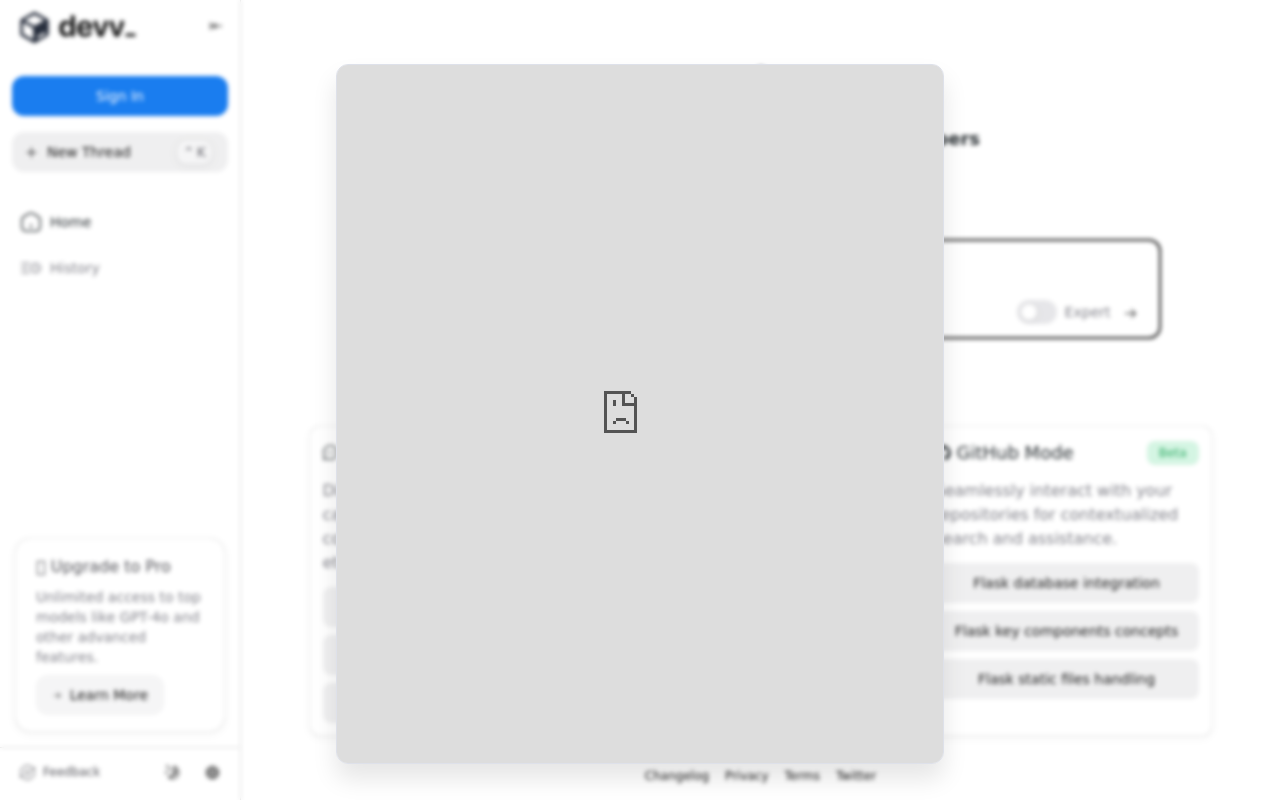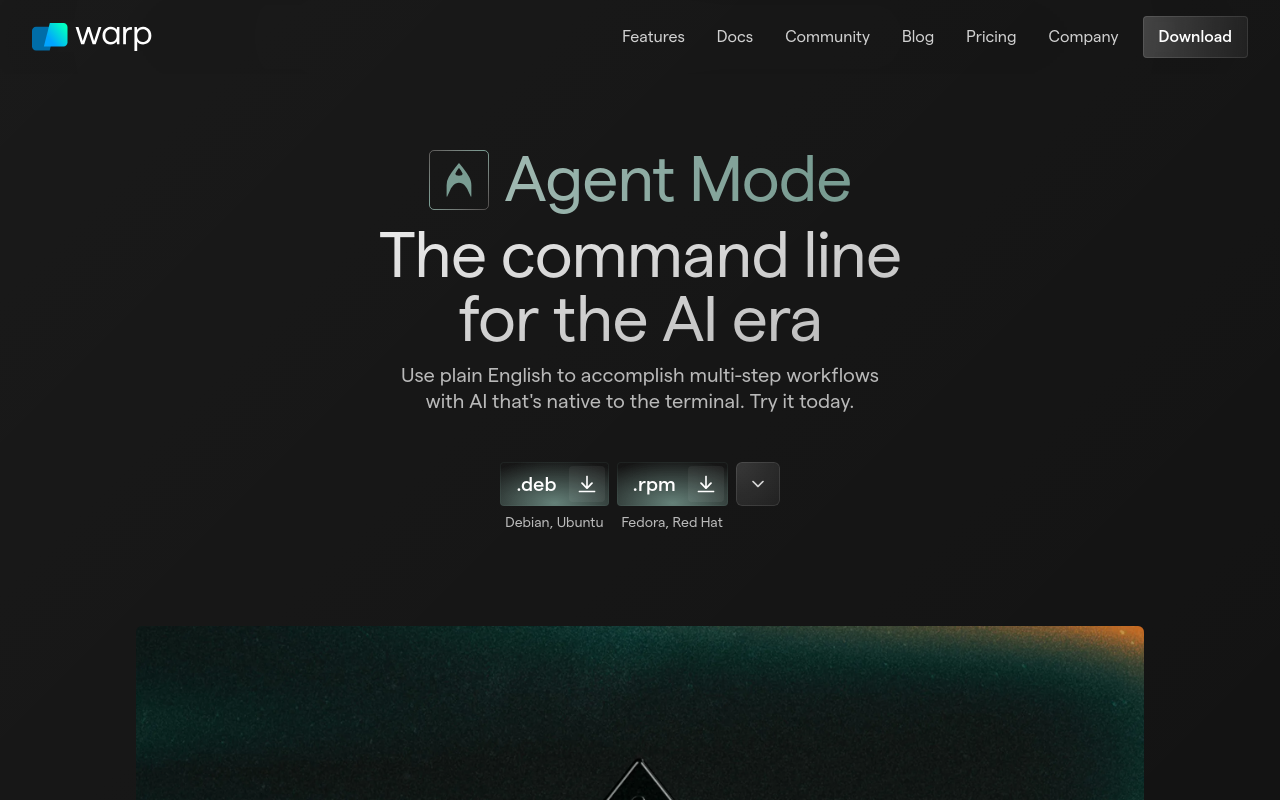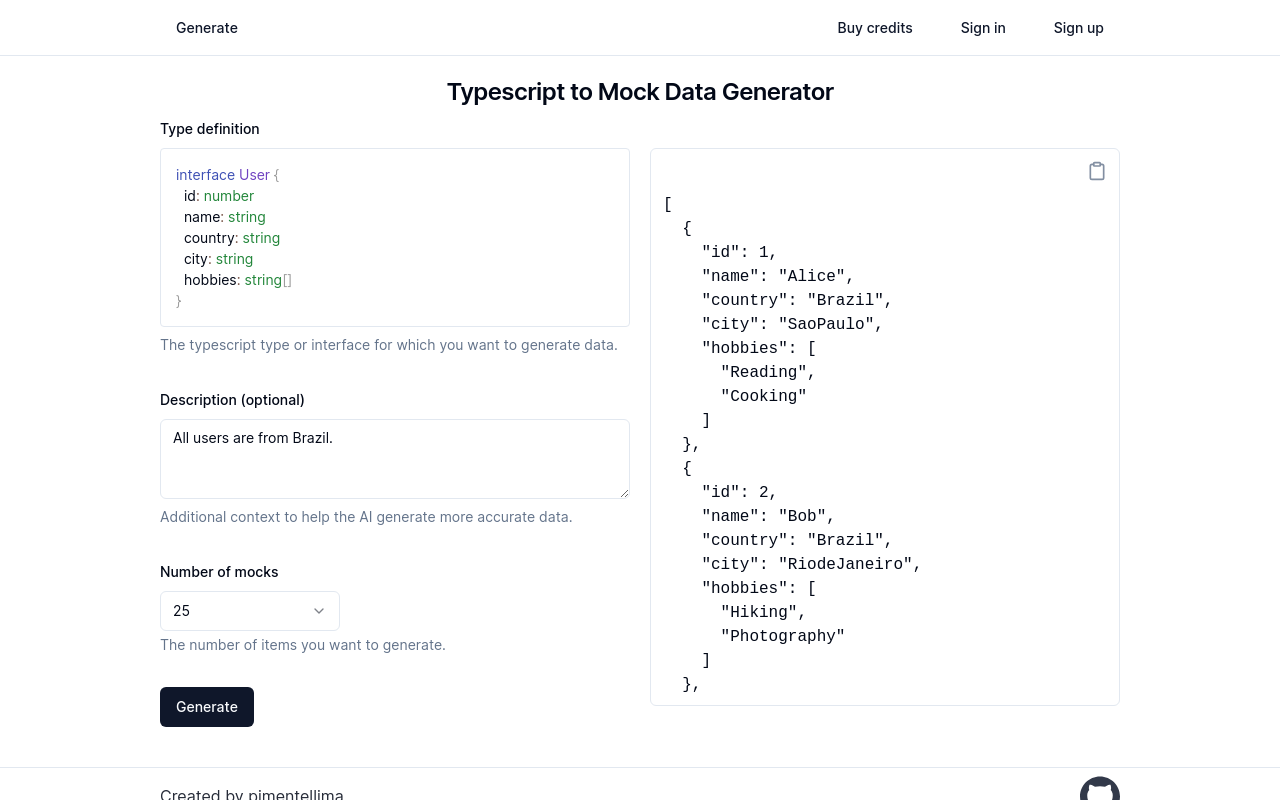Best for:
- Data Analysts
- Business Managers
- Marketers
Use cases:
- Real-time data insights
- Automated data visualization
- On-demand data reporting
Users like:
- Marketing
- Operations
- Product Development
What is skills.ai?
Quick Introduction
Skills.ai is a self-service analytics platform that aims to democratize data science by simplifying the process of asking questions and receiving data insights. Whether you’re a project manager, marketer, or data analyst, skills.ai offers an intuitive interface where you can interact directly with the AI to obtain real-time answers to your data-related questions. This tool effectively eliminates the need for lengthy email threads and complex support tickets, providing instant analytics and visualizations on demand. The tool supports integration with popular data vendors such as Google Analytics 4 and allows for the uploading of .csv files or Google Sheets, making it versatile and accessible for various scopes of data analysis needs.
Beyond its seamless data handling capabilities, skills.ai enables users to ask complex queries in plain English, generating auto-coded responses in Python for precise data insights and chart visualizations. This is especially beneficial for businesses of all sizes that may not have robust data teams, as it empowers every member of the team to make data-driven decisions quickly. The essence of skills.ai is to make data accessible and actionable, encouraging a more efficient workflow and a culture of informed decision-making within organizations.
Pros and Cons
Pros
- Real-Time Data Insights: Skills.ai provides instant answers to data-related queries, vastly reducing wait times associated with support tickets or team dependencies.
- Ease of Use: Its natural language processing (NLP) capability allows users to ask questions in plain English, which makes it highly user-friendly.
- Customizable Visualization: Automatically creates charts and visualizations that can be tweaked easily to match user preferences or branding requirements.
Cons
- File Size Limitations: Limited to 100 MB for uploads, which may not be sufficient for larger datasets.
- Limited Integration: Currently integrates with select popular platforms like Google Analytics 4, but may not cover all the data sources a business uses.
- Dependence on Cloud Security: While data security uses AWS robust protocols, organizations with strict on-premises requirements might face limitations.
TL:DR
- Instant answers to data questions in plain English
- Automated creation of charts and visualizations
- Integration with Google Analytics and CSV/Google Sheets support
Features and Functionality
- Natural Language Queries: Users can pose questions in their own words and receive immediate, accurate responses without needing to understand complex SQL queries or scripting languages. This lowers the barrier to entry for data analysis.
- Auto-Generated Code and Charts: Entire processes from data querying to chart generation are automated using Python, creating visually engaging and informative outputs with minimal effort.
- Customizable Visuals: Users have the freedom to refine their visualizations directly in the tool or through an integrated code editor, ensuring that insights can be presented exactly as required.
- Data Integration: Simple yet robust integration with Google Analytics 4 and support for .csv file and Google Sheets uploads offer flexible data source management.
- Security and Sharing: Encrypted and securely stored data on AWS with unique link sharing for controlled access ensure data privacy without limiting team collaboration.
Integration and Compatibility
Skills.ai boasts seamless integration capabilities with some of the most popular analytics platforms like Google Analytics 4. Additionally, it features robust support for directly uploading .csv files and Google Sheets under 100 MB. For enterprises needing further compatibility, onboarding support for more complex data types is provided free of charge for Business subscribers. This interconnectedness makes skills.ai adaptable to various organizational ecosystems, ensuring it can fit into multiple data workflows effortlessly. Although integration options are somewhat limited, the tool’s standalone functionality compensates well, providing a comprehensive all-in-one solution for data analytics needs.
Benefits and Advantages
- Improved Accuracy: Utilizing Python for auto-coding queries ensures high precision in data analysis.
- Faster Decision-Making: Instant data answers enable quicker strategic decisions.
- Enhanced Productivity: Reduces the burden on data teams, liberating them from repetitive tasks.
- Cost-Effective: Lower dependence on dedicated data scientists leads to operational cost savings.
- User Empowerment: Non-technical team members can engage confidently with data, fostering a culture of informed decision-making.
Pricing and Licensing
Skills.ai offers a tiered pricing model that caters to different user requirements. Free trials are available for users to evaluate the capability of the tool before committing to a subscription.
Do you use skills.ai?
Various subscription tiers unlock different levels of data handling, support, and additional features. Business subscribers enjoy perks like free onboarding for complex data types. Specific pricing details and tiers may require direct contact with the sales team or visiting the official website.
Support and Resources
Users of skills.ai can rely on multiple support mechanisms including comprehensive documentation, an API knowledge base, and tutorial videos. There’s also a blog that covers latest technology updates, code samples, and other AI development news. For direct support, users can reach out via customer service, which is geared to assist with onboarding and troubleshooting. An affiliate platform is available for those interested in promoting the tool.
###skills.ai as an alternative to:
Skills.ai competes well against traditional data querying methods, such as SQL-based tools like Apache Superset or more comprehensive platforms like Tableau. Unlike these platforms, skills.ai leverages natural language processing to make data queries user-friendly, reducing the need for specialized technical skills. This allows for broader, inclusive usage across teams, putting data insights directly into the hands of decision-makers without delay.
Alternatives to skills.ai
- Tableau: Highly versatile with extensive data visualization capabilities but requires a level of technical knowledge that may not suit all users.
- Power BI: A robust business analytics tool by Microsoft that offers an extensive range of visualization options. Ideal for organizations deeply embedded into the Microsoft ecosystem.
- Google Data Studio: An excellent choice for Google Analytics 4 users seeking deeper integrations and custom reporting capabilities, albeit with slightly less intuitive interface compared to skills.ai.
Conclusion
Skills.ai disrupts the traditional analytics workflow by simplifying data querying and visualization with the use of AI. It promotes a culture of immediate data interaction, empowering all team members to make data-driven decisions. Its blend of real-time responses, user-friendly interface, and automated analytical processes makes it a standout tool, particularly suitable for organizations aiming for fast, actionable insights without the delay of complex data processing.