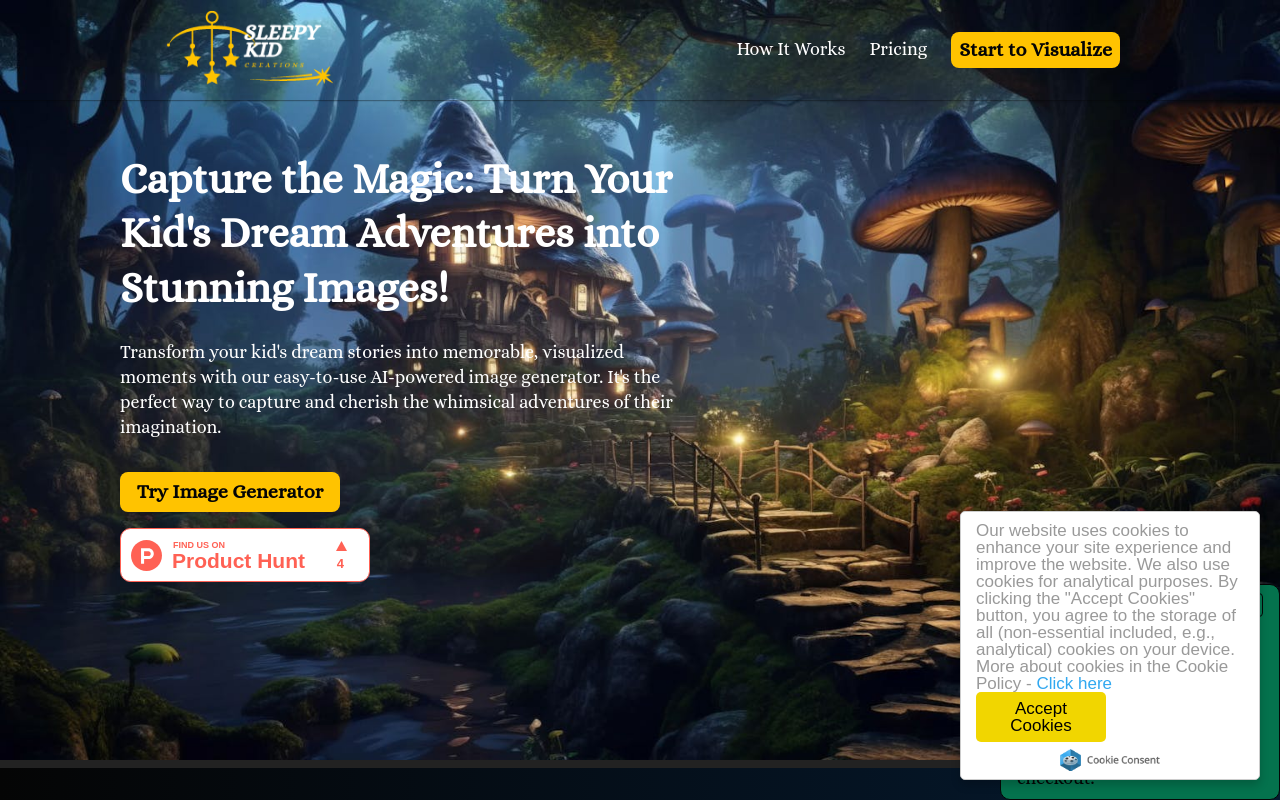Sink In
AI-powered image enhancement and upscale tool for content creators
Best for:
- Content Creators
- Digital Artists
- Photographers
Use cases:
- High-resolution prints
- Enhancing social media content
- Creating visually stunning digital artwork
Users like:
- Marketing Department
- Design Team
- Creative Studio
What is Sink In?
Quick Introduction
Sink In is a cutting-edge AI-powered tool designed for content creators who seek to enhance and upscale their images to professional quality. It leverages deep learning models to provide a variety of enhancements including high-resolution upscaling, detail enhancement, and artistic style transfers. Specifically, it uses algorithms like DreamShaper and ESRGAN for optimal results. Content creators, digital artists, photographers, and graphic designers will find it particularly useful for refining their work to meet high-quality standards.
Sink In’s core functionality involves processing images with different preset models and settings to achieve the desired visual effect. Whether you need a simple upscale, style conversion, or more nuanced alterations like enhancing details or fixing contrast, Sink In has got you covered. By selecting predefined styles such as SamDoesArts or KoreanDollLikeness, users can consistently produce images that align with specific artistic visions. This makes it an invaluable tool for professionals looking to upgrade the visual quality of their digital outputs effortlessly.
Pros and Cons
Pros:
- Versatile Model Options: Offers a wide variety of enhancement models and styles, giving users a range of creative choices.
- High-Quality Output: Produces highly-detailed and professional-grade results comparable to human artists.
- Ease of Use: User-friendly interface makes it accessible for both beginners and advanced users.
Cons:
- Costly Plans: Some enhancement options, like hi-res fixes, can be expensive for frequent use.
- Processing Time: The tool may take several seconds to minutes depending on the complexity and selected enhancements.
- Limited Free Credits: Necessitates subscription or purchase of credits for extended use.
TL;DR
- High-resolution image upscaling
- Artistic style transfers
- Detail and contrast enhancement
Features and Functionality
- DreamShaper Upscale: Enhances image resolution while maintaining high detail, ideal for professional presentations.
- ESRGAN: Performs additional smoothing and detail reinstatement for clean outputs, suitable for large format prints.
- Detail Enhancer: Fine-tunes intricate patterns and features, making images more vibrant and lifelike.
- Predefined Styles: Offers a selection of artistic styles like SamDoesArts, allowing users to easily customize their work.
Integration and Compatibility
Sink In is primarily a standalone tool, which means you don’t need any other software to make it work. It’s accessible via web browsers, making it platform-independent.
Do you use Sink In?
While it doesn’t integrate with specific software, its results are compatible with most digital content creation tools like Adobe Photoshop, Illustrator, and Canva, allowing you to import enhanced images into your favorite editing software seamlessly.
Benefits and Advantages
- Improved Visual Quality: Ensures your images stand out with high-resolution, keenly detailed enhancements.
- Time-Efficient: Saves significant time in manual editing, allowing you to focus on creative aspects of your work.
- User-Friendly: Even novices can produce professional-quality images with minimal learning curve.
- Creative Control: Provides a wide range of styles and enhancements for unique visual outputs.
- Cost-Efficient for Professionals: Multiple subscription plans make it adaptable to different budget levels.
Pricing and Licensing
Sink In offers several subscription plans to suit different levels of usage:
- Basic Plan: $10/month, refills 6000 credits monthly.
- Pro Plan: $30/month, refills 18,000 credits monthly.
- Ultimate Plan: $90/month, refills 60,000 credits monthly. Additionally, users can buy credits on-demand, with rates varying from $5 for 1000 credits to $90 for 60,000 credits. Credits can be used to process images based on their complexity.
Support and Resources
Users of Sink In can benefit from a variety of support options, including comprehensive documentation and a responsive customer service team. There’s also a community forum where users share experiences, tips, and tricks for maximizing the tool’s utility. Additionally, the tool provides regular updates and occasional webinars to help users stay current with new features and best practices.
Sink In as an Alternative to
Sink In can serve as a powerful alternative to similar AI tools such as Topaz Gigapixel AI or Photoshop plugins for image enhancement. Unlike Topaz Gigapixel AI, which focuses largely on upscaling, Sink In provides a more comprehensive set of features including artistic style transfers and detail enhancements, giving it a broader utility for creative professionals.
Alternatives to Sink In
- Topaz Gigapixel AI: Ideal for high-quality upscaling but lacks the artistic style transformation features of Sink In.
- Adobe Photoshop: Offers wide-ranging functionalities but requires more manual effort and a higher skill set to achieve similar enhancements.
- Luminar AI: Good for photo editing with AI enhancements, but may not provide the same level of detailed style options as Sink In.
Conclusion
To sum up, Sink In stands out for its exceptional quality and versatility in image enhancement, making it particularly suitable for content creators looking to produce professional-grade digital art and photography. Its range of features, ease of use, and robust support infrastructure make it a go-to solution for those wanting high-quality image outputs without the hassle of extensive manual editing.
Similar Products
123RF AI Image Generator
Unleash creativity with advanced AI for photorealistic visuals from text prompts.
Qriginals
Qriginals: An online AI tool empowering users to create and share unique QR code art in the image generator category.