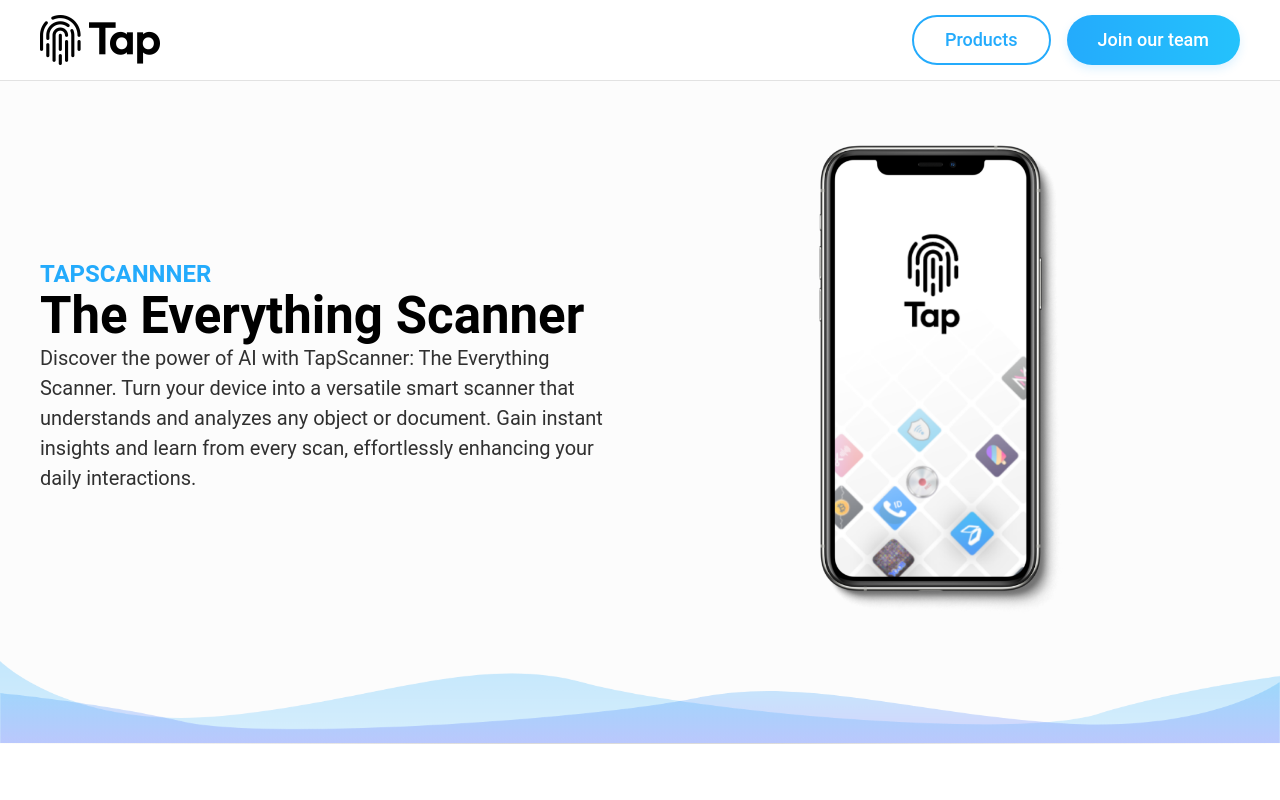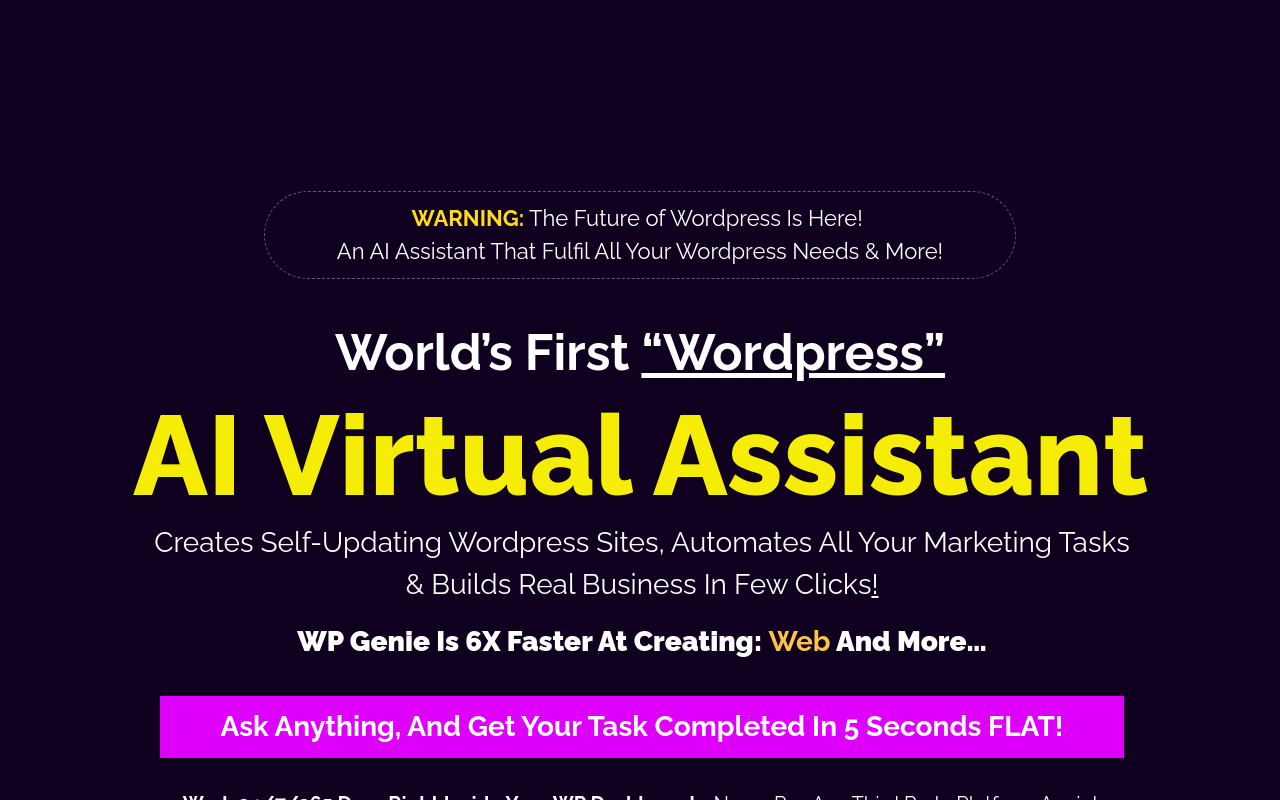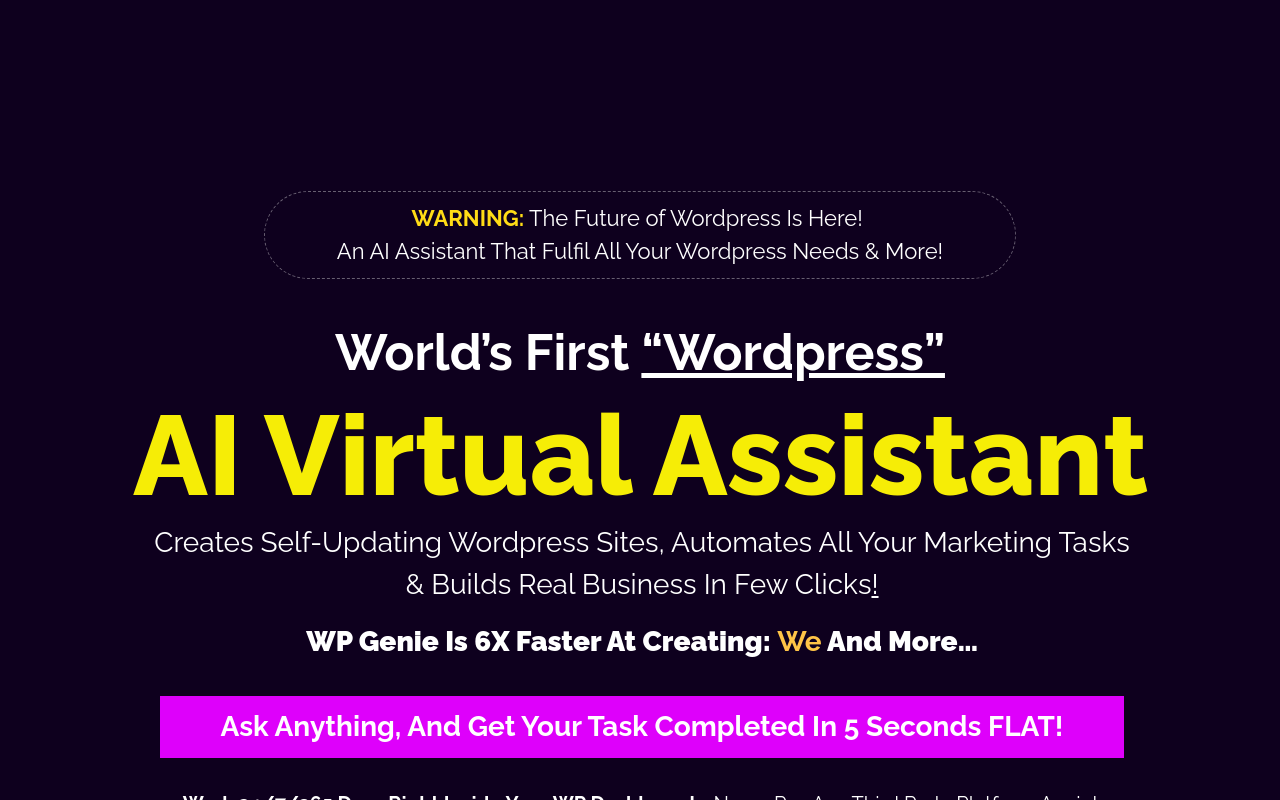CLAY AI
Transform your character photos into clay animation-style images.
Best for:
- Digital artists
- Content creators
- Social media enthusiasts
Use cases:
- Personalizing chat stickers
- Enhancing social media posts
- Designing creative merchandise
Users like:
- Marketing
- Social Media
- Graphic Design
What is CLAY AI?
Quick Introduction
CLAY AI is an innovative image editing tool designed to transform photos into unique and memorable clay animation-style images. Initially created for digital artists, social media enthusiasts, and content creators, this tool leverages advanced artificial intelligence to bring a charming, old-worldly claymation effect to your digital photos. By analyzing facial features with incredible precision, CLAY AI offers a convenient and fun way to elevate your visual content, adding a quirky flair that stands out in today’s digital landscape.
The process to use CLAY AI is straightforward and highly user-friendly, making it accessible to individuals of all skill levels. Upload your desired character photo, click ‘Submit’, and within just 10-20 seconds, you will have a high-quality clay animation image ready to use or share. Whether it’s personalizing your chat stickers, creating unique avatars, or designing artistic merchandise, CLAY AI has you covered. It’s versatility and ease-of-use make it a standout tool for personal and professional use alike.
Pros and Cons
Pros:
- Ease of Use: CLAY AI features an intuitive interface that guides users effortlessly through the image transformation process.
- High-Quality Output: The AI ensures realistic and visually appealing clay animation results, enhancing the overall aesthetic of your images.
- Fast Processing Time: The tool generates clay-style images in a very short duration of 10-20 seconds.
Cons:
- Limited Customization: While it does offer some flexibility in manipulating images, the range of customizable features may feel limited to advanced users.
- Web-Only Platform: As of now, CLAY AI is available only as a web application, limiting offline accessibility.
- Dependency on Quality of Source Image: The final output highly depends on the quality of the photo uploaded, which might not always meet user expectations.
TL:DR
- Transforms photos into clay animation-style images.
- Highly user-friendly with an intuitive interface.
- Fast image processing within 10-20 seconds.
Features and Functionality
- Intuitive User Interface: Designed for users of all levels, the simple interface makes the process from photo upload to final product seamless and enjoyable.
- Fast Processing Time: Capable of generating clay-style images in 10-20 seconds, making it an efficient tool for rapid content creation.
- Realistic Clay Animation Effects: Utilizes advanced AI that accurately analyzes and renders facial features into a highly realistic clay animation style.
- Custom Stickers: Offers the ability to create personalized digital stickers for chat applications and social media platforms.
- Gallery Integration: Allows users to view and manage their creations swiftly and efficiently within an integrated gallery.
Integration and Compatibility
CLAY AI is a web-based tool, meaning it can be accessed from any device with an internet connection and a web browser. While it doesn’t specifically integrate with other software or programming languages, its standalone nature ensures you do not need additional software to make the most of it. This makes CLAY AI an excellent tool for those who prefer a simplified yet effective solution without the need for complex integrations.
Benefits and Advantages
- Time Efficiency: Generates results within seconds, saving valuable time for users.
- Enhanced Visual Aesthetic: Produces high-quality, visually striking clay animation images that stand out.
- User-Friendly: Ideal for both beginners and experienced users, thanks to an intuitive and straightforward interface.
- Versatility: Perfect for creating unique stickers, social media content, avatars, and more, offering wide applicability.
- Privacy Assurance: Employs robust security measures to ensure user data is securely handled.
Pricing and Licensing
[Pricing info to be inserted by the product team.
Do you use CLAY AI?
Mention important aspects like free trial availability, subscription-based model, or one-time purchases, if applicable.]
Support and Resources
CLAY AI offers several support options to help users make the most of the tool. There is extensive documentation available on their website, covering frequently asked questions and detailed guides on using the tool. Additionally, users can reach out to the customer support team via email for personalized assistance. For an added layer of support, there may also be community forums or social media groups where users can share tips and solutions.
CLAY AI as an Alternative to:
Compared to well-known tools like Prisma or Cartoonify, CLAY AI offers a unique niche in transforming photos specifically into clay animation styles rather than general artistic filters. Prisma focuses on a wide array of art filters, while CLAY AI specializes in detailed clay animations, filling a specific void in the market for users looking for this quirky, charming effect.
Alternatives to CLAY AI
- Prisma: Great for turning photos into artistic images with various filters, but lacks the specialized clay animation effects that CLAY AI offers.
- Cartoonify: Converts images into cartoon-style animations; however, it doesn’t provide the same level of detail and realism found in CLAY AI’s clay-styled effects.
- DeepArt: Offers AI-driven artistic transformations but primarily focuses on replicating famous art styles rather than generating unique clay animations.
Conclusion
CLAY AI is an excellent tool for anyone looking to add a unique and memorable aesthetic to their photos. Its ease of use, fast processing time, and high-quality output make it ideal for both personal and professional projects. CLAY AI may not offer extensive customization or offline accessibility, but its niche focus and impressive capabilities easily overshadow these limitations. Highly recommended for digital artists, content creators, and social media enthusiasts looking to enhance visual communication with a creative twist.