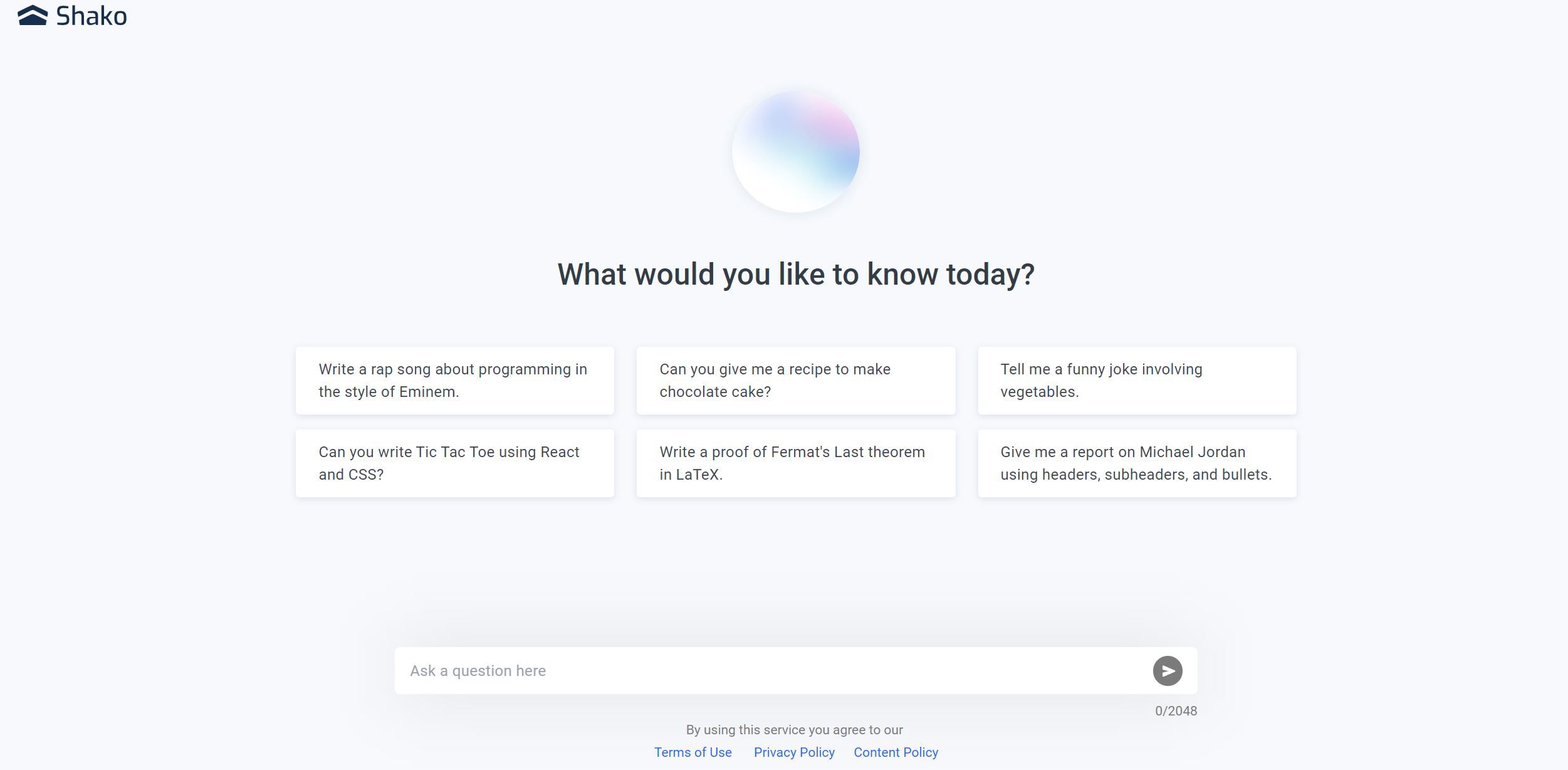ScreenApp
AI Notetaker, Transcription, Summarizer, and Recorder for Audio and Video.
Best for:
- Professionals
- Content Creators
- Educators
Use cases:
- Meeting Transcriptions
- Content Summaries
- Lecture Notes
Users like:
- Sales
- Product Management
- Education
What is ScreenApp?
Quick Introduction
ScreenApp is an all-in-one AI-powered tool designed for professionals, educators, content creators, and anyone who frequently works with audio and video recordings. At its core, ScreenApp specializes in capturing, transcribing, summarizing, and recording both audio and video content, making it an invaluable asset for streamlining workflow processes and boosting productivity. Whether you need to take notes in a meeting, transcribe a lecture, or summarize an extensive podcast, ScreenApp’s versatile suite of features can handle it all with remarkable ease.
The tool is particularly beneficial for users who need to manage and extract meaningful insights from large volumes of recorded content. This includes business professionals who need to document meetings, educators who require lecture notes, and creators who are looking to document their work processes efficiently. ScreenApp’s AI capabilities enable you to get concise, accurate transcriptions and summaries in real-time, helping you focus on what matters most — the content itself.
Pros and Cons
Pros:
- High Accuracy: ScreenApp’s AI delivers exceptionally accurate transcriptions and summaries, cutting down on manual revision time.
- Ease of Use: It’s user-friendly, requiring minimal setup. Most functionalities are accessible with just a click.
- Versatile Recording Options: Ability to capture screen, webcam, and voice simultaneously.
Cons:
- Pricing: While it offers various tiers, some advanced functionalities may require higher-priced subscriptions.
- Limited Offline Capabilities: Heavily reliant on an internet connection for processing.
- Platform Restrictions: Might have limited integrations with lesser-known or custom-built platforms.
TL;DR
- Record both audio and video seamlessly with one click.
- Transcribe content with 99% accuracy.
- Summarize videos efficiently with AI-powered summaries.
Features and Functionality
- AI-Powered Transcription: Converts audio and video recordings into text with an impressive accuracy rate of 99%. This allows for easy documentation and reference.
- Instant Summarization: Automatically generates concise summaries of recorded content, helping you quickly grasp key points and action items without reviewing the entire footage.
- One-Click Recording: Capture your screen, webcam, and audio effortlessly, facilitating easy sharing and storing of important meetings, lectures, or tutorials.
- Multi-language Translation: Offers translation capabilities across 50+ languages, broadening its usability for global teams and diverse industries.
- Integrated Note-taking: Automatically takes notes from videos, simplifying the extraction of critical information and enhancing productivity.
Integration and Compatibility
ScreenApp seamlessly integrates with commonly used platforms like Zoom, Microsoft Teams, Google Meet, and WebEx, enabling you to capture and transcribe meetings directly from these platforms. It also supports various file formats, allowing you to upload audio and video files from different sources, including MP3, MP4, and MKV. Despite having extensive integrations, it can function independently as a robust, standalone tool for recording, summarizing, and transcribing audiovisual content.
Benefits and Advantages
- Time-Saving: Automated summaries and transcriptions free up your time for more critical tasks.
- Enhanced Accuracy: Industry-leading transcription accuracy ensures minimal manual correction.
- Global Reach: Multi-language support facilitates accessibility and usability across different geographies.
- Increased Productivity: Integrated note-taking and summarization allow for quick extraction of relevant information, boosting productivity.
- Easy Documentation: Simplifies the recording and documentation of meetings, lectures, and user sessions.
Pricing and Licensing
ScreenApp offers a flexible pricing structure encompassing various tiers.
Do you use ScreenApp?
The free version provides basic functionalities suitable for casual users. For more advanced features like detailed transcriptions, extensive storage, and full access to AI summarization, subscription tiers range from $10 to $50 per month. Enterprise solutions with customized plans are available upon request. The tool also offers a free trial for new users to explore its features.
Support and Resources
ScreenApp provides extensive support options for its users, including 24/7 customer service, a comprehensive knowledge base, and a community forum where users can share tips and seek advice. Detailed documentation and video tutorials are also available to help users get the most out of the tool.
ScreenApp as an Alternative to:
Compared to Otter.ai, ScreenApp excels with its real-time summarization feature and multi-language support, making it more versatile for global teams. Unlike Descript, ScreenApp focuses more on real-time recording and summarization rather than extensive editing capabilities.
Alternatives to ScreenApp
- Otter.ai: Excels in live meeting transcription and notes, ideal for business professionals needing real-time documentation.
- Descript: Offers extensive audio and video editing tools along with transcription, making it suitable for content creators and podcasters.
- Trint: Known for its batch upload capabilities and customizability, it’s perfect for journalists and researchers handling large volumes of recordings.
Conclusion
ScreenApp is a multipurpose AI tool designed to simplify the process of recording, transcribing, and summarizing audio and video content. It’s particularly well-suited for professionals who need accurate and quick documentation and summarization of their meetings, lectures, and content. While some might find its pricing on the higher side, the productivity gains and ease of use it offers make it a worthwhile investment.
Similar Products
Kloud Chat
Kloud Chat offers AI-powered assistance for mobile tasks and inquiries, enhancing the user experience in the life assistant category.