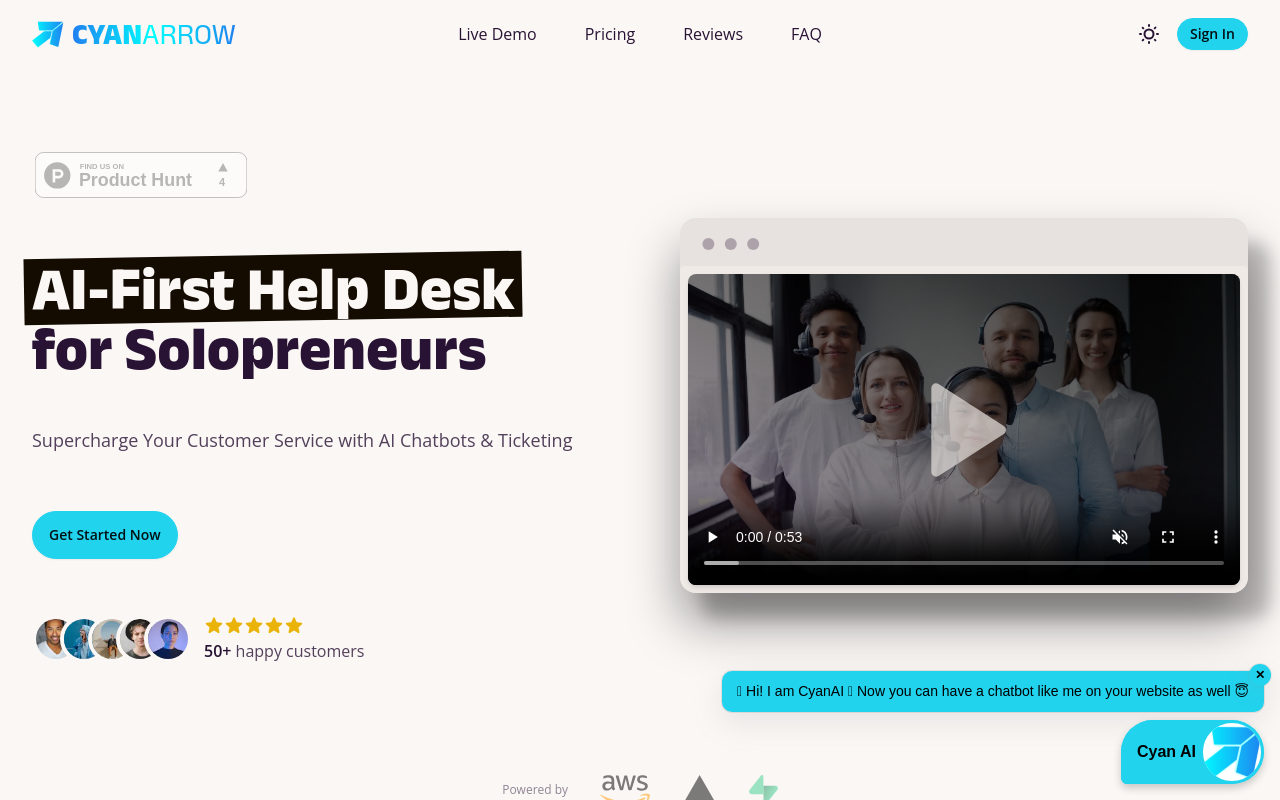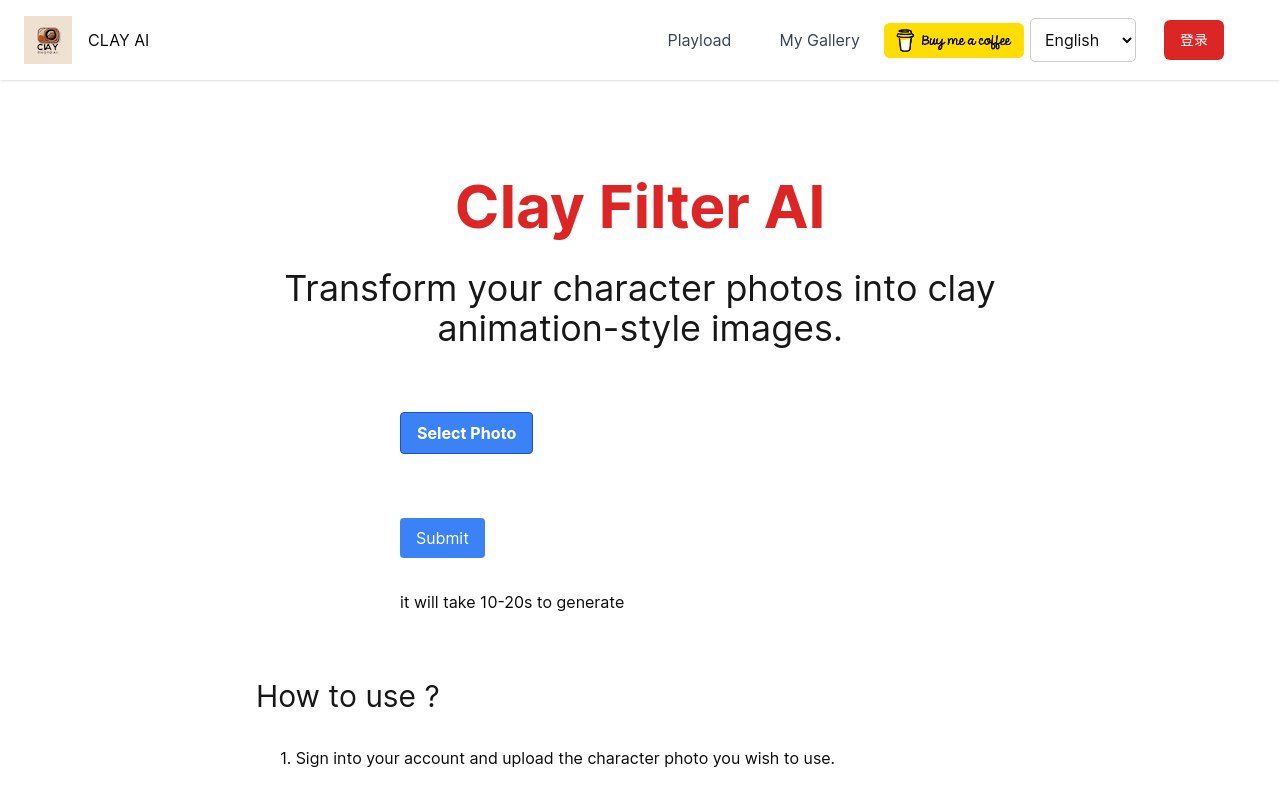Canva
A graphic design platform for creating social media graphics, presentations, posters, and other visual content.
Best for:
- Content Creators
- Small Business Owners
- Marketing Teams
Use cases:
- Creating social media graphics
- Designing presentations
- Developing marketing materials
Users like:
- Marketing
- Social Media Management
- Content Creation
What is Canva?
Quick Introduction
Canva is a versatile and user-friendly graphic design platform geared towards both beginners and professionals seeking to create stunning visual content quickly and efficiently. Whether you are a small business owner needing attractive marketing materials, a content creator looking to enhance your social media presence, or a designer wanting to streamline your workflow, Canva offers a plethora of tools and templates to suit your needs. The platform simplifies the design process through its drag-and-drop interface, allowing users to create anything from presentations and posters to social media graphics and more without needing in-depth graphic design skills.
With a library brimming with millions of stock photos, illustrations, and thousands of templates, Canva caters to various industries and needs. The additional benefit of being a cloud-based solution makes it accessible regardless of where you are – as long as you have an internet connection. Canva also supports collaborative work, making it an excellent choice for teams who need to work together on design projects in real-time. Essentially, Canva bridges the gap between advanced design software and the needs of everyday users, democratizing the creation of professional-grade graphical content.
Pros and Cons
Pros
- User-Friendly Interface: Canva’s intuitive drag-and-drop interface makes it accessible to users of all skill levels.
- Extensive Template Library: Canva boasts thousands of customizable templates that cater to various needs and industries.
- Collaboration Features: Allows multiple users to work on a project simultaneously, facilitating teamwork and real-time collaboration.
Cons
- Limited Free Version: Many advanced features and assets are locked behind a paywall, limiting functionality for free-tier users.
- Over-Simplicity for Professionals: Lacks some of the intricate tools and control available in professional-grade software like Adobe Photoshop and Illustrator.
- Internet Dependence: Being a cloud-based tool, an active internet connection is required, which can be limiting in areas with poor connectivity.
TL;DR
- Simplifies Graphic Design
- Extensive Template and Asset Library
- Real-Time Team Collaboration
Features and Functionality
Extensive Template Collection
Canva offers a wide range of templates suitable for various purposes, including social media posts, presentations, marketing materials, and more. These templates can be easily customized to fit your brand and project needs, streamlining the design process and saving time.
Drag-and-Drop Editor
The platform’s drag-and-drop interface allows users to add, move, and arrange elements on their design canvas effortlessly. This user-friendly feature makes it easy for anyone, regardless of design experience, to create professional-looking visuals quickly.
Stock Assets
Canva’s extensive library includes millions of stock photos, vectors, illustrations, icons, and fonts.
Do you use Canva?
Users can search for and incorporate these assets into their designs, enhancing overall creativity and design quality.
Collaboration Tools
Canva supports real-time collaboration, enabling multiple team members to work on a single project simultaneously. This feature is particularly useful for design teams, remote workers, and anyone needing to share feedback and make edits on the go.
Integration and Compatibility
Canva integrates seamlessly with various platforms and software, enhancing its functionality and versatility. Some notable integrations include:
- Social Media Platforms: Directly publish or share your designs to platforms like Facebook, Twitter, Instagram, and LinkedIn.
- Productivity Tools: Integrations with tools like Google Drive, Dropbox, and Microsoft OneDrive for easy access to your assets.
- Web Embedding: Designs can be embedded directly into websites or blogs, enhancing content creation and marketing efforts. Canva’s multi-platform compatibility ensures a smooth workflow across different tools and platforms, making it a highly versatile graphic design solution.
Benefits and Advantages
- Improved Productivity: The range of templates and easy-to-use design tools significantly reduce design time allowing users to focus on core tasks.
- Accessibility: Being a cloud-based tool, you can access your designs from anywhere, facilitating remote work and on-the-go adjustments.
- Enhanced Creativity: With millions of stock assets at your disposal, you can explore various creative routes without the burden of sourcing images and elements separately.
Pricing and Licensing
Canva offers multiple pricing tiers to accommodate different needs and budgets:
- Free Plan: Access to basic features, thousands of templates, and a limited range of stock assets.
- Pro Plan: At approximately $12.95 per month, this plan provides access to all templates, millions of stock assets, additional features like background remover, and more.
- Enterprise Plan: Custom pricing for businesses needing advanced collaboration tools, brand controls, and dedicated support.
Support and Resources
Canva provides various support options and resources to assist users:
- Customer Service: 24/7 support through email and chat for Pro and Enterprise users.
- Documentation: Comprehensive help center with articles, tutorials, and FAQs guiding users through common issues and advanced features.
- Community Forum: Engaged user forums where individuals can ask questions, share ideas, and offer solutions.
Canva as an Alternative to
Canva stands tall as an alternative to more complex graphic design tools like Adobe Spark. While Adobe Spark offers advanced integration with other Adobe tools and more detailed controls, Canva shines with its ease-of-use and extensive library of templates and stock assets, making it ideal for users looking for a more straightforward and efficient graphic design solution.
Alternatives to Canva
- Adobe Spark: Great for those already ingrained in the Adobe ecosystem but perhaps less intuitive for newer users.
- PicMonkey: A solid option for photo editing and simplistic design, but with fewer templates and stock assets compared to Canva.
- Crello: Offers a wide range of design templates similar to Canva but with fewer collaboration features, making Canva the better choice for teams.
Conclusion
In summary, Canva is an accessible and highly versatile graphic design platform, well-suited for a wide range of users from beginners to professionals. Its extensive library of templates and assets, combined with a user-friendly drag-and-drop interface and robust collaboration features, make it an excellent choice for anyone looking to create stunning visual content quickly and efficiently. The multiple pricing tiers also ensure that Canva can cater to various budgets, making it a strong contender in the field of graphic design tools.