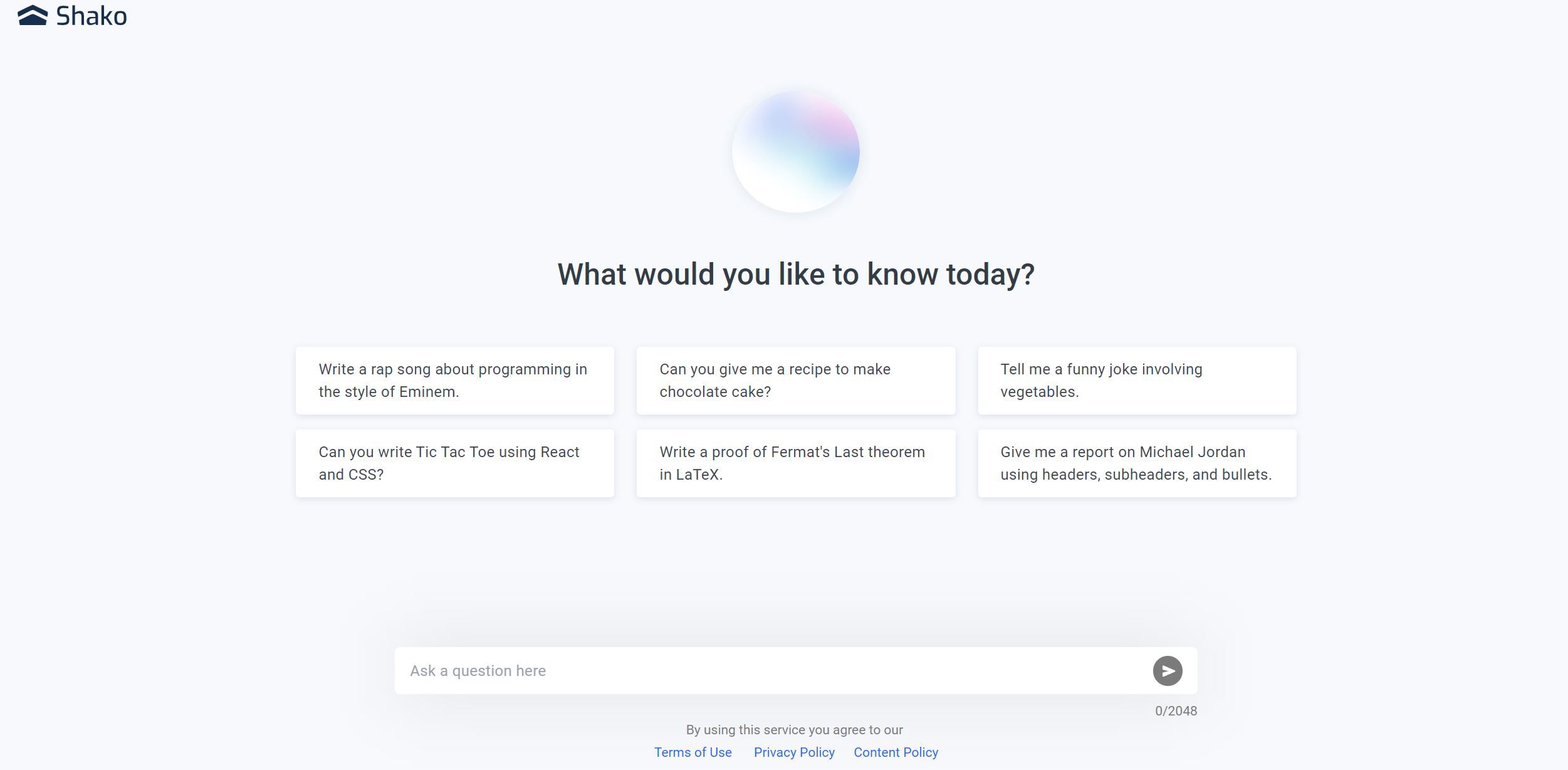Best for:
- Office Workers
- Students
- Small Business Owners
Use cases:
- Efficient document scanning
- Accurate AI-generated filenames
- Searchable and selectable PDF text
Users like:
- Administration
- Human Resources
- Finance
What is ScanBoy?
###Quick Introduction
ScanBoy is an advanced document scanning tool designed for individuals and professionals who require high-quality, efficient, and timely document scanning solutions. What sets ScanBoy apart from other scanning tools on the market is its AI-enhanced capability. Created by Tim Bueno in NYC, ScanBoy provides the ease and speed needed to process documents and create high-quality PDFs with selectable text. This tool is perfect for anyone looking to generate filenames quickly, using the power of AI, or customize filenames based on personal preferences. Its versatility caters to a broad audience, ranging from office workers who scan documents frequently to students needing organized PDF archives.
###Pros and Cons
Pros:
- Speed and Efficiency: ScanBoy rapidly processes documents, reducing downtime and improving productivity.
- AI Filename Generation: Leveraging AI for generating filenames saves time and ensures concise, accurate document naming.
- Selectable Text: The optical character recognition (OCR) feature allows users to select and copy text from scanned documents.
Cons:
- Limited Integration: Currently, there are no extensive integration options with other platforms, which might limit its use for those relying on multiple tools.
- Learning Curve for AI Features: Users might need some time to fully understand and utilize the AI features effectively.
- Basic Template Functionality: While useful, the filename templates might be too simplistic for some advanced users.
###TL:DR.
- Quick and efficient document scanning.
- AI-generated filenames.
- OCR for selectable text.
###Features and Functionality
- Quick Document Scanning: ScanBoy enables rapid document scanning, ensuring users can move on with their tasks without delay.
- Selectable Text via OCR: Converts scanned documents into selectable and searchable text, enhancing usability.
- AI Filename Generation: Uses artificial intelligence to quickly generate short, precise filenames based on document content.
- Save to Preferred Folders: Allows saving documents to any chosen directory for organized storage.
- Filename Templates: Users can create and use templates for frequent document types to streamline the naming process.
###Integration and Compatibility
ScanBoy stands as a reliable, standalone application focused on delivering a streamlined document scanning experience. It does not offer extensive integration capabilities with other platforms or software, which could be a limitation for users who depend heavily on interconnected workflows. However, this simplifies its usability, ensuring that even the least tech-savvy users can operate it seamlessly.
###Benefits and Advantages
- Enhanced Productivity: Faster document scanning means less time spent on administrative tasks.
- Improved Accuracy: AI-generated filenames minimize errors in naming and organization.
- Searchable Documents: OCR functionality allows easy retrieval and utilization of important document text.
- User-Friendly: Simplifies the scanning process, making it accessible for a wide range of users.
- Cost-Effective Solution: Eliminates the need for higher-end scanning hardware by providing robust software capabilities.
###Pricing and Licensing
ScanBoy offers diverse pricing models suitable for different types of users. It provides a free tier perfect for casual or rare users and various subscription options for individuals and businesses that require frequent usage and additional features.
Do you use ScanBoy?
There are also one-time purchase options for those who prefer owning their software outright. Additionally, ScanBoy provides a free-to-try version to let potential users experience its full capabilities before committing financially.
###Support and Resources
ScanBoy provides comprehensive support options to ensure users can maximize their experience. This includes a robust customer service team, detailed online documentation, and a vibrant user community forum where users can share tips and seek advice. These resources aim to address any user issues swiftly and efficiently.
###ScanBoy as an Alternative to:
ScanBoy serves as a more straightforward, yet equally powerful alternative to higher-end document management solutions like Adobe Acrobat. Unlike Acrobat, which can be overwhelming or overly complex for some users, ScanBoy’s simplicity combined with AI enhancements provides an easy-to-use, efficient solution that still offers high-quality output and vital functionalities.
###Alternatives to ScanBoy
- Adobe Acrobat: A robust tool for extensive document management needs, often used for its comprehensive functionalities including PDF creation, editing, and e-signatures.
- CamScanner: Ideal for quick scanning and sharing on mobile devices, it offers a user-friendly interface but lacks the AI filename generation capabilities of ScanBoy.
- Genius Scan: Good for users focused on mobile scanning with the benefit of easy sharing and cloud syncing, albeit without advanced AI features for document naming.
###Conclusion
In summary, ScanBoy is a powerful, efficient, and user-friendly AI-enhanced document scanning tool. It shines in terms of quick scanning, AI-generated filenames, and OCR functionality, making it suitable for both personal and professional use. Its competitive pricing and strong support resources further enhance its appeal, while its ease of use ensures wide accessibility. For anyone looking to simplify and speed up their document management tasks, ScanBoy is an excellent option.
Similar Products
Kloud Chat
Kloud Chat offers AI-powered assistance for mobile tasks and inquiries, enhancing the user experience in the life assistant category.