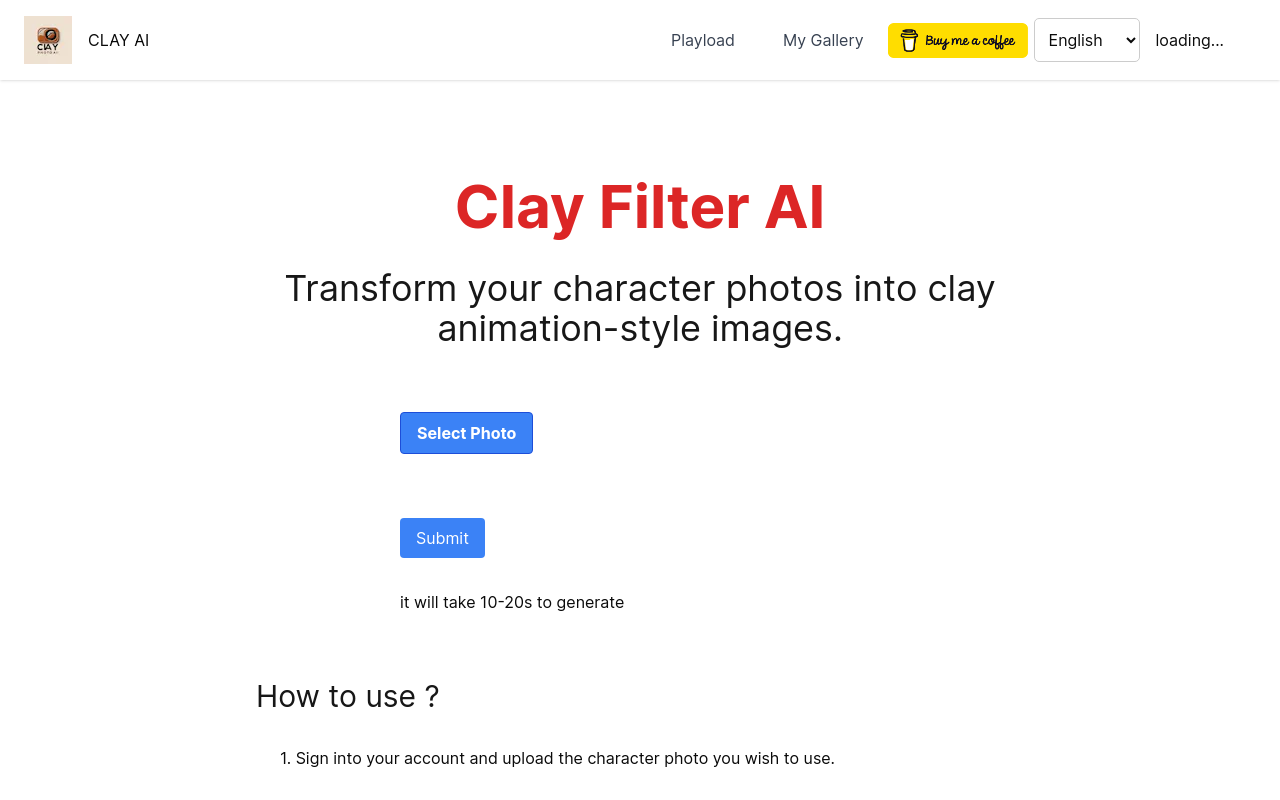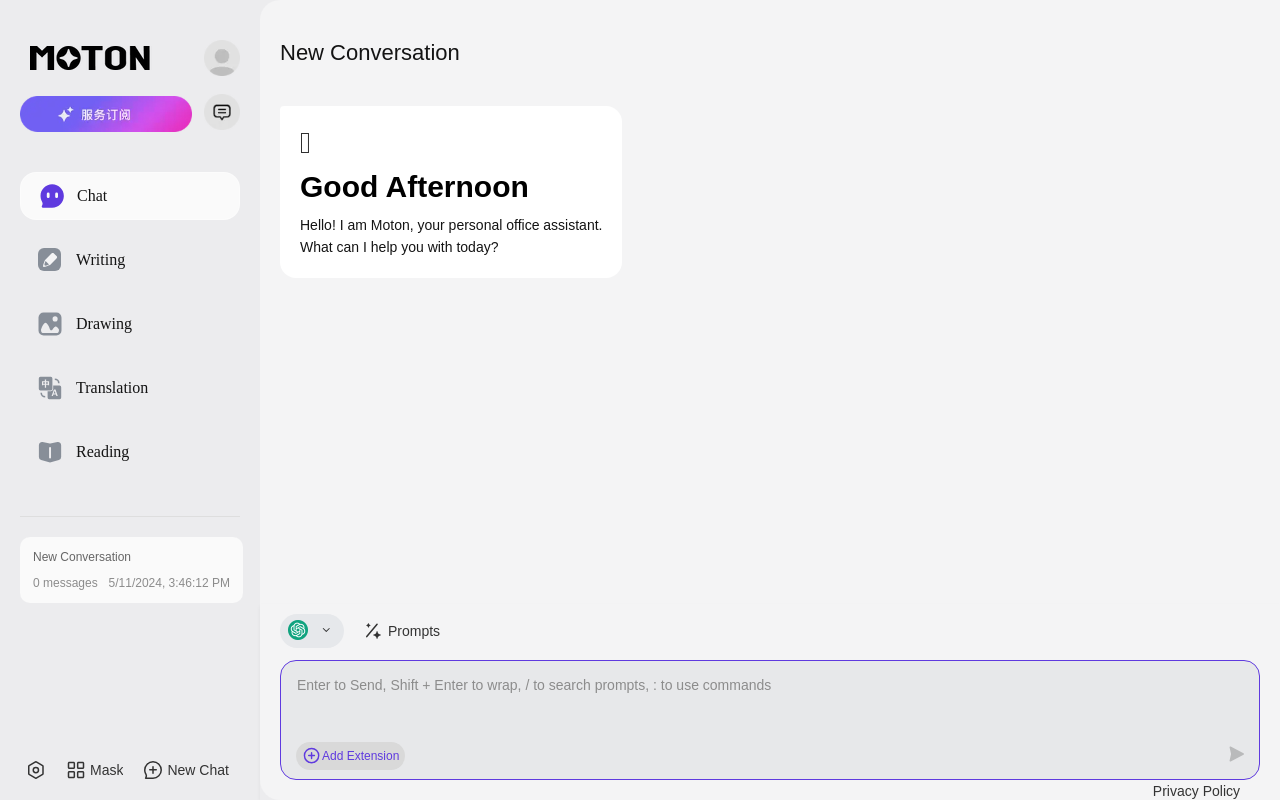Clay AI
Transform your character photos into clay animation-style images.
Best for:
- Graphic Designers
- Social Media Enthusiasts
- Digital Artists
Use cases:
- Enhancing social media posts
- Creating unique avatars
- Designing creative merchandise
Users like:
- Marketing
- Social Media
- Media Production
What is Clay AI?
Quick Introduction
Clay AI is an impressive web-based tool engineered to transform your regular character photos into unique, eye-catching clay animation-style images. This utility leverages advanced artificial intelligence to analyze facial features, carefully rendering images with the aesthetic qualities reminiscent of sculpted clay figures – a trend that’s been broadly loved in art and animation industries. Whether you’re a casual user looking to enhance your social media posts or a professional needing specialized edits, Clay AI stands to redefine how you approach photo personalization. The software is purposefully designed to cater to a range of users, from amateurs seeking creative flair for their chats and avatars to experts in media production looking for that unique twist without an arduous editing process. Utilizing Clay AI is straightforward: users simply upload their desired character photo, hit the ‘Submit’ button, and within 10-20 seconds, they receive a stunning clay animation-style transformation. This ease of use, coupled with incredible results, makes Clay AI a go-to tool for anyone interested in adding a personalized and artistic touch to their images.
Pros and Cons
Pros:
- User-Friendly Interface:
Clay AIis designed with simplicity in mind, making it accessible for users of all skill levels. - Fast Processing: It only takes about 10-20 seconds to get your transformed images.
- High-Quality Results: Produces realistic and visually appealing clay animation-style images.
Cons: - Limited Customization: Offers minimal control over the specific artistic elements of the output.
- Web-Only Platform: Only available through a web interface, limiting offline usage.
- Requires Internet Connection: Consistent internet access is needed for both uploads and processing.
TL;DR
- Transforms character photos into clay animation-styled images.
- User-friendly interface requiring only an upload and a click.
- Produces results in approximately 10-20 seconds.
Features and Functionality
- Easy Upload: Users can quickly upload photos directly from their devices.
- Artistic Transformation: Uses AI to analyze and artistically render photos.
- Real-Time Processing: Swiftly converts an upload within 10-20 seconds.
- High-Resolution Outputs: Provides detailed and high-quality finished images.
Integration and Compatibility
Clay AI is primarily a standalone web-based platform, meaning it does not necessitate integrations with other software or platforms to function effectively. This design ensures a streamlined user experience, eliminating complex integration processes. Its web-based nature allows universal access from any modern web browser, making it compatible with all operating systems and devices supporting internet browsing. Users can enjoy the tool’s capabilities without the hassle of compatibility issues, ensuring a broad and accessible reach.
Benefits and Advantages
- Speeds Up Design Workflow: Rapidly generates unique, high-quality images in 10-20 seconds.
- User-Friendly: Simplifies artistic photo transformation with minimal effort needed from the user.
- Stand-Alone Web Platform: Accessible through any modern web browser without additional software needs.
- Enhanced Privacy: Ensures superior data security with robust encryption and access protocols.
Pricing and Licensing
The exact pricing details for Clay AI were not explicitly mentioned in the data provided through user documentation. Typically, tools like Clay AI follow various pricing structures such as free access with limited features, subscription models for premium features, or pay-per-use.
Do you use Clay AI?
Users should refer to the official website or customer support for the most accurate and updated pricing and licensing information.
Support and Resources
Clay AI offers a range of support options to assist its users. Detailed documentation guides are available to walk users through the tool’s features and functionalities. Additionally, customer service can be accessed via email for more specific inquiries or issues. A FAQ section is also present to address common queries and aid in troubleshooting. Although there’s no explicit mention of community forums, the provided support structure ensures that users receive comprehensive assistance tailored to their needs.
Clay AI as an Alternative to:
Clay AI serves as a compelling alternative to image editing software like Adobe Photoshop for users specifically interested in converting photos into clay-animation style art seamlessly. Compared to typical photo editing tools, Clay AI simplifies the process, eschewing a steep learning curve for user-oriented ease of use and speedy transformation without needing manual artistic skills.
Alternatives to Clay AI
- Adobe Photoshop: Offers extensive and generalized image editing features, apt for more varied and complex edits requiring manual intervention and skill.
- Prisma: Delivers AI-based painting transformations of photos in various artistic styles, good for broader art preferences.
Conclusion
Clay AI is a unique and reliable tool, perfectly suited for transforming character photos into clay-animated images with ease and precision. Its user-friendly nature and quick processing make it ideal for personal and professional use, eliminating complexities typically associated with image transformation. Standing out for its innovative approach and speed, Clay AI successfully fills a niche for those seeking creative and high-quality image alterations without the need for extensive manual adjustments. For those in search of specialized, swift, and user-focused image editing, Clay AI is a top-tier option.