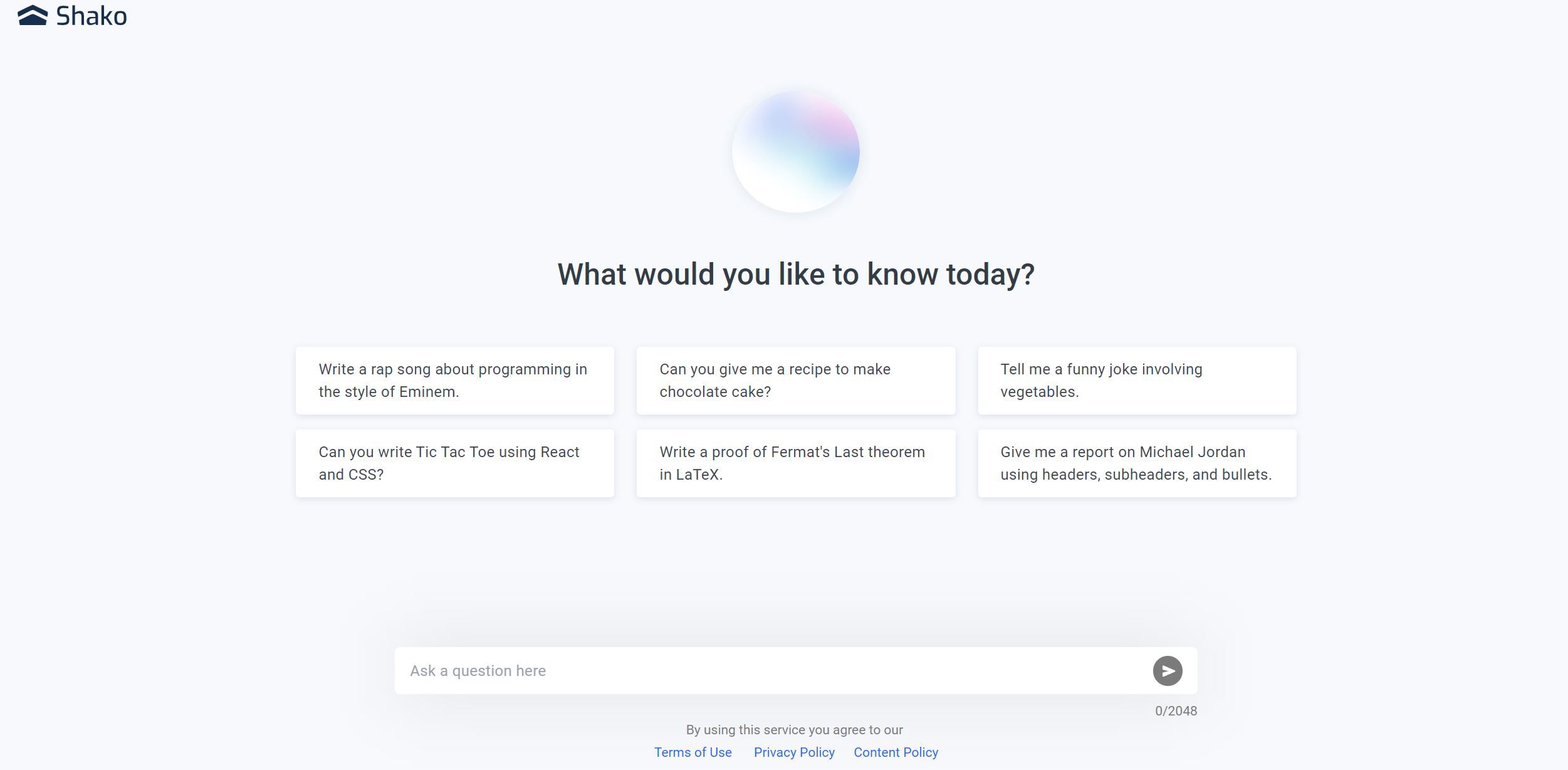Rewind
A personalized AI assistant powered by everything you've seen, said, or heard
Best for:
- Executives
- Engineers
- Sales Teams
Use cases:
- Automated meeting summaries
- Email drafting
- Data retrieval
Users like:
- Engineering
- Sales
- Executive Management
What is Rewind?
###Quick Introduction. [What is the tool. Who is it for. What does it do? (Doesn’t need header)]
Rewind is an innovative AI tool designed to enhance personal productivity by capturing and analyzing everything you see, say, or hear. It’s built for professionals who need to manage vast amounts of information, such as executives, engineers, and sales teams. This AI assistant seamlessly runs in the background, capturing your screen, audio, and other activities, then compresses, transcribes, encrypts, and stores the data locally for future reference. It’s ideal for anyone looking to stay organized and maximize their productivity by leveraging the power of AI to remember and find important details quickly.
###Pros and Cons
Pros:
- Highly Personalized: Rewind uses everything you’ve seen, said, or heard to provide contextually relevant assistant capabilities.
- Privacy-Centric: All data is encrypted and stored locally on your device, ensuring absolute privacy.
- Extensive Integrations: It works seamlessly across multiple platforms and types of applications including web, Mac, Windows, and wearables, making it incredibly versatile.
Cons:
- Resource Intensive: Consumes CPU and storage due to its constant recording and data processing.
- Limited to Specific Hardware: Optimized primarily for Apple Silicon (M1 and M2) and may not perform as well on older or less powerful hardware.
- Learning Curve: Users may need time to get used to its extensive features and functionalities.
###TL:DR.
- Captures, transcribes, compresses, and encrypts your data locally.
- Highly personalized AI assistant for various professional use-cases.
- Seamlessly integrates across web, Mac, Windows, and wearables.
###Features and Functionality:
- Screen and Audio Capture: Continually captures your screen and audio activities, making it easy to refer back to any information.
- High Compression and Storage: Uses a 3,750x compression rate to store years of recordings on even the smallest hard drives.
- Automated Summaries: Generates human-level meeting summaries and email drafts automatically.
- Versatile Integrations: Works seamlessly across platforms like Zoom, Meet, and Teams, without requiring additional bots.
- Local Encryption: Ensures that all data is stored locally with maximum security, ensuring that only you have access.
###Integration and Compatibility:
Rewind is designed to work across multiple platforms, including Mac, iOS, Windows, and various web applications. Specifically optimized for Apple Silicon (M1 and M2 chips), it ensures maximum performance. Users can enjoy seamless integration with popular meeting platforms like Zoom, Google Meet, and Microsoft Teams without the need for external bots. Its compatibility is wide-ranging, making it a highly versatile tool for diverse professional environments. If no integration is required, Rewind operates as a standalone application, capturing and processing data efficiently on its own.
###Benefits and Advantages:
- Enhanced Productivity: Eliminates the need for manual note-taking and repetitive tasks.
- Improved Accuracy: High-quality, human-level summaries and data retrieval.
- Time-Saving: Automates daily tasks such as email drafting and meeting summaries.
- Increased Privacy: Local storage ensures data security.
- Versatility: Works across multiple platforms and devices seamlessly.
###Pricing and Licensing:
Rewind offers a flexible pricing model, including free and subscription-based plans. It provides a lifetime license for those who prefer a one-time purchase. Additionally, new users can enjoy a free trial period to explore its robust features without any commitment.
Do you use Rewind?
Pricing details are available on their official website, catering to different user needs and budgets.
###Support and Resources:
Rewind provides several support options, including a help center, community forum, and direct customer service. Detailed documentation and FAQs are also available to assist users in navigating and maximizing the use of the tool. Their responsive support team ensures that user queries and issues are addressed promptly.
###Rewind as an alternative to:
Rewind can be seen as a powerful alternative to tools like Otter.ai for note-taking and meeting summaries. What sets Rewind apart is its highly personalized AI approach and focus on comprehensive data capture from various sources, rather than just audio recordings. This broader scope offers a more holistic solution for professionals.
###Alternatives to Rewind:
- Otter.ai: A solid choice for transcription and meeting summaries but focuses primarily on audio recordings. Ideal for users who prioritize voice note-taking.
- Evernote: A strong contender for organizing text notes and documents. Suitable for users who need a more traditional note-taking application.
- Notion: Versatile for project management and note-taking but lacks the comprehensive AI-driven data capture that Rewind offers. Good for team collaboration and management.
###Conclusion:
In summary, Rewind is a groundbreaking AI tool designed to improve productivity and efficiency through personalized data capture and analysis. Its local storage and high compression rates ensure that you can store extensive amounts of data securely. Ideal for professionals across various fields, it provides significant time savings, better accuracy in data retrieval, and enhanced privacy, making it a worthwhile investment. Whether you need to automate meeting summaries, draft emails, or retrieve important details, Rewind brings a unique set of features that sets it apart from other tools in the market.
Similar Products
Kloud Chat
Kloud Chat offers AI-powered assistance for mobile tasks and inquiries, enhancing the user experience in the life assistant category.