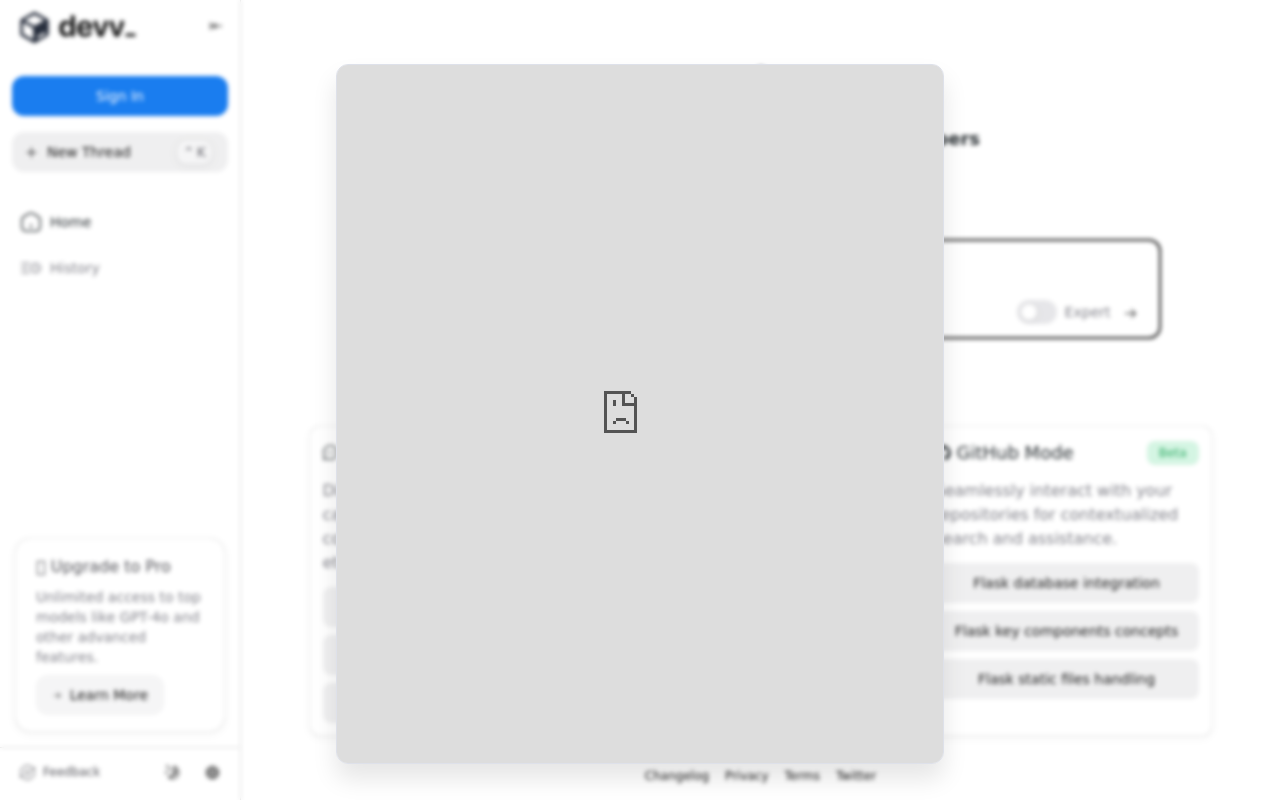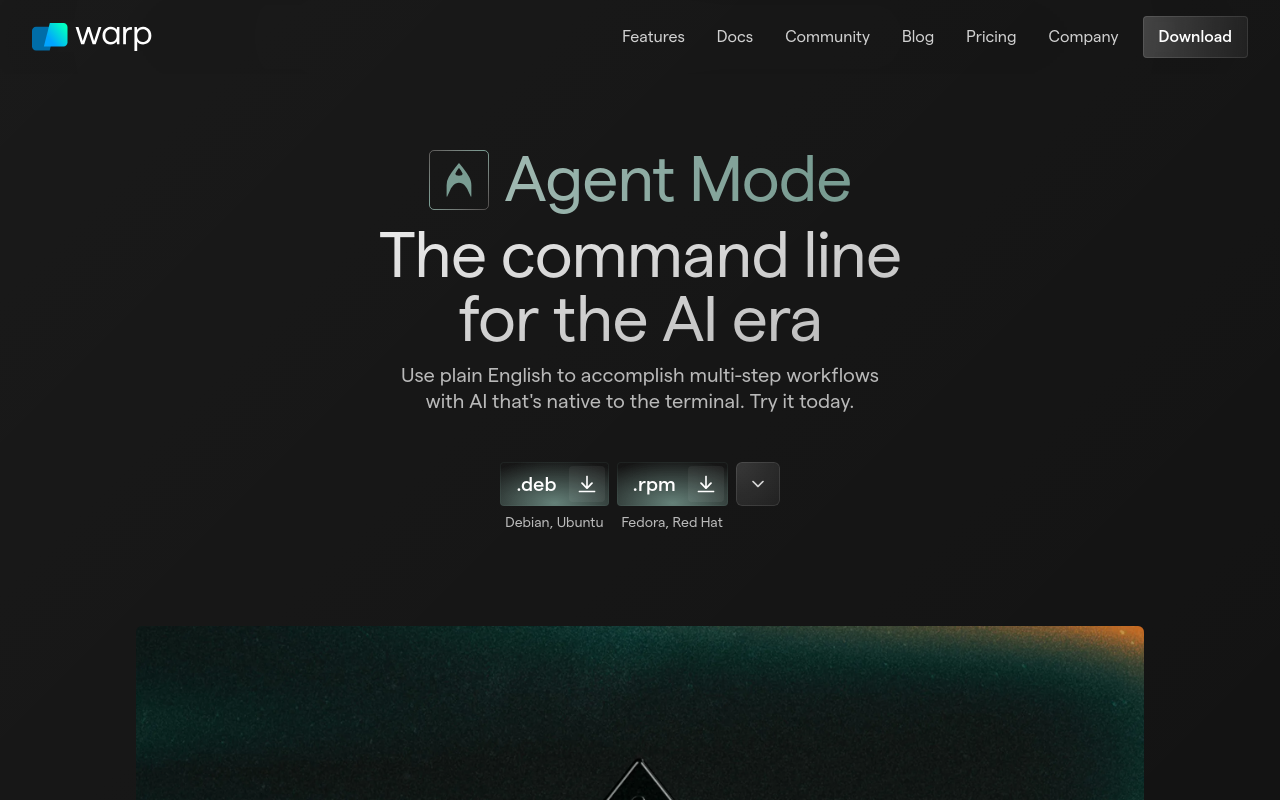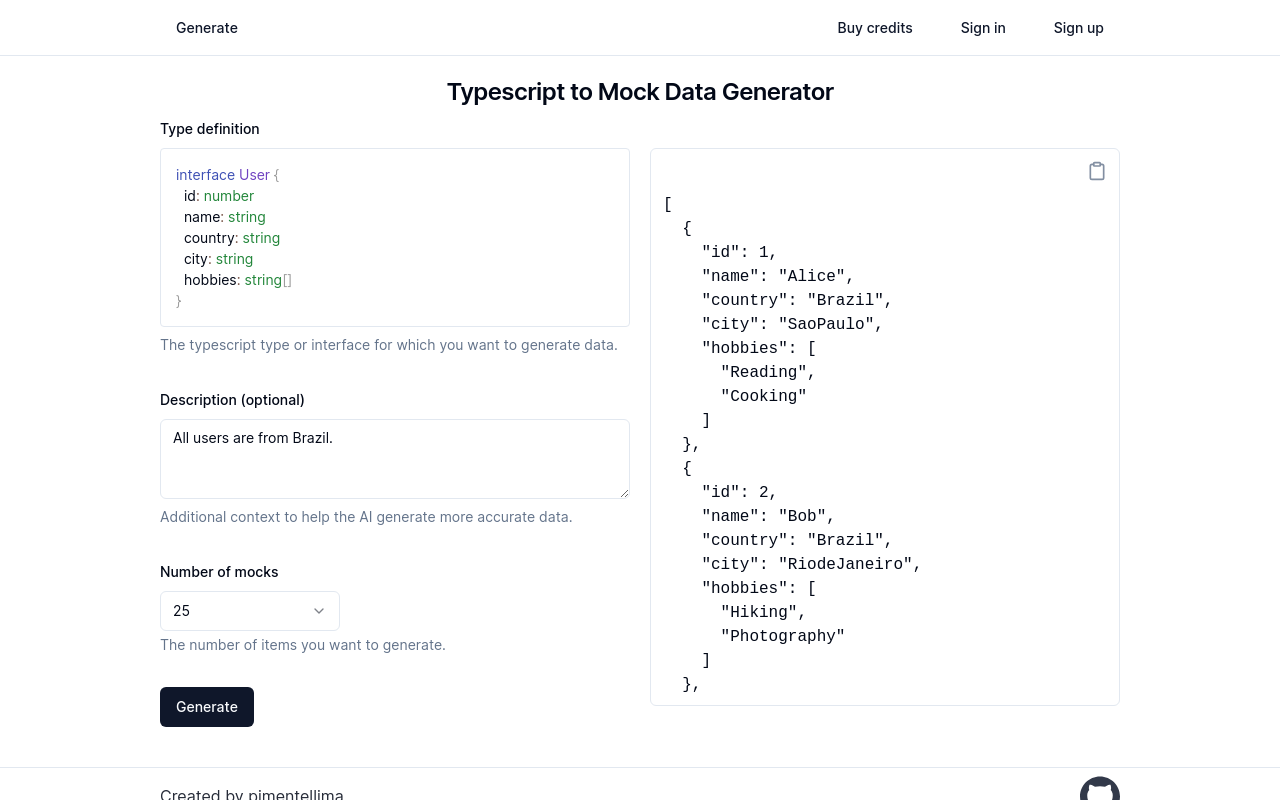Best for:
- Software Developers
- QA Engineers
- DevOps Teams
Use cases:
- Generating unit tests
- Refactoring existing code
- Creating comprehensive documentation
Users like:
- Development
- Quality Assurance
- IT Operations
What is Refraction?
Quick Introduction
Refraction is an advanced AI-powered code generation and improvement tool designed specifically for developers. It aims to simplify and expedite various coding tasks by leveraging artificial intelligence. Whether you’re looking to generate unit tests, create inline documentation, refactor existing code, or even convert code from one language to another, Refraction has you covered. Built to support over 56 programming languages, from SQL and JavaScript to Go and Python, Refraction is versatile enough to fit into virtually any developer’s toolkit. Ideal for both novice and experienced developers, this tool significantly reduces the time spent on repetitive tasks, allowing additional time to focus on innovative solutions.
Refraction excels in automating tedious aspects of software development, making it particularly useful for workflow optimization. Developers can use Refraction to detect bugs, improve code quality, convert CSS styles, generate SQL queries, and even learn and grasp new programming concepts quickly. Additionally, it supports the creation of CI/CD pipelines, further aiding in continuous integration and deployment. Refraction’s capabilities make it an essential tool for streamlining development tasks, boosting productivity, and fostering a deeper understanding of coding languages and standards.
Pros and Cons
Pros:
- Extensive Language Support: Covers 56 programming languages, making it extremely versatile.
- Automated Functionality: Automates tedious tasks such as generating documentation, unit tests, and refactoring code.
- AI-Powered: Leverages advanced AI to deliver precise and accurate code generation and improvements.
Cons:
- Learning Curve: Some users may experience a steep learning curve initially.
- Dependence on AI: Over-reliance on AI might result in lesser manual coding practice and skill development.
- Integration Limitations: Lacks direct integration with some niche development tools and environments.
TL:DR.
- Automates Code Generation: Supports 56 programming languages for various use cases like unit tests and documentation.
- Improves Code Quality: Provides functionalities like bug detection, code refactoring, and style checks.
- Enhances Productivity: Reduces time spent on repetitive tasks, allowing more focus on problem-solving and innovation.
Features and Functionality:
- Bug Detection and Fixes: Automatically checks code for bugs and suggests fixes, improving code quality and reliability.
- Code Conversion: Converts code from one programming language to another, aiding in cross-language projects and learning.
- Documentation Generation: Adds inline documentation to code, making it easier to understand for collaborators and future use.
- CI/CD Pipeline Creation: Assists in crafting thorough CI/CD pipelines, streamlining continuous integration and deployment processes.
- SQL Query Generation: Generates precise SQL queries based on user specifications, speeding up database management tasks.
Integration and Compatibility:
Refraction integrates smoothly with major code editors like VS Code, Sublime Text, JetBrains, and Visual Studio. Additionally, it supports GitHub Autoreview and terminal operations, ensuring broad compatibility with popular development environments. The tool doesn’t require heavy configuration, making it plug-and-play for most users.
Benefits and Advantages:
- Extensive Language Support: A wide array of supported languages ensures nearly every developer can benefit from its features.
- Improved Accuracy: AI-driven suggestions help in enhancing code accuracy and quality.
- Time-Saving: Automates repetitive tasks, boosting productivity and allowing focus on more critical problems.
- Enhanced Decision-Making: In-built bug fixes and refactoring lead to more streamlined and error-free code.
- Cross-Language Flexibility: Easily convert code between languages, a boon for diverse tech stacks.
Pricing and Licensing:
The basic version of Refraction is available for free, allowing developers to use its core features at no cost. For users needing more advanced functionalities, subscription plans are available. The pricing structure is developer-friendly, ensuring it remains accessible to both individual developers and larger teams.
Do you use Refraction?
Licensing terms ensure users have broad usage rights so long as the software is used ethically and responsibly.
Support and Resources:
Refraction offers an extensive range of support options including a comprehensive knowledge base, community forums, and direct customer service. Documentation is robust and continuously updated to guide users through setup and troubleshooting steps. A supportive community fosters knowledge sharing and problem-solving, enhancing the overall user experience.
Refraction as an Alternative to:
Refraction serves as a strong alternative to traditional code linters and static analysis tools like SonarQube. Refraction surpasses SonarQube by integrating AI capabilities to not only identify errors but also fix them. This cuts down significantly on the time spent in code review and enhances productivity. Moreover, Refraction’s ability to handle a broad spectrum of tasks such as code conversion and CI/CD pipeline creation makes it a versatile option for many developers.
Alternatives to Refraction:
- Copilot by GitHub: An AI code assistant, best for users already deeply integrated with GitHub environments. It’s very intuitive but lacks some of the multi-language support Refraction offers.
- Tabnine: Known for its AI-based code completion services, it’s ideal for developers looking for real-time suggestions within their IDEs. However, it doesn’t cover as much ground in terms of additional functionalities like refactoring and documentation.
- SonarQube: A tool primarily focused on static code analysis and code quality checks, making it ideal for teams prioritizing robust code health metrics over other functionalities.
Conclusion:
Refraction stands out as a powerful tool for developers, primarily due to its extensive language support and AI-driven functionalities that automate tedious development tasks. It’s designed to save developers time while improving code quality and ensuring better documentation and code structure. It is particularly effective for those looking to streamline their coding workflows and enhance their productivity through AI. Easy to integrate with popular IDEs and equipped with substantial support resources, Refraction is a reliable, multifunctional solution that adds significant value to any developer’s toolkit.