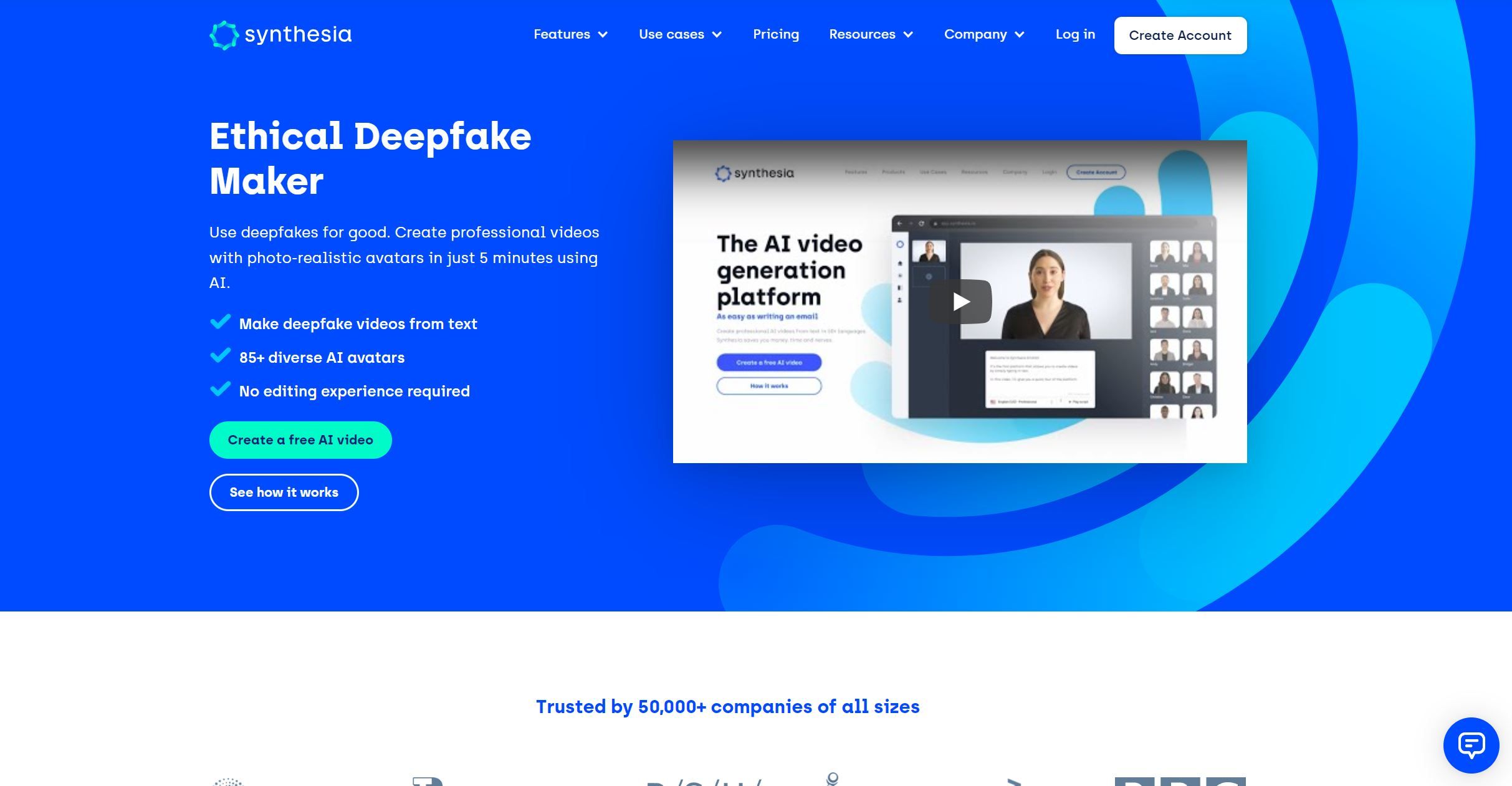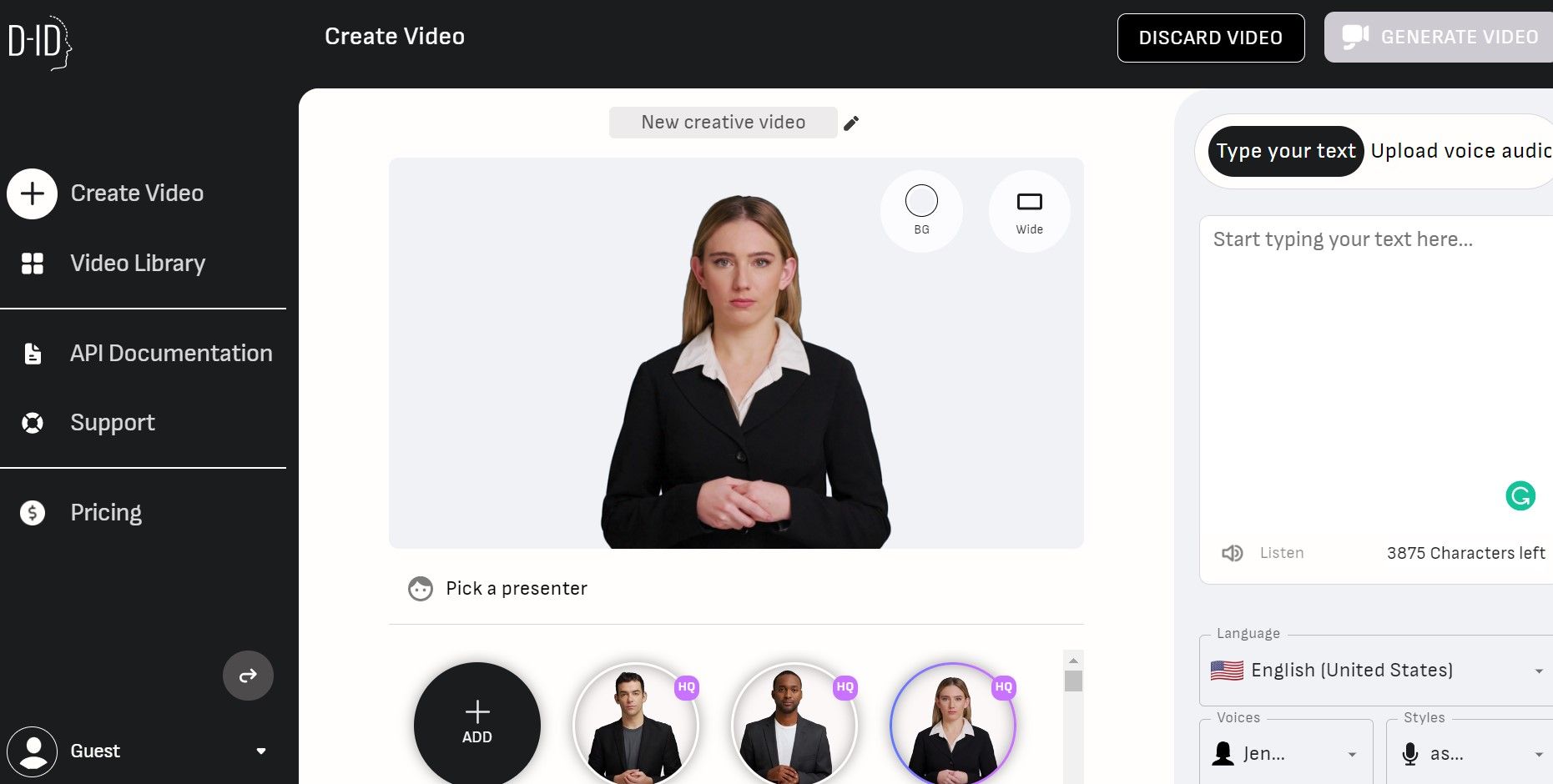Best for:
- Content Creators
- Tech Teams
- Educators
Use cases:
- Creating educational tutorials
- Demos for software products
- Employee training videos
Users like:
- Marketing
- Sales
- Training and Development
What is Record Once?
Quick Introduction
Record Once is a cutting-edge AI-powered video creation tool designed for creating video tutorials effortlessly. It is perfect for teams, developers, tech companies, or any content creators who need to produce high-quality tutorials in a fraction of the time traditionally required. By recording the web app’s HTML and CSS instead of mere pixels, Record Once offers unparalleled editing capabilities, automated voice-overs, translations, and corrective tools that make the production process almost seamless.
With its ability to recognize and correct mistakes, Record Once drastically reduces the time needed to produce videos. As Benjamin Udink ten Cate, Head of Product, aptly put it, this tool can take the video creation process from a grueling 20 hours down to just 30 minutes. This means anyone on your team can become a video pro without requiring extensive video editing knowledge.
Pros and Cons
Pros:
- Automated Editing: The AI automatically removes errors, making the video production process efficient and foolproof.
- Multilingual AI Translations: Record a video in one language, and instantly get rendered outputs in multiple other languages.
- Drag-and-drop Editing: Intuitive editing capabilities that require minimal learning curve.
Cons:
- Dependency on Web Browser: Requires a built-in browser to record, which might limit versatility for some users.
- Customization Limits: Heavy reliance on automated settings can limit deep customization options.
- Internet Required: Requires an internet connection to use some functionalities optimally.
TL;DR
- AI-powered creating and editing.
- Multilingual video production.
- Automated voice-overs and mistake corrections.
Features and Functionality
- AI-Powered Editing: Removes all errors and makes necessary corrections instantly, allowing the user to focus on content quality rather than editing.
- Multilingual Output: The AI translates and dubs videos into multiple languages, keeping a consistent narrator voice across all versions.
- HTML and CSS-Based Recording: Enables precise actions and seamless edits, far cleaner than traditional screen recordings.
- Drag-and-Drop Editing: Reorders steps effortlessly without needing traditional video editing skills.
- Automatic Text Guides: Generates text-based guides with screenshots for those who prefer text documentation.
Integration and Compatibility
Record Once integrates seamlessly with web applications to record HTML and CSS, effectively functioning as a standalone product with no immediate need for third-party integrations. This ensures that it maintains high performance and compatibility across different web apps without needing compatibility with external programs or platforms.
Benefits and Advantages
- Time Efficiency: Greatly reduces the time required to create high-quality tutorial videos.
- Error-Free Content: Automated AI ensures a polished final product free of common errors and filler words.
- Global Reach: Easy to create multilingual versions of your videos, making it easier to reach a wider audience.
- High-Resolution Output: Produces smooth 4K videos at 120+ FPS with small file sizes and optimal playback quality.
Pricing and Licensing
Record Once offers a first-use experience for free and does not require a credit card for initiation. Subscription models, single purchases, and freemium models apply, giving flexibility based on usage needs.
Do you use Record Once?
Specific pricing tiers were not provided, so interested users are advised to reach out via the tool’s contact information for detailed pricing information.
Support and Resources
Record Once provides comprehensive customer support, including documentation, community forums, and probably direct customer service channels. This multi-layered support ensures that users can get the necessary assistance promptly and effectively.
Record Once as an Alternative to
Compared to well-known software like Camtasia, Record Once stands out by focusing heavily on AI-driven automation and fault correction, whereas Camtasia relies on more traditional video editing methods and requires more manual adjustment.
Alternatives to Record Once
- Camtasia: For detailed manual editing and more traditional video creation workflows. Ideal for users needing advanced manual edits.
- Loom: For real-time screen recording and simple sharing capabilities. Useful for quick demos and informal presentations.
- OBS Studio: For professionals needing powerful, customizable video capture capabilities. Ideal for users with technical know-how.
Conclusion
Record Once is an innovative, AI-driven tool perfectly suited for teams and individuals who need to create polished, high-quality video tutorials quickly and efficiently. Its time-saving features, multilingual capabilities, and intuitive interface make it a standout option for modern content creators.
Similar Products
Studio D-ID Creative Reality Studio Review, Use Cases, Pros and Cons 2024
AI-Powered Video Generation Platform