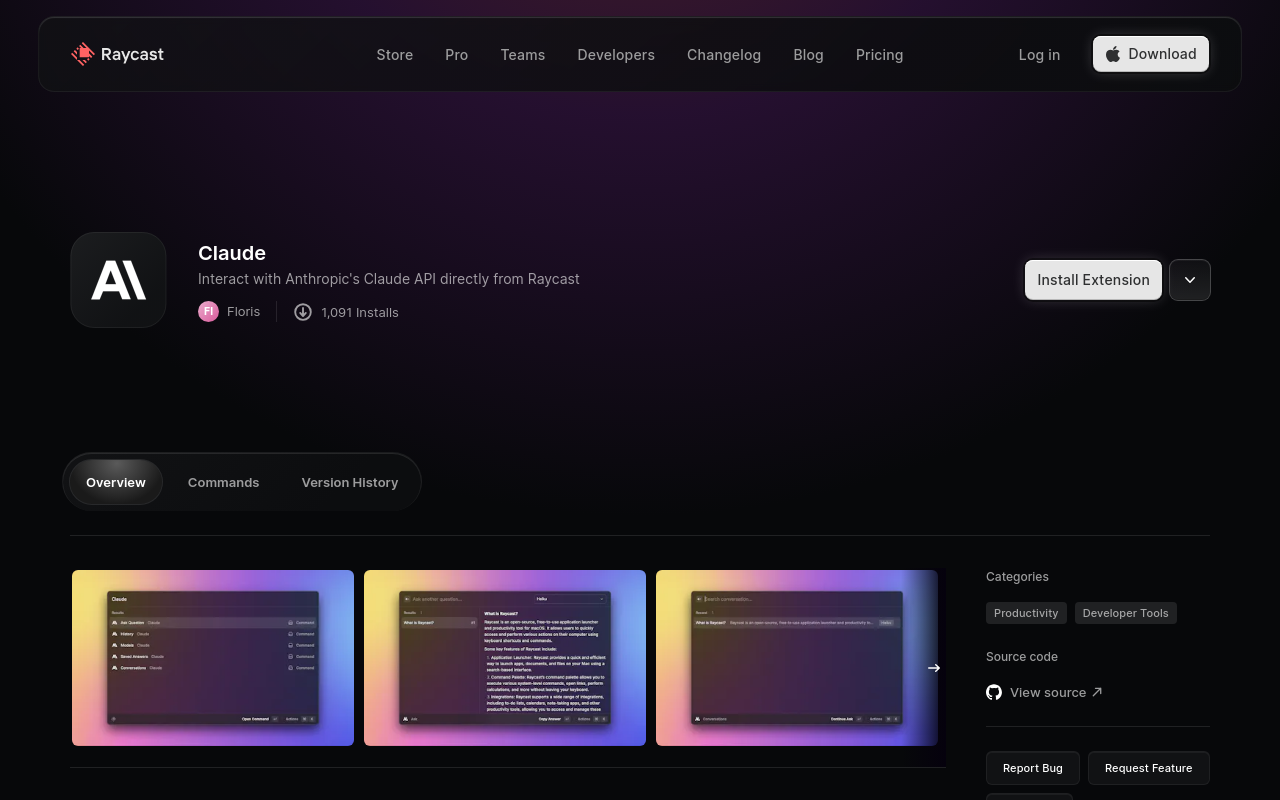Raycast Claude Extension
Interact with Anthropic's Claude AI directly from Raycast.
Best for:
- Developers
- Productivity Enthusiasts
- Teams
Use cases:
- Information Retrieval
- Coding Assistance
- General Inquiries
Users like:
- IT
- Development Teams
- Knowledge Management
What is Raycast Claude Extension?
Quick Introduction
Raycast Claude Extension seamlessly integrates Anthropic’s Claude AI capabilities directly into Raycast, transforming your command bar into a versatile AI assistant. Whether you’re a developer or a productivity enthusiast, this extension is designed to streamline your workflow by allowing you to ask questions, save answers, and personalize interactions—all without leaving your command interface. The tool simplifies day-to-day tasks by centralizing AI interactions, making it ideal for teams and individuals who frequently leverage AI for information retrieval, coding assistance, or general inquiries.
Pros and Cons
Pros:
- Seamless Integration: Merges the power of Claude AI with Raycast, providing quick access through the command bar.
- Customizable: Allows personalized configurations to tailor responses to your needs.
-
Continuity: Enables ongoing conversations, picking up from where you left off.
Cons: - API Key Requirement: Necessitates a valid API key from Anthropic, adding an additional step for setup.
- Limited to Raycast: Usability is confined to the Raycast interface, which may not suit all users.
- Dependent on Internet: Requires an online connection for real-time responses and functionalities.
TL;DR
- Optimized Workflows: Centralizes AI interactions in Raycast.
- Personalization: Customizable settings for tailored experiences.
- Ongoing Conversations: Continue interactions seamlessly.
Features and Functionality
- Ask Anything: Utilize the command bar to query Claude AI and receive real-time answers.
- Personalized Model: Customize configurations to better suit your personal or team requirements.
- Save Answers: Store responses for quick reference to previously asked questions.
- Model Options: Access various Claude models, including Claude 3 and Claude 2.1.
- Streamed Responses: Receive dynamic, real-time answers as you type your queries.
Integration and Compatibility
Raycast Claude Extension integrates exclusively with the Raycast app, leveraging its command bar for efficient AI interactions. It requires an Anthropic API key for functionality and streams responses in real-time. No other specific platform or software integrations are noted, cementing its focus as a standalone tool within Raycast.
Benefits and Advantages
- Improved Efficiency: Streamlines task management by centralizing AI capabilities.
- Time-Saving: Quick access to information without switching apps.
- Enhanced Productivity: Provides accurate AI-generated responses, boosting decision-making.
- Continuity in Tasks: Seamless continuation of conversations improves workflow.
- Customizable: Tailored settings enable an optimized user experience.
Pricing and Licensing
The Raycast Claude Extension is available through Raycast’s store. It requires a valid Anthropic API key, which may have its own associated costs depending on Anthropic’s pricing tiers.
Do you use Raycast Claude Extension?
Raycast itself offers various plans or tiers in its pricing model, which users may need to consider.
Support and Resources
Users of the Raycast Claude Extension can leverage a range of support options, including Raycast’s documentation, customer service, FAQ section, community forums, and Slack channels. Additionally, troubleshooting guides and the company’s GitHub repository provide further resources for assistance.
((Raycast Claude Extension)) as an Alternative to:
Raycast Claude Extension shines as a powerful alternative to integrating tools like OpenAI’s ChatGPT within specific IDEs or standalone apps. Unlike ChatGPT that may require navigating away to a separate interface or application, Raycast Claude Extension centralizes the AI capabilities directly in the command bar, supporting continuous workflows with minimal disruption.
Alternatives to ((Raycast Claude Extension))
- OpenAI ChatGPT Extension: Integrated directly within specific IDEs or web interfaces, ideal for deep learning and coding assistance.
- Google Assistant Integration: Suitable for general information retrieval and productivity tasks across multiple devices and platforms.
- Slack AI Integrations: Effective for team communication, facilitating real-time AI assistance within a collaborative workspace.
Conclusion
The Raycast Claude Extension serves as a focused tool for Raycast users looking to harness the power of Anthropic’s Claude AI within their command bar. With key benefits like improved productivity, personalized interactions, and seamless continuation of tasks, it offers a highly effective solution for developers and productivity enthusiasts alike. This tool is particularly suitable for individuals and teams who prioritize streamlined workflows and centralized AI capabilities in their daily operations.