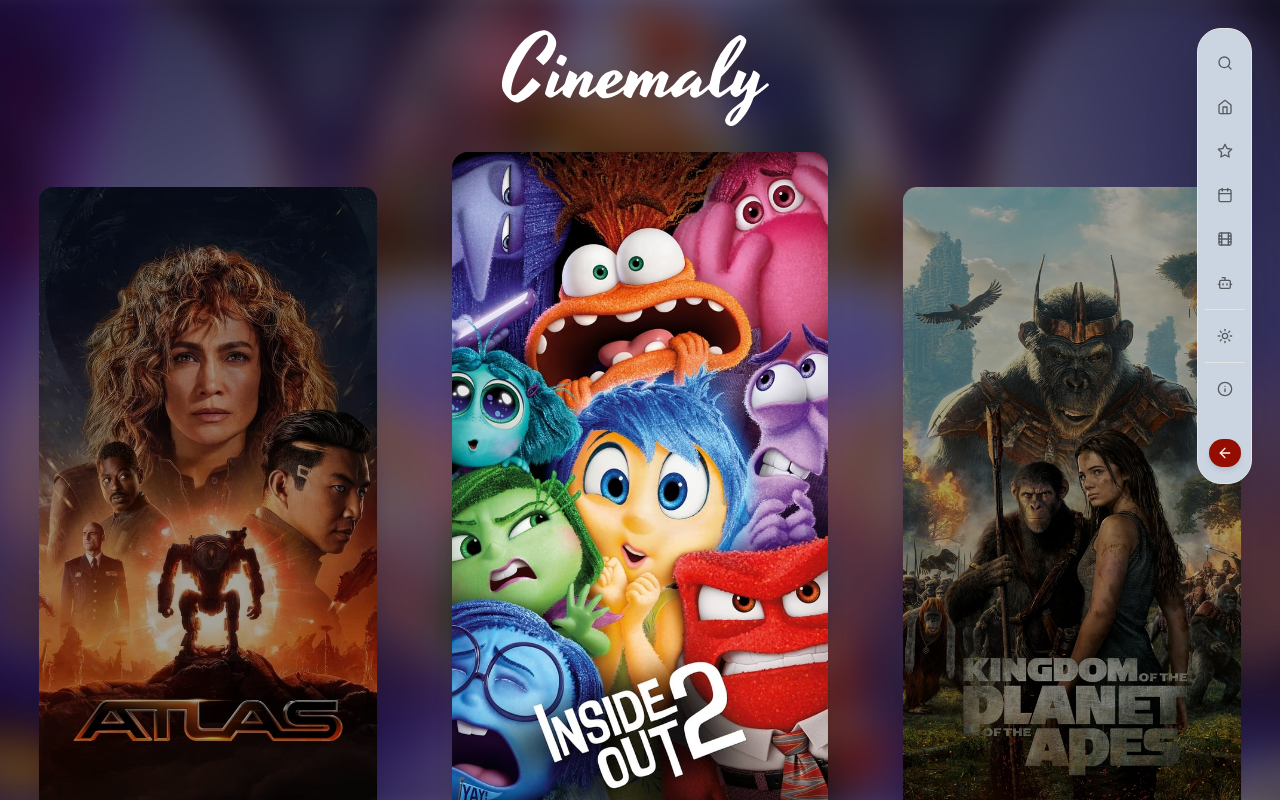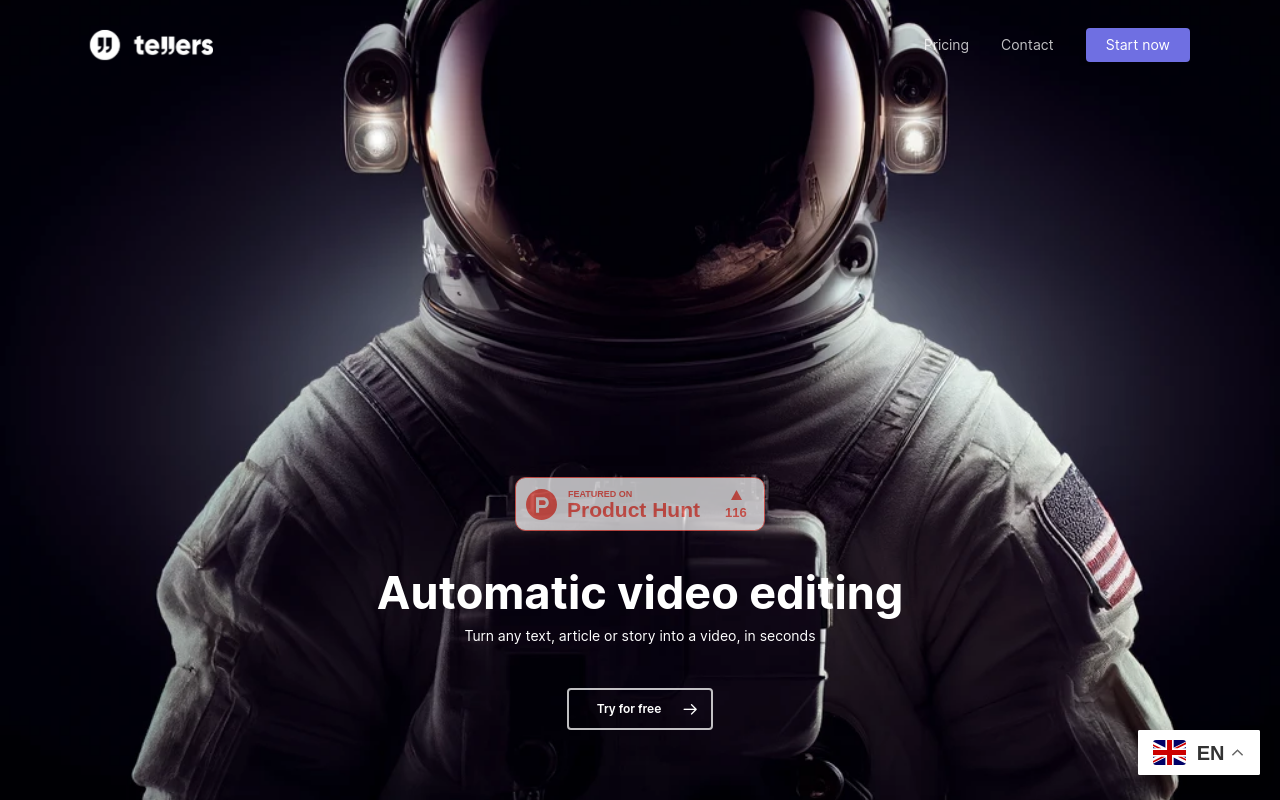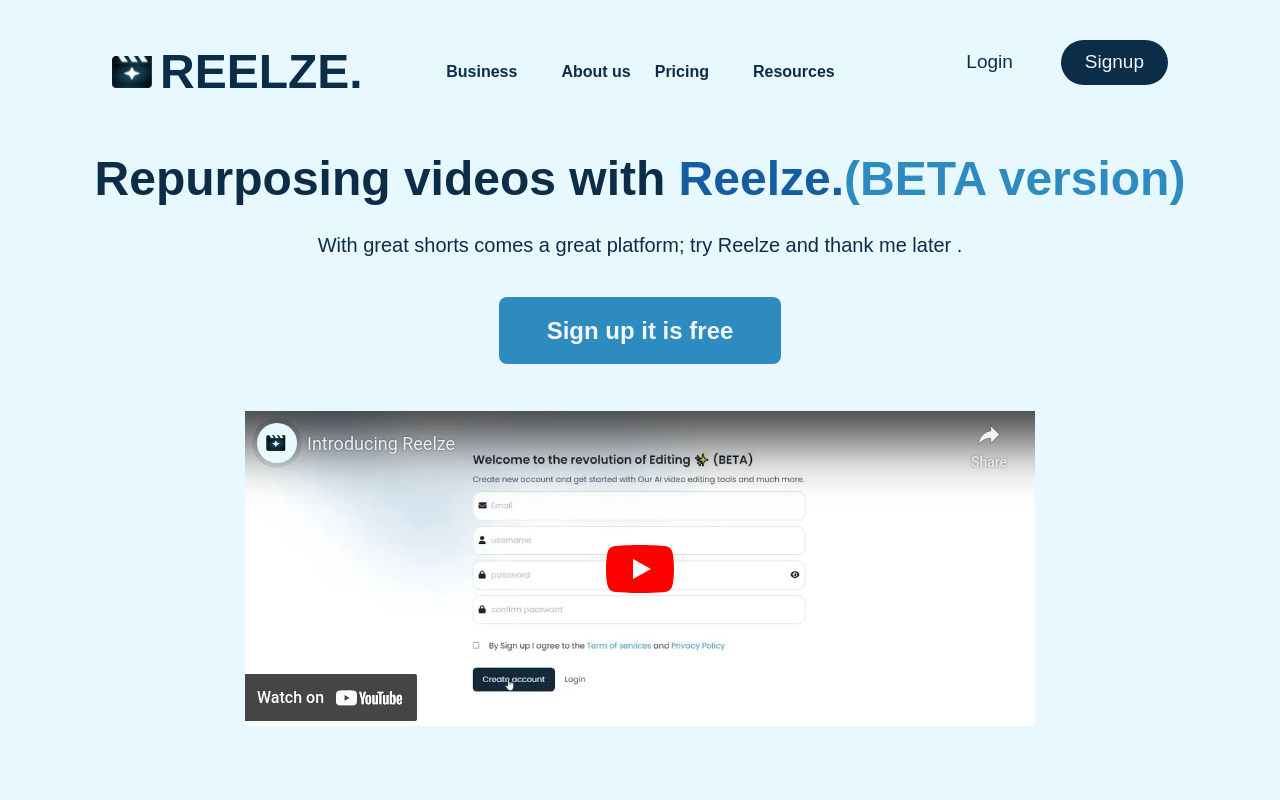Best for:
- Content Creators
- Social Media Managers
- Vloggers
Use cases:
- Generating short-form video content
- Automating video editing
- Increasing content engagement
Users like:
- Marketing
- Social Media
- Content Creation
What is QuickVid?
Quick Introduction
QuickVid is a cutting-edge generative AI video tool designed to automate the creation of short-form videos with a single click. Ideal for content creators, social media managers, vloggers, and marketing professionals, QuickVid stands out by offering two distinct working modes tailored to differing needs: Copilot and Autopilot. Copilot is perfect for those who enjoy the nuances of manual editing, while Autopilot caters to busy professionals who require a more hands-off approach for their video clipping needs.
QuickVid is revolutionizing the way creators approach video content by simplifying and speeding up the clipping process. By employing advanced AI, QuickVid captures the most engaging moments in your videos, adds auto-subtitles for accessibility, and even generates metadata for organizational ease. Whether you’re pursuing viral content or neatly edited segments for structured presentations, QuickVid’s diverse functionalities have your needs thoroughly covered.
Pros and Cons
Pros:
- Time-Saving Automation: QuickVid’s Autopilot feature allows you to automate your entire video clipping process, saving hours of manual editing.
- Smart Clip Discovery: The AI’s ability to identify and highlight the most engaging moments adds a polished, professional finish to your productions with minimal effort.
- Virality Score: This feature can significantly boost your content’s reach by predicting which clips have the best chance of going viral.
Cons:
- Learning Curve: Though the tool is designed to be user-friendly, perfecting the Copilot mode can take some time for new users.
- Subscription Costs: Premium features that offer extraordinary benefits come at a cost, which might be a hurdle for new creators with tight budgets.
- Limited Customization: While the automation features are excellent, highly customized edits still require manual intervention via the Copilot mode.
TL:DR
- Automated video clipping and editing with AI.
- Smart tools to maximize content engagement (Virality Score).
- Tailored solutions for both hands-on and hands-off approaches.
Features and Functionality
- Auto-Subtitles: Enhance your video’s accessibility with automatic subtitle generation. Select from a variety of styles to match your brand’s identity seamlessly.
- Virality Score: Predict the viral potential of your clips using AI analysis of thousands of successful videos. Tailor your content for maximum reach.
- Smart Clip Discovery: AI-driven technology identifies and highlights engaging moments, making tedious manual clipping a thing of the past.
- Dynamic Layout: Quickly switch between viewing modes like full screen, duo, trio, or screen share for dynamic, professional-grade presentations.
- Generated Metadata: Automate the creation of titles and descriptions tailored for your audience, streamlining your content preparation process.
Integration and Compatibility
QuickVid is designed to be highly compatible with popular video platforms such as YouTube, Instagram, TikTok, and Facebook. It seamlessly integrates with these social platforms for easy uploading and content sharing. Additionally, its backend supports various video file formats, allowing creators to upload footage from diverse sources. While QuickVid excels in a standalone capacity, no additional software or tools are required to utilize its core features effectively.
Benefits and Advantages
- Time Efficiency: Automate tedious video clipping and editing tasks, allocating more time for creative efforts.
- Enhanced Reach: Improve your video views and engagement metrics with AI-driven clip analysis and virality prediction.
- User-Friendly: Customizable modes (Copilot and Autopilot) offer tailored levels of control, meeting different user needs effectively.
- Professional Quality: Use advanced features like Smart Clip Discovery and Dynamic Layouts to produce professional-grade content effortlessly.
Pricing and Licensing
QuickVid offers a tiered pricing model to cater to varying user needs. The introductory tier is free and provides basic functionalities suitable for new users or those who want to test out the service.
Do you use QuickVid?
A subscription model exists for those requiring advanced features like Virality Score, Dynamic Layouts, and extensive customization settings. This tier offers a monthly or annual billing cycle. It’s worth noting that during the Autopilot Beta phase, users have the opportunity to experience premium features for free, making it an ideal time to test out the full capabilities of QuickVid.
Support and Resources
QuickVid provides an extensive suite of support and resources for users. These include a comprehensive help and support section on their website, detailed documentation, video tutorials, and a responsive customer service team reachable via email. Additionally, users can access a community forum to share experiences, tips, and get peer support. This broad array of resources ensures that all user questions and issues can be resolved promptly.
QuickVid as an Alternative to:
QuickVid serves as a powerful alternative to products like Adobe Premiere Pro, especially for those who prioritize automated editing and clipping. Whereas Adobe Premiere Pro offers deep customization and advanced editing tools, QuickVid shines through its automation capabilities, ease of use, and specific features like the Virality Score which Adobe lacks. QuickVid is particularly attractive for users needing rapid, high-quality content publishing without diving into complex software.
Alternatives to QuickVid
- Adobe Premiere Pro: Ideal for users wanting full control over their edits and are comfortable with a complex, feature-rich interface.
- Kapwing: An intuitive, web-based editing tool great for creating and sharing video content quickly, though it lacks the advanced AI aspects of QuickVid.
- Final Cut Pro: Recommendable for Mac users looking for professional-level editing features and workflows, though it doesn’t automate content creation.
Conclusion
QuickVid stands out as a versatile and time-saving AI tool designed specifically for modern-day content creators. With features such as Auto-Subtitles, Smart Clip Discovery, and the unique Virality Score, it offers an all-in-one solution for automating and optimizing short-form video content. Whether you’re a beginner looking for an easy-to-use platform or an experienced creator seeking to maximize your productivity, QuickVid provides a comprehensive, customizable experience that caters to diverse needs effectively.