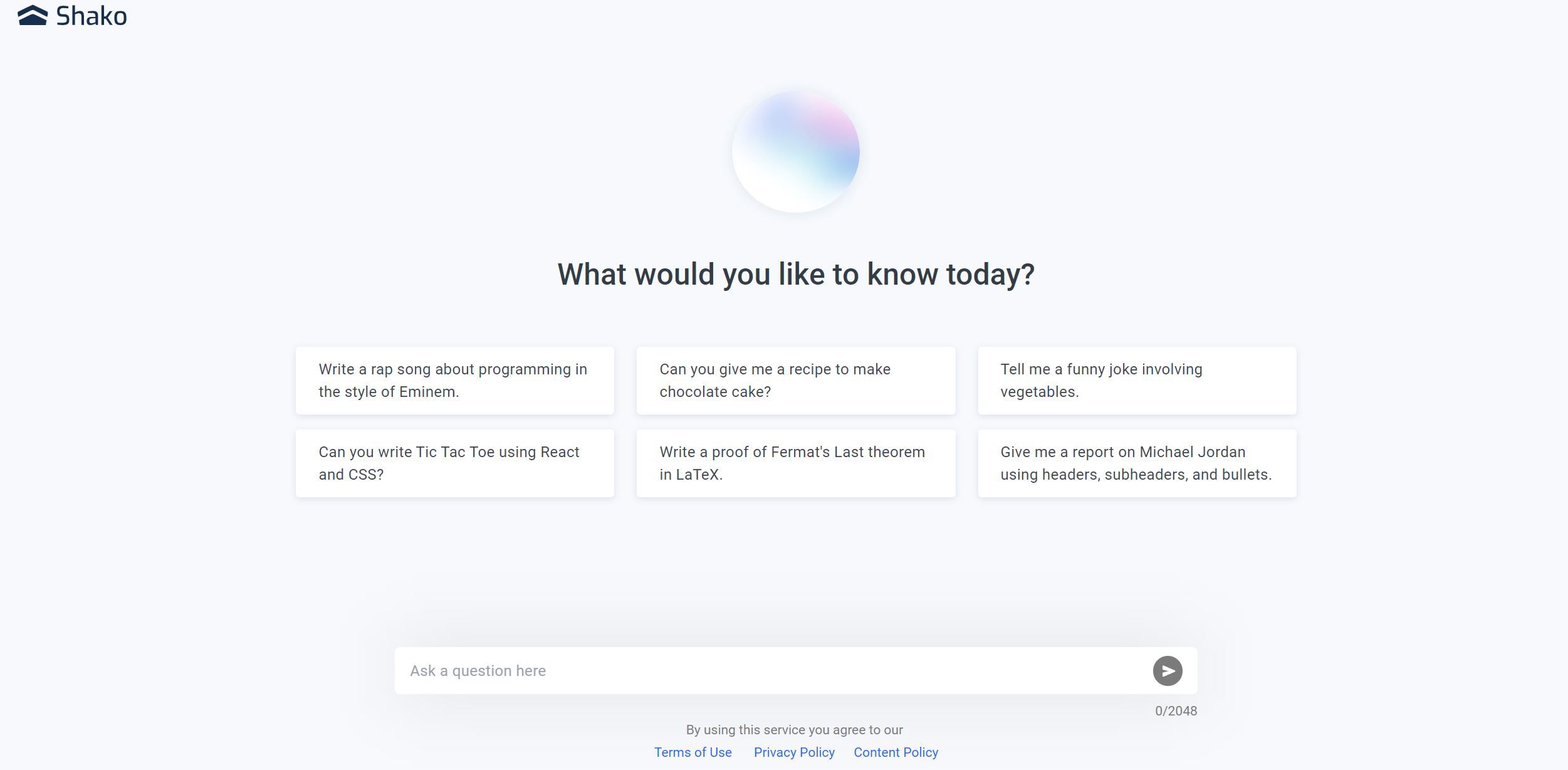QuickGPT
Easy access to ChatGPT from the menu bar, Dock, or using a keyboard shortcut.
Best for:
- macOS users
- professionals needing quick AI access
- creative writers
Use cases:
- quick queries
- creative writing assistance
- programming help
Users like:
- customer support
- software development
- content creation
What is QuickGPT?
Quick Introduction
QuickGPT is a novel application designed for users seeking seamless and persistent access to OpenAI’s ChatGPT. It serves as a menu bar or dock utility for macOS, allowing you to interact with ChatGPT without needing to open a separate browser window. The tool is ideal for everyone ranging from casual users who want quick answers to their queries, to professionals utilizing ChatGPT for creative writing, programming help, or customer support. QuickGPT offers a native app experience with a web view, which brings added functionality to the ChatGPT web user interface (UI). This solution is especially useful for MacBook users who often have limited screen space due to the notch.
Two leading reasons why you might adopt QuickGPT include its ease of access and the additional features it provides beyond the standard ChatGPT web interface. No more switching between tabs or losing your workspace context; QuickGPT stays readily addressable from either your menu bar or Dock. With functionalities like keyboard shortcuts and customization options, this tool makes it straightforward for anyone to tap into the power of AI for a multitude of tasks, fostering enhanced productivity and creativity.
Pros and Cons
Pros:
- Instantaneous Access: QuickGPT provides one-click or shortcut access to ChatGPT, making it exceedingly convenient.
- Added Functionalities: The app enhances the standard web-based ChatGPT interface with additional features.
- Native Experience: It offers more seamless interaction by behaving as a native macOS app.
Cons:
- Limited to macOS: The app is not available for other platforms like Windows or Linux.
- Can Face Space Constraints: On MacBooks with a notch, the menu bar item may not always be visible.
- Requires Internet Access: As it functions through a web UI, a persistent internet connection is necessary.
TL:DR.
- One-click or keyboard-shortcut access to ChatGPT.
- Enhances users’ ChatGPT interface experience.
- Useful for various professional and personal applications.
Features and Functionality
- Menu Bar Access: Allows users to open ChatGPT quickly from the macOS menu bar.
- Dock Access: Keeps ChatGPT accessible from the Dock, providing an alternative quick launch option.
- Keyboard Shortcuts: Enables users to define custom shortcuts for even faster access, saving time.
- Extended Web UI: Introducing added functionalities and efficiencies that aren’t available on the default ChatGPT web platform.
- Customization Options: Offers settings such as Hide menu bar icon for decluttering the screen.
Integration and Compatibility
QuickGPT is designed exclusively for macOS, ensuring a targeted and streamlined experience for Mac users. Integration with macOS allows it to offer ancillary features like adding menu bar icons and Dock icons, which makes it feel like a fully native app. At present, the app does not officially support integration with other platforms or programming languages, focusing solely on enhancing the macOS ChatGPT experience.
Benefits and Advantages
- Seamless Integration: Functions natively on macOS with zero learning curve.
- Improved Productivity: Shortcut keys and quick-launch features save considerable time.
- Enhanced Web UI: Offers additional functionalities not available on the default web interface.
- Convenience: Eliminates the need to switch tabs or open new windows to access ChatGPT, reducing workflow interruption.
Pricing and Licensing
QuickGPT offers a pricing model based on utility.
Do you use QuickGPT?
The most significant advantage here is that it turns the ChatGPT web UI into a ‘pay once, use unlimited’ model. This makes it more economical than relying on an API that charges per token, ultimately facilitating unlimited ChatGPT use for the subscription duration.
Support and Resources
Users of QuickGPT can access a variety of support options. The tool’s website features a comprehensive FAQ section addressing common issues. Additionally, users can submit feature requests, bug reports, or feedback directly through a dedicated support channel. While the app does not provide live customer service, the documentation and user community resources are robust and responsive.
QuickGPT as an alternative to:
QuickGPT could serve as an alternative to other methods of accessing ChatGPT like opening it in a web browser or using other native applications that provide a wrapper for ChatGPT. The main benefit is its focus on customization and easy accessibility, which many basic wrappers lack.
Alternatives to QuickGPT:
- MacGPT: Another app dedicated to integrating ChatGPT into macOS but may have fewer customization options.
- ChatGPT desktop applications: Programs available for multiple platforms but can be less streamlined compared to QuickGPT.
- Browser-based ChatGPT: Permanently opening ChatGPT in a browser tab may offer fewer functions but is accessible cross-platform and doesn’t require additional installations.
Conclusion
QuickGPT stands out as a powerful and convenient tool for anyone who frequently uses ChatGPT on a macOS. Its focus on easy access, additional functionalities, and a native app experience make it a superior choice compared to alternative methods. By addressing the unique needs of macOS users, QuickGPT offers significant benefits in terms of productivity, ease of use, and overall user experience.
Similar Products
Kloud Chat
Kloud Chat offers AI-powered assistance for mobile tasks and inquiries, enhancing the user experience in the life assistant category.