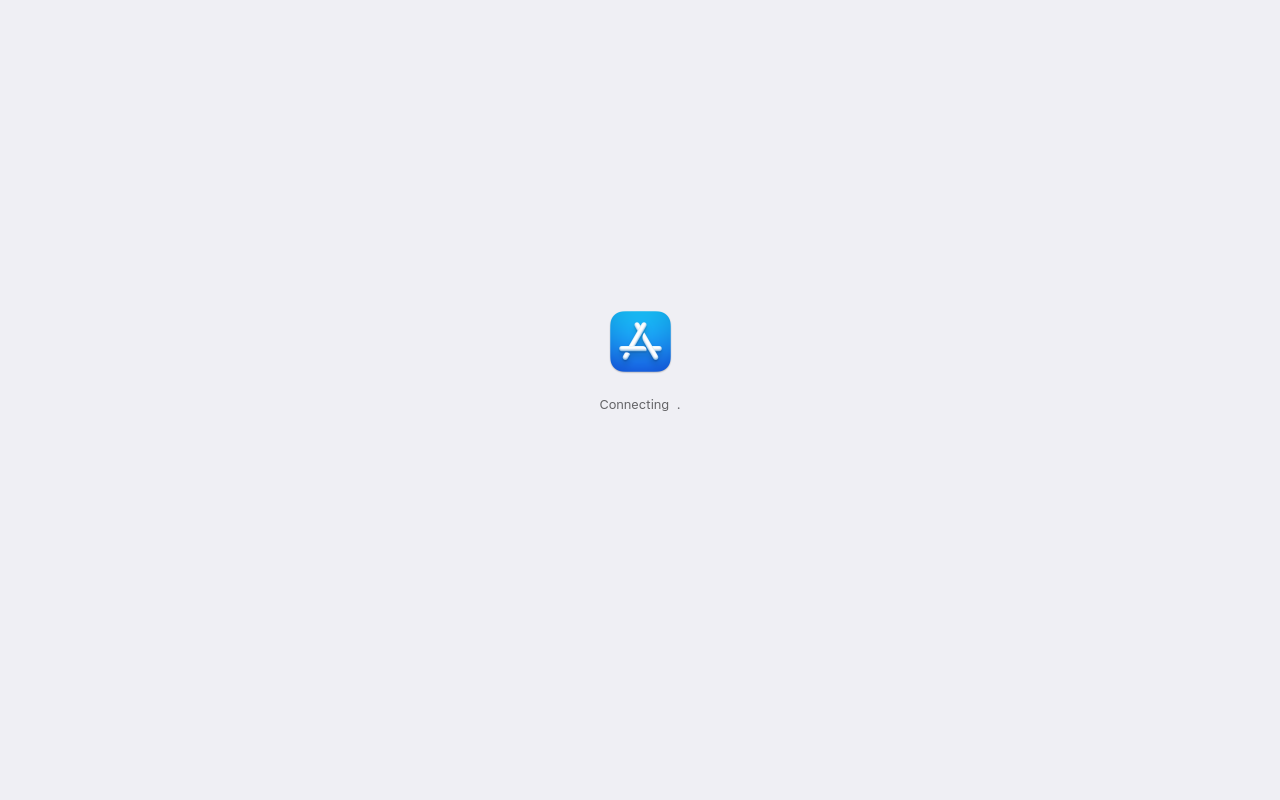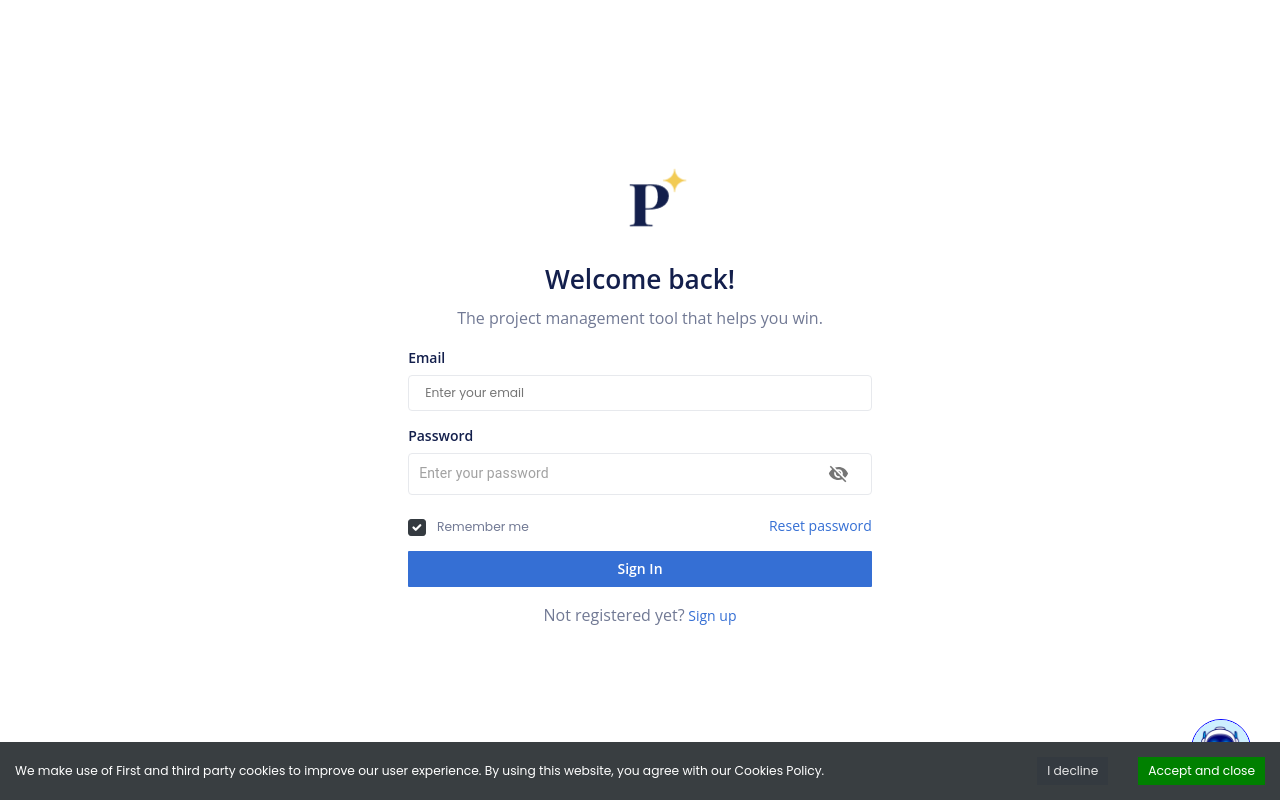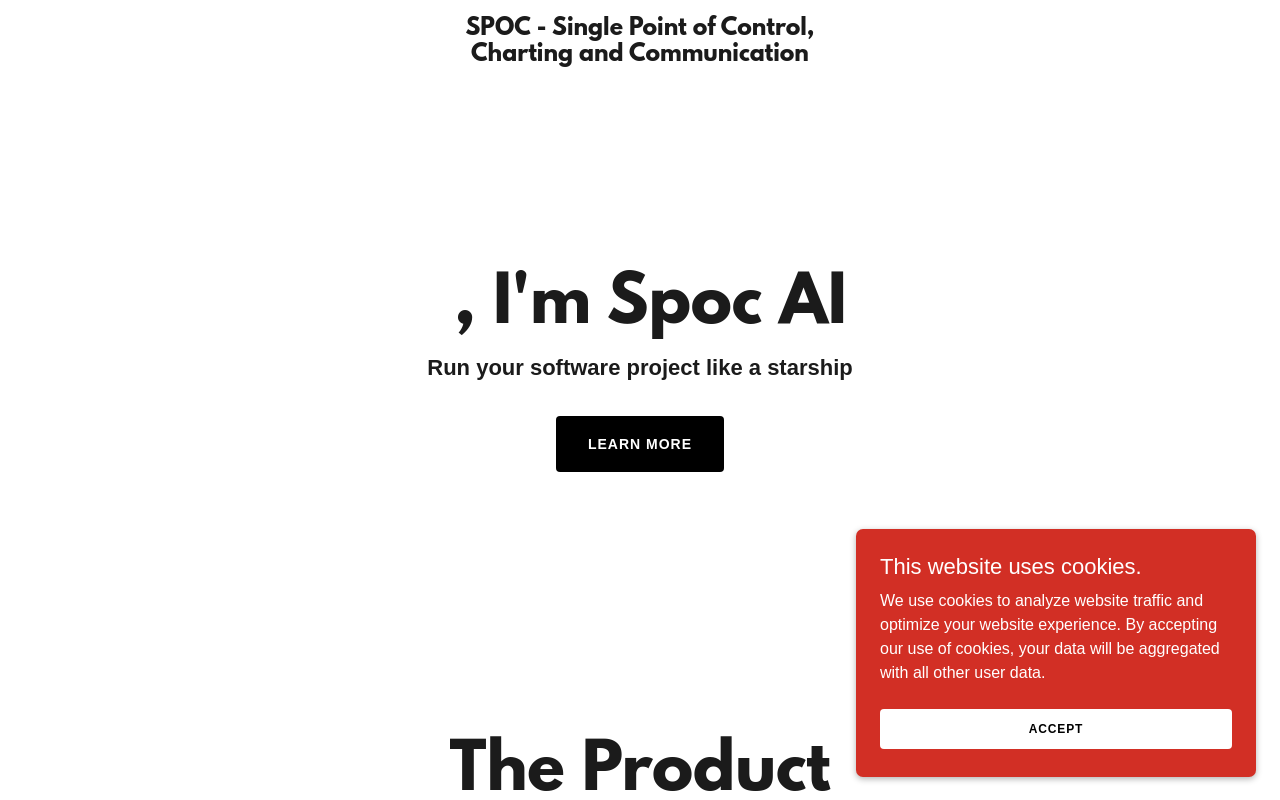ProjectUltra
Comprehensive project management and collaboration tool
Best for:
- Project Managers
- Team Leads
- Stakeholders
Use cases:
- Software Development
- Marketing Campaigns
- Construction Projects
Users like:
- IT
- Marketing
- Operations
What is ProjectUltra?
###Quick Introduction. ProjectUltra is a state-of-the-art project management and collaboration tool designed to cater to teams of all sizes, from small startups to large corporations. It streamlines workflows, enhances communication, and ensures project timelines are meticulously adhered to. With ProjectUltra, you gain access to a centralized platform where tasks, timelines, and collaboration meet.
Whether you’re managing a software development project, organizing a marketing campaign, or overseeing a construction project, ProjectUltra offers robust features that ensure smooth project progression. Its intuitive interface and powerful functionalities make it a go-to tool for managers, team leads, and stakeholders looking to track and optimize their projects effectively.
###Pros and Cons
Pros:
- User-friendly Interface: The tool boasts a user-friendly and intuitive interface that makes it easy for users to get started without extensive training.
- Rich Feature Set: Offers a comprehensive array of features including Gantt charts, Kanban boards, and workflow automation.
- Robust Integration: Integrates with a wide range of third-party tools such as Slack, Google Workspace, and Zapier to streamline workflows across platforms.
Cons:
- Premium Pricing: The advanced tier is relatively expensive, which might be prohibitive for small businesses or freelancers.
- Steep Learning Curve: Despite its user-friendly interface, mastering all its features can take some time.
- Limited Mobile Support: While it has mobile apps, they lack some functionalities available on the desktop version.
###TL:DR.
- Centralized project management
- Comprehensive collaboration tools
- Robust integration with third-party software
###Features and Functionality:
- Gantt Charts: Visualize project timelines and task dependencies with ease.
- Kanban Boards: Organize tasks in a visual and flexible manner.
- Task Automation: Automate repetitive tasks and workflows to save time and reduce errors.
- Real-time Collaboration: Facilitate real-time communication and file sharing among team members.
- Reporting and Analytics: Generate detailed reports and analytics to evaluate project performance and make informed decisions.
###Integration and Compatibility:
ProjectUltra integrates seamlessly with various platforms and software such as Slack, Google Workspace, Microsoft Office 365, Trello, and Zapier. This enables users to streamline their workflows and ensures that all project-related data is synchronized across tools. The integration capabilities enhance the tool’s utility by connecting it with commonly used business applications, making it a powerful addition to any company’s tech stack.
###Benefits and Advantages:
- Enhanced Collaboration: Improves team communication and file sharing with real-time collaboration features.
- Time Saver: Automates mundane tasks, freeing up time for critical project activities.
- Improved Decision-making: Detailed reporting and analytics aid in making data-driven decisions.
- Scalable: Suitable for all team sizes, from startups to large enterprises.
- Customizable Workflows: Flexible task management to suit varied project needs.
###Pricing and Licensing:
ProjectUltra offers a tiered pricing model:
- Free Plan: Basic features with limited storage and user access.
- Standard Plan: More advanced features, suitable for small to medium-sized teams ($10/user/month).
- Premium Plan: Full feature set including advanced reporting, automation, and priority support ($25/user/month). A 14-day free trial is available for all plans.
###Support and Resources:
ProjectUltra offers various support options including 24/7 customer service via email and live chat, extensive documentation, and a vibrant community forum.
Do you use ProjectUltra?
The support resources are designed to help users resolve issues quickly and efficiently while also providing a space for users to share insights and tips.
###ProjectUltra as an alternative to:
ProjectUltra is a strong alternative to Asana, offering similar project management functionalities. However, ProjectUltra shines with its advanced automation features and more flexible task management options, which can significantly improve productivity and workflow efficiency. Its comprehensive integration capabilities also make it a standout choice for teams looking to connect various business tools seamlessly.
###Alternatives to ProjectUltra:
- Trello: Great for teams that prefer a straightforward Kanban-style board for task management. Ideal for smaller projects with a focus on simplicity.
- Monday.com: Provides robust project management features with customization capabilities. Suitable for medium to large teams needing detailed project tracking and automation.
- Basecamp: Known for its simplicity and effective team collaboration features. Perfect for smaller teams that prioritize communication and basic task tracking over advanced features.
###Conclusion:
In summary, ProjectUltra is a powerful, all-encompassing project management tool that is particularly well-suited for teams looking for advanced features like automation and detailed analytics. It enhances productivity, improves decision-making, and seamlessly integrates with various third-party tools, making it a valuable asset for diverse project management needs. The tiered pricing ensures it is accessible to different sized teams while providing a range of functionalities to meet varied project requirements.
Similar Products
ProConnect
ProConnect is an all-in-one productivity tool designed to enhance team collaboration and streamline project management.