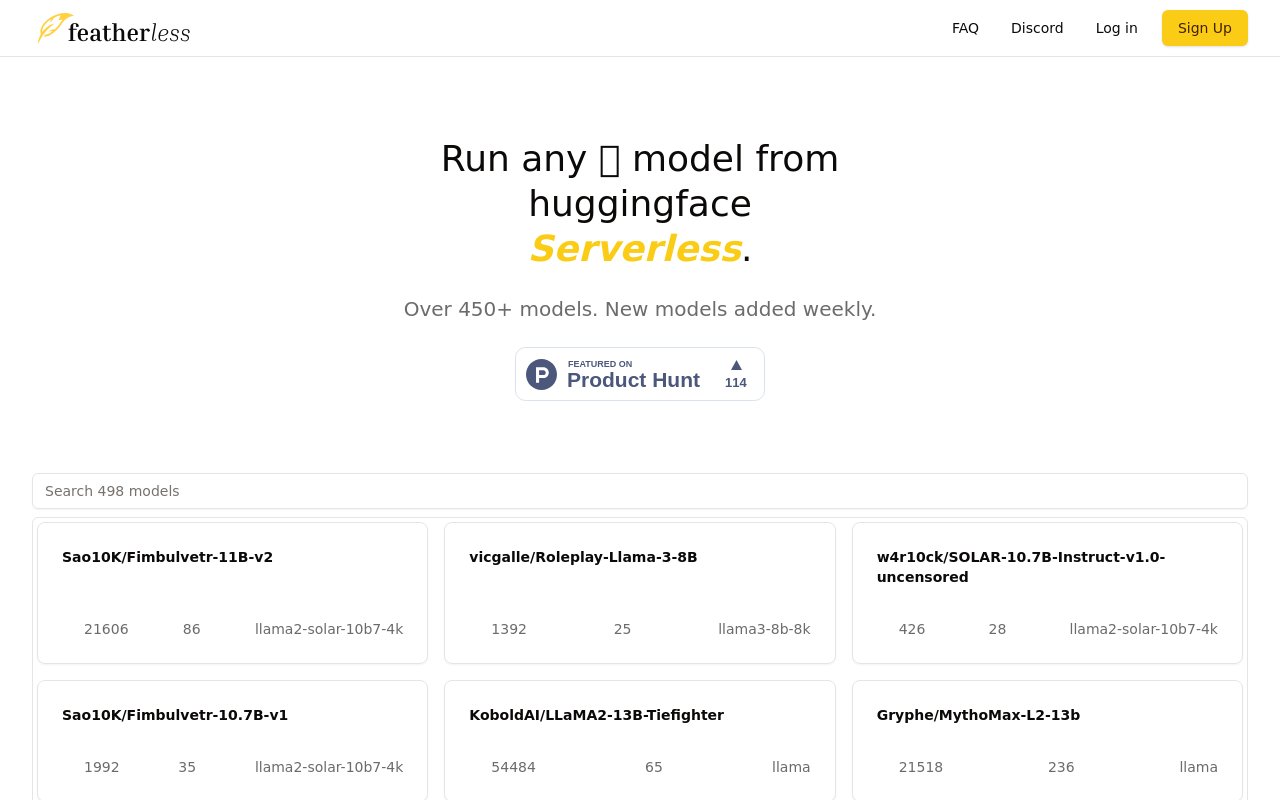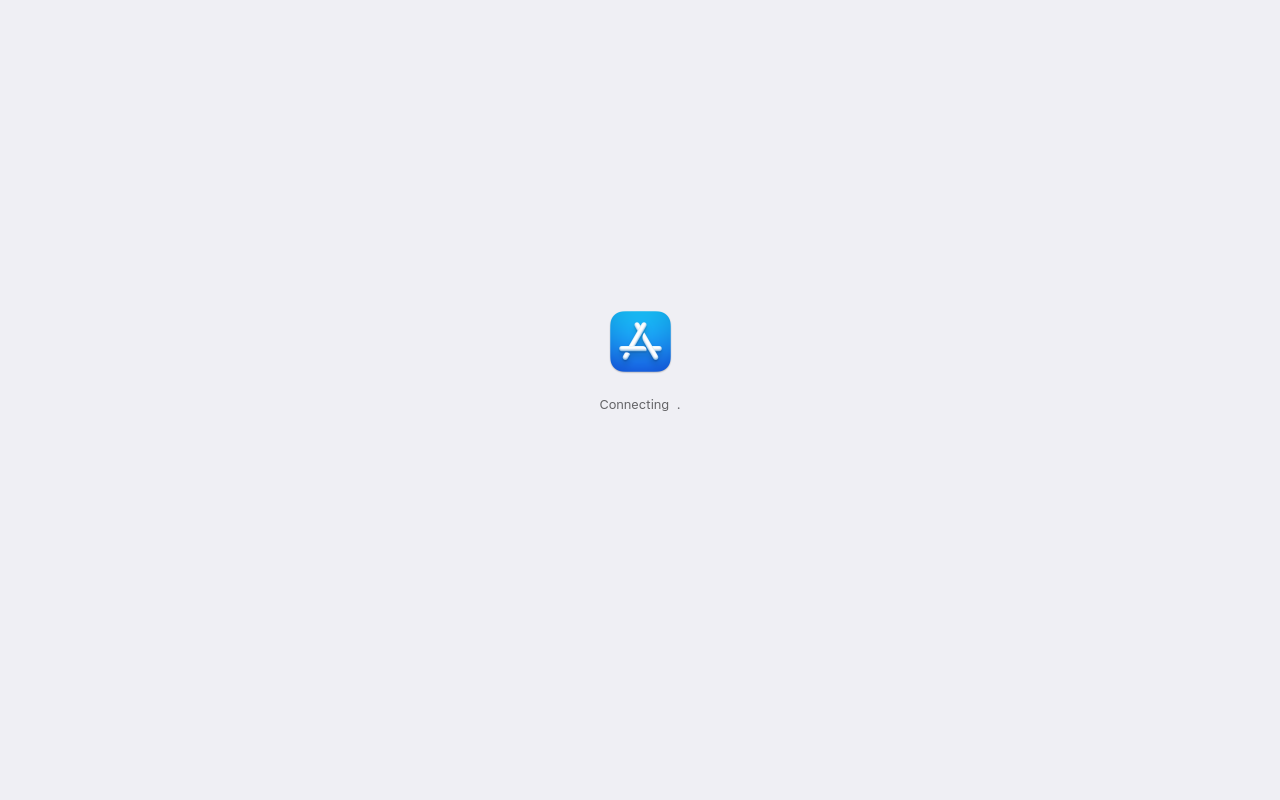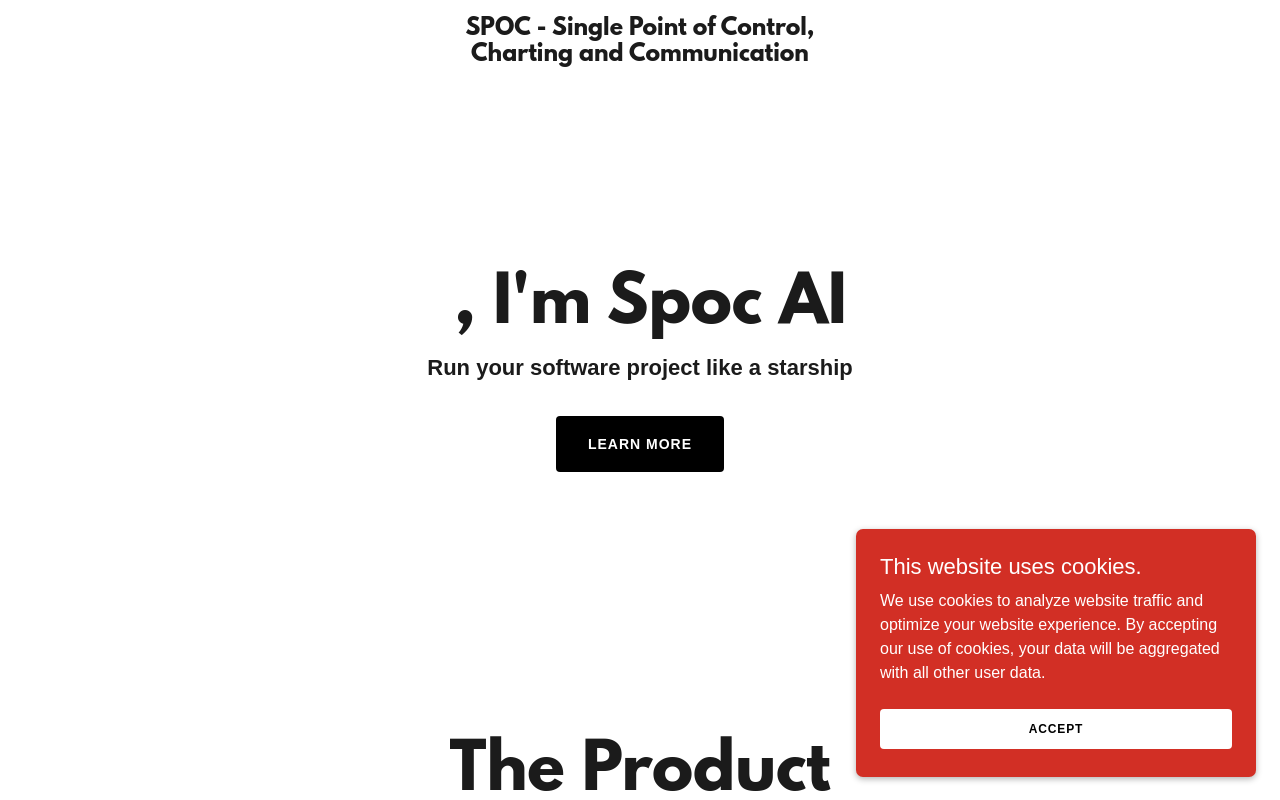Best for:
- Project Managers
- Team Leaders
- Business Operations
Use cases:
- Automating project tasks
- Generating real-time reports
- Optimizing resource allocation
Users like:
- Engineering
- Marketing
- Operations
What is Plansom?
Quick Introduction
Plansom is a state-of-the-art AI-driven project management tool designed to double your team’s productivity. It is an ideal software solution for project managers, team leaders, and professionals seeking to streamline their workflows and ensure timely project completion. With Plansom, you can automate mundane tasks, optimize resource allocation, and gain insightful analytics that contribute to informed decision-making.
By leveraging advanced AI algorithms, Plansom ensures all aspects of project management are handled effectively – from planning and scheduling to tracking progress and managing resources. This tool is particularly beneficial for industries such as software development, marketing, and business operations where consistent and efficient project management is crucial to success.
Pros and Cons
Pros:
- Advanced Automation: Tasks get completed faster and more accurately thanks to AI-driven automation.
- Insightful Analytics: Real-time analysis and reports provide actionable insights that optimize project outcomes.
- User-friendly Interface: The intuitive design ensures easy navigation and minimal learning curve.
Cons:
- No Offline Mode: Lack of offline functionality can be limiting for users in areas with poor internet connectivity.
- Initial Setup Complexity: Initial setup and integration might be complex for non-technical users.
- Subscription Cost: High subscription fees may not be budget-friendly for small teams or startups.
TL:DR
- Automates project and task management
- Provides real-time analytics and reporting
- Enhances resource allocation and management
Features and Functionality
- Automated Task Management: Automatically assigns tasks based on team members’ skills and availability, ensuring optimal resource utilization.
- Real-time Analytics: Provides detailed reports on project progress, resource utilization, and performance metrics for data-driven decision-making.
- Collaboration Tools: Integrated chat, video conferencing, and document sharing facilitate seamless communication among team members.
- Customizable Dashboards: Tailor your dashboard to display the most relevant metrics and information, ensuring you always have a ‘big picture’ view.
Integration and Compatibility
Plansom integrates seamlessly with various tools and platforms such as Slack, Google Workspace, and Microsoft Teams, enhancing its utility by embedding itself into your favorite daily-use apps. There is also compatibility with major project management standards like Agile and SCRUM, making it versatile for various organizational needs. However, if you are in isolation without these, Plansom still functions robustly as a standalone solution.
Benefits and Advantages
- Enhanced Decision-making: Leverage AI to gain deep insights that drive better management choices.
- Efficiency: Streamlines task management with AI automation, significantly reducing manual intervention.
- Scalability: Adaptable from small teams to large enterprises, capable of handling projects of any complexity.
- Time-Saving Reports: Generate comprehensive reports quickly, saving time on manual compilation.
Pricing and Licensing
Plansom offers a tiered subscription model:
- Starter Plan: $15 per user/month – Ideal for small teams, it includes basic features needed to get started.
- Professional Plan: $30 per user/month – Includes advanced analytics and premium support.
- Enterprise Plan: Custom pricing – Tailored for large organizations with specialized requirements and support needs.
Support and Resources
Plansom provides robust customer support via email, live chat, and phone.
Do you use Plansom?
Additionally, a comprehensive knowledge base, tutorial videos, and community forums ensure users can find answers and share insights. Priority support is available for professional and enterprise plans.
Plansom as an alternative to
Plansom can be seen as a more streamlined and intuitively designed alternative to Microsoft Project. While Microsoft Project is renowned for its extensive features, Plansom shines with its AI-based automation and user-friendly interface, reducing the time spent on managing and updating project details.
Alternatives to Plansom
- Trello: Great for simpler project and task management needs with an easy-to-use interface.
- Asana: Perfect for detailed project tracking and rich in features for collaboration and task management.
- Monday.com: Ideal for flexible workflows and useful for both project and work management, offering a high degree of customization.
Conclusion
Plansom propels project management into the future with its advanced AI capabilities, user-friendly design, and robust integration options. It’s especially suitable for teams and organizations that want to harness the power of automation to enhance productivity and efficiency. While it may have a few limitations like the lack of an offline mode, its benefits far outweigh the drawbacks, making it a valuable tool for consistent project success.
Similar Products
ProConnect
ProConnect is an all-in-one productivity tool designed to enhance team collaboration and streamline project management.