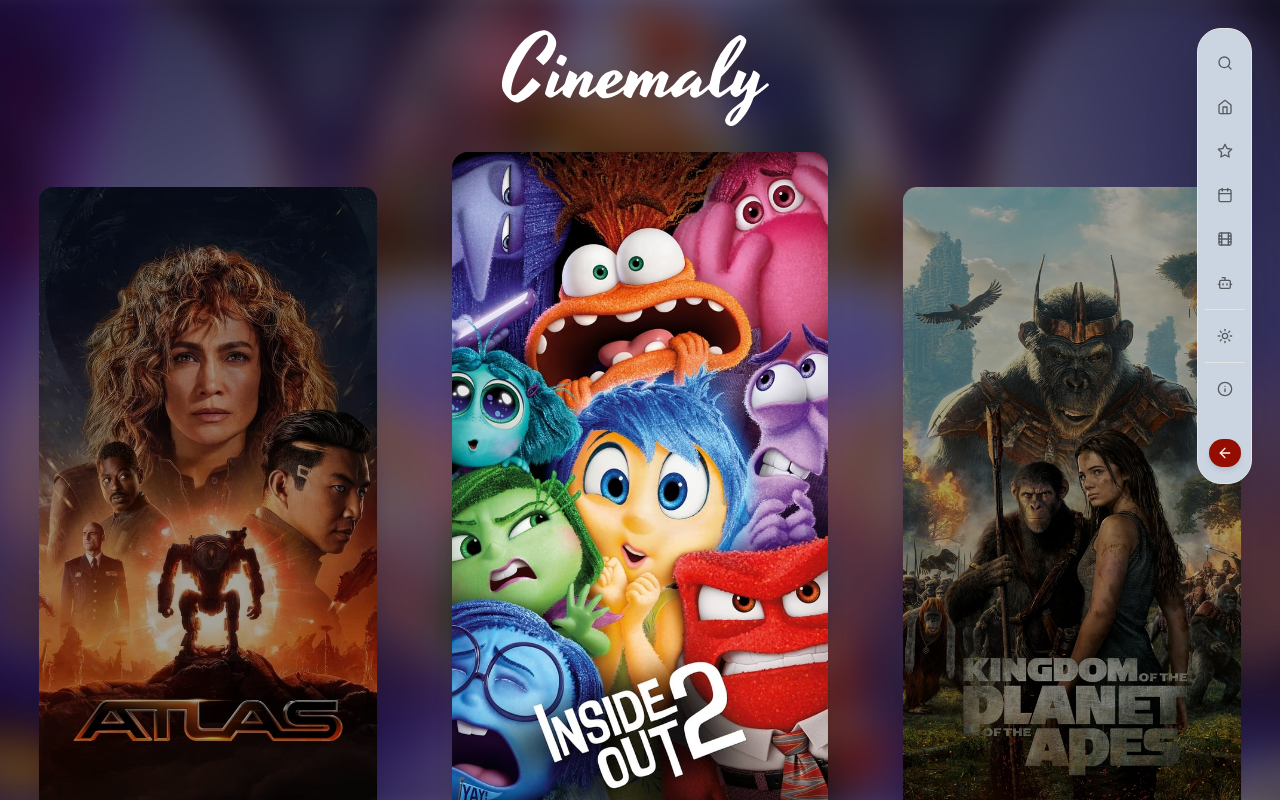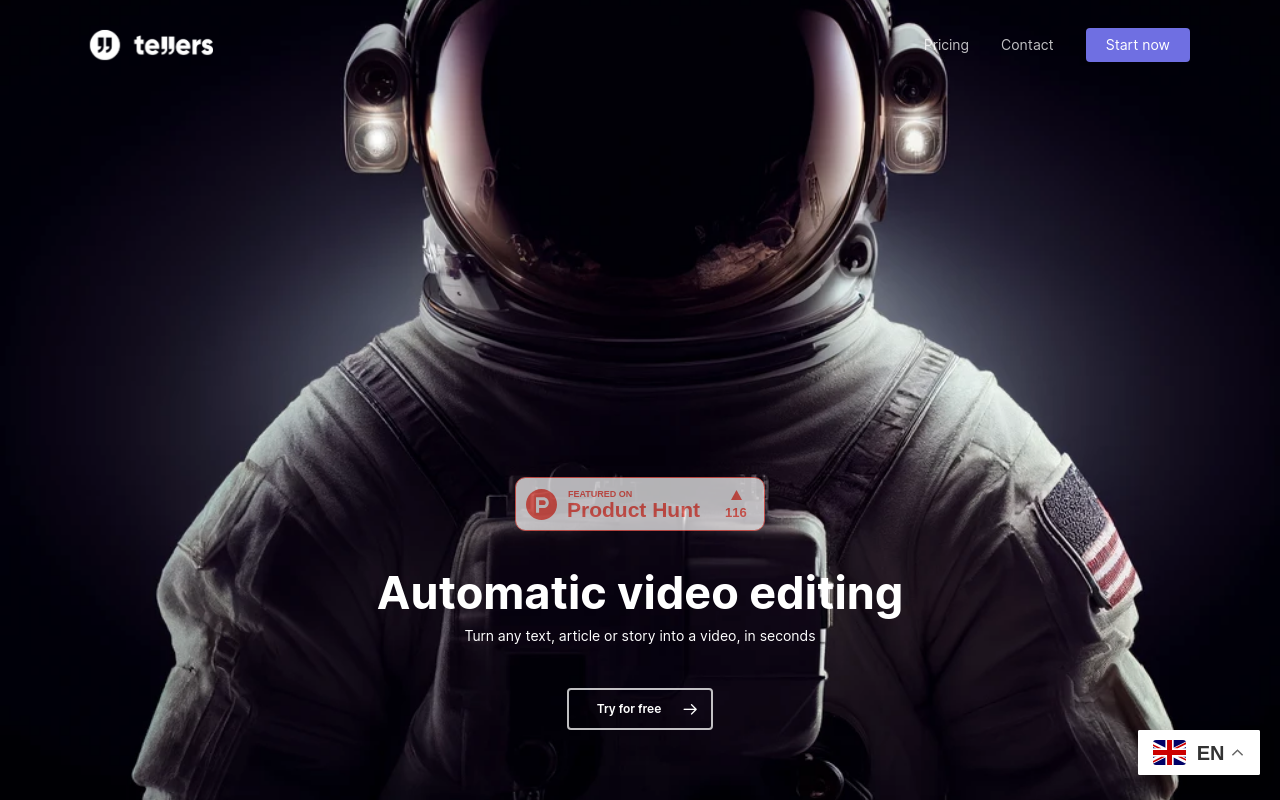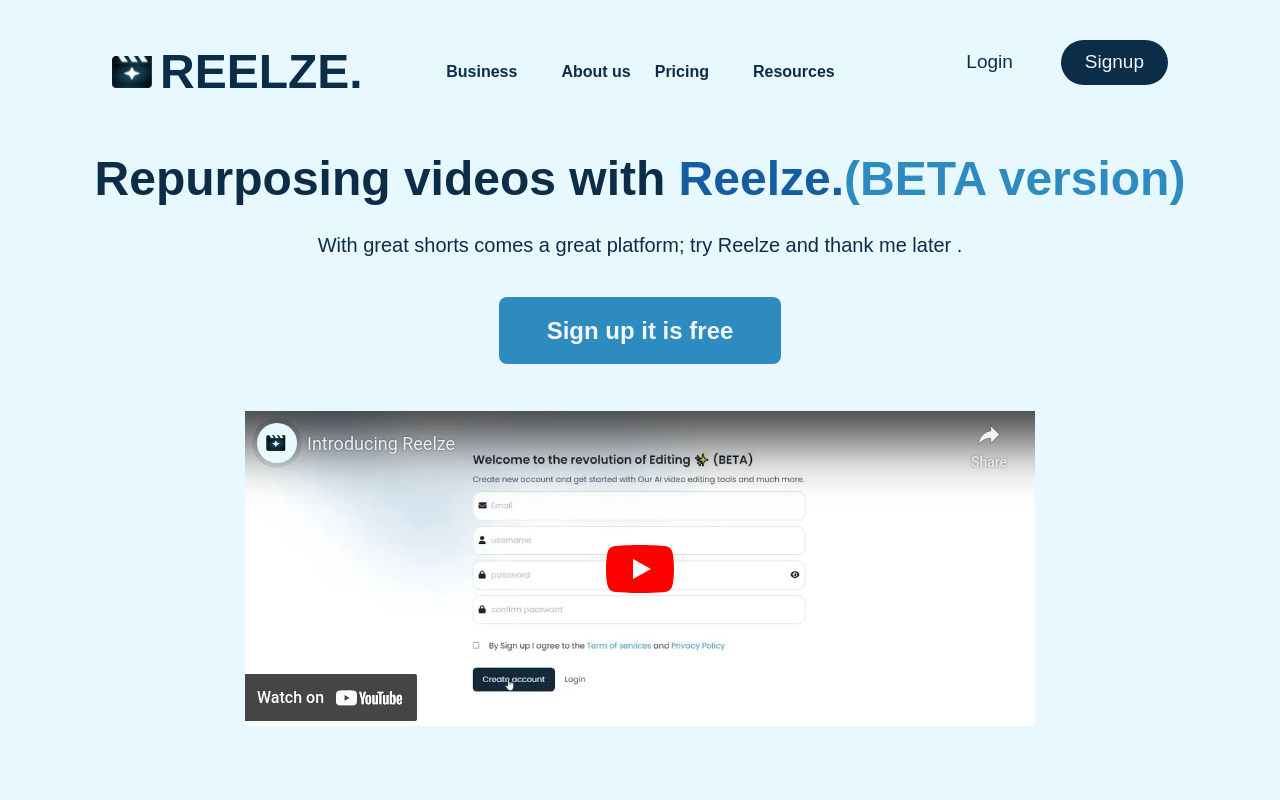Best for:
- Video Editors
- Filmmakers
- Broadcast Media
Use cases:
- Upscaling Old Footage
- Denoising Videos
- Converting Frame Rates
Users like:
- Media Production
- Post-Production
- Content Distribution
What is Pixop?
Quick Introduction
Pixop is a cloud-based AI and machine learning-driven video enhancement tool designed specifically to help production companies, TV stations, rightsholders, and independent creators monetize their digital archives by improving and upscaling footage to meet today’s broadcasting standards. It’s particularly ideal for professionals like filmmakers, video editors, post-producers, and media companies. Pixop’s innovative web app makes it easy and affordable to enhance the quality of old footage, requiring only a browser, internet connection, and a Pixop account. For businesses with larger archives, the integration of Pixop’s filters via their REST API provides a seamless video enhancement solution embedded into existing workflows.
Pros and Cons
Pros:
- Ease of Use: Requires no downloads, expensive hardware, or specialized knowledge.
- High-Quality Filters: Proprietary AI filters trained on thousands of hours of footage for effective enhancement from digital masters to UHD 8K.
-
Scalability: Offers flexible REST API for high-volume integration scenarios with large video archives.
Cons: - Limited Offline Capabilities: Completely cloud-based, which may not be ideal for users with restricted internet access.
- Pay-As-You-Use Model: No subscription model might not be cost-effective for users with constant high-volume needs.
- Specific Filter Suitability: Works best on digital footage from the 1990s onwards, less effective for older analog footage.
TL;DR
- One-click AI video remastering for improved video quality.
- No expensive hardware required; cloud-based solution.
- Integration-friendly REST API for large archives.
Features and Functionality:
- AI Denization: Removes noise and grain from footage for cleaner, clearer video.
- Super Resolution: Upscales videos to higher resolutions, supporting output up to UHD 8K, maintaining clarity and detail.
- Frame Rate Conversion: Adjusts and standardizes frame rate for smoother playback across different screen formats.
- Deinterlacing: Converts interlaced video to progressive scan to eliminate flickering and enhance visual quality.
- Deep Restoration: Revitalizes older footage by enhancing details and colors, particularly effective for preserving archival content.
Integration and Compatibility:
Pixop primarily operates through its web app, accessible on any modern browser. For larger archives and extensive video projects, Pixop’s REST API offers seamless integration with existing media management systems and workflows. This integration allows businesses to embed Pixop’s video processing capabilities directly into their infrastructure, ensuring streamlined continuous operation without manual intervention. Its standalone nature means no other software or platform integrations are necessary for the core functionality to operate efficiently.
Benefits and Advantages:
- Automated Process: Reduces the manual effort needed for video enhancement, saving significant labor time.
- High-Quality Filters: Unique, effective algorithms honed on extensive historical footage for precise results.
- Scalability: Easily handles large or small projects without expensive in-house setups.
- Cost-Effective: Pay only for what you use with no recurring fees.
- Improved Viewer Experience: Better video quality leads to higher viewer satisfaction and engagement.
Pricing and Licensing:
Pixop operates on a pay-as-you-use basis, meaning users only pay for what they consume in terms of video processing, storage, and downloads. There are no recurring subscription or licensing fees, making it an economically viable option for sporadic use cases. Detailed pricing is available on their pricing page, with bulk discounts and custom pricing plans available for enterprise clients with significant usage volume.
Do you use Pixop?
First-time users can also benefit from a 25% discount on their first month.
Support and Resources:
Pixop provides comprehensive support through its Help Center, complete with documentation for troubleshooting and usage guides. Customers can also access personal support through customer service channels. Additionally, Pixop offers a blog filled with updates, tips, and best practices, and participates in an affiliate program that offers 25% commission on sales through unique affiliate links.
Pixop as an alternative to:
Compared to traditional manual video enhancement services or expensive software requiring high-end hardware, Pixop shines in its simplicity and accessibility. It doesn’t demand major upfront investment or extensive training to get exceptional results, making it an ideal solution for users looking for a cost-effective, scalable video enhancement tool.
Alternatives to Pixop:
- Topaz Video Enhance AI: A dedicated video upscaler using AI. Great for detail retention and resizing, but requires powerful local hardware.
- Adobe Premiere Pro: Comprehensive video editing with basic enhancement tools. Excellent for integrated editing and enhancement but involves a steep learning curve and subscription fees.
- DaVinci Resolve: Offers advanced video editing and enhancement. Highly suitable for professional setups but might be overly complex for simpler tasks.
Conclusion:
Pixop offers a user-friendly, highly effective solution for video enhancement that leverages cutting-edge AI and ML technologies. Its benefits include exceptional ease of use, quality results without specialized hardware, and a pay-only-for-what-you-use pricing structure. Ideal for video professionals from casual creators to industry veterans, Pixop ensures your footage is always of broadcast quality without breaking the bank.