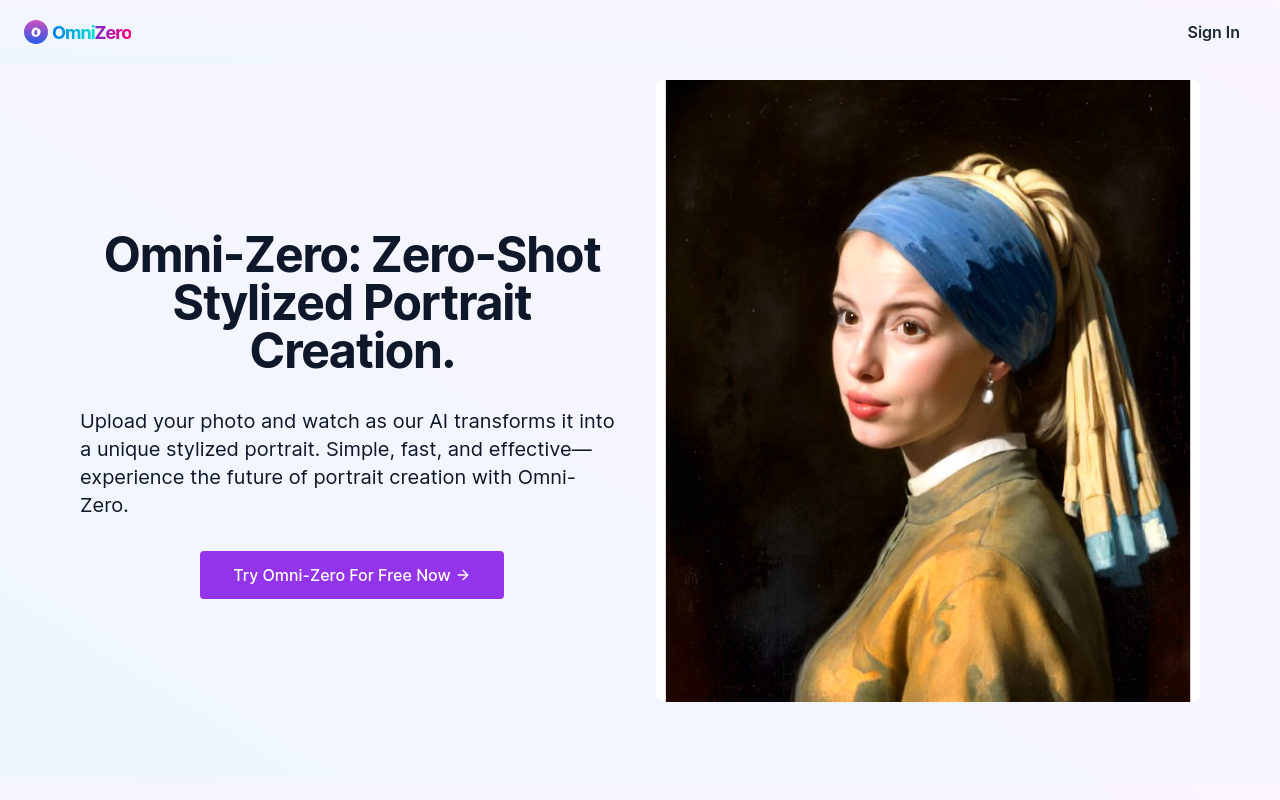Best for:
- Artists
- Gamers
- Content Creators
Use cases:
- Creating Social Media Avatars
- Generating Gaming Avatars
- Making Custom Artwork
Users like:
- Marketing
- Social Media
- Game Development
What is Pix Me! Studio?
Quick Introduction
Pix Me! Studio is an intuitive tool designed for artists, gamers, content creators, and anyone interested in converting their photos into unique 2D pixel-art avatars. The platform allows users to transform a simple photo into a stunning piece of pixel art with just a few clicks. Whether you are a novice or an experienced digital artist, Pix Me! Studio provides functionality that caters to all skill levels, making it accessible and enjoyable for everyone. The tool excels in its simplicity, allowing users to focus on their creativity without getting bogged down by complex procedures.
At Pix Me! Studio, the process starts with either taking a photo or selecting an existing one from your library. From there, the platform’s powerful algorithms take over, converting the image into pixel art while allowing you to make custom adjustments. This not only makes the transformation exciting but also ensures that the end result retains a significant likeness to the original photo, but with a unique artistic twist. The simplicity and ease of use make it ideal for quick avatar generation, suitable for social media profiles, gaming avatars, and personalized artwork.
Pros and Cons
Pros:
- User-Friendly Interface: Very simple and intuitive, making it easy for users of all skill levels.
- Quick Transformation: Converts photos to pixel art in just a few clicks.
- Customization Options: Users can fine-tune their pixel art to match their vision.
Cons:
- Limited Advanced Features: Advanced digital artists might find the customization options lacking compared to professional software.
- Requires Quality Source Images: Lower quality photos may not convert as well.
- No Cloud Save: Requires local saving of pixel art, no cloud storage available.
TL;DR
- Converts photos into 2D pixel-art avatars.
- Easy to use with fast results.
- Customizable pixel art output.
Features and Functionality
- Photo Conversion: Seamlessly convert photos into detailed 2D pixel art with the platform’s advanced algorithms.
- Custom Adjustments: Make manual tweaks to your pixel art image, adjusting colors, pixel size, and more for ultimate control over the final product.
- Export Options: Easily export your creations in various file formats suitable for different digital platforms.
- Templates and Filters: Use pre-designed templates and filters to add unique effects to your pixel art.
Integration and Compatibility
Pix Me! Studio is a standalone tool that does not require integration with other platforms for core functionality. However, it supports exporting files in numerous formats, making it easy to use your pixel art across various applications including social media platforms, game design software, and digital art galleries. Compatibility with common file types ensures it fits seamlessly into your existing workflow without any additional conversion requirements.
Benefits and Advantages
- Time Savings: Quickly generate pixel art avatars without the need for extensive digital art skills.
- Simplicity: The intuitive interface allows you to focus on creativity rather than complex procedures.
- Quality Output: Produces high-quality pixel art that closely resembles the source photo.
- Accessibility: Suitable for both amateurs and professionals alike.
- Flexibility: Customization options allow for creative expression and personalized avatar creation.
Pricing and Licensing
Pix Me! Studio offers a variety of pricing plans to cater to different user needs.
Do you use Pix Me! Studio?
There is a free tier with basic features, a subscription plan for more advanced functionalities, and a one-time purchase option for unlimited access and no ongoing fees. Each option allows users to try the tool free of charge with a trial period, providing the opportunity to explore its capabilities before committing.
Support and Resources
Pix Me! Studio provides an array of support options including a comprehensive help center, user guides, and tutorials. Additionally, customer support is available through email and live chat to assist with any technical issues or inquiries. A vibrant community forum exists where users can share creations, tips, and seek advice from fellow artists.
Pix Me! Studio as an alternative to:
Compared to other avatar creation tools like Avatoon, Pix Me! Studio shines in its ability to create high-quality 2D pixel-art avatars with notable ease. While Avatoon focuses on cartoon-style avatars, Pix Me! Studio provides a unique artistic flair through pixel art, making it a standout choice for users seeking a more nostalgic or retro style for their avatars.
Alternatives to Pix Me! Studio
- Avatoon: Ideal for those looking to create cartoon-style avatars with a slick and modern look rather than pixel art.
- Bitmoji: Popular for designing avatars that can be used across social media, but lacks the distinct 2D pixel-art aesthetic.
- Adobe Photoshop: For advanced users needing high-end customization, though it comes with a steeper learning curve and cost.
Conclusion
Pix Me! Studio is a versatile tool that offers users a fast and easy way to create unique 2D pixel-art avatars. Its simple interface and numerous customization options make it suitable for everyone from digital art newbies to seasoned professionals. With competitive pricing plans and robust support options, Pix Me! Studio stands out as a valuable tool in any digital artist’s repertoire, delivering quality pixel art that rivals more complex software.