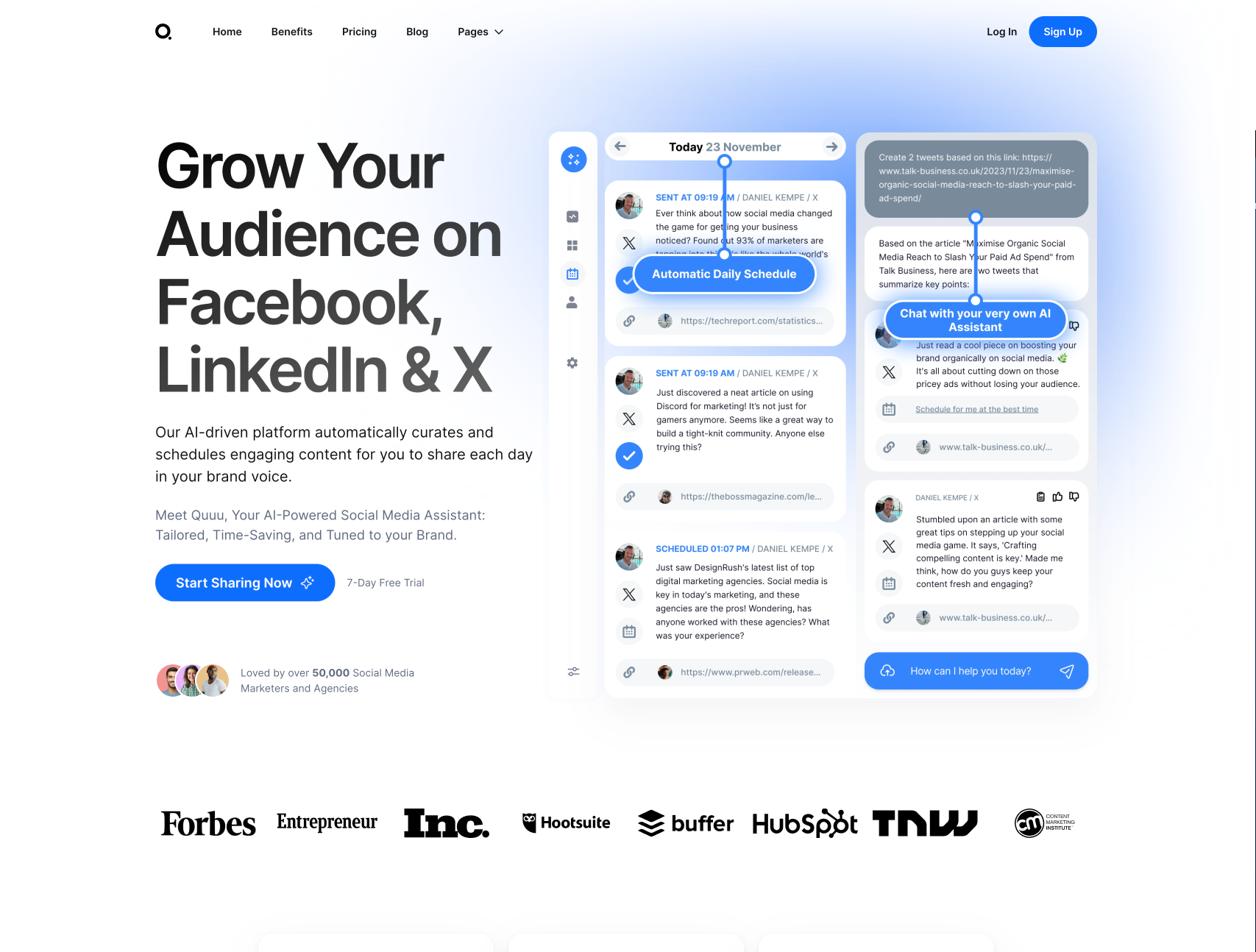Best for:
- Busy professionals
- Students
- Continuous learners
Use cases:
- Learning on commutes
- Quick skill expansion
- Filling short free time with productive activities
Users like:
- Human Resources
- Marketing
- Self-Improvement
What is KwaKwa?
Quick Introduction
KwaKwa is a revolutionary application designed for those who are constantly on the go but crave continuous learning. Catering to modern mobile users, KwaKwa offers short, bite-sized courses that can easily be consumed in one’s spare time. Whether you are a busy professional needing to brush up on industry knowledge, a student looking for additional resources to complement your studies, or simply someone who enjoys learning about a variety of topics, KwaKwa addresses your needs. Each course is optimized for mobile screens, making it convenient to learn anytime and anywhere.
KwaKwa provides an innovative solution by delivering high-quality, concise educational content straight to your mobile device. It particularly targets individuals who are time-constrained but still want to invest in their personal and professional development. Unlike traditional e-learning platforms that may require one to be seated in front of a computer for extended periods, KwaKwa understands the value of time and offers quick lessons perfect for fitting into gaps in one’s schedule, making continuous learning more accessible than ever.
Pros and Cons
Pros:
- Convenient mobile learning on the go
- Bite-sized, easy-to-digest educational content
- Diverse range of courses covering various topics
Cons:
- May not delve deeply into complex topics
- Limited Desktop version availability
- Requires strong internet connectivity for optimal use
TL;DR
- Enables learning through quick, mobile-optimized courses.
- Wide range of subjects.
- Designed for fast consumption and rapid learning.
Features and Functionality:
- Mobile-Optimized Content: Courses are tailored specifically for mobile devices, making it easy to learn during commutes or breaks.
- Diverse Topics: Offers courses in various subjects, from professional skills to personal hobbies.
- Bite-Sized Lessons: Short, engaging lessons ensure quick learning without overwhelming users.
Integration and Compatibility
KwaKwa is a standalone application that primarily operates on mobile platforms like Android and iOS.
Do you use KwaKwa?
There are no complicated integrations needed, and the application runs independently, making it accessible to anyone with a smartphone.
Benefits and Advantages
- Mobile Learning: Allows users to learn anywhere without needing a laptop or desktop.
- Time Efficiency: Short lessons fit into busy schedules seamlessly.
- Rich Content: Offers a variety of topics, enabling a broad learning experience.
Pricing and Licensing
KwaKwa follows a freemium model, offering a variety of free courses while also presenting premium subscription options for users who wish for an expanded range of content and features. Licensing terms are standard for mobile applications, ensuring ease of use and accessibility.
Support and Resources
Users have access to thorough documentation, an active community forum, and responsive customer support. There are resources available to ensure users can get the most out of their learning experience.
KwaKwa as an Alternative to:
KwaKwa positions itself as a mobile-centric alternative to platforms like Coursera or Udemy. While those platforms offer extensive courses, KwaKwa shines by offering quick and easy access to learning for individuals who do not have the luxury to sit through lengthy lectures.
Alternatives to KwaKwa:
Blinkist: For those who prefer book summaries over courses, Blinkist offers condensed versions of nonfiction books for quick reading.
Duolingo: If language learning is your focus, Duolingo offers an extensive range of language courses that can be equally as fitting for quick, mobile learning.
Skillshare: Tailored more towards creatives, Skillshare provides short courses in various creative skills, ideal for quick, skill-based learning.
Conclusion:
KwaKwa offers an ingenious solution for mobile users who want to continue learning despite busy schedules. By focusing on short, engaging lessons optimized for mobile devices, it stands out in the crowded e-learning market. Perfect for the modern learner, KwaKwa ensures that users can expand their knowledge and skill set, no matter where they are.