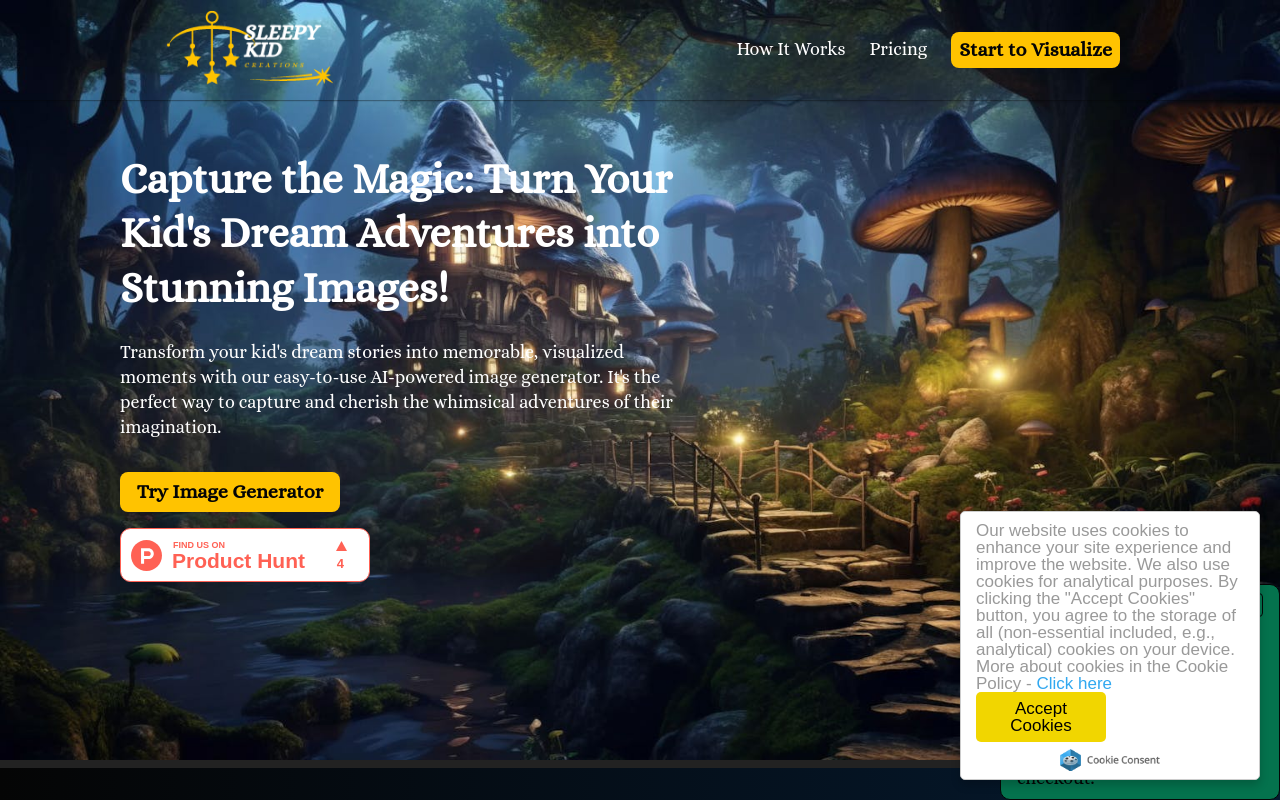Best for:
- Content Creators
- Marketers
- Designers
Use cases:
- Social Media Campaigns
- Marketing Materials
- Blog Post Imagery
Users like:
- Marketing
- Content Creation
- Social Media Management
What is Pebblely?
Quick Introduction
Pebblely is a powerful image generation tool designed for creatives, marketers, and content creators. By leveraging advanced AI algorithms, Pebblely automates the creation of high-quality images to save users time and effort. It provides a streamlined process that transforms simple prompts into visually stunning images. Whether you are working on social media campaigns, developing marketing materials, or just need an array of images for your blog posts, Pebblely caters to all your creative needs.
###Pros and Cons
Pros
- High-Quality Output: Pebblely generates professional-grade images that stand out in any project.
- User-Friendly Interface: The platform is intuitive and easy to navigate, making it accessible even to tech novices.
- Generous Free Tier: You can generate up to 40 images per month without any charge, allowing new users to test functionality before committing.
Cons
- Limited Free Use: The monthly limit of 40 free images may not be sufficient for high volume users.
- Dependence on Prompts: The quality of image outputs can vary based on the clarity and specificity of user prompts.
- Lack of Advanced Editing Features: Users who need to tweak the generated images further might find the editing tools lacking.
###TL:DR
- Generates High-Quality Images: Professional-grade visuals for any creative project.
- User-Friendly: Easy to use with an intuitive interface.
- Free Tier Available: Generate 40 images per month at no cost.
###Features and Functionality
- AI-Powered Image Generation: Uses advanced AI to create high-quality images based on user prompts, ensuring that the visuals align with your creative needs.
- Template Library: Offers a diverse range of templates to help users get started quickly with their projects.
- Batch Processing: Allow users to generate multiple images at once, streamlining the workflow for bulk image requirements.
- Customizable Settings: Enables tweaking of aspects like styles, colors, and themes to better suit the specific demands of your project.
###Integration and Compatibility
Pebblely is a standalone tool designed to work right out of the box with no need for additional software or programming knowledge. It can easily export images in multiple formats like JPEG and PNG, facilitating straightforward integration with a wide array of platforms such as social media sites, content management systems, and marketing platforms.
###Benefits and Advantages
- Time-Saving: Automates the generation of images, freeing up valuable time for other creative tasks.
- Cost-Effective: The generous free tier allows you to generate 40 images per month without any cost, reducing your overall expenditure.
- Ease of Use: With its simple interface, anyone can master Pebblely quickly, minimizing the learning curve and speeding up your project timelines.
- High-Quality Results: Produces professional, high-quality images that elevate the aesthetic of your project.
###Pricing and Licensing
Pebblely offers a free plan that allows you to generate 40 images per month.
Do you use Pebblely?
For heavy users, there are subscription options available that increase the limit and unlock premium features. Pricing details for subscription plans are available upon signing up, and they often include options for monthly or yearly billing to suit different budgetary requirements.
###Support and Resources
Users of Pebblely can access a range of support options, including a well-documented FAQ section, direct customer service via email, and a robust community forum where users share tips and solutions.
###Pebblely as an Alternative to:
Compared to tools like Canva, Pebblely offers a more specialized focus on AI-generated images, which can be a significant advantage for users specifically seeking automation and AI-led creativity. Canva may offer more comprehensive design capabilities, but Pebblely excels in eliminating the manual effort required for image creation.
###Alternatives to Pebblely
- Canva: Ideal for users looking for an all-in-one design tool, but it may not provide the same level of specialized image generation that Pebblely offers.
- Adobe Spark: Best for users needing advanced customization and branding options, though it may have a steeper learning curve.
- Crello: Suitable for users looking for a variety of templates and design elements but might not offer the same AI-powered advanced features.
###Conclusion
Pebblely is an excellent AI tool for generating professional-grade images quickly and efficiently. It is best suited for content creators, marketers, and anyone needing high-quality visuals without significant manual editing. Its ease of use, time-saving capabilities, and the initial free tier make it a valuable addition to any creative toolkit.
Similar Products
123RF AI Image Generator
Unleash creativity with advanced AI for photorealistic visuals from text prompts.
Qriginals
Qriginals: An online AI tool empowering users to create and share unique QR code art in the image generator category.