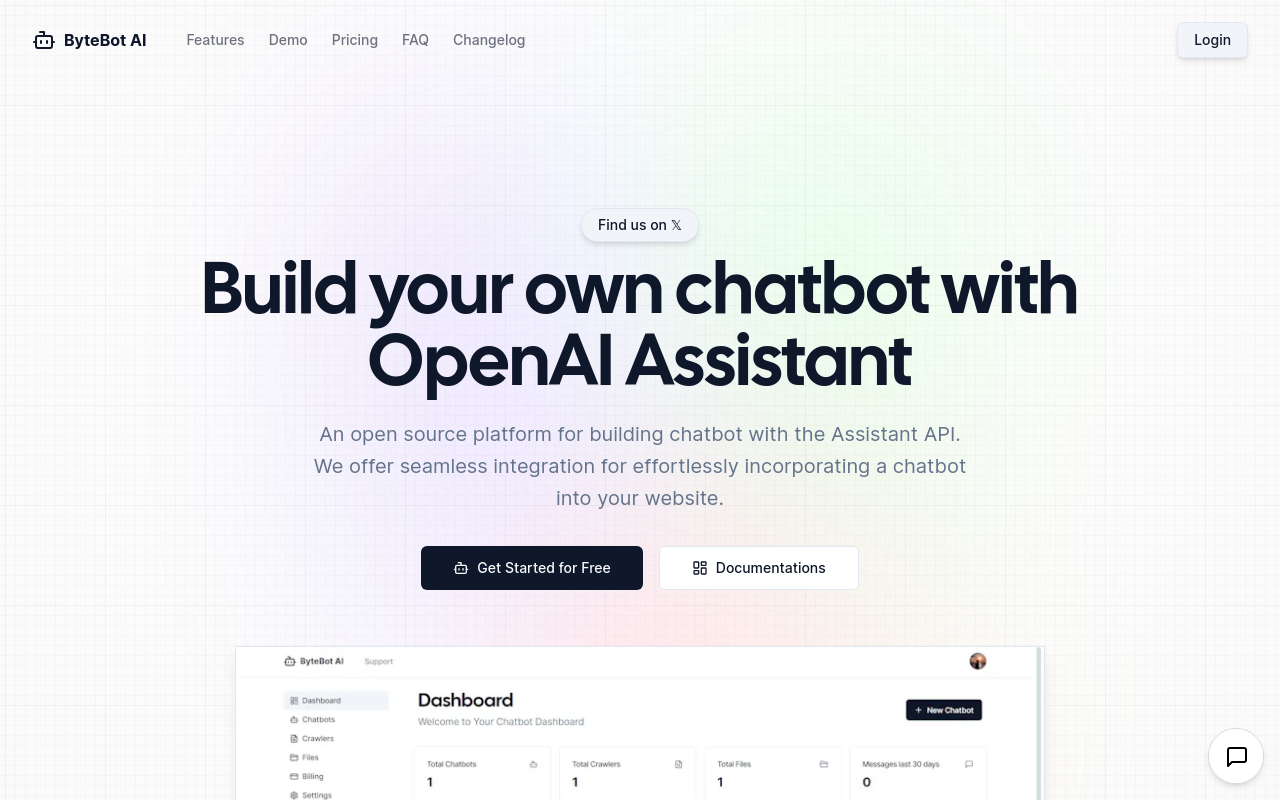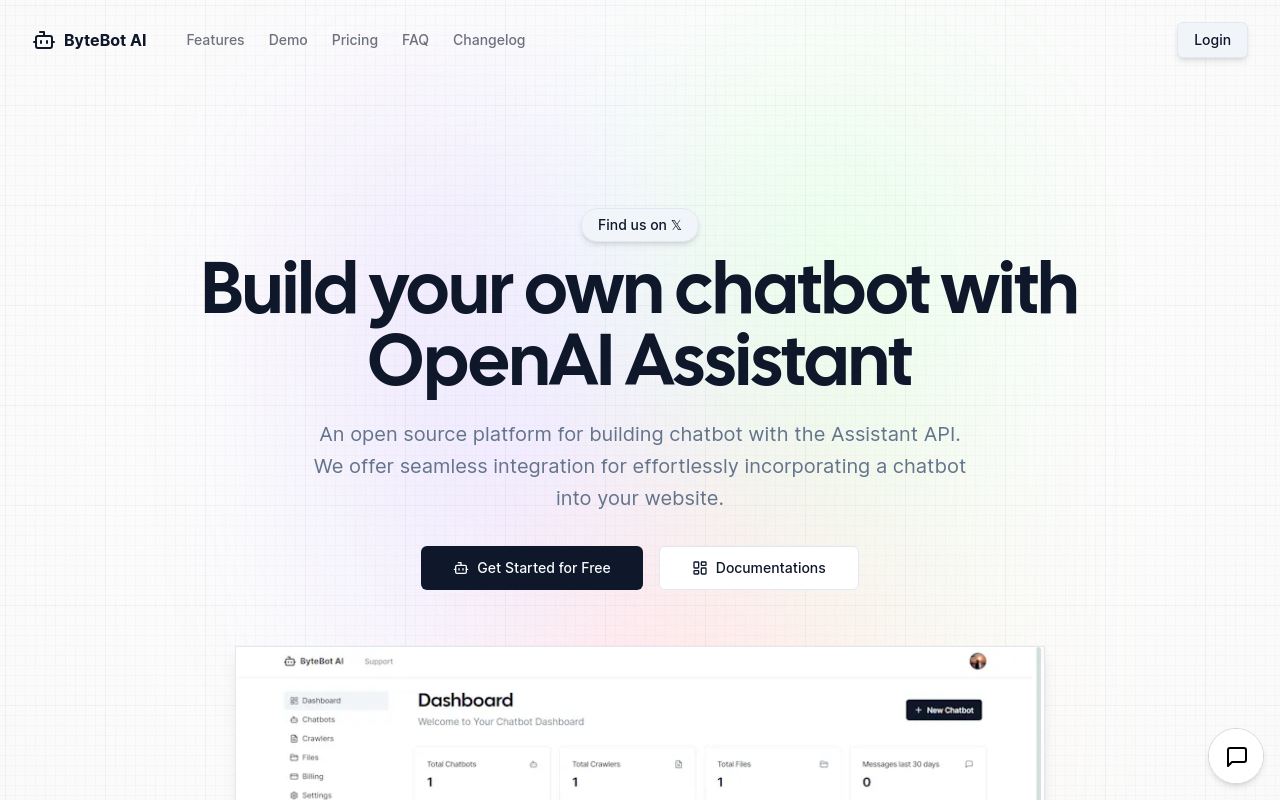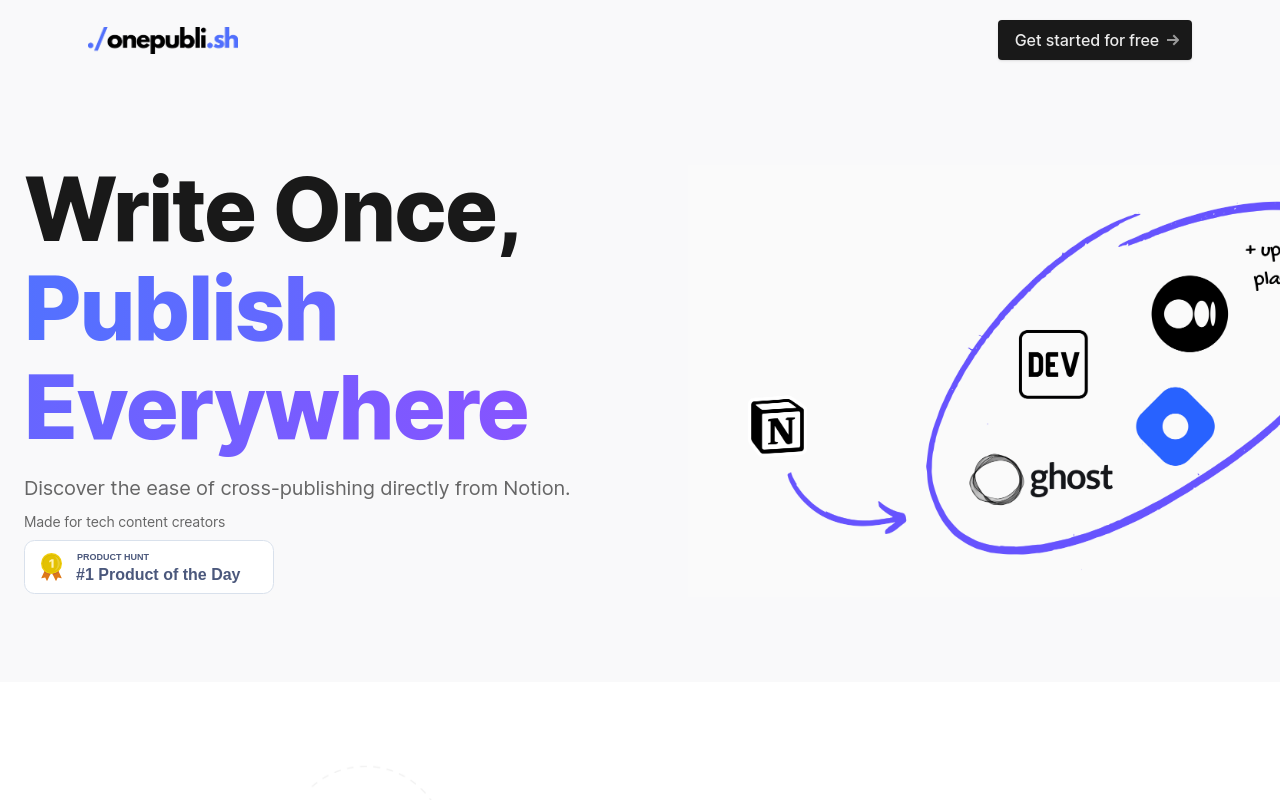CLAY AI
Transform character photos into clay animation-style images.
Best for:
- Graphic Designers
- Social Media Influencers
- Digital Content Creators
Use cases:
- Creating personalized digital stickers
- Enhancing social media posts
- Designing unique digital avatars
Users like:
- Marketing
- Design
- Social Media Management
What is CLAY AI?
Quick Introduction
CLAY AI is a state-of-the-art image editing tool designed to transform your character photos into clay animation-style images. Ideal for individuals looking to add a unique touch to their digital art, social media profiles, or personal avatars, CLAY AI uses advanced artificial intelligence algorithms to generate clay-like textures and appearances from your photos. The platform is particularly beneficial for graphic designers, social media influencers, and digital content creators who want to experiment with new styles or enhance their personal branding.
At its core, CLAY AI aims to simplify the creative process while delivering professional-quality results. The interface is user-friendly, making it accessible even for those who aren’t tech-savvy. Whether you’re looking to create personalized stickers for chat applications, unique avatars, or even custom merchandise, CLAY AI makes the process straightforward. With just a few clicks, you can upload your photo and within 10-20 seconds, get a beautifully crafted clay animation-style image.
Pros and Cons
Pros:
- Easy to Use – The user interface is simple and intuitive, making it accessible for beginners.
- Realistic Results – Produces high-quality, realistic clay animation images.
- Versatile – Can be used for a variety of creative projects from social media posts to merchandise design.
Cons:
- Limited Customization Options – While easy to use, it may lack advanced customization features for professional designers.
- Requires Internet Connection – A stable internet connection is necessary for the tool to function.
- Processing Time – Though minimal at 10-20 seconds, there can be slight delays during high traffic periods.
TL:DR
Transform character photos into clay animation-style images. User-friendly and highly accessible for all skill levels. Perfect for creating personalized digital art and social media content.
Features and Functionality
- Easy to Use: The straightforward and intuitive interface allows users to upload photos and generate clay-style images in under 20 seconds.
- Realistic Results: Leverages advanced AI to produce high-quality, lifelike clay animation images that stand out.
- Versatile Applications: Ideal for creating digital stickers, avatars, social media posts, and more.
- Flexible Manipulation: Offers various artistic styles and text customization options to personalize the output further.
Integration and Compatibility
CLAY AI is a web-based tool and, as such, does not require any software installation. It works seamlessly on all major browsers, including Chrome, Firefox, and Safari, making it accessible across multiple platforms.
Do you use CLAY AI?
While it doesn’t integrate directly with other software, its standalone capability ensures that it meets all your image editing needs in one place.
Benefits and Advantages
- Time Efficiency: Generates high-quality images in a matter of seconds.
- User-Friendly: Simple interface suitable for users of all skill levels.
- Customizable: Add personal touches with various artistic styles and texts.
- Data Security: Robust encryption and strict access protocols to ensure user data is secure.
Pricing and Licensing
CLAY AI offers a variety of pricing plans tailored to different needs. You can start with a free trial to test the tool’s capabilities. Subscription plans are available in monthly and annual formats, offering more extensive features and customization options. There may also be one-time purchase options for specialized use cases.
Support and Resources
Users have access to a comprehensive customer support system, including detailed documentation and a community forum for peer-to-peer assistance. For personalized support, you can reach out via email at clayaishow@gmail.com. Support guides, tutorials, and FAQs are also available on the website to help you get the most out of the tool.
CLAY AI as an Alternative to:
Consider using CLAY AI as an alternative to apps like Prisma or Artisto, which also offer artistic transformations of photos. While those apps are great, CLAY AI stands out with its unique clay animation-style focus and superior data security measures.
Alternatives to CLAY AI:
- Prisma: Specializes in transforming photos into various art styles but doesn’t specifically offer clay animation effects.
- Artisto: Offers video and image transformation but might lack the clay style niche.
- DeepArt: Provides advanced artistic photo transformations but can be more complex to use for beginners.
Conclusion
CLAY AI is an excellent tool for transforming your character photos into stunning clay animation-style images. With user-friendly features, realistic results, and versatile applications, it is well-suited for both personal and professional use cases. Whether you’re a social media influencer, graphic designer, or simply someone looking to add a creative flair to your digital presence, CLAY AI provides a robust and secure platform to achieve your goals.
Similar Products
Content Scheduler Pro
A comprehensive tool for scheduling, managing, and automating content across various platforms.