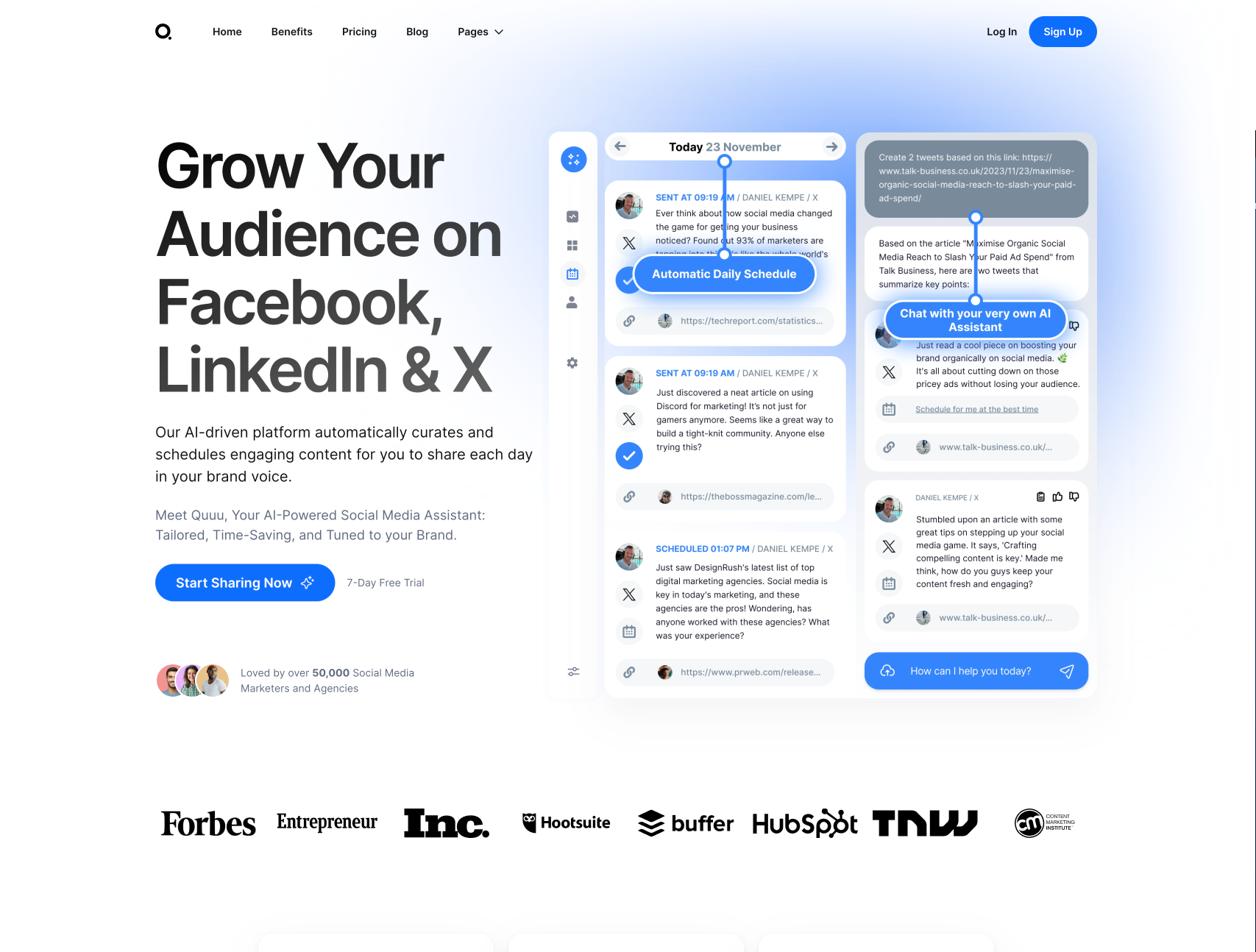Best for:
- Content Creators
- Digital Marketers
- Educators
Use cases:
- Generating infographics from articles
- Creating keyword-driven infographics
- Automating infographic design
Users like:
- Marketing
- Content Creation
- Education
What is Infographic Ninja?
Quick Introduction
Infographic Ninja is a cutting-edge AI-powered tool designed to convert keywords or articles into highly engaging infographics. This tool is particularly beneficial for content creators, digital marketers, educators, and bloggers who wish to create compelling visual content without the hassle of manual design work. Infographic Ninja allows users to select from numerous templates, customize icons, and write or generate questions and answers using AI, making the content both visually appealing and informative.
With the ever-increasing importance of visual content, Infographic Ninja stands out by providing easy-to-use functionalities that cater to users of all skill levels. Whether you are a novice looking to create your first infographic or a seasoned marketer needing to generate impressive visuals quickly, this tool is designed to meet your needs. By leveraging the power of AI, Infographic Ninja simplifies the creation process, ensuring you can focus more on your content’s message rather than the intricacies of design.
Pros and Cons
Pros:
- Ease of Use: The tool is user-friendly with an intuitive interface that simplifies the infographic creation process.
- Customization Options: Offers a variety of templates and customization options, including fonts, colors, and iconography.
- SEO Enhancement: Includes features like FAQSchema.org for added SEO, assisting in driving more traffic to your content.
Cons:
- Credit-Based System: The credit-based payment system may be limiting for extensive use.
- Limited Integrations: It could benefit from additional third-party integrations for more seamless workflows.
- Single Language Support: Currently supports only English, which may be a drawback for non-English speaking users.
TL;DR
- Converts keywords or articles into infographics
- Offers multiple templates and customization options
- Enhances SEO with FAQSchema.org
Features and Functionality:
- Template Variety: Choose from a wealth of Infographic templates to match different themes and topics, enhancing versatility.
- Customization: Easily customize icons, colors, and fonts to fit your brand’s needs, ensuring each infographic aligns with your visual identity.
- AI-Powered Content Generation: Utilize AI to convert keywords or articles into informative content, saving time and effort.
- SEO-Enhanced: Leverage FAQSchema.org integration to boost your content’s visibility on search engines.
- Social Sharing: Instantly share your infographics on social media with built-in buttons to increase reach and engagement.
Integration and Compatibility:
Infographic Ninja primarily functions as a standalone tool, which offers the advantage of straightforward and simplified use. It provides code for easy WordPress embedding, allowing users to effortlessly integrate infographics into their websites or blogs. This feature promotes backlink creation and virality. At this moment, it does not offer direct integrations with other platforms or software, which could be seen as a limitation for some users who rely on extensive toolkits.
Benefits and Advantages:
- Improved Content Engagement: Visually appealing infographics are more likely to engage viewers than text-based content.
- Enhanced Productivity: The AI-powered content generation automates a significant portion of the infographic creation process.
- SEO Boost: FAQSchema.org integration supports improved search engine rankings.
- Brand Consistency: Extensive customization options ensure your infographic aligns with your brand’s look and feel.
- User-Friendly: Designed for users of all skill levels, from beginners to advanced professionals.
Pricing and Licensing:
Infographic Ninja offers several pricing plans catered to different usage needs:
- $1 Trial: 3 credits for three days, then $5/month for 15 credits.
- Starter: $5/month for 15 credits.
- Lite: $15/month for 100 credits.
- Pro: $30/month for unlimited credits.
- Annual Plan: $60/year for 200 credits.
Credits are used for generating or downloading infographics. All plans include features such as tech support via email, absence of ads, no watermarks, and access to the latest updates and new templates.
Support and Resources:
Infographic Ninja provides several support options to ensure users can make the most of its features:
- Email Support: Direct technical support via email for troubleshooting and queries.
- Documentation: Comprehensive guides and FAQs to help users navigate the tool’s functionalities.
- Community Forum: A place where users can ask questions, share tips, and receive advice from other users and the support team.
Infographic Ninja as an Alternative to:
Infographic Ninja serves as a viable alternative to tools like Canva.
Do you use Infographic Ninja?
While Canva offers extensive design capabilities, Infographic Ninja excels in automating the creation of SEO-optimized infographics using AI. This makes it faster and more efficient for generating content that specifically aims to rank well in search engines. The streamlined focus on infographics and SEO features makes Infographic Ninja particularly useful for content marketers and SEO specialists.
Alternatives to Infographic Ninja:
- Canva: Good for creating a wide variety of design content including infographics. More manual but offers extensive design control.
- Piktochart: Specializes in infographic creation with drag-and-drop functionality. Best for users who desire more design flexibility and storytelling elements.
- Visme: A versatile design tool that includes infographic creation. Ideal for users needing a more comprehensive suite of visual content creation tools.
Conclusion:
Infographic Ninja stands out as an AI-powered solution for creating visually appealing, SEO-optimized infographics quickly and efficiently. Its strong set of customizable features and ease of use make it an excellent tool for content creators, marketers, and educators looking to enhance their visual content strategy without investing significant time in the design process. The various pricing plans cater to different usage levels, ensuring accessibility for both individual users and larger teams.