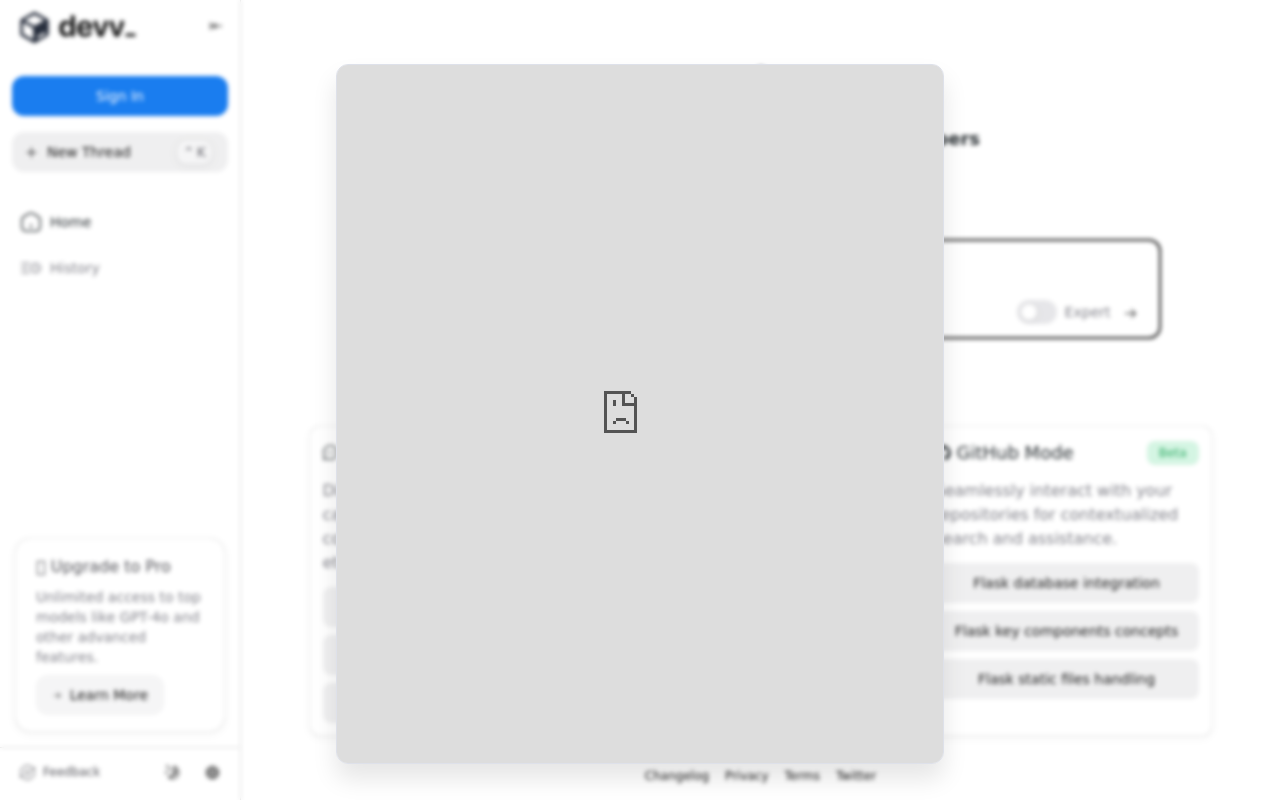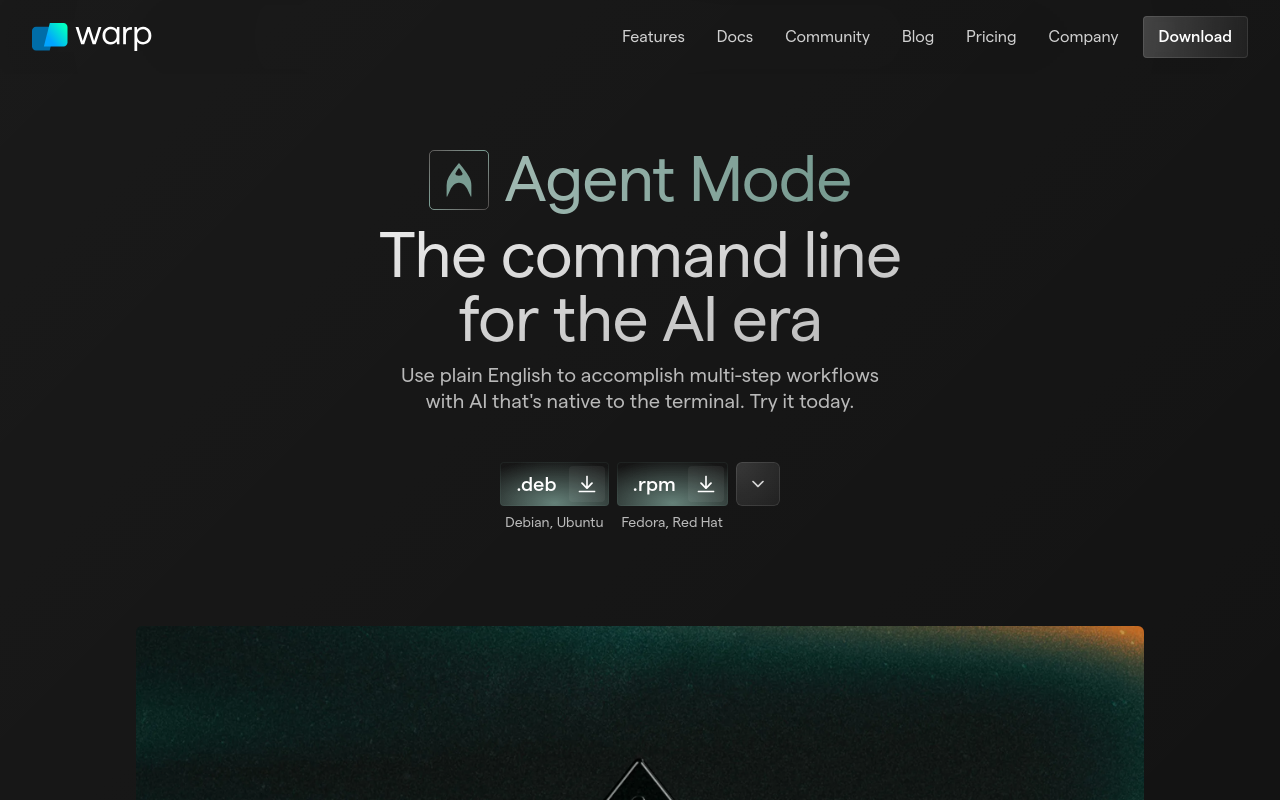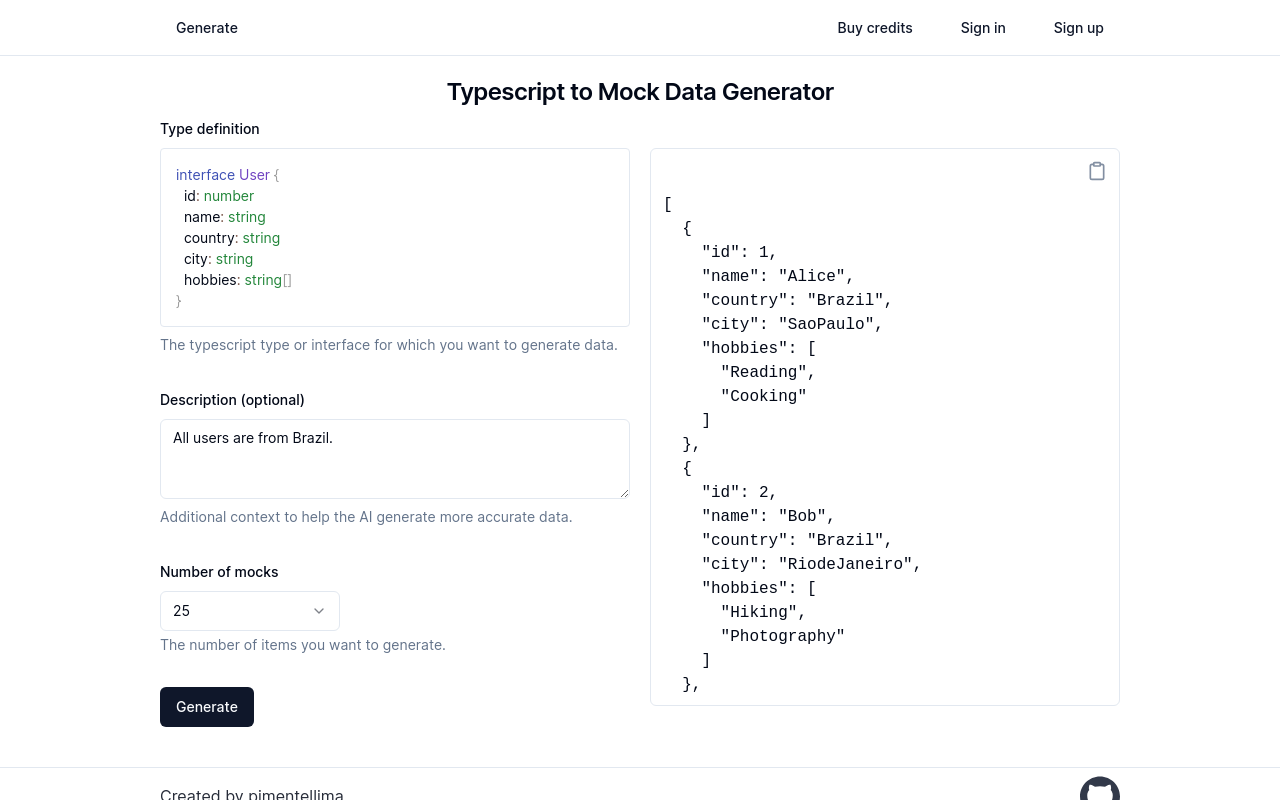Opera One
Browsing reinvented with an intuitive and organized tab experience.
Best for:
- Professionals
- Researchers
- Casual Users
Use cases:
- Organizing Browsing Sessions
- Accessing AI-driven Insights
- Maintaining Online Privacy
Users like:
- IT
- R&D
- Marketing
What is Opera One?
Quick Introduction
Opera One is a revolutionary browser from Opera, designed to optimize user experience with its innovative features such as Tab Islands and modular design. Catering to a wide range of users—from casual browsers to professionals—Opera One aims to streamline web navigation, making it more efficient and organized. Incorporating new advancements like AI integration and a clean, dynamic interface, this browser offers superior speed and functionality.
With Opera One, users benefit from an environment tailored to their needs—whether it’s segregating tabs for better focus or utilizing built-in AI tools for enhanced productivity. The new technology stack that includes a separate compositor thread ensures animations run smoothly, making for an uninterrupted browsing experience even under heavy load.
Pros and Cons
Pros:
- Tab Islands: Intuitive organization of tabs into collapsible groups, enabling efficient browsing.
- Integrated AI Tools: Seamless integration of browser AI like ChatGPT and Aria for up-to-date information and enhanced capabilities.
- Smooth Performance: Multithreaded compositor ensures animations run smoothly, reducing lag and stuttering.
Cons:
- Learning Curve: New features and UI changes might be overwhelming for new users initially.
- Limitations on Customization: Although highly functional, some users might find limited options for personalized UI customization.
- Resource Intensive: The advanced features and complex UI might require more system resources, which could be a limitation for older hardware.
TL;DR
- Tab Islands: Efficient and intuitive tab grouping and organization.
- Integrated AI: Built-in AI tools like ChatGPT and Aria for enhanced browsing capabilities.
- Smooth Animations: A multithreaded compositor for lag-free browsing experiences.
Features and Functionality
- Tab Islands: This feature allows users to create groups of tabs, which can be effortlessly managed and navigated to avoid clutter.
- Integrated AI: Supports tools like ChatGPT and Aria, making it easier to access real-time information directly within the browser.
- Free VPN and Ad Blocker: Offers enhanced privacy and security directly within the browser, providing a safer browsing experience.
- Built-in Messengers and Media Player: Integrates popular messengers like WhatsApp and Telegram along with Spotify, Apple Music for a cohesive browsing and media experience.
- Modular Design: A dynamic interface that adapitates as features are added or tabs are opened, improving user interaction.
Integration and Compatibility
Opera One boasts an impressive array of integrations, supporting various platforms and tools. It seamlessly integrates with popular messaging apps like WhatsApp, Facebook Messenger, and Telegram. Furthermore, it includes media service integrations such as Spotify, Apple Music, and Deezer. These integrations consolidate various functionalities into a single, unified interface, enriching the user experience.
Do you use Opera One?
Additionally, the browser’s modular design ensures that AI tools and other upcoming features can be effortlessly incorporated without disrupting existing workflows.
Benefits and Advantages
- Organized Browsing: Tab Islands ensure that users can manage multiple tabs without clutter.
- Enhanced Productivity: Built-in AI tools provide real-time information, enabling faster decision making.
- Improved Security: Free VPN and ad-blocker offer enhanced privacy.
- Seamless Integration: Supports essential apps and media platforms to keep everything in one place.
- Smooth Performance: Improves browsing experience with minimal lags, thanks to the multithreaded compositor.
Pricing and Licensing
Opera One is available for free, and this includes all its essential features like the VPN, ad-blocker, and AI tools. The accessibility of advanced features without additional cost sets Opera One apart in a market full of subscription-based models.
Support and Resources
Opera One provides robust support options including extensive documentation, an active community forum, and responsive customer service. Users can access help through the Opera Blog, FAQ sections, and dedicated support forums which ensure comprehensive assistance whenever needed.
Opera One as an Alternative to:
Opera One serves as an excellent alternative to Google Chrome due to its advanced tab management and integrated AI tools. Unlike Chrome, Opera One offers a built-in VPN and ad-blocker for free, enhancing user privacy and security without additional extensions or subscriptions.
Alternatives to Opera One:
- Google Chrome: For users looking for a highly widely-used browser with an extensive library of extensions.
- Mozilla Firefox: Ideal for those who value data privacy and customization options with its broad settings flexibility.
- Edge by Microsoft: A good alternative for Windows users, offering deep integration with the OS and Microsoft services.
Conclusion
Opera One stands out as a pioneering browser that reinvents how users interact with the web. With innovative features like Tab Islands, integrated AI tools, and a smooth performance framework, Opera One offers an unparalleled browsing experience. Its unique functionality and robust support system make it particularly suited for users looking for efficiency, organization, and enhanced productivity. Whether you’re working, researching, or relaxing, Opera One ensures a streamlined and intuitive browsing experience.