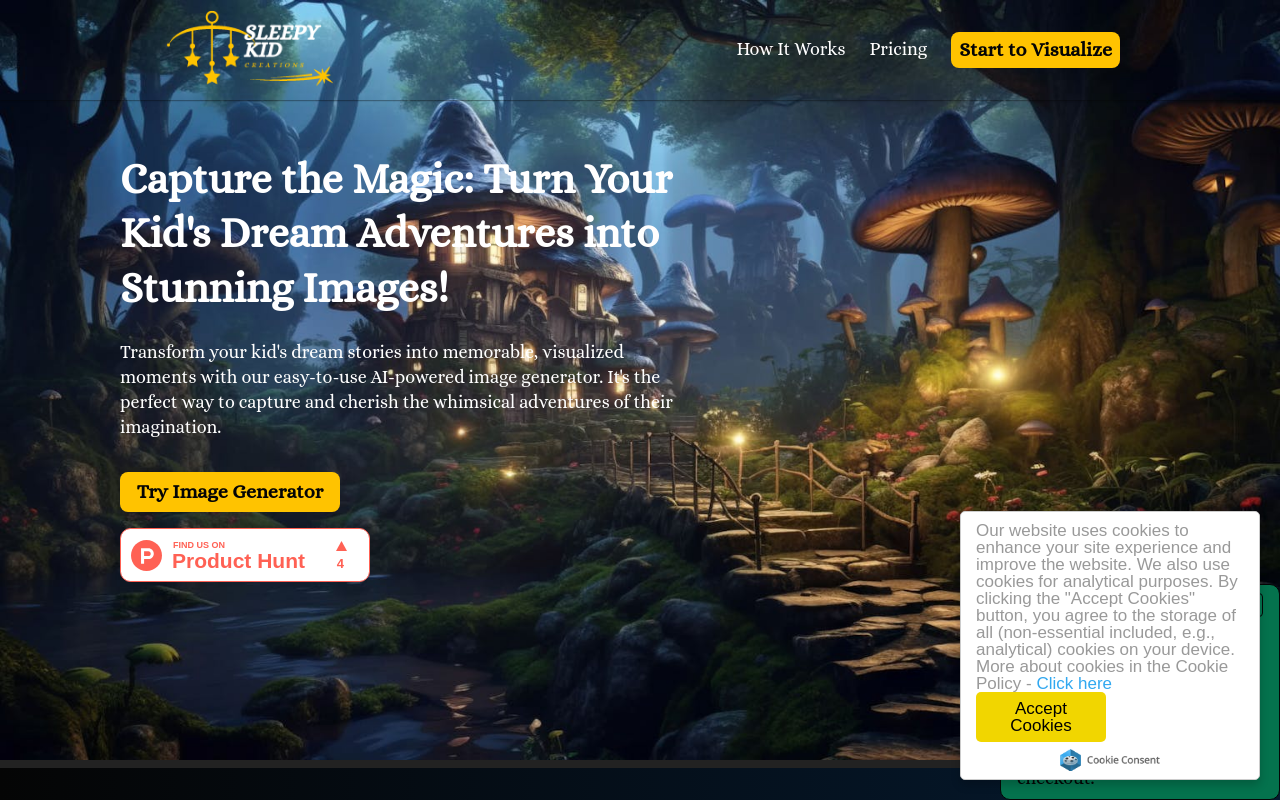Best for:
- Content Creators
- Graphic Designers
- Digital Artists
Use cases:
- Generating unique visual content for blogs
- Creating visual art for social media
- Visualizing abstract concepts for presentations
Users like:
- Marketing
- Creative
- Product Development
What is NeuralBlender?
Quick Introduction
NeuralBlender is an advanced Artificial Intelligence tool tailored for content creators, designers, and anyone interested in digital art. It leverages cutting-edge AI technology to transform text input into visual representations, seamlessly creating unique images based on the user’s descriptions. This tool caters to creative professionals, enabling them to expedite their design process and bring abstract concepts to visual life. Whether you are an artist looking to visualize your ideas or a content creator needing custom images for your projects, NeuralBlender provides a streamlined solution.
In my experience, NeuralBlender saved me countless hours during a creative project where I needed unique, eye-catching visuals but lacked the graphical skills to produce them manually. By simply inputting descriptive text, I was able to generate multiple impressive images that greatly enhanced my work, all without needing to touch a graphic design tool.
Pros and Cons
Pros:
- Ease of Use: The interface is user-friendly, making it accessible for non-technical users.
- Time-Saving: Quickly generates images from text, eliminating the need for time-consuming graphic design tasks.
- Creativity Boost: Inspires creative thinking by providing visual representations for abstract ideas.
Cons:
- Limited Customization: While it generates new images, there are limitations in fine-tuning the results.
- Quality Variability: The quality of generated images can vary, sometimes requiring multiple attempts to get a satisfactory result.
- Credit System: Image generation requires credits, which can be restrictive for heavy users.
TL:DR
- Transforms text descriptions into images.
- User-friendly interface for non-technical users.
- Saves time in the creative process.
Features and Functionality
- Text-to-Image Generation: Converts descriptive language into visual art, providing quick and creative digital representations.
- Featured Community Art: Allows users to share and explore artworks created by the community, fostering a collaborative environment.
- Credit Management System: Users can manage their credits, purchase more, and track usage easily.
Integration and Compatibility
NeuralBlender operates as a standalone web application and does not require integration with other platforms or software. Users simply access the tool via a web browser, making it universally compatible with any internet-enabled device. This independence from other tools or software ensures flexibility and ease of use.
Benefits and Advantages
- Improved Creativity: Facilitates new ideas by transforming text into visual art.
- Time Efficiency: Reduces the need for extensive manual design work.
- User Accessibility: Easy for anyone to use, regardless of technical skills or artistic ability.
- Collaborative Environment: Explore and draw inspiration from community-generated artworks.
Pricing and Licensing
NeuralBlender operates on a credit-based system where users can purchase credits required for generating images. It offers different subscription plans to cater to various levels of usage, ensuring that both casual users and power users find a plan that fits their needs.
Do you use NeuralBlender?
Free trials are also available, allowing new users to test the AI’s capabilities before committing financially.
Support and Resources
- Customer Support: Provides contact options for direct assistance and queries.
- Documentation: Includes FAQs and step-by-step guides to help users navigate the tool efficiently.
- Community Forum: Users can participate in discussions, share tips, and seek advice from other NeuralBlender users.
NeuralBlender as an Alternative to:
NeuralBlender offers a compelling alternative to traditional graphic design software like Adobe Photoshop when it comes to generating unique, AI-driven images quickly. Unlike Adobe Photoshop’s steep learning curve and extensive manual tools, NeuralBlender simplifies the process by allowing text-based inputs to create images, making it more accessible and time-efficient.
Alternatives to NeuralBlender
- DALL-E: This AI developed by OpenAI can also generate images from text descriptions. It offers high-quality image outputs suited for professional-grade requirements.
- ArtBreeder: Best for blending and creating new artworks through collaborative and user-fed AI manipulation. It’s more focused on community creativity and genetic algorithms.
- DeepArt.io: Utilizes neural networks to turn photos into works of art by imitating the style of famous artists. Suitable for those looking to add artistic flair to existing images.
Conclusion
NeuralBlender stands out as a powerful tool for anyone needing to generate unique images from text inputs. Its ease of use, efficiency in transforming ideas into visuals, and supportive community environment make it highly suitable for content creators, designers, and non-technical users. Whether you need quick graphics for a project or inspiration for your next creative endeavour, NeuralBlender offers an accessible and innovative solution. It’s a great asset for enhancing productivity and fostering creativity in your workflow.
Similar Products
123RF AI Image Generator
Unleash creativity with advanced AI for photorealistic visuals from text prompts.
Qriginals
Qriginals: An online AI tool empowering users to create and share unique QR code art in the image generator category.