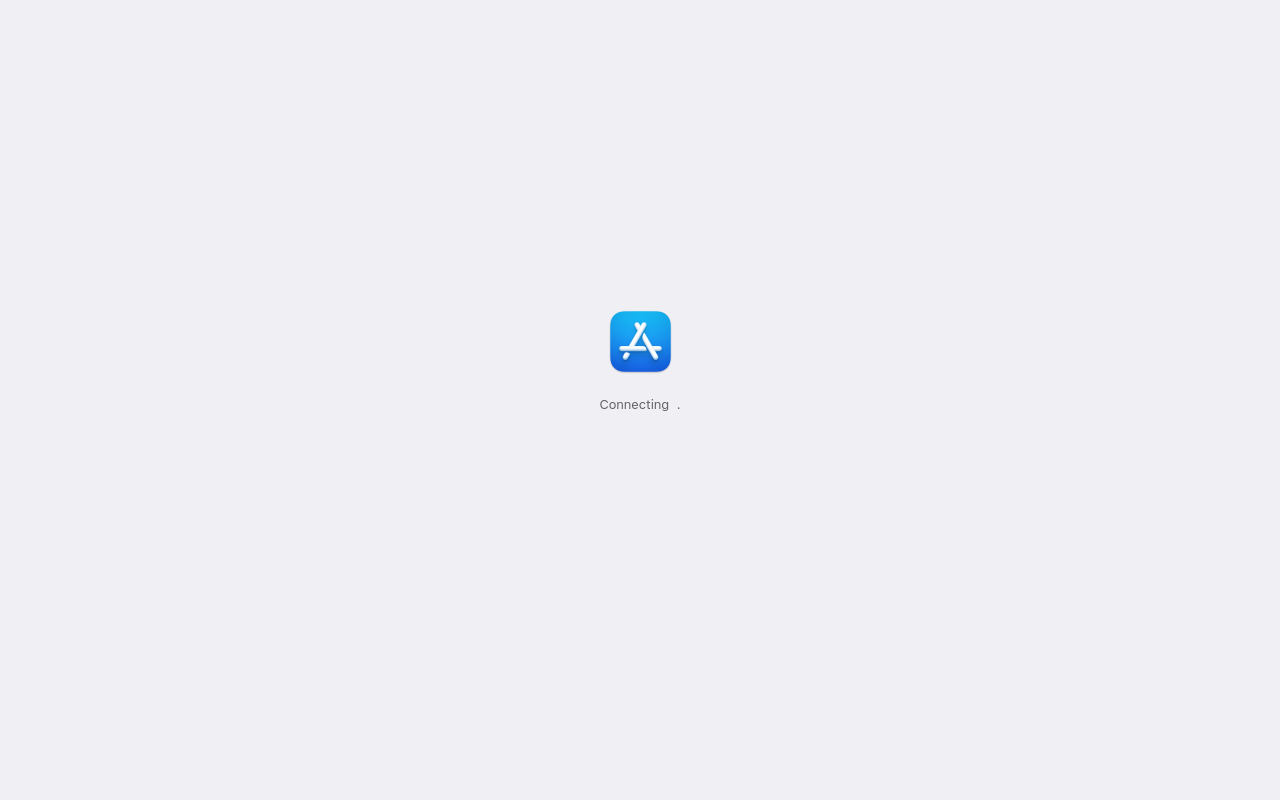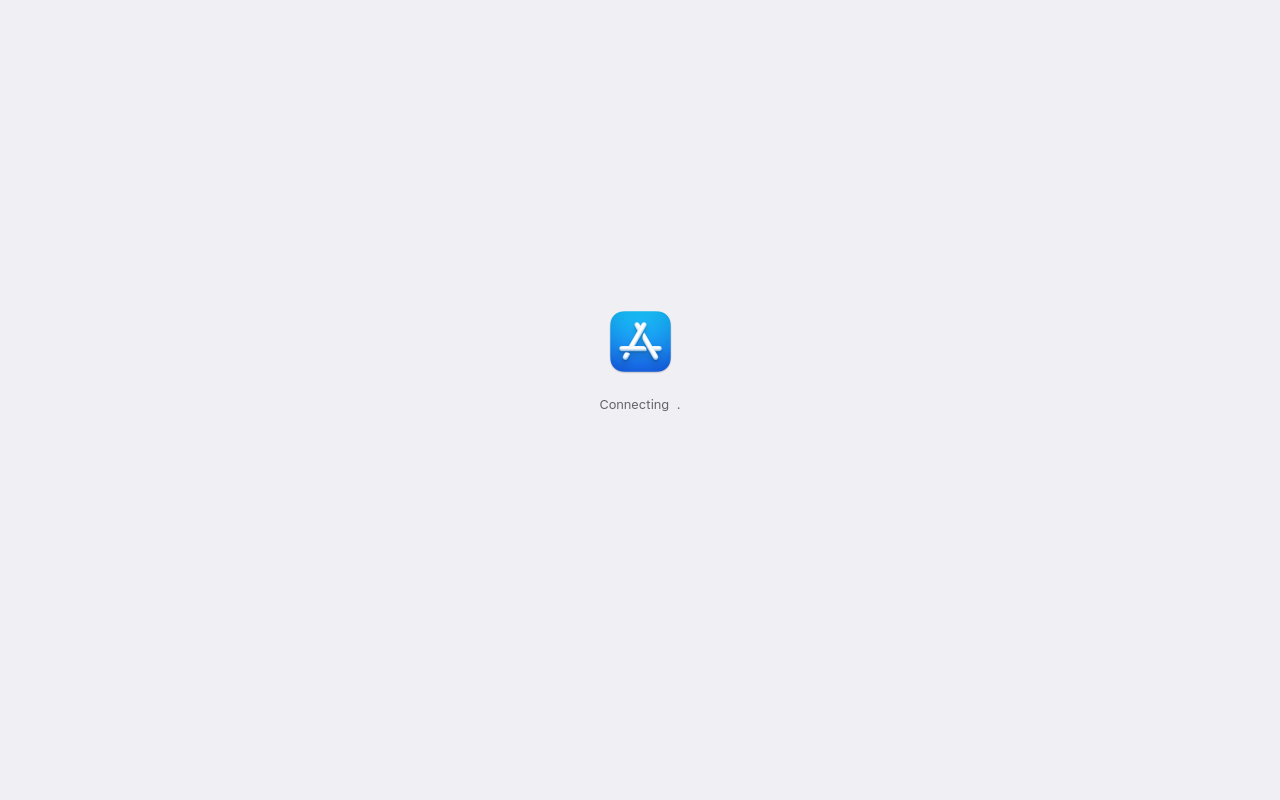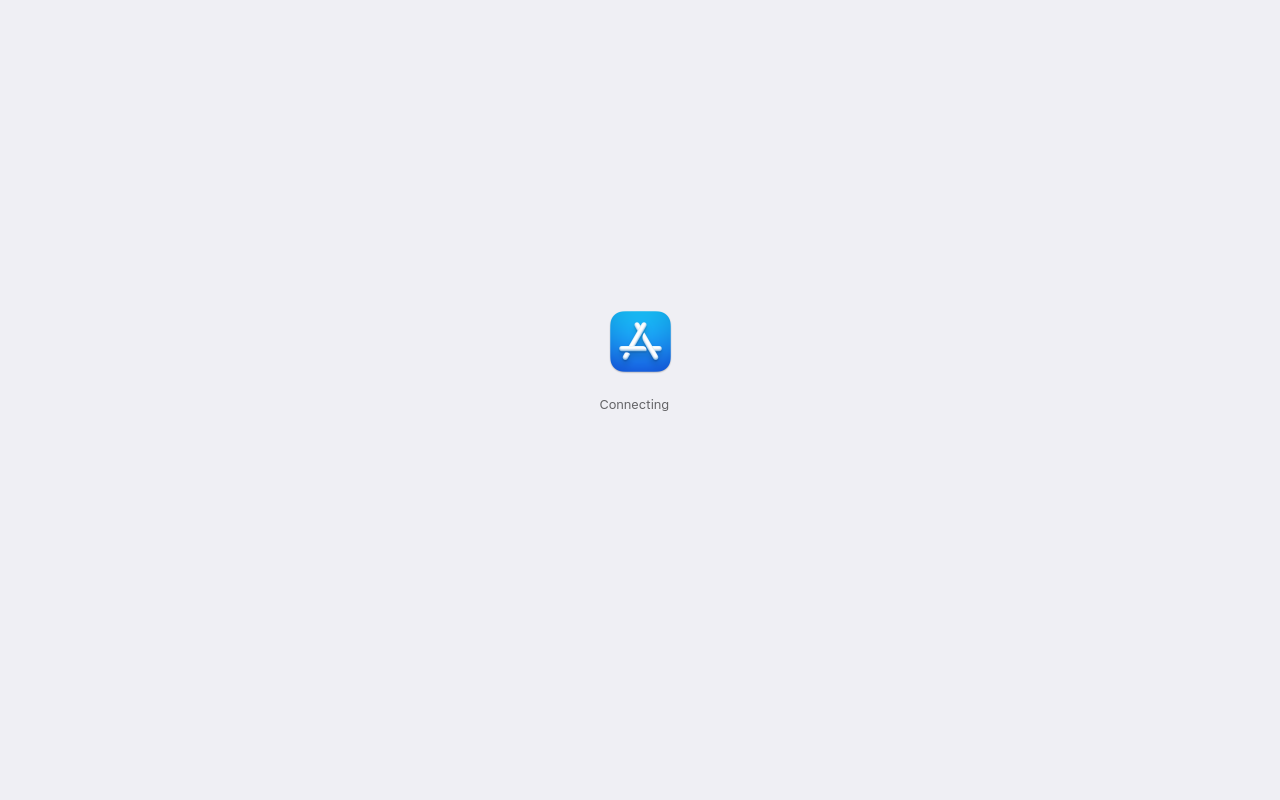Best for:
- Music Enthusiasts
- Educators
- Professional Musicians
Use cases:
- Organizing Music Libraries
- Creating Mood-Based Playlists
- Metadata Management
Users like:
- Music Schools
- Radio Stations
- Personal Use
What is Musicora?
Quick Introduction
Musicora is an all-in-one software solution designed for music enthusiasts, educators, and professional musicians who need a robust tool to manage, organize, and enhance their music libraries. It seamlessly integrates with Apple Music and provides intelligent categorization, playlist creation, and metadata management. This tool is perfect for those looking to bring order and a touch of professional management to their extensive music collections. With features like mood-based playlist creation and deep meta-tagging capabilities, Musicora is the trusted companion for anyone looking to experience and discover music at a higher level.
Pros and Cons
Pros:
- Seamless Integration: Integrates smoothly with Apple Music for easy library management.
- Intelligent Playlist Creation: Generates mood-based and activity-specific playlists.
- Advanced Metadata Management: Enhanced and customizable tagging system.
Cons:
- Platform Limitation: Primarily optimized for Apple Music users.
- Learning Curve: Requires some time to learn and use effectively.
- Costly Subscriptions: High pricing compared to other basic music management tools.
TL;DR
- Seamless Integration with Apple Music.
- Intelligent and Mood-Based Playlist Creation.
- Advanced Metadata Management and Tagging.
Features and Functionality
- Seamless Integration with Apple Music: Easily syncs and organizes your Apple Music library without data loss.
- Intelligent Playlist Creation: Creates playlists based on mood, activity, or past listening habits.
- Advanced Metadata Management: Allows deep customization and tagging of your music entries for better organization.
- Mood-Based Playlist Generation: Choose a mood or activity, and Musicora will create the perfect playlist.
- Batch Editing: Update metadata for multiple tracks simultaneously, saving significant time and effort.
Integration and Compatibility
Musicora excels in its integration capabilities, specifically with Apple Music. It ensures smooth and efficient data synchronization, meaning your playlists, favorite tracks, and library details get aligned automatically across platforms. While its primary strength lies in Apple Music integration, it remains a standalone powerhouse with all its features. However, support for other streaming platforms like Spotify or Tidal is currently not available, which might be a limitation for non-Apple Music users.
Benefits and Advantages
- Improved Accuracy: Higher precision in organizing and tagging your music library.
- Time Saved: Batch editing and intelligent playlists save time in music management.
- Enhanced Discoverability: Easily find and retrieve music based on deep metadata.
- Personalized Experience: Mood-based playlists tailor your music listening experience.
- Comprehensive Management: All-in-one tool providing everything needed to manage a music library effectively.
Pricing and Licensing
Musicora offers a tiered pricing model tailored for its varied user base. The basic plan starts with a free trial, allowing potential users to explore its functionalities.
Do you use Musicora?
Thereafter, subscriptions can be availed on a monthly or yearly basis, with higher tiers providing advanced features and greater customization options. Licenses are flexible—users can opt for personal, educational, or professional licenses depending on their needs, with each tier priced accordingly.
Support and Resources
Users can avail themselves of multiple support options, including 24/7 customer service through email and chat. Comprehensive documentation is available on their website, covering everything from initial setup to advanced functionality guides. An active community forum also exists where users can share tips, resolve issues, and interact with the Musicora user community.
Musicora as an Alternative to Organized:
Musicora stands out as an alternative to typical music organization tools like MediaMonkey. While MediaMonkey provides a range of music management features, Musicora excels in specialization for Apple Music users and intelligent, mood-based playlist creation—a unique feature not present in standard tools like MediaMonkey. Musicora brings a more modern and intuitive approach to music organization, providing better integration and personalized music experience.
Alternatives to Musicora
- MediaMonkey: A flexible music management tool supporting various file formats and platforms, suitable for users needing cross-platform functionality.
- TuneUp: Strong in correcting and tagging music files but lacks the mood-based playlist creation Musicora offers.
- Helium Music Manager: Offers powerful music library organization, though its interface and learning curve might be steeper compared to Musicora.
Conclusion
Musicora is a feature-rich, comprehensive tool specifically designed to elevate your music listening and management experience, especially for Apple Music users. With its advanced metadata management, intelligent playlist creation, and seamless integration, it offers unrivaled benefits in terms of precision, ease-of-use, and personalization. If you are serious about your music organization and enjoy a more modern, efficient approach to managing your library, Musicora is undoubtedly an excellent choice.