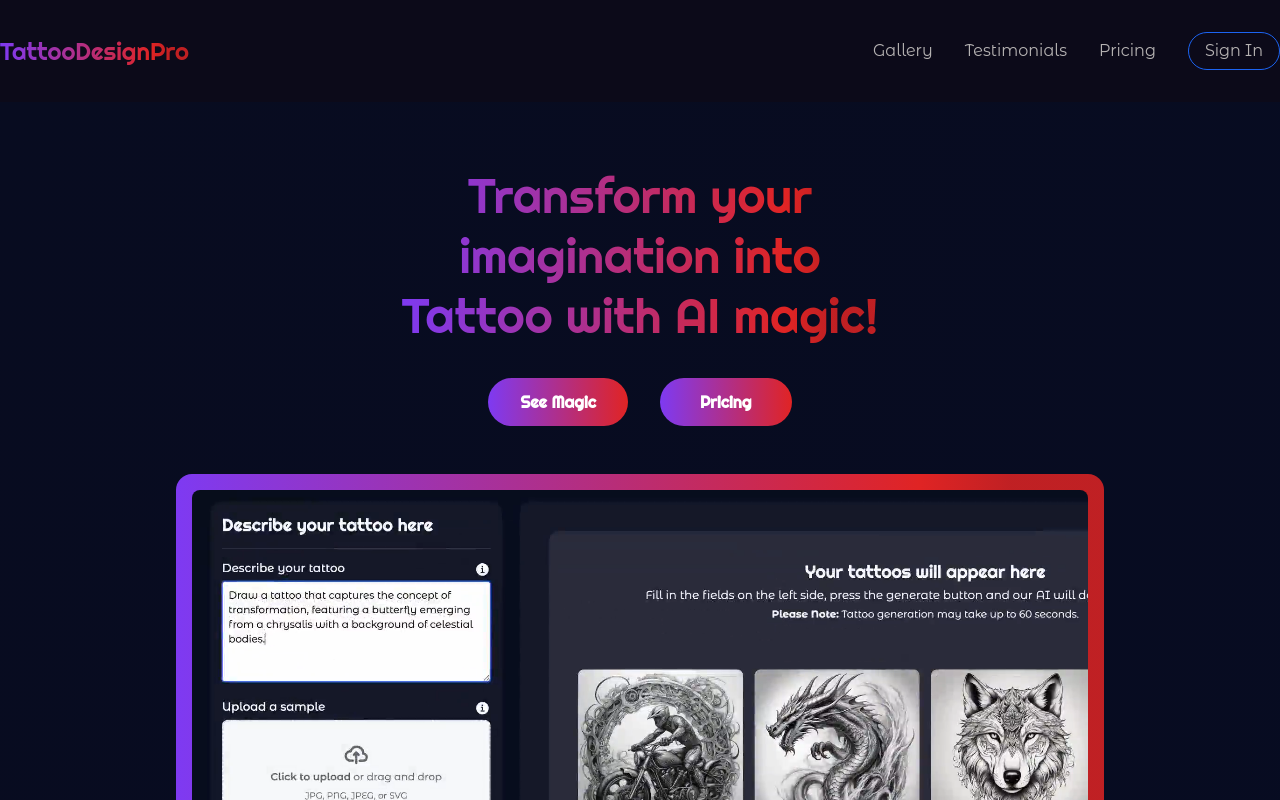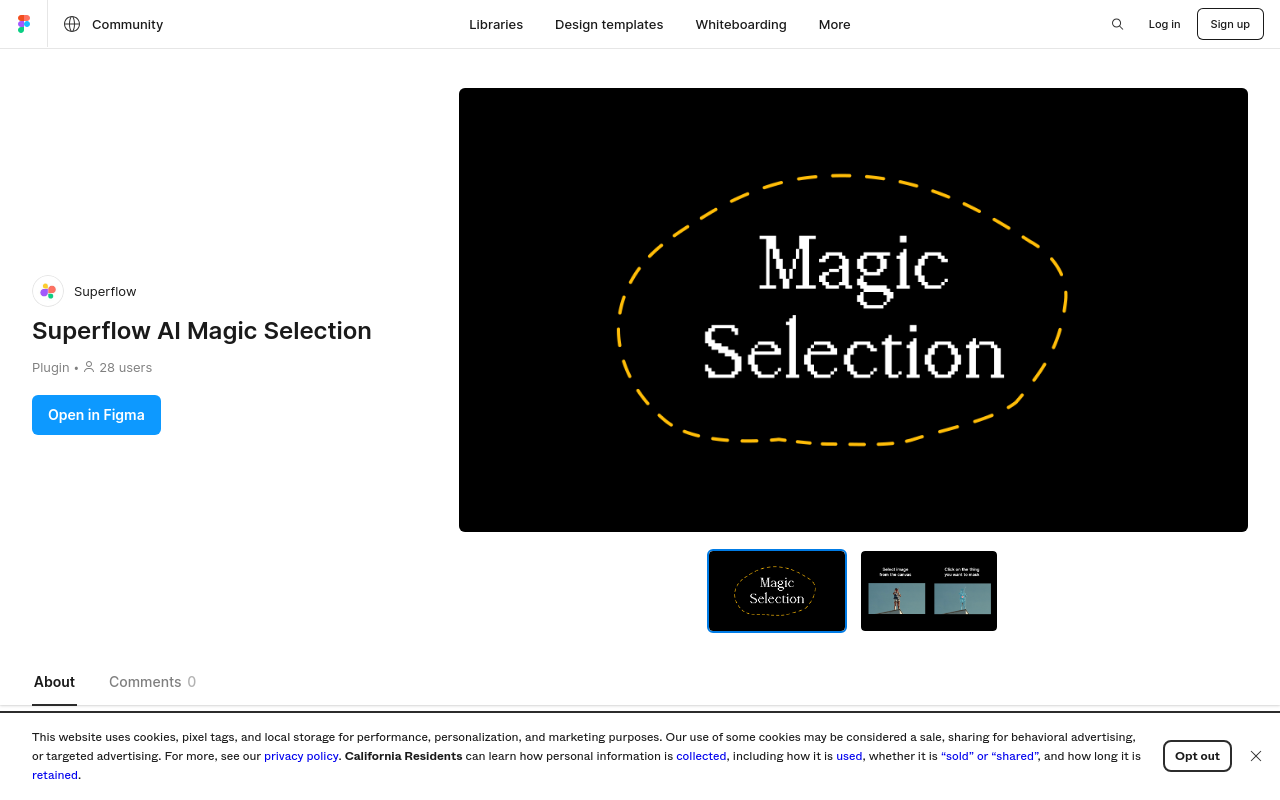Best for:
- UI/UX Designers
- Product Designers
- Developers
Use cases:
- High-efficiency design workflows
- Real-time team collaboration
- Interactive prototyping
Users like:
- Design
- Development
- Product Management
What is Motiff?
Quick Introduction. [What is the tool. Who is it for. What does it do? (Doesn’t need header)]
Motiff is a cutting-edge AI-powered professional UI design tool designed to revolutionize the interface design landscape. It’s targeted at a wide range of design professionals including UI/UX designers, product designers, and developers who need an efficient and streamlined process from ideation to deployment. Leveraging advanced AI technology, Motiff offers a seamless blend of human creativity and machine precision, promising to boost design efficiency by up to 10x.
What sets Motiff apart is its comprehensive suite of tools, encapsulated in its AI Toolbox, AI Design Systems, and advanced prototyping features. Whether you are an individual designer or part of an extensive team, Motiff enables you to design, prototype, and collaborate effectively all from one platform. Its cloud-based architecture ensures teams can work together in real-time, enhancing collaboration and encouraging creativity.
Pros and Cons
Pros:
- High Efficiency: Boosts design productivity by up to 10-fold with AI-assisted features.
- Affordable Pricing: Offers competitive pricing plans including a free tier and affordable professional plans starting at just $4/month.
- Comprehensive Toolset: Includes professional tools, robust cloud collaboration, and seamless prototyping capabilities.
Cons:
- Learning Curve: Initial setup and understanding of AI features may take some time for new users.
- Limited Integrations: Currently limited in integration with third-party tools compared to established tools like Sketch and Figma.
- Developer Mode Cost: Dev Mode is an additional cost for access, which may not sit well with developers.
TL:DR.
- AI-Driven Design: Achieve up to 10x efficiency in design tasks.
- Robust Collaboration: Seamless cloud collaboration ensuring real-time teamwork.
- Cost-Effective: Competitive pricing plans including a free tier.
Features and Functionality:
- AI Toolbox: Leveraging artificial intelligence to automate repetitive tasks, allowing designers to focus on creativity.
- Cloud Collaboration: Facilitates real-time collaboration, aiding in teamwork and combined creativity.
- Prototyping: Offers high-fidelity and interactive prototype options for quick validation.
- Dev Mode: Streamlines the transition from design to code, providing developers with tailored tools.
- Design Systems: Ensures consistency across projects by providing structured and reusable design components.
Integration and Compatibility:
Motiff is designed as a standalone platform optimized for designing and prototyping UI projects. Currently, it lacks extensive third-party integrations common in other tools like Figma or Sketch. However, its built-in features are comprehensive, minimizing dependency on outside applications and tools.
Do you use Motiff?
This can be viewed positively as it ensures all functionalities are highly optimized and work seamlessly together within the Motiff ecosystem.
Benefits and Advantages:
- Enhanced Efficiency: Achieves up to 10-fold increase in design efficiency with AI tools.
- Cost Savings: More affordable pricing plans compared to many other professional design tools.
- Real-Time Collaboration: Effective cloud collaboration that fosters real-time teamwork.
- Versatility: Suitable for various design professionals, making it a flexible tool.
- User-Friendly Design: Despite its robust features, Motiff offers intuitive interfaces that ease the learning process.
Priving and Licensing:
Motiff offers a competitive pricing model:
- Starter: Free
- Professional: $4/month, or $1/month for Dev Mode only
- Organization: $15/month, or $3/month for Dev Mode only
Each plan provides a fair balance between cost and performance, making Motiff accessible to both individual designers and larger design teams.
Support and Resources:
Motiff provides various support options including detailed documentation, a blog, a help center, and a community forum. These resources ensure that users can find answers to their questions and learn best practices quickly. Customer service can be contacted for more personalized assistance.
Motiff as an alternative to:
Compared to Figma, Motiff offers a more AI-integrated approach to design, aiming to enhance efficiency significantly. While Figma is renowned for its collaborative features, Motiff marries the collaborative workspace with powerful AI tools. For teams looking for boosted productivity and reduced repetitive design tasks, Motiff is a more suitable option.
Alternatives too Motiff:
- Figma: Ideal for teams needing extensive third-party integrations and a robust community base.
- Sketch: Excellent for Mac users looking for a traditional and highly functional UI design tool.
- Adobe XD: Great for designers already within the Adobe ecosystem needing comprehensive design and prototyping solutions.
Conclusion:
Motiff is a powerful AI-driven professional interface design tool that blends AI technology with human creativity. It offers significant benefits in terms of efficiency, cost-effectiveness, and collaboration, making it highly suitable for individual designers and teams. While it lacks in extensive third-party integrations, its built-in functionalities make up for it by providing a seamless, high-performance design environment. Whether you are a solo designer or part of a large team, Motiff is designed to meet your needs efficiently and affordably.