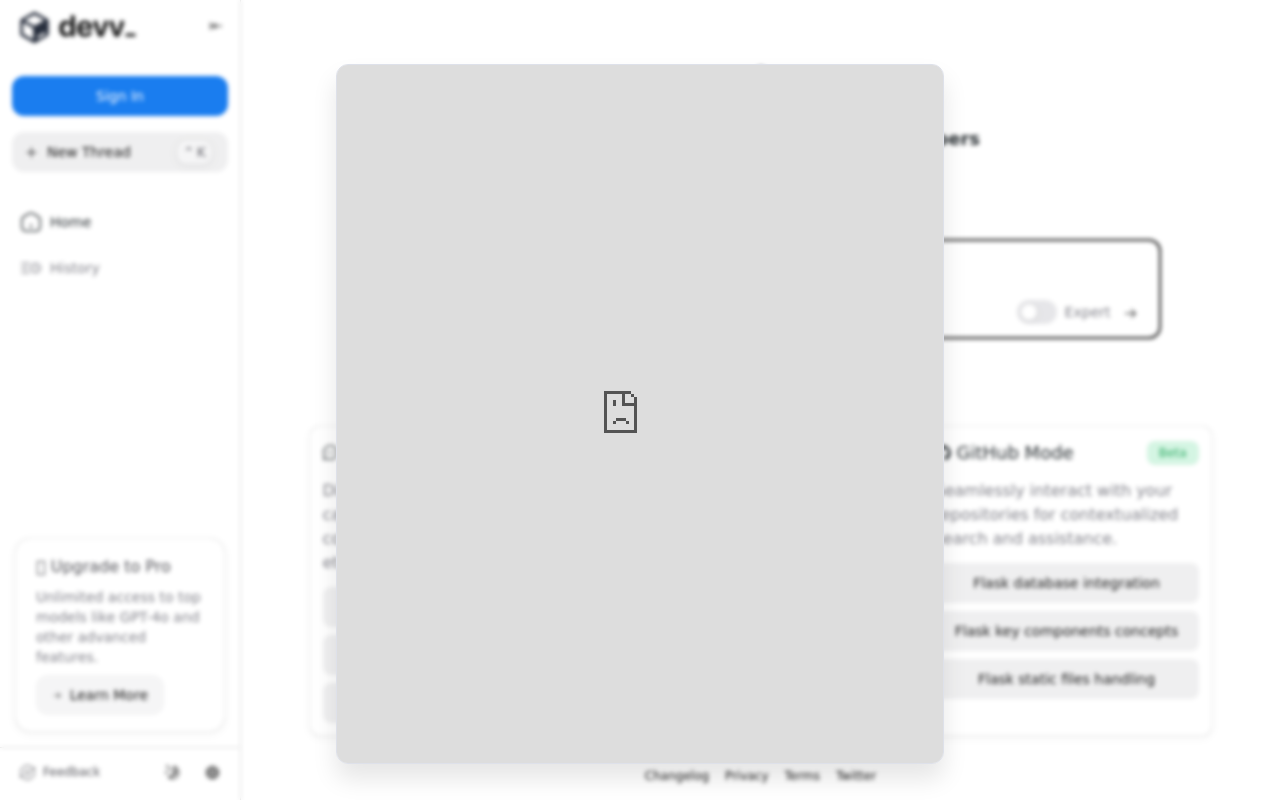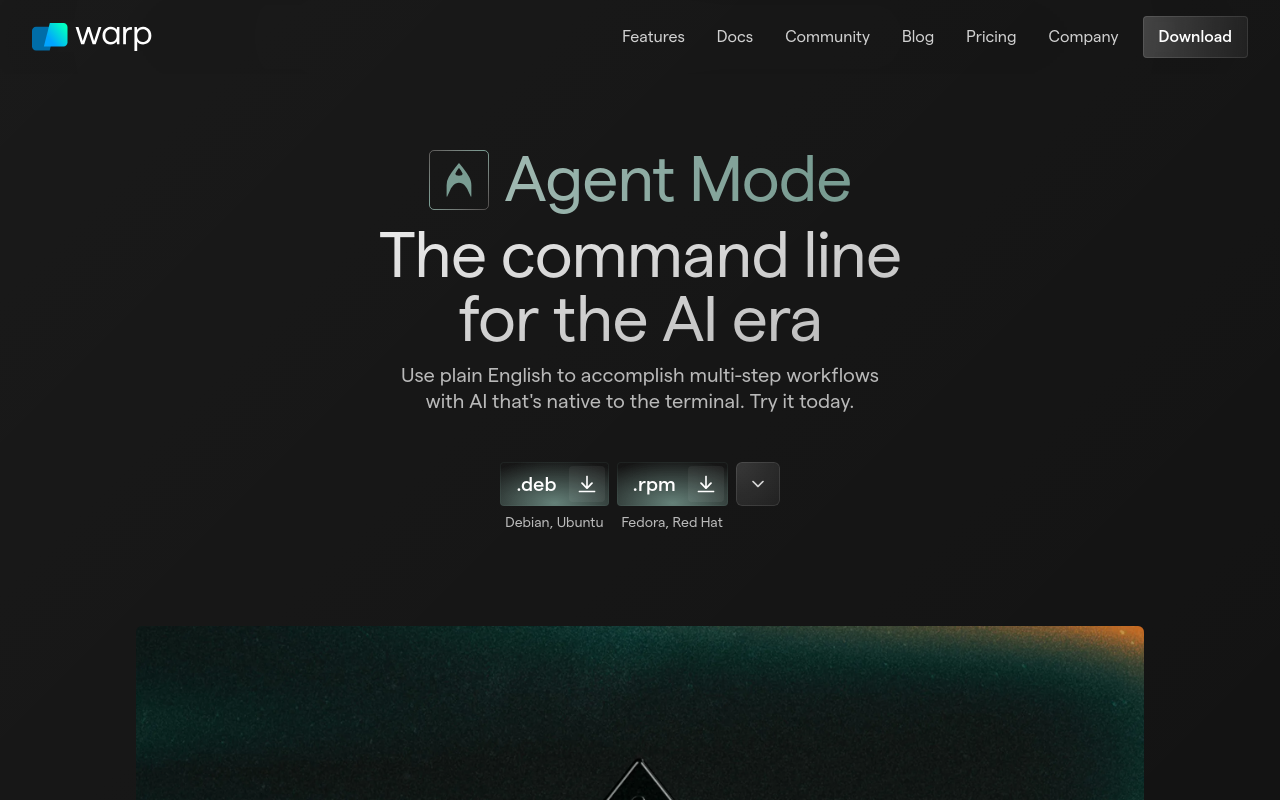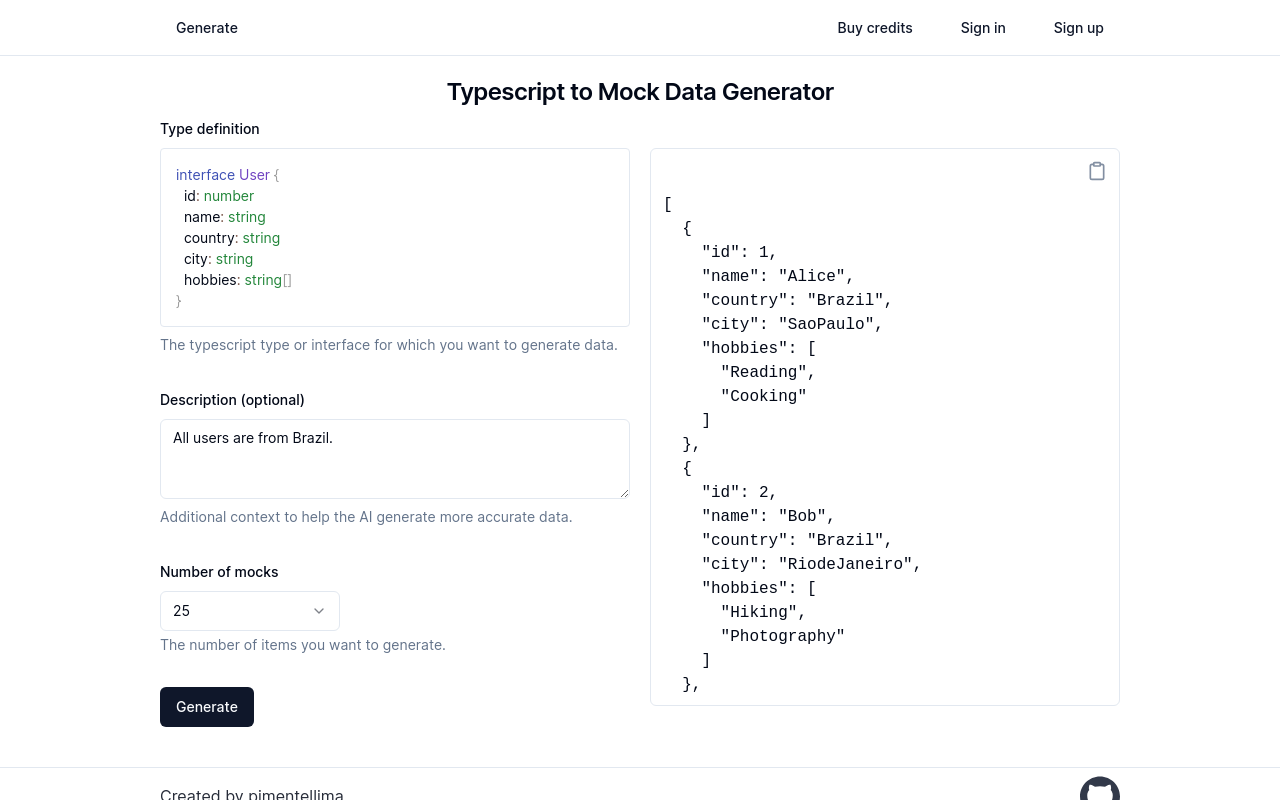Best for:
- Students
- Professionals
- Non-native English Speakers
Use cases:
- Essay writing
- Email communication
- Content creation
Users like:
- Marketing
- Human Resources
- Customer Service
What is Grammarly?
Quick Introduction
Grammarly is an AI-driven writing enhancement tool designed to help users improve their writing by correcting grammatical errors, suggesting stylistic improvements, and enhancing clarity. It is highly beneficial for a broad audience, including students, professionals, writers, and non-native English speakers. What sets Grammarly apart is its real-time error detection and suggestions that enhance writing skills, ensuring the content is clear, engaging, and free from grammatical mistakes. Whether drafting an email, composing an essay, or crafting a novel, Grammarly is an indispensable tool for creating polished written content.
Pros and Cons
Pros:
- Real-time suggestions. Grammarly offers real-time feedback as you type, helping you correct mistakes instantly.
- Wide compatibility. Works across multiple platforms, including web browsers, desktop apps, and mobile.
- Comprehensive writing enhancement. It not only corrects grammar but also suggests stylistic and structural improvements.
Cons: - Requires internet connection. An active internet connection is necessary for the tool to function.
- Some advanced features are premium-only. Features such as advanced style suggestions and plagiarism detection require a subscription.
- Can sometimes misinterpret context. Certain nuanced contexts might be misunderstood by the AI, leading to incorrect suggestions.
TL;DR
- Corrects grammatical errors in real-time.
- Suggests improvements for writing style and clarity.
- Compatible with multiple platforms including browsers and apps.
Features and Functionality:
- Real-time grammar and spell check: This feature highlights errors as you type and provides instant corrections for grammar, spelling, and punctuation.
- Writing style enhancements: Grammarly suggests improvements for sentence structure, word choice, and overall readability, making your writing more effective.
- Plagiarism detection: Ideal for academic and professional writing, this tool checks your content against billions of web pages to ensure originality.
- Customizable feedback: Users can set personal goals to tailor feedback for their specific writing style and intentions, be it formal, informal, academic, or casual.
- Tone detection: A unique feature that helps ensure the intended tone of your message comes across clearly, fostering better communication.
Integration and Compatibility:
Grammarly seamlessly integrates with numerous platforms, enhancing its usability and functionality. Users can access Grammarly as a web browser extension in Chrome, Firefox, Safari, and Edge, ensuring error-free writing across all online spaces. Additionally, Grammarly offers desktop applications for both Windows and Mac users, allowing for offline document editing. Popular integrations include Microsoft Office Suite, Google Docs, and even a dedicated Grammarly Keyboard for mobile devices.
Do you use Grammarly?
This broad compatibility stands out, making Grammarly an adaptable tool for any user, regardless of their preferred writing platform.
Benefits and Advantages:
- Improved writing accuracy: By catching and correcting errors in real-time, Grammarly significantly improves the accuracy of your writing.
- Increased productivity: The tool’s instant feedback helps users write and edit faster, saving valuable time.
- Enhanced communication: Grammarly’s tone detection ensures your message is received as intended, improving interpersonal communication.
- Customizable feedback: Tailor the tool to fit your unique writing goals and needs, enhancing its effectiveness.
- High compatibility: Works well across various platforms and devices, providing a consistent user experience.
Pricing and Licensing:
Grammarly offers several pricing models to accommodate different user needs. The free version includes basic grammar, punctuation, and spelling checks, making it accessible for casual users or those on a budget. For advanced features like style suggestions, plagiarism detection, and advanced grammar checks, Grammarly offers a Premium plan, which can be subscribed to monthly, quarterly, or yearly. Additionally, there is a Business plan designed for larger teams, providing centralized billing and admin controls along with collaborative feature sets.
Support and Resources:
Grammarly provides a variety of support options to ensure user satisfaction. There is an extensive help center filled with detailed articles and tutorials to guide users through common issues and features. For more personalized support, users can contact customer service via email. Additionally, Grammarly offers a community forum where users can share tips, ask questions, and discuss features, providing a collaborative space for learning and improvement.
Grammarly as an Alterternative to:
Grammarly stands out as a powerful alternative to traditional word processors’ built-in grammar checkers, such as Microsoft Word and Google Docs. Compared to these tools, Grammarly offers more advanced error detection and a broader range of writing enhancement features. Additionally, it provides a higher level of user customization and offers real-time suggestions that are more context-aware, enabling users to produce higher quality writing without significant extra effort.
Alternatives to Grammarly:
- ProWritingAid: This tool is ideal for comprehensive manuscript editing and offers a unique focus on in-depth writing reports and suggestions for improvements. It’s particularly useful for writers crafting long-form content like novels or research papers.
- Hemingway Editor: Specializing in simplifying complex sentences and enhancing readability, Hemingway Editor is perfect for those looking to make their writing more concise and impactful.
- Ginger Software: Known for its multilingual capabilities, Ginger offers translation features along with grammar and spell-check functionalities, making it suitable for users needing to write or translate text into multiple languages.
Conclusion:
Grammarly offers a comprehensive suite of tools that significantly enhance the writing process, making it ideal for a wide range of users from students to professionals. With features like real-time error detection, writing style suggestions, and plagiarism checks, Grammarly ensures your content is polished and effective. Its broad compatibility across platforms and customizable feedback options further amplifies its usefulness, making it a valuable addition to anyone’s digital toolkit.