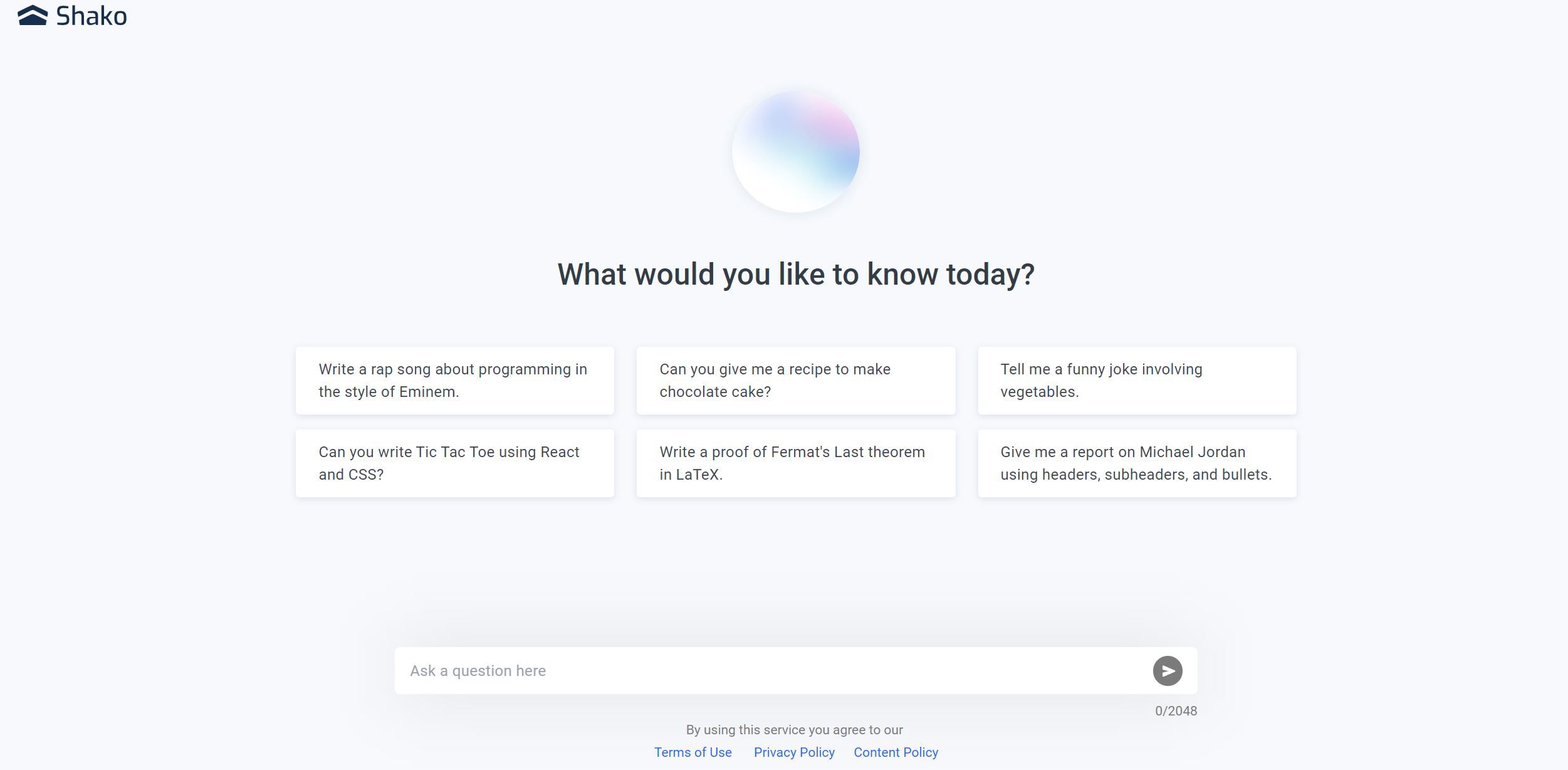Best for:
- Professionals
- Entrepreneurs
- Teams
Use cases:
- Task management
- Schedule optimization
- Integration with existing tools
Users like:
- Project Management
- Operations
- Administrative
What is Milo?
Quick Introduction
Milo is an AI-powered productivity tool designed to streamline and enhance your daily workflow. It is perfect for professionals, entrepreneurs, and anyone looking to maximize their efficiency and minimize time spent on repetitive tasks. By integrating seamlessly with various software and platforms, Milo helps users tackle day-to-day tasks with ease, utilizing advanced algorithms to prioritize activities, manage schedules, and recommend actions to improve overall productivity.
Pros and Cons
Pros:
- User-friendly Interface: Milo’s interface is intuitive and easy to navigate, making it accessible to users of all skill levels.
- Seamless Integration: It integrates effortlessly with popular software and platforms, enhancing its versatility.
- Highly Customizable: Users can tailor Milo to meet their specific needs, allowing for a personalized user experience.
Cons:
- Learning Curve: While the interface is user-friendly, some advanced features may take time to master.
- Dependency on Integrations: The tool’s effectiveness is heavily reliant on the quality of its integrations.
- Subscription Costs: Premium features require a subscription, which may be costly for some users.
TL:DR.
- Efficient task management
- Seamless software integration
- Customizable productivity solutions
Features and Functionality:
- Task Management: Efficiently organizes, prioritizes, and manages daily tasks, ensuring you stay on top of your workload.
- Schedule Optimization: Utilizes AI to optimize your daily schedule, ensuring maximum productivity.
- Integration Capabilities: Connects with popular software like Google Calendar, Slack, and Trello to streamline workflow.
- Action Recommendations: Provides personalized recommendations to enhance productivity based on user behavior.
- Customization Options: Allows users to tailor the tool’s features to their specific needs, offering a personalized productivity solution.
Integration and Compatibility:
Milo integrates with a wide array of platforms and software, including Google Calendar, Slack, Trello, and Microsoft Office Suite. This compatibility ensures that users can seamlessly incorporate Milo into their existing workflow.
Do you use Milo?
The standout capability of Milo’s integration is its ability to sync with multiple calendars and project management tools simultaneously, providing a unified platform for task management.
Benefits and Advantages:
- Improved Productivity: Helps users manage and prioritize tasks effectively.
- Time-saving: Automates routine tasks, freeing up time for more important activities.
- Enhanced Decision-Making: Provides actionable insights to enhance productivity.
- Better Task Organization: Keeps track of tasks and deadlines, ensuring nothing is forgotten.
Pricing and Licensing:
Milo offers a tiered pricing model with the following plans:
- Free: Basic features with limited integrations.
- Standard: $15 per month, includes advanced task management and calendar integrations.
- Premium: $30 per month, includes all features, advanced AI recommendations, and priority support.
Support and Resources:
Milo offers extensive support options, including 24/7 customer service via chat and email, a comprehensive knowledge base, and community forums where users can share tips and get help from other Milo users. Additionally, the tool provides detailed documentation and video tutorials to help users get the most out of its features.
Milo as an alternative to:
Milo is a strong alternative to Asana, offering similar task management and integration capabilities. However, Milo’s advanced AI-driven features for schedule optimization and action recommendations set it apart, providing a more customized productivity experience.
Alternatives to Milo:
- Trello: Great for visual task management with its board and card system, ideal for project management.
- Asana: Offers robust task and project management features suitable for larger teams.
- Todoist: Simple and effective for individual users needing a straightforward task management solution.
Conclusion:
Milo stands out as a powerful AI-driven productivity tool that is ideal for professionals looking to streamline their workflow and enhance productivity. Its seamless integration with popular software, extensive customization options, and advanced task management features make it a versatile and valuable tool for anyone aiming to improve efficiency and productivity.
Similar Products
Kloud Chat
Kloud Chat offers AI-powered assistance for mobile tasks and inquiries, enhancing the user experience in the life assistant category.