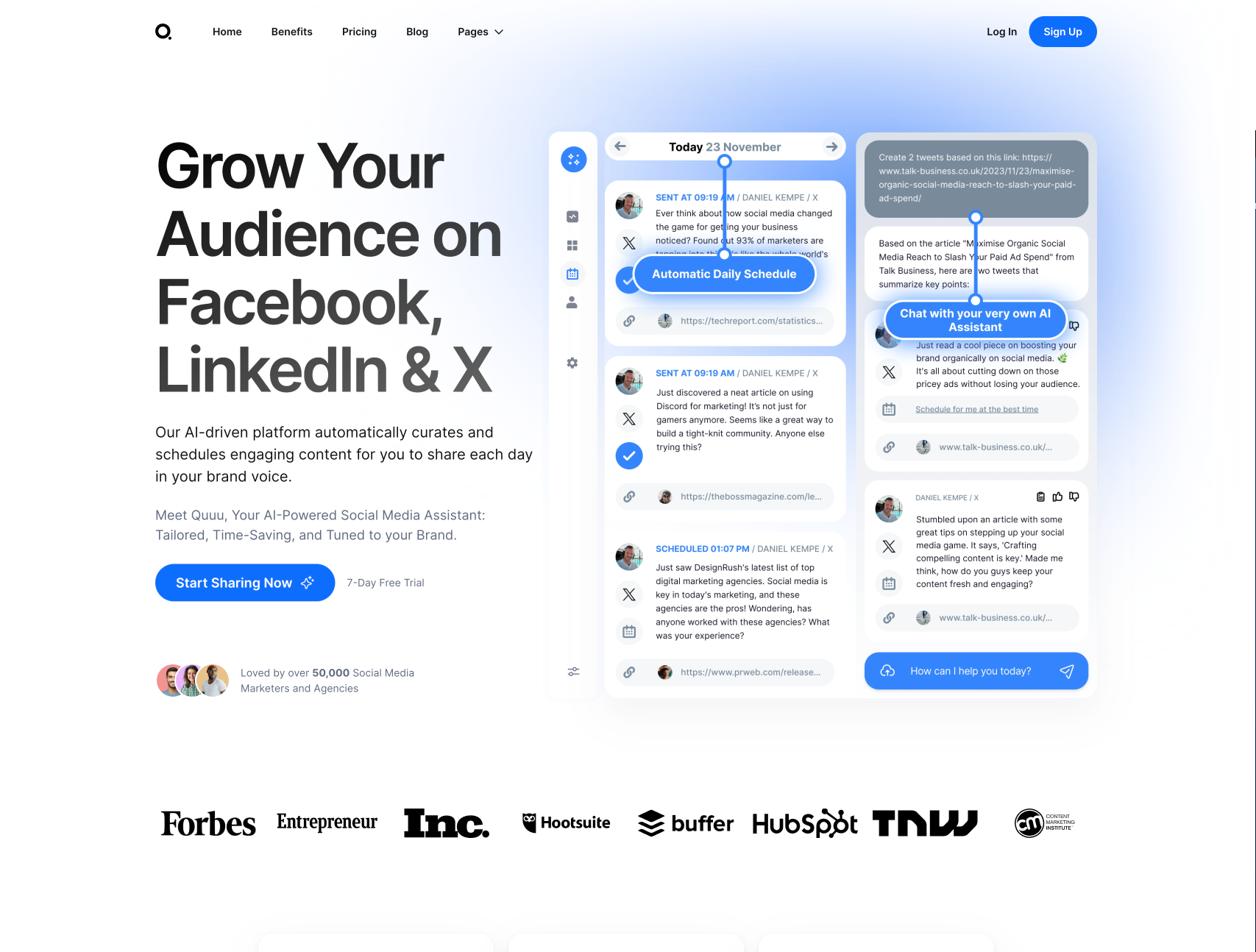Best for:
- YouTubers
- Digital Marketers
- Social Media Managers
Use cases:
- Creating YouTube Thumbnails
- Improving Video Engagement
- Streamlining Content Creation
Users like:
- Marketing
- Content Production
- Social Media Management
What is Magic Thumbnails?
Quick Introduction.
Magic Thumbnails is an AI-powered tool designed to help content creators generate compelling and eye-catching thumbnails for their YouTube videos. This tool is ideal for YouTubers, digital marketers, and social media managers who want to enhance their video content presentation without spending hours on graphic design. By simply entering a video title and description, Magic Thumbnails leverages machine learning algorithms to create a visually appealing thumbnail adhering to best practices, focusing on text and face elements that attract viewer attention. This tool is perfect for both beginners who lack design skills and seasoned creators looking to save time.
Pros and Cons
Pros:
- Ease of use: Magic Thumbnails is highly intuitive, requiring only the video title and description to produce thumbnails.
- Time-saving: It significantly reduces the time spent on thumbnail creation, freeing up users to focus on content development.
- Free credits: Offers 10 free credits upon sign-up, providing an opportunity to evaluate the service fully before committing.
Cons:
- Limited customization: The model currently supports only simple thumbnails with text and faces, limiting creative flexibility.
- Shutting down: The tool will be unavailable after February 1, 2024, posing a significant limitation for long-term use.
- Niche application: This AI tool is highly specialized, focusing only on thumbnail creation which may not cater to all content creators’ needs.
TL;DR.
- Generates AI-based thumbnails from video titles and descriptions.
- Focuses on text and face elements for effective results.
- Offers 10 free credits upon sign-up for trial use.
Features and Functionality:
- AI-Powered Thumbnail Creation: Automatically generates engaging thumbnails based on video titles and descriptions.
- Text and Face Focus: Thumbnails optimized for maximum viewer engagement, focusing on simple yet effective designs featuring text and facial elements.
- Free Credits: New users are provided with 10 free credits to test the service before making any financial commitment.
- Gallery Access: View previously generated thumbnails to understand the tool’s capabilities and find inspiration.
Integration and Compatibility:
Magic Thumbnails does not require any integrations with other platforms or software, making it a stand-alone tool. This simplicity ensures that users can focus on thumbnail creation without worrying about compatibility issues or additional integration requirements.
Benefits and Advantages:
- Ease of Use: Effortless thumbnail creation with minimal input.
- Cost-effective: Free credits allow for comprehensive trial usage without upfront cost.
- Focus on Engagement: Thumbnails are designed to maximize clicks and viewer interest.
- Time-Efficient: Quick generation process, saving time on design.
- Standalone Tool: No need for additional software or platforms.
- User-Friendly: Ideal for those without graphic design skills.
Pricing and Licensing:
Magic Thumbnails offers 10 free credits upon sign-up, providing a no-cost way to evaluate its thumbnail generation capabilities. Further pricing information beyond the free credits is not provided, likely because the tool is slated to shut down on February 1, 2024.
Support and Resources:
Magic Thumbnails offers support primarily through online documentation and a knowledge base.
Do you use Magic Thumbnails?
Given its pending shutdown, there is a strong focus on guiding users to download any thumbnails they wish to keep before the service becomes unavailable.
Magic Thumbnails as an alternative to:
Magic Thumbnails can be compared to other thumbnail creation tools such as Canva. Unlike Canva, where users design thumbnails from scratch, Magic Thumbnails automates this process, making it much faster for those who need quick results and lack design skills.
Alternatives to Magic Thumbnails:
- Canva: Offers extensive customization options for thumbnails, great for those who want to have more design control.
- Adobe Spark: Another alternative providing a plethora of design options and templates for various types of visual content, including YouTube thumbnails.
- Snappa: Easily create unique and professional-looking thumbnails with an array of templates and design tools.
Conclusion:
Magic Thumbnails is a specialized, AI-driven tool tailored for creating engaging YouTube thumbnails quickly and efficiently. Its user-friendly nature and automated design focus make it ideal for content creators looking to save time and effort on thumbnail creation. However, its upcoming shutdown and limited customization capabilities may drive users to explore other alternatives in the long run. In a nutshell, it’s a great time-saver for those needing immediate, effective results.