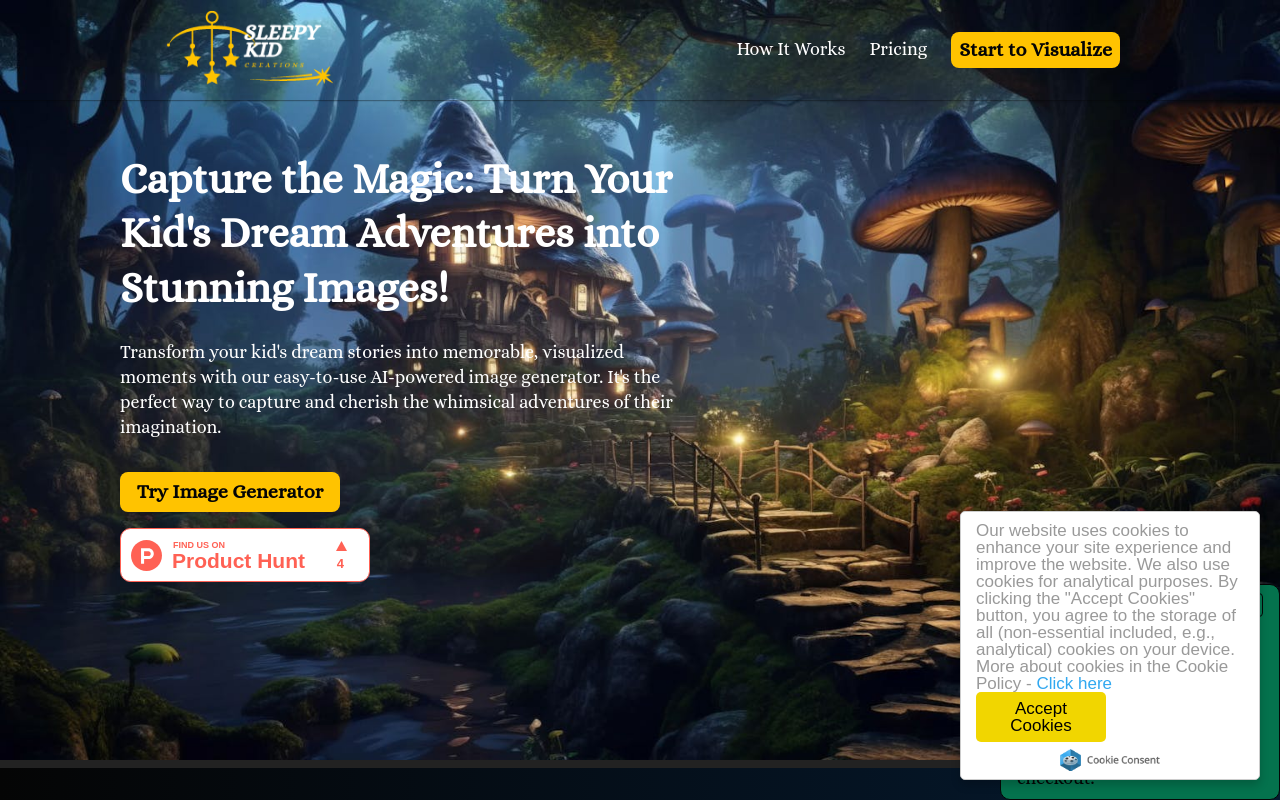Best for:
- Content Creators
- Digital Artists
- Marketers
Use cases:
- Generating custom images
- Upscaling image quality
- Removing backgrounds
Users like:
- Marketing
- Design
- Content Creation
What is TensorPix?
Quick Introduction
TensorPix is an advanced AI image generator that brings creativity to the fingertips of artists, designers, and content creators. Capable of producing high-quality images from text descriptions, TensorPix aims to eliminate the hassle of hunting for the perfect image by enabling users to generate custom visuals effortlessly. It’s designed for anyone in need of quickly creating visually compelling content, from bloggers and marketers to digital artists and game developers. The tool also includes features for upscaling images to 4K resolution and background removal, all integrated into one seamless platform.
No more time wasted on endless searches for the right image—TensorPix empowers users to produce any visual they can describe. Whether it’s a fantastical scene, unique product mockup, or something completely out-of-the-box like a shark driving a car, the possibilities are limitless. The application supports different image orientations and styles, making it versatile for various creative needs, such as brochure images, fan fiction art, or app logos. Additionally, users can utilize predefined styles or craft unique styles through descriptive text, providing flexibility and fostering creativity.
Pros and Cons
Pros:
- High Quality Output: Provides up to 4K resolution images, ensuring crisp and clear details.
- User-Friendly: Easy-to-navigate interface suitable for users of all skill levels.
- Versatility: Supports an array of predefined and custom styles for diverse creative needs.
Cons:
- Internet Dependence: Requires stable internet connection for optimal performance.
- Subscription Cost: Some advanced features are locked behind a paywall, which could be a barrier for budget-conscious users.
- Learning Curve: Customizing styles may require some trial and error for new users.
TL;DR
- Generate high-quality AI photos and images from text descriptions.
- Upscale images to 4K resolution.
- Remove background with a single click.
Features and Functionality
- Text-to-Image Generation: Transform textual descriptions into stunning visuals swiftly and effortlessly. This feature drives creativity by allowing users to visualize anything from imaginative scenarios to realistic representations.
- Image Upscaling: Enhance image quality up to 4K resolution directly within the platform. This ensures high-definition and detailed visuals for any project requirement.
- Background Removal: Simplify the editing process by removing backgrounds with a single click, providing clean and professional images ready for any use.
- Style Customization: Choose from a range of predefined styles or create custom styles through text, making each generated image unique and tailored to specific needs.
Integration and Compatibility
TensorPix integrates smoothly with various platforms, providing API access for easy incorporation into existing workflows, websites, or apps.
Do you use TensorPix?
This makes it highly adaptable whether you’re working on a desktop tool or developing a cross-platform application. It focuses on being a standalone solution, negating the need for additional software for tasks like upscaling or background removal.
Benefits and Advantages
- Enhanced Creativity: Fosters imaginative freedom by translating text into visuals.
- Efficiency: Reduces time spent searching for stock images.
- High Resolution: Provides detail-rich images suitable for professional projects.
- Integrated Editing Tools: Offers built-in upscaling and background removal to streamline the creative process.
Pricing and Licensing
TensorPix offers multiple pricing tiers to cater to different user needs. There are free plans available with basic functionalities, while more advanced features require a subscription. Subscription plans come with various levels of access to customization options, quality enhancements, and dedicated support, allowing users to choose a package that fits their workload and budget.
Support and Resources
Support is readily available through a dedicated help center, documentation, and community forums. Users can find comprehensive guides, video tutorials, and troubleshooting tips to maximize their use of TensorPix. There’s also a responsive customer service team ready to assist with any issues.
TensorPix as an Alternative to
Compared to DALL-E, another AI image generator, TensorPix shines due to its integrated upscaling and background removal features. While DALL-E is known for innovative generation capabilities, TensorPix bundles post-generation enhancements, making it a one-stop solution.
Alternatives to TensorPix
- DALL-E: Ideal for users who prioritize cutting-edge AI-driven image generation without needing integrated upscaling and background removal.
- DeepArt.io: Focuses on transforming photos into artworks using AI, a good choice for users wanting a specific artistic effect.
- Artbreeder: Excellent for users interested in collaborative creation and evolutionary art, offering diverse tools for merging and enhancing images.
Conclusion
TensorPix stands out as a versatile and user-friendly AI image generation tool that simplifies the creative process. With its high-resolution capabilities and built-in editing features, it is well-suited for various creative professionals. Whether you are a marketer, designer, or hobbyist, TensorPix brings your descriptive visions to life, making it a valuable asset for generating high-quality, customized visuals easily.
Similar Products
123RF AI Image Generator
Unleash creativity with advanced AI for photorealistic visuals from text prompts.
Qriginals
Qriginals: An online AI tool empowering users to create and share unique QR code art in the image generator category.