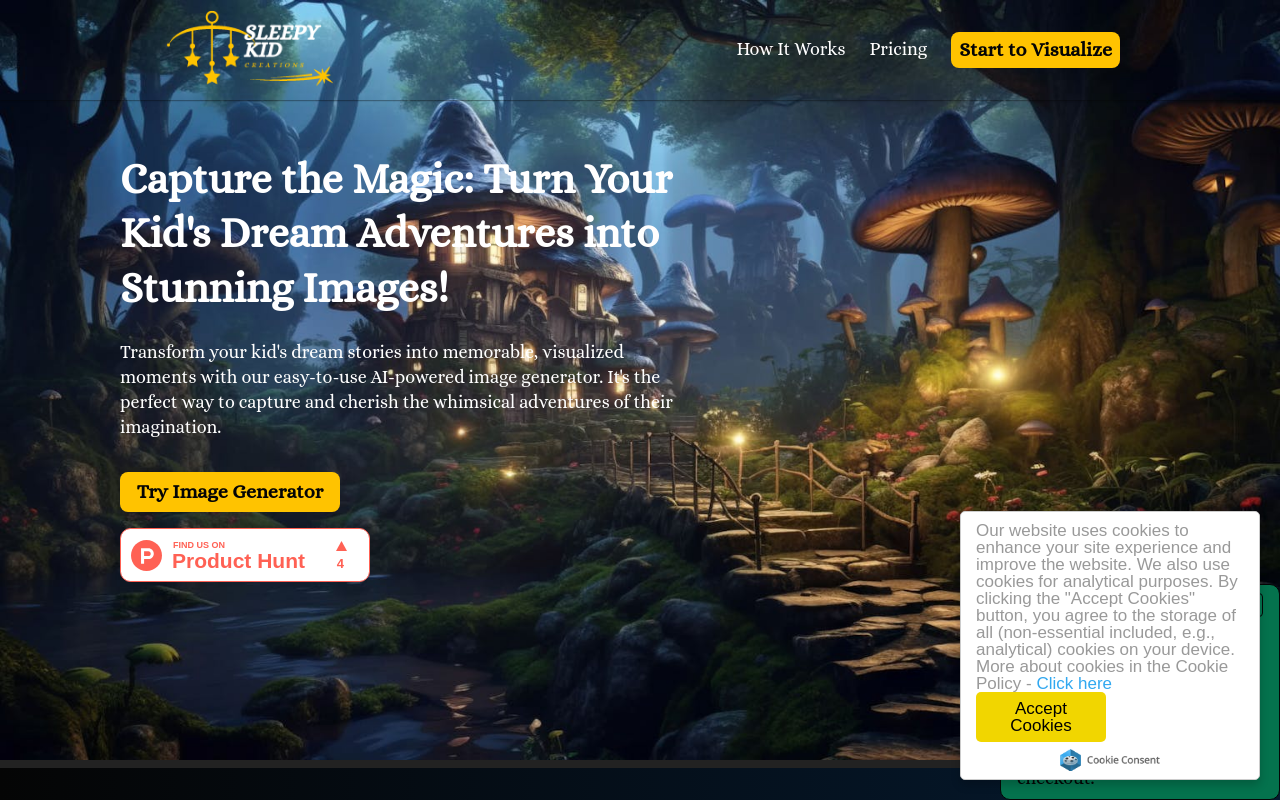Best for:
- Photographers
- Content Creators
- Graphic Designers
Use cases:
- Portrait Touch-Ups
- Generative Design
- Batch Editing
Users like:
- Marketing
- Social Media
- Creative Design
What is LucidPic?
Quick Introduction
LucidPic is a state-of-the-art AI tool designed for photo generation and editing, catering to both amateur and professional photographers, as well as content creators. This tool leverages advanced machine learning algorithms to enhance, edit, and create high-quality images effortlessly. Whether you’re looking to touch up portraits, generate new imagery from scratch, or integrate specific visual elements into existing photos, LucidPic provides a comprehensive solution. By simplifying the intricate processes associated with photo editing, it enables users to produce professional-grade visuals with minimal effort.
Pros and Cons
Pros
- User-Friendly Interface: LucidPic offers an intuitive and accessible interface, making it simple for users of all experience levels to navigate and use the tool effectively.
- Versatile Editing Capabilities: From basic touch-ups to complex alterations and generative designs, LucidPic provides a wide array of editing functionalities, catering to diverse requirements.
- Time Efficiency: The AI capabilities significantly speed up the photo editing process, allowing users to complete projects much faster than with conventional editing tools.
Cons
- Subscription Costs: While LucidPic provides powerful features, the subscription costs may be prohibitive for some users, especially hobbyists and small businesses.
- Limited Offline Use: LucidPic relies heavily on cloud-based processing, which can be inconvenient for users with poor internet connectivity.
- Learning Curve for Advanced Features: Though the basic features are user-friendly, mastering some of the advanced functionalities may require a steeper learning curve.
TL:DR
- High-quality photo generation and editing
- AI-driven enhancements and alterations
- User-friendly interface and versatile functionalities
Features and Functionality
- AI-Powered Editing: LucidPic employs advanced artificial intelligence to automate and optimize photo editing processes. From color correction to noise reduction, the AI ensures high-quality outputs with minimal manual intervention.
- Generative Design: The tool can create new images based on specific prompts or existing templates, offering endless possibilities for content creation and artistic design.
- Customizable Filters: Users have access to a vast library of filters and effects, which can be customized and layered to achieve the desired look and feel in their images. Each filter enhances the image quality and adds unique style elements.
- Batch Processing: For users dealing with multiple images, the batch processing feature allows for simultaneous editing, saving considerable time and effort.
- Smart Retouching: The smart retouching tool automatically identifies and corrects imperfections, ensuring flawless portraits and professional-quality results.
Integration and Compatibility
LucidPic integrates seamlessly with popular platforms like Adobe Creative Cloud, making it a valuable addition to an existing toolkit for creatives. It supports various file formats common in the photography and design industries, such as JPG, PNG, and PSD. Moreover, its web-based nature ensures compatibility across different operating systems, including Windows, macOS, and Linux. This cross-platform capability allows users to access and use LucidPic regardless of their preferred equipment.
Benefits and Advantages
- Improved Efficiency: LucidPic speeds up the editing process, enabling users to focus more on creativity and less on technical adjustments.
- Enhanced Quality: The AI-driven functionalities ensure superior image quality, from basic corrections to complex generative designs.
- Versatility: Whether you’re an individual content creator or part of a larger design team, LucidPic’s range of features caters to diverse editing needs and workflows.
- Ease of Use: With its user-friendly interface, LucidPic lowers the barrier to entry for novices while still offering depth and complexity for experienced users.
Pricing and Licensing
LucidPic offers multiple subscription plans to cater to different user needs. The basic plan provides essential editing features suitable for hobbyists and small-scale projects. The professional plan, which includes advanced features such as batch processing and generative design, is aimed at freelancers and small businesses. For larger enterprises, LucidPic offers a premium plan with additional collaboration tools and priority customer support. A free trial is available, allowing potential subscribers to explore the tool’s capabilities before committing to a plan.
Support and Resources
LucidPic provides robust support options to assist users.
Do you use LucidPic?
This includes a comprehensive help center with detailed documentation and user guides. Additionally, there is an active community forum where users can share tips, ask questions, and receive peer support. For more personalized assistance, LucidPic offers professional customer service accessible via email and live chat.
LucidPic as an Alternative to:
LucidPic shines as an innovative alternative to traditional photo editing software like Adobe Photoshop. Unlike Photoshop, which often has a steep learning curve, LucidPic offers an intuitive, AI-powered interface suitable for users of all experience levels. Additionally, LucidPic’s generative design capabilities set it apart, allowing users to create new and unique images effortlessly.
Alternatives to LucidPic
- Adobe Photoshop: Known for its comprehensive range of tools and professional-grade quality, Photoshop is ideal for experienced users requiring extensive editing capabilities. While it offers high precision, the complexity may be daunting for novices.
- Canva: A user-friendly graphic design tool perfect for quick edits and design projects. Canva excels in simplicity and ease of use but lacks the advanced capabilities and AI-driven functionalities of LucidPic.
- GIMP: A free, open-source alternative to LucidPic, GIMP provides powerful editing tools but may not offer the same level of AI integration or user-friendly interface. It’s a solid choice for users seeking a cost-free software with good customization options.
Conclusion
LucidPic stands out as a groundbreaking AI-driven photo generation and editing tool that caters to both novices and professionals. Its AI capabilities ensure high-quality outcomes while simplifying the editing process. With robust features like smart retouching, generative design, and batch processing, LucidPic promises to enhance productivity and creativity. Although the subscription costs might be a consideration for some, the unrivaled efficiency and versatility it offers make it a worthy investment for anyone serious about their visual content. In sum, LucidPic is an excellent choice for anyone looking to streamline their editing workflow and produce stunning visuals effortlessly.
Similar Products
123RF AI Image Generator
Unleash creativity with advanced AI for photorealistic visuals from text prompts.
Qriginals
Qriginals: An online AI tool empowering users to create and share unique QR code art in the image generator category.